L-1.1: Introduction to Operating System and its Functions with English Subtitles
Summary
TLDRIn this video, the presenter introduces the concept of operating systems, emphasizing their role as an interface between users and hardware. They explain the necessity of operating systems for simplifying user interaction with hardware and managing resources efficiently. The video covers the primary functionalities of operating systems, including resource management, process management, storage management, memory management, and security. The presenter also touches on the evolution of operating systems, highlighting the shift from prioritizing convenience, as seen with Windows, to focusing on throughput, as exemplified by Linux. The video concludes with a discussion on how users interact with operating systems through applications and system calls, providing a comprehensive overview of operating system fundamentals.
Takeaways
- 🌟 The operating system (OS) is a system software that acts as an interface between the user and the hardware of a computer.
- 🔍 The primary function of an OS is to provide convenience to the user by simplifying the interaction with hardware components such as CPU, input/output devices, RAM, and storage devices.
- 🛠️ Without an OS, users would need to write individual programs to interact with each hardware component, making the process complex and inefficient.
- 📈 The OS manages resources by acting as a resource governor, especially important in a multi-user environment where it allocates and deallocates hardware resources appropriately.
- 💾 Storage management is a key function of the OS, which includes managing data storage on secondary devices like hard disks through file systems like NIFS, CFS, CIFS, and NFS.
- 🔄 Process management involves executing multiple processes simultaneously, with the OS handling CPU scheduling and ensuring efficient execution through various algorithms.
- 🧠 Memory management is crucial as the OS allocates and deallocates RAM to different processes, ensuring efficient use of limited memory resources and enabling multitasking.
- 🔒 Security and privacy are provided by the OS, which includes user authentication through passwords and process isolation to prevent unauthorized access or interference.
- 📊 Throughput, or the number of tasks executed per unit time, is an important metric for modern OSs, with Linux being highlighted for its high throughput in addition to convenience.
- 🏢 The OS's role has evolved from primarily providing convenience to also focusing on efficiency and throughput, as evidenced by the market shift from Windows to Linux in certain sectors.
- 📚 Users typically interact with the OS through applications or the shell (like command prompt or terminal), which invoke system calls to perform tasks, all managed seamlessly by the OS.
Q & A
What is the primary role of an operating system?
-The primary role of an operating system is to act as an interface between the user and the hardware, providing an environment to interact with the computer's hardware in a convenient and efficient manner.
Why is an operating system necessary for a computer system?
-An operating system is necessary because it simplifies the process of accessing hardware devices. Without an OS, users would have to write individual programs to interact with each device, making the process complex and inefficient.
What is the significance of the term 'throughput' in the context of operating systems?
-Throughput refers to the number of tasks executed per unit time. It is an important metric for measuring the efficiency of an operating system, especially in environments where multiple tasks need to be processed quickly.
How does an operating system manage resources in a system with multiple users?
-An operating system acts as a resource governor or manager, allocating hardware resources to different users and ensuring that the system's load is balanced, preventing any single user from monopolizing the resources.
What is the purpose of CPU scheduling in operating systems?
-CPU scheduling is used to determine the order in which processes are executed by the CPU. It involves various algorithms to efficiently manage the execution of multiple processes, ensuring optimal use of the CPU.
How does an operating system handle storage management?
-Storage management involves how an operating system organizes and manages data on secondary storage devices like hard disks. It includes the use of file systems such as NIFS, CFS, CIFS, and NFS to store data permanently and manage disk space.
What is the difference between storage management and memory management in operating systems?
-Storage management deals with the organization of data on secondary storage devices like hard disks, while memory management is concerned with the allocation and deallocation of RAM, which is the primary storage used for executing processes.
What is the role of security and privacy in operating systems?
-Security and privacy are crucial in operating systems to ensure that only authenticated users can access the system and that processes do not interfere with each other's data. Features like passwords and security protocols help protect the system from unauthorized access.
How do users typically interact with an operating system?
-Users typically interact with an operating system through a graphical user interface (GUI) like a desktop, or through command-line interfaces such as command prompts or terminal windows, where they can execute commands and system calls.
What is a system call and why is it important in operating systems?
-A system call is a request made by an application to the operating system to perform a specific service, such as opening a file or printing a document. It is important because it allows applications to communicate with the operating system and access hardware resources in a controlled and standardized way.
Outlines

Esta sección está disponible solo para usuarios con suscripción. Por favor, mejora tu plan para acceder a esta parte.
Mejorar ahoraMindmap

Esta sección está disponible solo para usuarios con suscripción. Por favor, mejora tu plan para acceder a esta parte.
Mejorar ahoraKeywords

Esta sección está disponible solo para usuarios con suscripción. Por favor, mejora tu plan para acceder a esta parte.
Mejorar ahoraHighlights

Esta sección está disponible solo para usuarios con suscripción. Por favor, mejora tu plan para acceder a esta parte.
Mejorar ahoraTranscripts

Esta sección está disponible solo para usuarios con suscripción. Por favor, mejora tu plan para acceder a esta parte.
Mejorar ahoraVer Más Videos Relacionados

Introduction to Operating Systems || Operating System Definition || Goals ||What is Operating System

What is an Operating System? Goals & Functions of Operating System | Concept Simplified by Animation
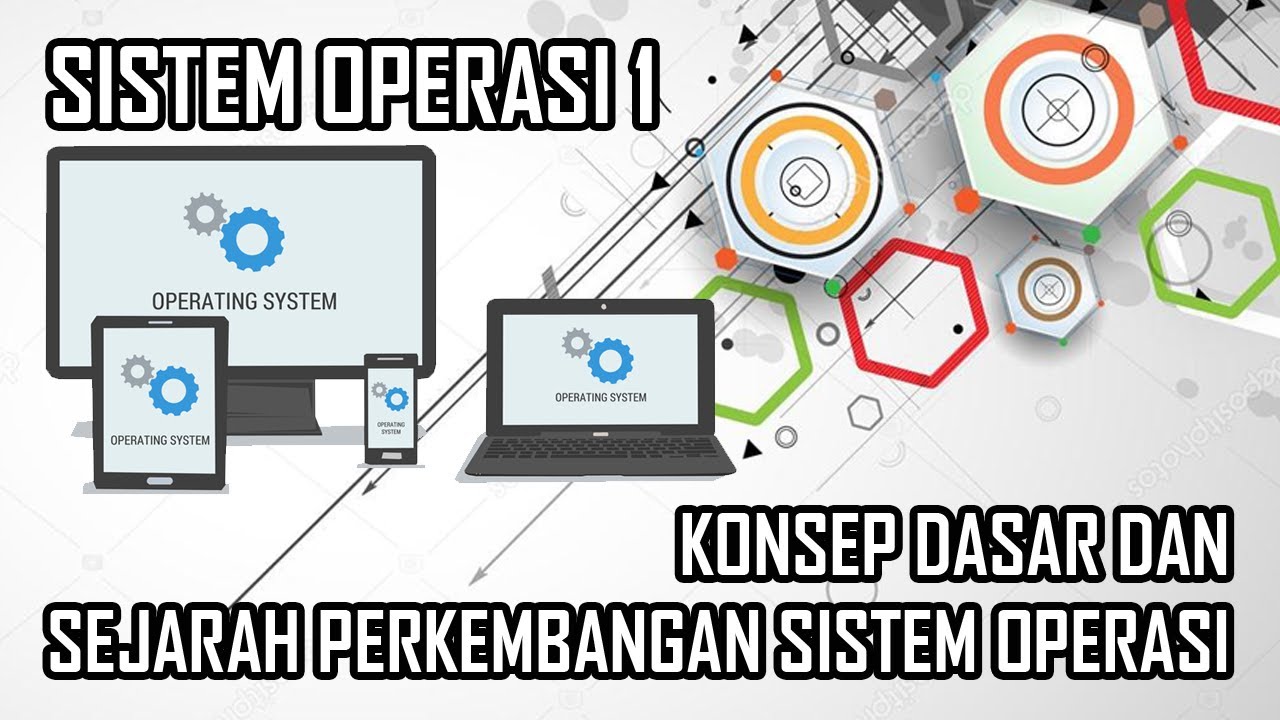
SISTEM OPERASI 1 - KONSEP DASAR DAN SEJARAH PERKEMBANGAN SISTEM OPERASI
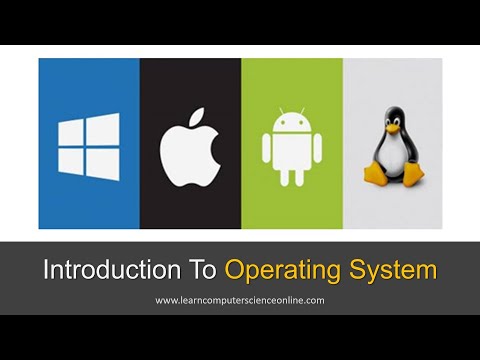
Introduction To Operating System | OS Functions , Features And Types

46. CAMBRIDGE IGCSE (0478-0984) 4.1 The purpose and functions of operating systems

Operating System tutorial for beginners | Lec-1| Bhanu Priya
5.0 / 5 (0 votes)
