Roblox Studio FPS Shooter Tutorial - Part 11
Summary
TLDRIn this FPS tutorial, part 11, the host focuses on enhancing the game's realism by adding recoil effects and optimizing code for better performance. Two recoil methods are introduced: one using patterns and another with random directions. The video also addresses issues with muzzle flash and bullet casing orientation, ensuring they align with the firing direction. The host demonstrates how to fix these issues and suggests upcoming content, including game modes like free-for-all, team deathmatch, and capture the flag, inviting viewer suggestions for additional modes.
Takeaways
- 🔧 The video is part 11 of an FPS tutorial series focusing on adding new features and optimizing existing code for better performance.
- 🔫 The main feature added in this tutorial is weapon recoil, with two methods discussed: using patterns and a more random approach for left/right movement.
- 📐 The tutorial addresses issues with the muzzle flash and bullet casing not aligning correctly with the weapon's direction after the 'fast cast' feature was added in a previous video.
- 🔄 The presenter demonstrates how to fix the muzzle flash alignment by setting its CFrame to the origin and direction of the weapon's firing point.
- 🎲 The bullet casing ejection is improved by adjusting its position, rotation, and velocity to make it more realistic and visually appealing.
- 📝 The script includes a step-by-step guide on how to implement and troubleshoot the muzzle flash and casing ejection in both the server and client scripts.
- 🔢 The video covers the use of math functions like `math.random` to add randomness to the size and rotation of the muzzle flash for a more dynamic effect.
- 🔄 The concept of 'recoil cycle' is introduced to create a pattern for the recoil effect that changes with each shot to avoid repetition.
- 📊 The presenter explains how to limit the recoil cycle to a specific number of values using the modulus operator to cycle through patterns correctly.
- 🛠️ The tutorial includes a brief mention of potential bugs with grenades and hints at future plans to add game modes like free-for-all, team deathmatch, and capture the flag.
- 📚 The series is nearing its end, with the presenter inviting suggestions for additional game modes, while also expressing the limitations of what they are willing to implement, such as avoiding creating an entirely new game genre within the tutorial.
Q & A
What is the main focus of this FPS tutorial part 11?
-The main focus of this tutorial is to add recoil to the FPS game and fix various issues, including optimizing old code for better performance.
What are the two methods mentioned for adding recoil in the tutorial?
-The two methods mentioned are using patterns, which might be confusing, and using a random approach where the recoil direction varies unpredictably left or right.
What issue with the muzzle flash was identified in the previous video that needs fixing?
-The issue identified was that the muzzle flash and bullet casing do not correctly align with the direction the player is aiming.
How does the script attempt to fix the muzzle flash alignment?
-The script sets the muzzle flash's CFrame to the origin and direction of the player's aim, and then adjusts the size and rotation in the code.
What is the purpose of the 'current recoil cycle' variable in the script?
-The 'current recoil cycle' variable is used to track and cycle through different recoil patterns, ensuring that the recoil does not repeat the same pattern every time a shot is fired.
How does the script handle the randomization of the bullet casing ejection?
-The script uses a combination of the framework's view model's CFrame and a random rotation value between 1 and 360 degrees to achieve randomization.
What is the reason for welding the muzzle flash to the view model?
-Welding the muzzle flash to the view model is done to prevent it from moving around erratically and to ensure it stays in the correct position relative to the gun.
What is the issue with the bullet casing's initial upward vector that needs addressing?
-The initial upward vector of the bullet casing is not facing the correct direction, so it needs to be rotated 90 degrees on its side to ensure it ejects correctly.
How does the script ensure the recoil pattern does not repeat the same values?
-The script uses the modulus operator to cycle through the recoil values, ensuring that the pattern repeats only after going through all the defined values.
What is the next step in the tutorial series after adding recoil and fixing issues?
-The next step is to add game modes such as free-for-all, team deathmatch, and possibly capture the flag, with the possibility of including suggestions from the audience.
Outlines

Dieser Bereich ist nur für Premium-Benutzer verfügbar. Bitte führen Sie ein Upgrade durch, um auf diesen Abschnitt zuzugreifen.
Upgrade durchführenMindmap

Dieser Bereich ist nur für Premium-Benutzer verfügbar. Bitte führen Sie ein Upgrade durch, um auf diesen Abschnitt zuzugreifen.
Upgrade durchführenKeywords

Dieser Bereich ist nur für Premium-Benutzer verfügbar. Bitte führen Sie ein Upgrade durch, um auf diesen Abschnitt zuzugreifen.
Upgrade durchführenHighlights

Dieser Bereich ist nur für Premium-Benutzer verfügbar. Bitte führen Sie ein Upgrade durch, um auf diesen Abschnitt zuzugreifen.
Upgrade durchführenTranscripts

Dieser Bereich ist nur für Premium-Benutzer verfügbar. Bitte führen Sie ein Upgrade durch, um auf diesen Abschnitt zuzugreifen.
Upgrade durchführenWeitere ähnliche Videos ansehen

New Update Config ML 60-120FPS Super Smooth| Lag Fix Frame Drop | Mobile Legends

The game with THE Most REALISTIC Firearms of all time

КАК ПОВЫСИТЬ FPS В CS 2! КАК УБРАТЬ ИНПУТ ЛАГ?
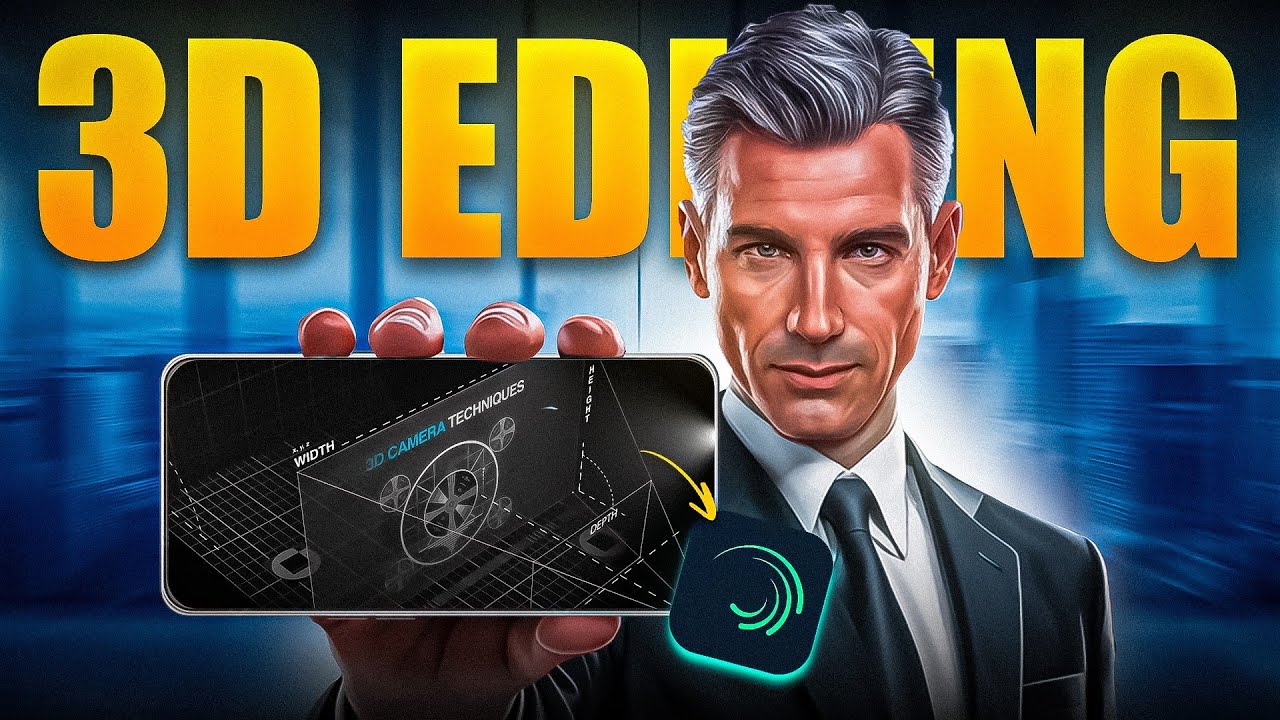
Edit Viral 3D Videos on Mobile 🔥🔥
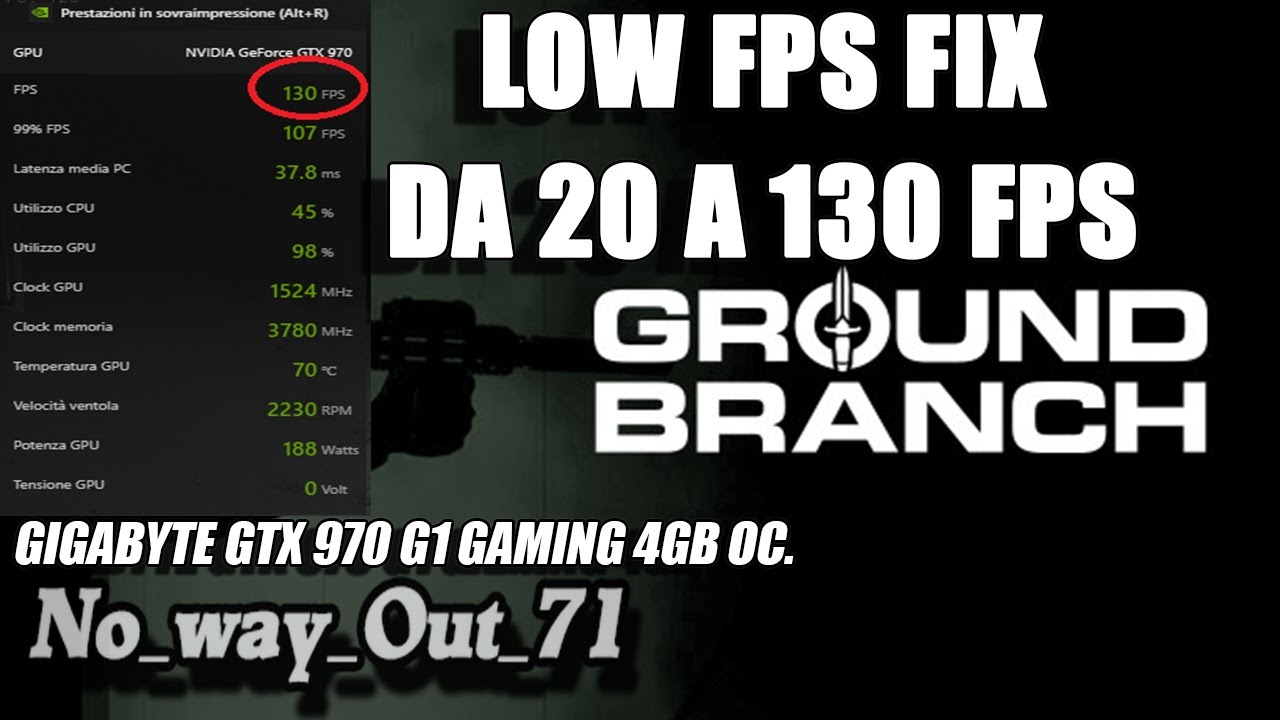
Ground Branch || low FPS Fix - da 20 FPS a 130 FPS

FSR 3 Frame Generation Added to Baldur's Gate 3 By Puredark | Mod Setup + Act 3 Test | DLSS Xess FSR
5.0 / 5 (0 votes)
