New Update Config ML 60-120FPS Super Smooth| Lag Fix Frame Drop | Mobile Legends
Summary
TLDRThis video provides a detailed tutorial on installing configuration files to improve FPS performance in Mobile Legends. The narrator explains how to select and download the appropriate FPS config files based on the user's device specifications, whether it's 40, 60, or 120 FPS. They guide viewers through the process of extracting and installing the files, troubleshooting common issues like access restrictions on Android 11 and above, and ensuring the Mobile Legends data is fully updated. The tutorial is aimed at enhancing the gaming experience by optimizing the game's performance across different devices.
Takeaways
- 😀 The speaker highlights the importance of taking on heavy responsibilities, suggesting that they are prepared for such challenges.
- 😀 The speaker emphasizes the importance of defending one's homeland, indicating a sense of duty and readiness for combat.
- 😀 The video includes a tutorial for adjusting FPS settings in Mobile Legends to improve gameplay performance.
- 😀 The FPS options available in the tutorial are 40, 60, and 120 FPS, with each option suitable for different device capabilities.
- 😀 Users are advised to choose the FPS setting that matches their device's capabilities (e.g., 40 FPS for lower-end devices, 60 FPS for stable devices, 120 FPS for those with unlocked settings).
- 😀 The tutorial suggests downloading a configuration file and extracting it to adjust the FPS settings.
- 😀 Users are instructed to paste the extracted files into the appropriate folder within their Android device's data folder for the config to take effect.
- 😀 For Android 11 or newer users who have trouble accessing the data folder, additional troubleshooting steps are provided.
- 😀 If users experience issues with loading or entering the game lobby, it's suggested that they may not have fully updated their Mobile Legends app or downloaded all necessary data.
- 😀 The tutorial also covers how to resolve issues such as game freezing by clearing certain files and reinstalling the config file to restore functionality.
Q & A
What is the main focus of the tutorial in the transcript?
-The main focus of the tutorial is to guide users on how to configure Mobile Legends for optimal FPS performance by using different configuration files based on device capabilities.
What does the tutorial advise about choosing the right FPS setting?
-The tutorial advises users to choose the FPS setting based on their device's capabilities. If the device cannot handle 60 FPS without overheating or dropping frames, users should opt for 40 FPS. If the device can support 60 FPS smoothly, that option is recommended, and for those who have unlocked 120 FPS, they should use that for maximum performance.
Why does the tutorial mention that some users may face issues accessing the 'data' folder?
-The tutorial mentions that users on Android 11 or later may face difficulties accessing the 'data' folder due to restrictions in newer Android versions, which can prevent them from performing the required actions for the FPS configuration.
How can users solve the problem if they can't access the 'data' folder?
-Users are provided with two solutions. The first involves using a specific command to enable access to the 'data' folder. If that fails, they are advised to try the second method provided in the tutorial.
What should users do if they experience loading issues after applying the FPS configuration?
-If users experience loading issues, the tutorial suggests that they may not have fully updated Mobile Legends or its data. Users are advised to ensure that all data is fully downloaded before applying the configuration again.
What does the tutorial recommend if users have previously used an older version of the 60 FPS config?
-The tutorial recommends that users who have previously used an older version of the 60 FPS configuration should simply replace it with the updated version, which will automatically override the previous one.
What is the first step in the tutorial for applying the FPS configuration?
-The first step is to download the necessary files, which are available in multiple FPS settings (40, 60, and 120 FPS). Users can download a version with a password if they prefer an easier option.
How should users determine which FPS setting to choose?
-Users should choose the FPS setting based on their device's performance. For lower-end devices that may struggle with 60 FPS, they should use 40 FPS. For devices that handle 60 FPS well, they can opt for the 60 FPS configuration, and for those who have unlocked 120 FPS, they should use that option.
What is the significance of the 'Android data' folder in this process?
-The 'Android data' folder is crucial because it is where users need to paste the configuration files in order to update the game's settings and improve performance based on the selected FPS configuration.
How does the tutorial explain the process of updating the FPS configuration?
-The tutorial explains that after copying the FPS configuration files into the 'Android data' folder, users should refresh the settings, log in to Mobile Legends, and the configuration will be automatically applied. If any issues occur, users can reinstall the configuration files.
Outlines

This section is available to paid users only. Please upgrade to access this part.
Upgrade NowMindmap

This section is available to paid users only. Please upgrade to access this part.
Upgrade NowKeywords

This section is available to paid users only. Please upgrade to access this part.
Upgrade NowHighlights

This section is available to paid users only. Please upgrade to access this part.
Upgrade NowTranscripts

This section is available to paid users only. Please upgrade to access this part.
Upgrade NowBrowse More Related Video

Your cellphone camera will be better with this‼️Gcam Lmc 8.4 config iPhone 18 color can be clean

How to Play ASPHALT 9 at 120+ FPS | Android 2023

Viral‼️Config Selebgram 3 Gcam Lmc 8.4 R18, Hasil foto & video Super Bening 🔥

How To Play Mobile Legends Bang Bang On PC
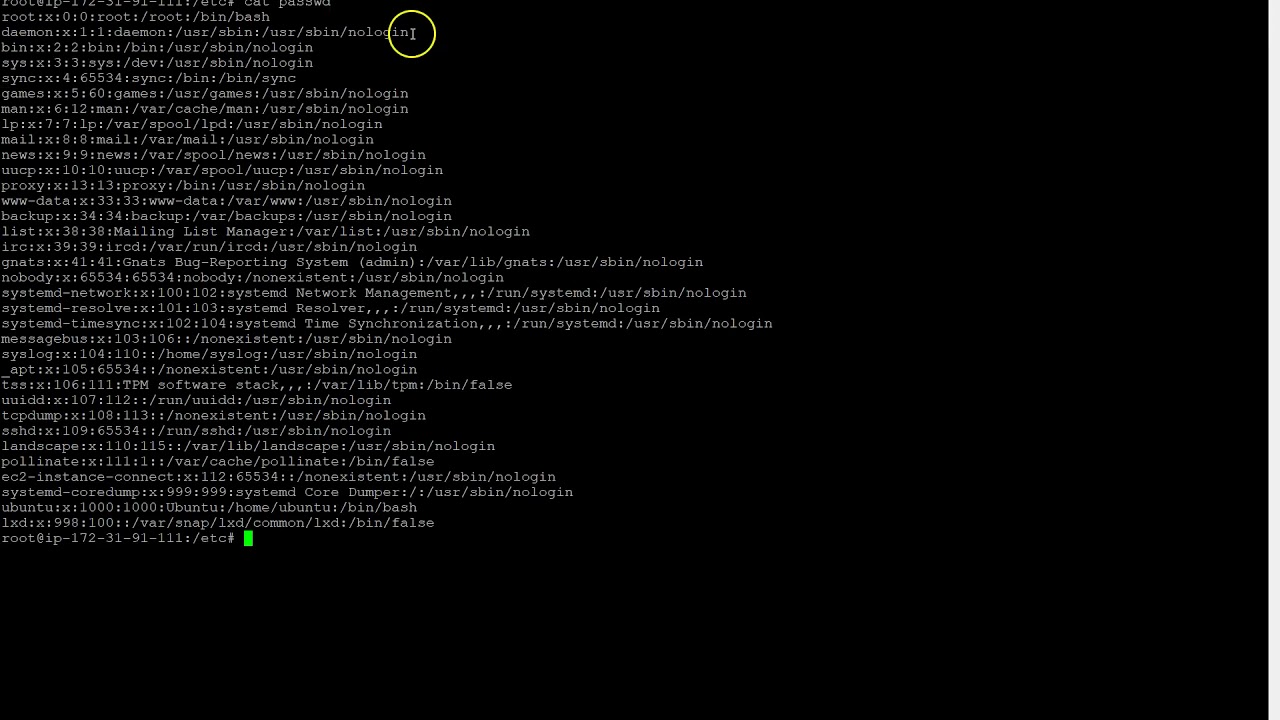
Auditd TutorialPart 01

Cara Konfigurasi DNS Server Debian 10 Menggunakan PuTTY
5.0 / 5 (0 votes)