Day-7 | Azure Networking Demo | Azure VNet, Firewall, NSG and Bastion | Beginner Level Azure Project
Summary
TLDRIn this episode of 'Azure Zero to Hero' series, Abhishek guides viewers through a practical session on Azure networking. He creates a virtual network, firewall, and a web application subnet, then deploys a virtual machine with a static HTML page. The tutorial covers how to configure the firewall to allow traffic, use Bastion for secure SSH access, and emphasizes the importance of these concepts in Azure networking. Abhishek encourages hands-on practice for a deeper understanding.
Takeaways
- 😀 The video is part of the 'Azure Zero to Hero' series, specifically episode seven, focusing on Azure networking fundamentals.
- 🔄 Abhishek, the presenter, has swapped the content of day seven with day eight to cover Azure networking concepts before diving into interview questions.
- 🛠️ The session includes a hands-on demonstration of creating a virtual machine, subnets, routes, and deploying a virtual machine behind a firewall.
- 🔒 A firewall is set up to protect the virtual machine, with Network Security Groups (NSG) controlling the traffic to the machine.
- 📚 The importance of understanding Azure networking concepts is emphasized for better comprehension of interview questions.
- 🔀 The presenter guides through the process of creating a virtual network, including subnets for a web application, firewall, and Bastion.
- 🔑 The use of SSH public key authentication for secure access to the virtual machine is demonstrated.
- 🌐 The concept of Bastion as a proxy for securely accessing private instances without a public IP address is explained.
- 🚀 The video includes a step-by-step guide to install a web server (enginex) and host a static HTML page on the virtual machine.
- 🔄 Network Address Translation (NAT) rules are configured to forward requests from the firewall's public IP to the virtual machine's private IP.
- 📝 The presenter encourages viewers to practice the demonstration and experiment with different configurations to deepen their understanding of Azure networking.
Q & A
What is the main focus of the 'Azure Zero to Hero' series episode seven?
-The main focus is on Azure networking fundamentals, including creating a virtual machine, setting up subnets, routes, deploying a virtual machine behind a firewall, and understanding how NSGs and routes work.
Why did Abhishek swap the content of day seven with day eight?
-Abhishek swapped the content to ensure that the audience first understands Azure networking fundamentals and virtual network resource groups before diving into Azure interview questions related to virtual machines and virtual networking.
What is the purpose of creating a virtual network in the practical session?
-The purpose is to set up a secure environment for deploying a web application virtual machine, which includes creating a firewall, setting up a subnet for the web application, and deploying the virtual machine behind the firewall.
What is the role of a Bastion host in the context of this session?
-The Bastion host is used to securely access virtual machines that have only private IP addresses, by providing a proxy that allows SSH access to the VMs while maintaining security policies and audit trails.
How does the Azure firewall work in the context of this practical session?
-The Azure firewall is configured to allow specific traffic from certain IP addresses to be forwarded to the virtual machine's application. It acts as a security barrier that filters incoming and outgoing network traffic based on defined rules.
What is the significance of configuring Network Security Groups (NSGs) in this session?
-NSGs are crucial for controlling access to the virtual machine. They are configured to allow or deny network traffic to and from the VM based on source and destination IP addresses and port numbers.
What is the purpose of the custom data field when creating a virtual machine?
-The custom data field is used to execute a script during the creation of the virtual machine. This can be used to automatically deploy applications like enginex and HTML pages on the VM.
What is the difference between custom data and user data when creating a virtual machine?
-Custom data is a script that gets executed during the VM creation, while user data is used to pass files to the VM without executing any code during creation. The files remain available throughout the VM's lifetime.
How does the speaker demonstrate the application deployment on the virtual machine?
-The speaker demonstrates by logging into the virtual machine using Bastion, updating the repositories, installing enginex, creating an HTML file in the /var/www/html directory, and restarting the enginex service.
What is the final step to test if the virtual machine can be accessed through the Azure firewall?
-The final step is to enter the public IP address of the Azure firewall followed by the configured port (e.g., 4000) in a web browser to see if the enginex application's homepage is displayed.
Outlines

Dieser Bereich ist nur für Premium-Benutzer verfügbar. Bitte führen Sie ein Upgrade durch, um auf diesen Abschnitt zuzugreifen.
Upgrade durchführenMindmap

Dieser Bereich ist nur für Premium-Benutzer verfügbar. Bitte führen Sie ein Upgrade durch, um auf diesen Abschnitt zuzugreifen.
Upgrade durchführenKeywords

Dieser Bereich ist nur für Premium-Benutzer verfügbar. Bitte führen Sie ein Upgrade durch, um auf diesen Abschnitt zuzugreifen.
Upgrade durchführenHighlights

Dieser Bereich ist nur für Premium-Benutzer verfügbar. Bitte führen Sie ein Upgrade durch, um auf diesen Abschnitt zuzugreifen.
Upgrade durchführenTranscripts

Dieser Bereich ist nur für Premium-Benutzer verfügbar. Bitte führen Sie ein Upgrade durch, um auf diesen Abschnitt zuzugreifen.
Upgrade durchführenWeitere ähnliche Videos ansehen

Day-6 | Azure Networking Basic to Advanced | Best Azure Networking explanation ✔️
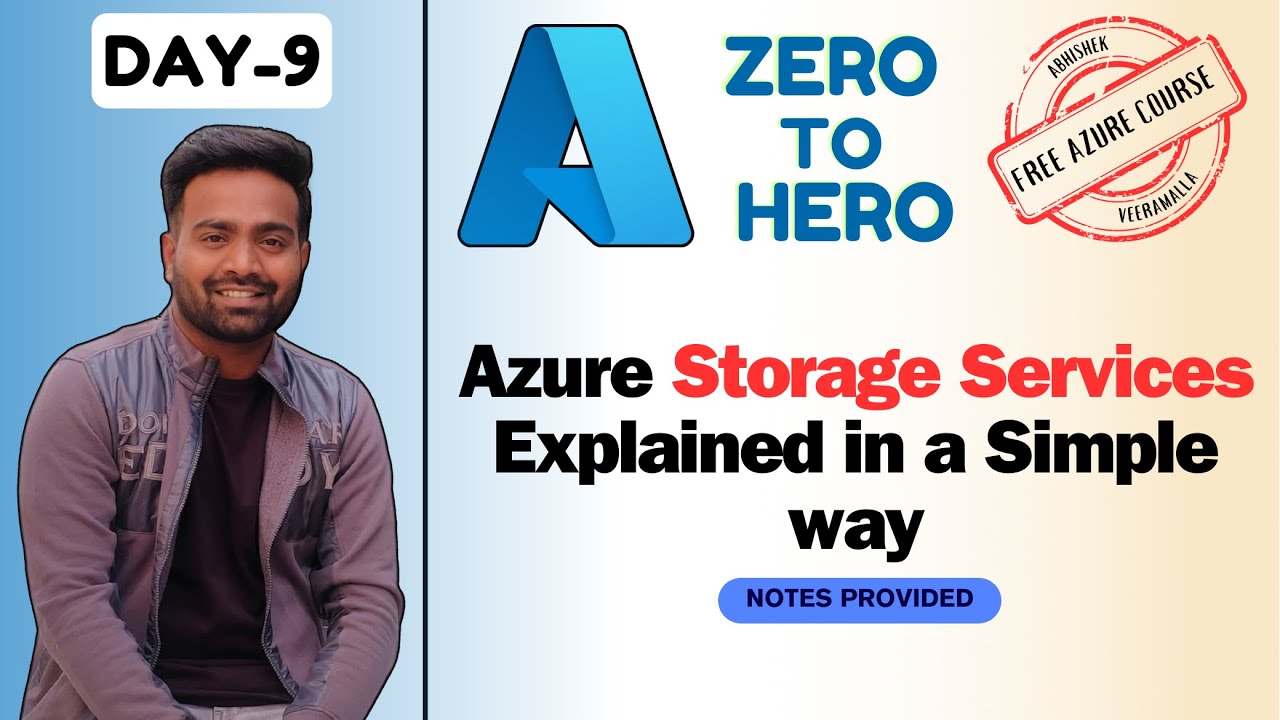
Day-9 | Azure Storage Services and Usecases | Blob | File | Tables and Queues #freeazurecourse
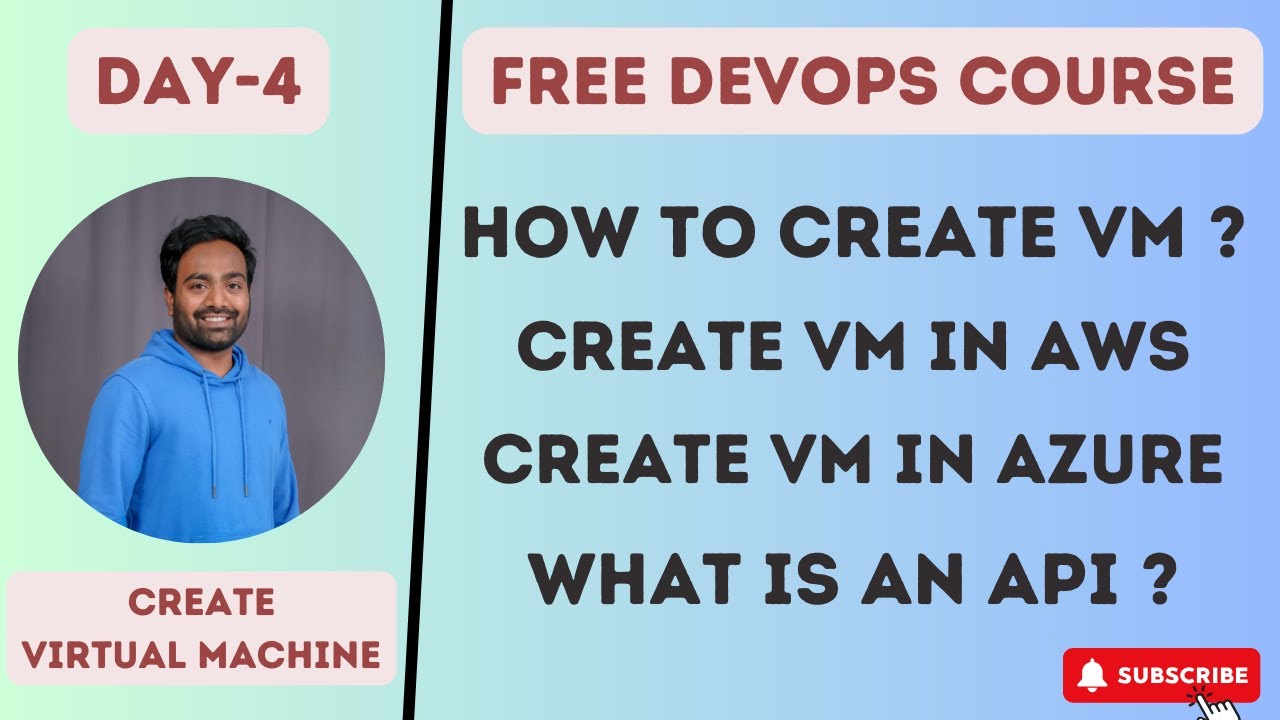
Day-4 | AWS & Azure - How to Create Virtual Machines | Free DevOps Course | 45 days |#devops #aws

Day-21 | Introduction to Serverless using Azure Functions ? Real Time Usecases #abhishekveeramalla

1 Apresentação do Modulo
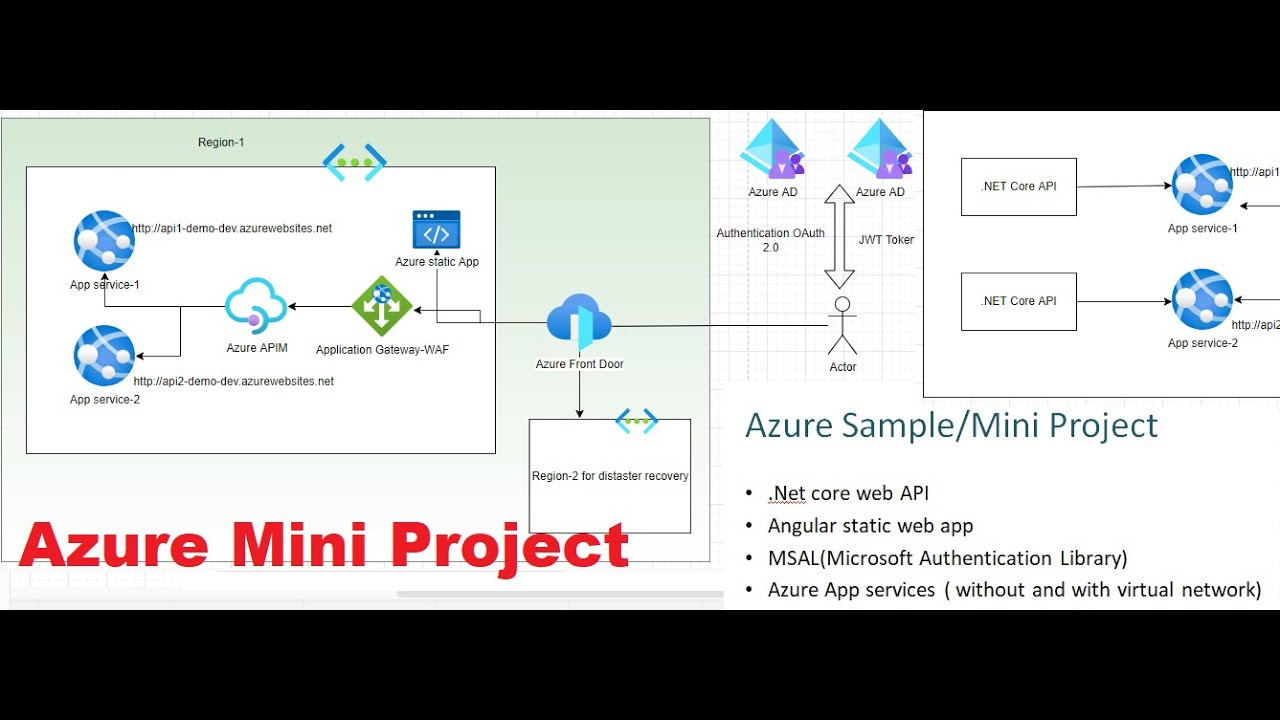
Azure Mini / Sample Project | Development of Azure Project with hands-on experience. Learn in lab.
5.0 / 5 (0 votes)
