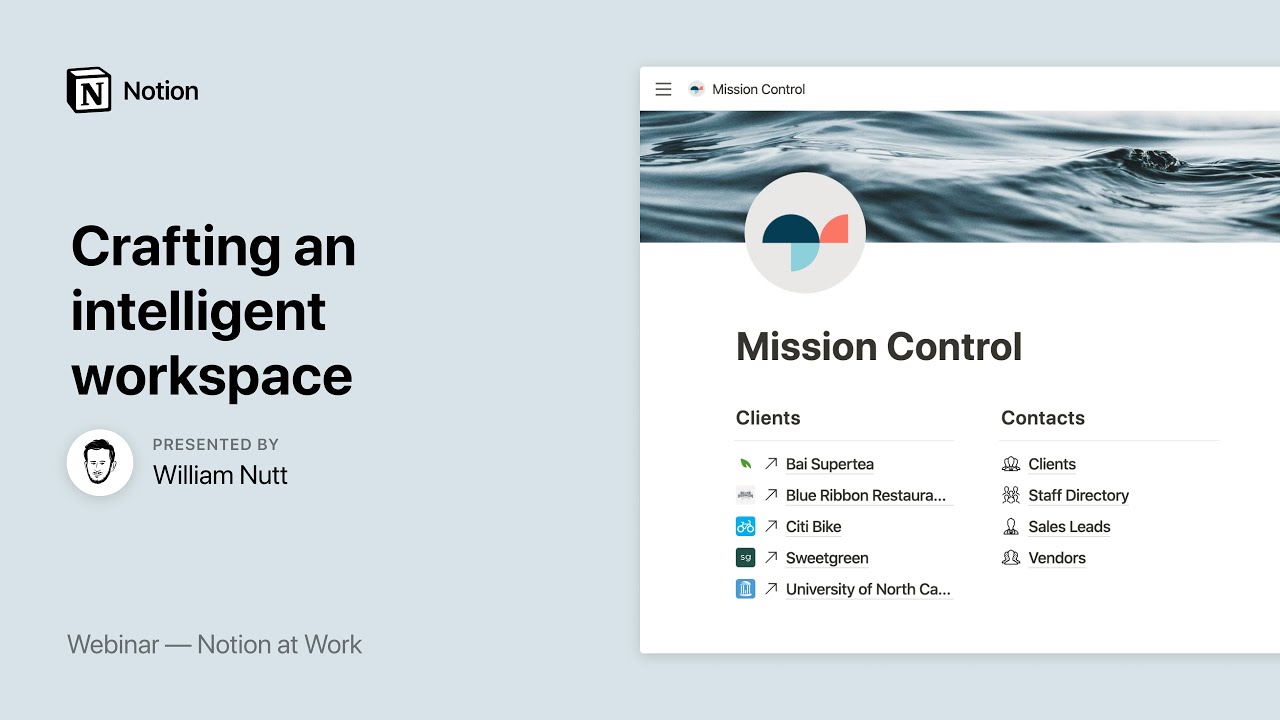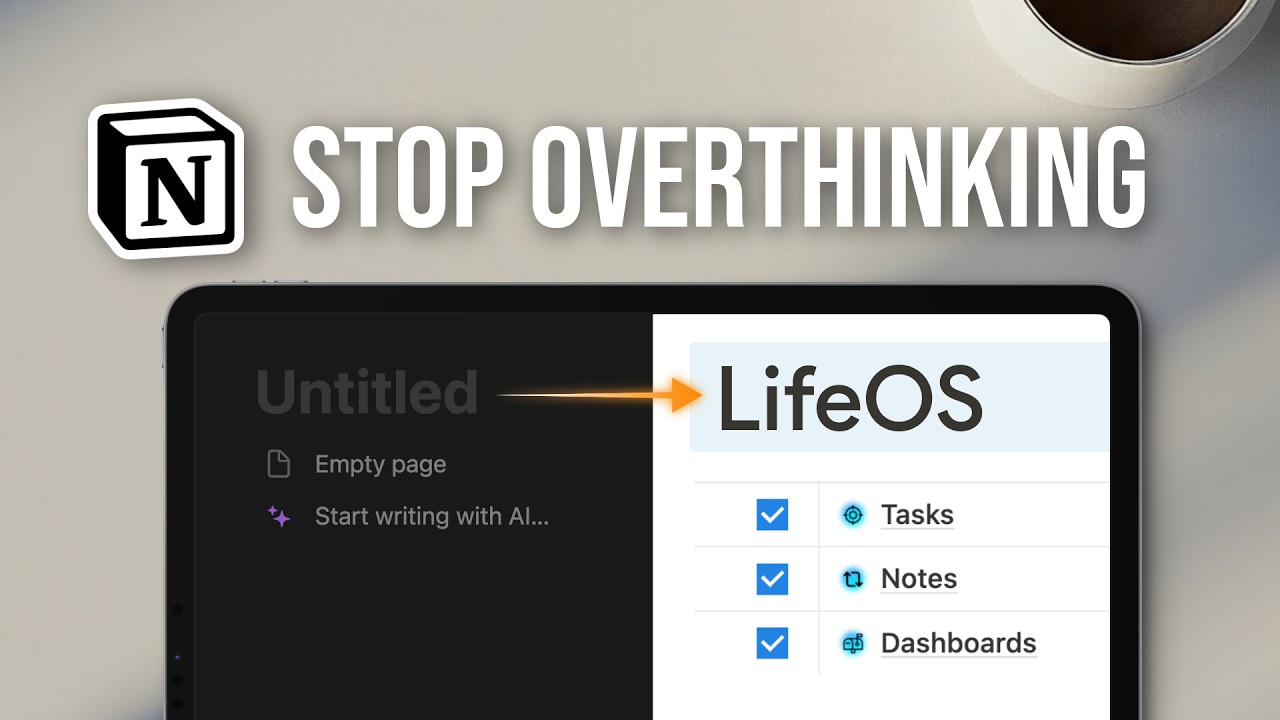【イーロンマスク実践】現役東大生の超絶タスク管理術Notionタイムボクシングを解説【テンプレート配布】
Summary
TLDRIn this detailed video script, the speaker, identified as Notion Consultant and representative of the Todai Notion Research Institute, introduces an efficient task management system using Notion. The system is designed to help users manage their tasks effectively, allowing them to focus on their priorities and make the most out of their day. The consultant shares insights into how the system can be personalized, utilizing features such as databases, views, templates, and automations to streamline workflow. The script provides a step-by-step guide on setting up a Notion page for daily task management, including creating a database, designing views for different task statuses, and automating tasks for a seamless experience. The consultant emphasizes the importance of focusing on the present moment and completing one task at a time to enhance productivity. By the end of the script, viewers are encouraged to replicate the provided template, which is accessible through a LINE link, to implement an effective task management system tailored to their needs.
Takeaways
- 📅 The consultant uses a time-blocking method to manage tasks, dividing the day into segments and allocating specific tasks to each time slot, which is a technique Elon Musk is also said to use.
- ✅ The task management system is designed to keep the user focused on one task at a time, which helps to prevent multitasking and allows for better concentration.
- 🌟 Prioritization is key, with tasks being assigned stars to indicate their importance, where more stars mean higher priority.
- ⏰ The consultant emphasizes the importance of tracking the time spent on each task, which provides insights into personal productivity and helps to adjust work habits accordingly.
- 🔄 The process of reflecting on completed tasks and their duration is done immediately after completion, rather than in a batch at the end of the day.
- 📝 The consultant has a habit of tracking all actions, including leisure activities like reading manga, to have a clear overview of how time is spent.
- 🚀 The use of automation in Notion is highlighted as a way to streamline task management, such as automatically setting the start time when a task begins.
- 🔄 The 'Inbox' feature is used for tasks that are pending or have not been started, allowing the user to keep track of tasks that are not immediately tackled.
- 📈 The consultant finds that using the task management system has significantly increased productivity and the ability to accomplish more tasks.
- 🧩 The process of creating a task management template in Notion is broken down into five steps: setting up the database, creating views, making templates, establishing quick action boxes, and setting up automations.
- 🔗 The final template is made available via a LINE link for easy duplication and customization by others, showcasing the flexibility and shareability of Notion templates.
Q & A
What is the main purpose of the task management method discussed in the script?
-The main purpose of the task management method discussed is to effectively manage and execute a high volume of tasks by organizing them into time blocks, ensuring that the individual focuses on one task at a time and maximizes productivity.
How does the speaker, Mr. Ueno, manage to balance his academic, professional, and personal life with his task management system?
-Mr. Ueno balances his academic, professional, and personal life by utilizing his task management system to meticulously plan and allocate time for each activity, including writing his thesis, running the Notion research institute, consulting, and traveling to different countries.
What is the significance of dividing the day into time blocks in the task management method?
-Dividing the day into time blocks helps to limit the number of tasks one needs to focus on within a specific period, making it easier to monitor progress and maintain concentration. It also prevents the feeling of being overwhelmed and ensures that tasks are approached with a fresh mind.
How does the speaker use the priority levels in his task management system?
-The speaker uses priority levels to determine which tasks must be completed within a specific time block. He assigns three levels, with priority level 1 being the most critical tasks that must be completed, followed by priority level 2, and then tasks without a priority level that can be done if time permits.
What is the role of the 'inbox' in the task management system?
-The 'inbox' serves as a collection point for all the tasks that come to mind, which are then sorted and assigned to specific time blocks. It acts as a holding area before tasks are officially added to the schedule, ensuring that nothing is forgotten.
How does the speaker ensure that he completes his daily tasks efficiently?
-The speaker ensures efficient completion of daily tasks by strictly adhering to the time blocks allocated for each task, focusing on one task at a time, and avoiding multitasking. He also reviews and adjusts his task list regularly to match his progress and priorities.
What is the significance of tracking the start and end times for each task?
-Tracking the start and end times for each task allows the speaker to understand how much time is actually spent on each activity. This helps in managing time more effectively, identifying areas where time can be better utilized, and ensuring that tasks are completed within the estimated time frame.
How does the speaker handle tasks that take longer than anticipated?
-If a task takes longer than anticipated, the speaker adjusts his schedule accordingly, often by extending the time allocated to that task or re-prioritizing other tasks to ensure that everything gets done. He also uses this information to refine his estimates for similar tasks in the future.
What is the role of the 'backlog' or 'kijikirenu' tab in the task management system?
-The 'backlog' or 'kijikirenu' tab is where tasks that were not completed on their scheduled day are automatically moved. This helps the speaker to keep track of tasks that need to be finished, ensuring that nothing falls through the cracks.
How does the speaker's task management system support his ability to take on multiple projects and responsibilities?
-The task management system allows the speaker to compartmentalize his responsibilities and allocate specific time blocks for different projects and tasks. This structure enables him to switch between roles seamlessly, ensuring that all his commitments are met effectively.
Outlines

Dieser Bereich ist nur für Premium-Benutzer verfügbar. Bitte führen Sie ein Upgrade durch, um auf diesen Abschnitt zuzugreifen.
Upgrade durchführenMindmap

Dieser Bereich ist nur für Premium-Benutzer verfügbar. Bitte führen Sie ein Upgrade durch, um auf diesen Abschnitt zuzugreifen.
Upgrade durchführenKeywords

Dieser Bereich ist nur für Premium-Benutzer verfügbar. Bitte führen Sie ein Upgrade durch, um auf diesen Abschnitt zuzugreifen.
Upgrade durchführenHighlights

Dieser Bereich ist nur für Premium-Benutzer verfügbar. Bitte führen Sie ein Upgrade durch, um auf diesen Abschnitt zuzugreifen.
Upgrade durchführenTranscripts

Dieser Bereich ist nur für Premium-Benutzer verfügbar. Bitte führen Sie ein Upgrade durch, um auf diesen Abschnitt zuzugreifen.
Upgrade durchführenWeitere ähnliche Videos ansehen
5.0 / 5 (0 votes)