Amazon EC2 Pricing Options
Summary
TLDRThis lesson delves into Amazon EC2 pricing options, explaining various models like On-Demand, Reserved Instances, Spot Instances, Dedicated Instances, and Hosts. It highlights the flexibility of On-Demand, significant discounts of Reserved and Spot Instances, and the physical isolation of Dedicated Instances. Also discussed are Savings Plans and the billing details for EC2 instances and EBS volumes.
Takeaways
- 💻 On-demand pricing is the standard rate with no commitments, making it flexible and suitable for short-term or unpredictable workloads like dev/test environments.
- 🔒 Reserved instances offer a discount of up to 75% for committing to a one or three-year term, ideal for steady state workloads and predictable business applications.
- 💰 Spot instances allow users to bid for unused capacity, potentially receiving discounts up to 90%, but come with the risk of instance termination at any time.
- 🏢 Dedicated instances provide physical isolation at the host hardware level, ensuring that instances are not shared with other AWS customers, which can be crucial for licensing and compliance.
- 🏠 Dedicated hosts are physical servers dedicated solely to a user, offering full control over the hardware and enabling features like socket and core visibility, but at a higher cost.
- 💡 Savings plans require a commitment to a consistent amount of usage across EC2, Fargate, and Lambda, offering cost savings for predictable workloads.
- 🕒 Billing for Linux instances is per second with a minimum of one minute, while Windows and other commercial Linux distributions are billed per hour.
- 🔄 Reserved instances can be either standard or convertible, with the latter offering more flexibility in changing attributes like instance family, OS, and tenancy.
- 📅 Scheduled reserved instances match capacity reservation to a recurring schedule, useful for workloads with predictable usage patterns, but are reportedly being deprecated by AWS.
- 🚀 Spot blocks allow running EC2 instances uninterrupted for one to six hours at a discount, providing a balance between cost savings and instance stability.
Q & A
What are the different types of Amazon EC2 pricing models mentioned in the lesson?
-The lesson covers several Amazon EC2 pricing models: On-Demand, Reserved Instances, Spot Instances, Dedicated Instances, Dedicated Hosts, and Savings Plans.
What is the main advantage of using On-Demand instances?
-On-Demand instances offer flexibility as they do not require any commitment. They are suitable for short-term or unpredictable workloads but are generally more expensive compared to other options.
What is the benefit of committing to Reserved Instances?
-Committing to Reserved Instances can provide discounts of up to 75 percent compared to On-Demand pricing. This is ideal for steady-state workloads that are predictable and run continuously.
How does the Spot Instances pricing model work?
-Spot Instances allow you to bid for unused EC2 capacity. You can get significant discounts (up to 90 percent), but there is a risk of instance termination at any time.
What is the purpose of Dedicated Instances?
-Dedicated Instances provide physical isolation at the host hardware level, ensuring that your instances are not shared with other AWS customers. This is useful for compliance requirements or when running applications that require dedicated hardware.
What are Dedicated Hosts and how do they differ from Dedicated Instances?
-Dedicated Hosts are physical servers dedicated entirely to your use, unlike Dedicated Instances which can share hardware with other instances from your account. Dedicated Hosts provide more control and visibility, such as socket and core visibility, but are more expensive.
What is the billing unit for EC2 instances and EBS volumes?
-EC2 instances are billed per second with a minimum of one minute for Linux instances and per hour for Windows instances. EBS volumes attached to EC2 instances are billed per second with a minimum of one minute.
What are the different types of Reserved Instances?
-There are two types of Reserved Instances: Standard RI and Convertible RI. Standard RI allows changes in availability zones, instance size, and networking type, while Convertible RI allows changes in all these attributes plus the instance family, operating system, tenancy, and payment option.
How does the Scheduled Reserved Instances model work?
-Scheduled Reserved Instances match capacity reservation to a recurring schedule, with a minimum of 1200 hours per year. You pay for the reserved hours and receive the reserved instance discount during those time frames.
What are Savings Plans and how do they differ from Reserved Instances?
-Savings Plans involve a commitment to a consistent amount of usage over one or three years, applicable across EC2, Fargate, and Lambda. Unlike Reserved Instances, Savings Plans do not reserve capacity but provide a discount on usage.
What is the difference between Spot Instances and Spot Fleet?
-Spot Instances allow you to launch one or more instances based on your bid. Spot Fleet, on the other hand, allows AWS to launch and maintain a specified number of Spot instances, potentially mixed with On-Demand instances, to meet a certain capacity.
Outlines

Dieser Bereich ist nur für Premium-Benutzer verfügbar. Bitte führen Sie ein Upgrade durch, um auf diesen Abschnitt zuzugreifen.
Upgrade durchführenMindmap

Dieser Bereich ist nur für Premium-Benutzer verfügbar. Bitte führen Sie ein Upgrade durch, um auf diesen Abschnitt zuzugreifen.
Upgrade durchführenKeywords

Dieser Bereich ist nur für Premium-Benutzer verfügbar. Bitte führen Sie ein Upgrade durch, um auf diesen Abschnitt zuzugreifen.
Upgrade durchführenHighlights

Dieser Bereich ist nur für Premium-Benutzer verfügbar. Bitte führen Sie ein Upgrade durch, um auf diesen Abschnitt zuzugreifen.
Upgrade durchführenTranscripts

Dieser Bereich ist nur für Premium-Benutzer verfügbar. Bitte führen Sie ein Upgrade durch, um auf diesen Abschnitt zuzugreifen.
Upgrade durchführenWeitere ähnliche Videos ansehen

16. AWS CLOUD | Présentation Elastic Compute Cloud (EC2)

AWS In 10 Minutes | AWS Tutorial For Beginners | AWS Cloud Computing For Beginners | Simplilearn

This is the CHEAPEST way to run on cloud! (Cheaper than Hetzner)

AWS Foundation Services: Compute | AWS Tutorial | Simplilearn
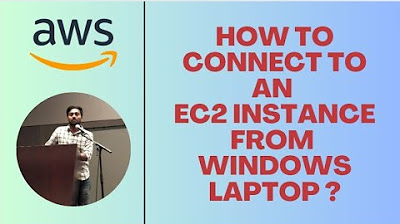
HOW TO CONNECT TO EC2 INSTANCE FROM WINDOWS LAPTOP | MOBAXTERM | #aws #devops #abhishekveeramalla
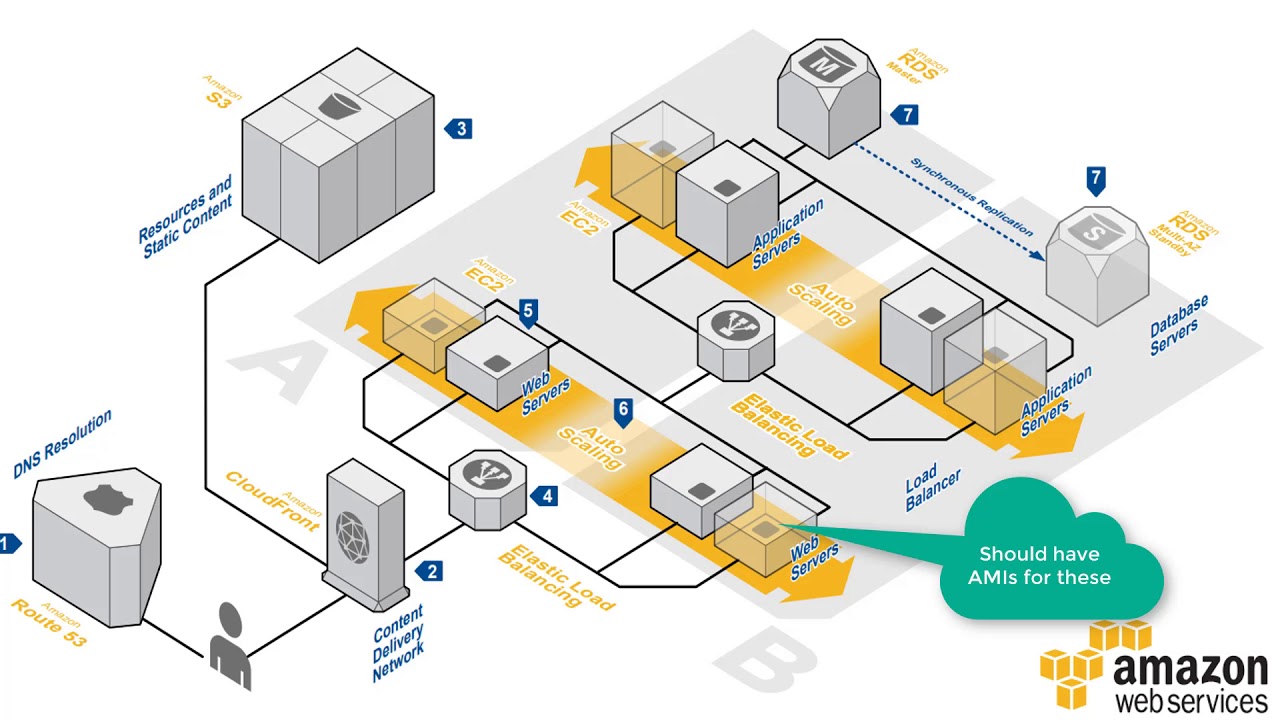
AWS Architecture for hosting Web Applications
5.0 / 5 (0 votes)
