Make Your Pandas Code Lightning Fast
Summary
TLDRIn this video, Rob demonstrates a technique to significantly speed up Python's Pandas code, essential for data manipulation. He introduces a problem of calculating rewards for fictitious people based on conditions, showcasing three methods: looping, using the apply function, and the most efficient, vectorized operations. The video emphasizes the importance of vectorization for handling large datasets, illustrating the dramatic performance improvement from 3.4 seconds to just milliseconds.
Takeaways
- 🐼 Pandas is a crucial Python package for data handling and exploration.
- 🚀 A simple trick can significantly speed up Pandas code, making it essential for large datasets.
- 👋 Introduction to the presenter, Rob, who specializes in Python coding and machine learning videos.
- 📈 The demonstration involves creating a random dataset with fictitious people's data for the example.
- 🔢 Data includes ages, time in bed, and sleeping percentages, along with categorical features like favorite and hated foods.
- 💡 The script introduces a problem of calculating rewards based on conditions using Pandas.
- 🔄 Three methods are presented for solving the problem: looping, using the apply function, and vectorized operations.
- ⏱️ Timing tests show that vectorized operations are the fastest, running 2000 times quicker than looping.
- 🔧 The script emphasizes the efficiency of vectorized functions over looping or applying functions in Pandas.
- 📚 The importance of using vectorized functions in Pandas is highlighted for performance optimization.
- 👋 The video concludes with a reminder to use vectorized functions and a sign-off until the next video.
Q & A
What is the main topic of the video?
-The main topic of the video is to demonstrate a trick to speed up Pandas code in Python for working with datasets, which can be essential when dealing with larger datasets.
Who is the presenter of the video?
-The presenter of the video is Rob, who makes videos about coding in Python and machine learning.
What is the initial method discussed for solving the reward calculation problem in Pandas?
-The initial method discussed for solving the reward calculation problem is looping over each row of the dataset and applying the reward calculation.
What is the time complexity of the looping method according to the video?
-The looping method has a time complexity that results in approximately 3.4 seconds per run, which is considered slow.
What is the second method introduced to improve the efficiency of the code?
-The second method introduced is the use of the 'apply' function in Pandas, which is more efficient than looping over each row.
How much faster is the 'apply' function compared to the looping method based on the video?
-The 'apply' function is significantly faster, taking an average of 189 milliseconds per run, which is a substantial improvement over the looping method.
What is the key to speeding up Pandas code as mentioned in the video?
-The key to speeding up Pandas code is using vectorized functions, which operate on the entire dataset at once rather than row by row.
What is the time complexity of the vectorized method according to the video?
-The vectorized method has a time complexity of approximately 1.57 milliseconds, which is significantly faster than both the looping and 'apply' methods.
What is the fictitious problem presented in the video for demonstrating the code speedup?
-The fictitious problem is to calculate a reward for each person in a dataset based on certain conditions regarding their time in bed, percentage of time sleeping, and age, using either their favorite or hate food as the reward.
What are the conditions for giving a person their favorite food as a reward according to the problem presented?
-A person will receive their favorite food as a reward if they are in bed for more than five hours and sleep for more than 50% of the time, or if they are over 90 years old.
What is the advice given in the video for optimizing Pandas code?
-The advice given is to always use vectorized functions when possible, avoid iterating or looping over datasets unless necessary, and to apply the 'apply' function for better efficiency than looping.
Outlines

Dieser Bereich ist nur für Premium-Benutzer verfügbar. Bitte führen Sie ein Upgrade durch, um auf diesen Abschnitt zuzugreifen.
Upgrade durchführenMindmap

Dieser Bereich ist nur für Premium-Benutzer verfügbar. Bitte führen Sie ein Upgrade durch, um auf diesen Abschnitt zuzugreifen.
Upgrade durchführenKeywords

Dieser Bereich ist nur für Premium-Benutzer verfügbar. Bitte führen Sie ein Upgrade durch, um auf diesen Abschnitt zuzugreifen.
Upgrade durchführenHighlights

Dieser Bereich ist nur für Premium-Benutzer verfügbar. Bitte führen Sie ein Upgrade durch, um auf diesen Abschnitt zuzugreifen.
Upgrade durchführenTranscripts

Dieser Bereich ist nur für Premium-Benutzer verfügbar. Bitte führen Sie ein Upgrade durch, um auf diesen Abschnitt zuzugreifen.
Upgrade durchführenWeitere ähnliche Videos ansehen
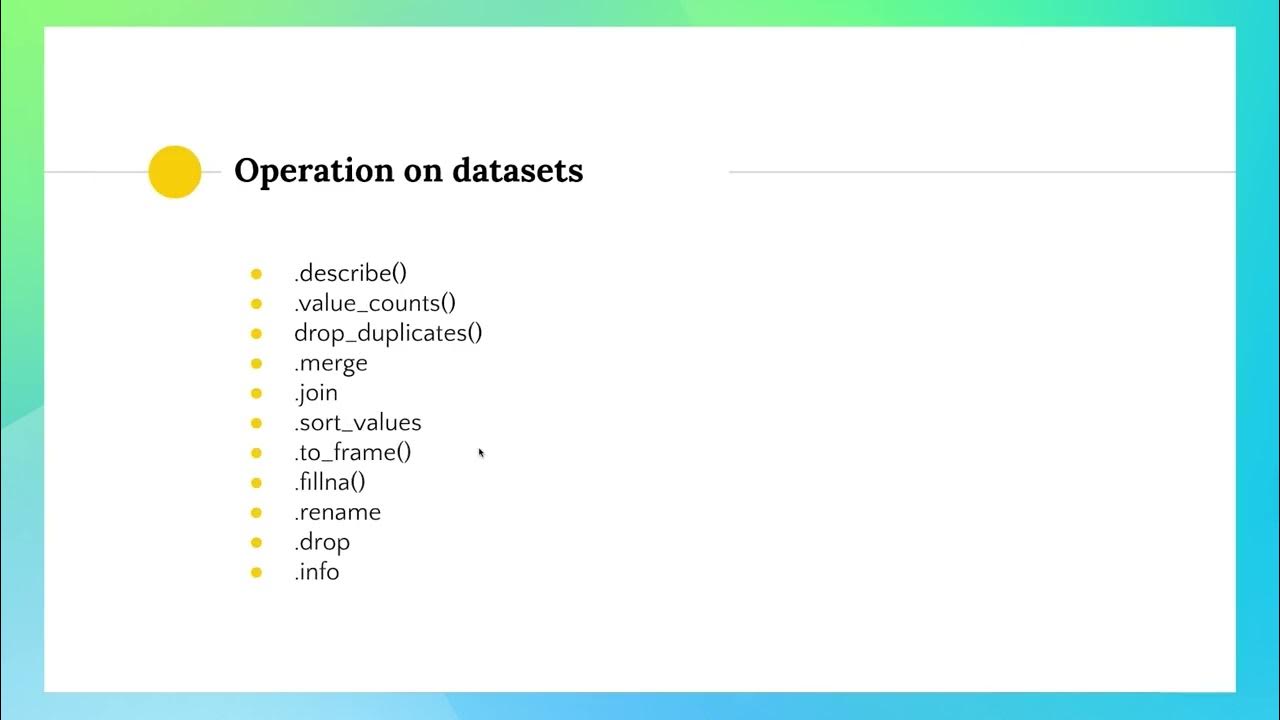
Dataframes Part 02 - 02/03

4 Pandas Functions That I Wish I Knew Earlier
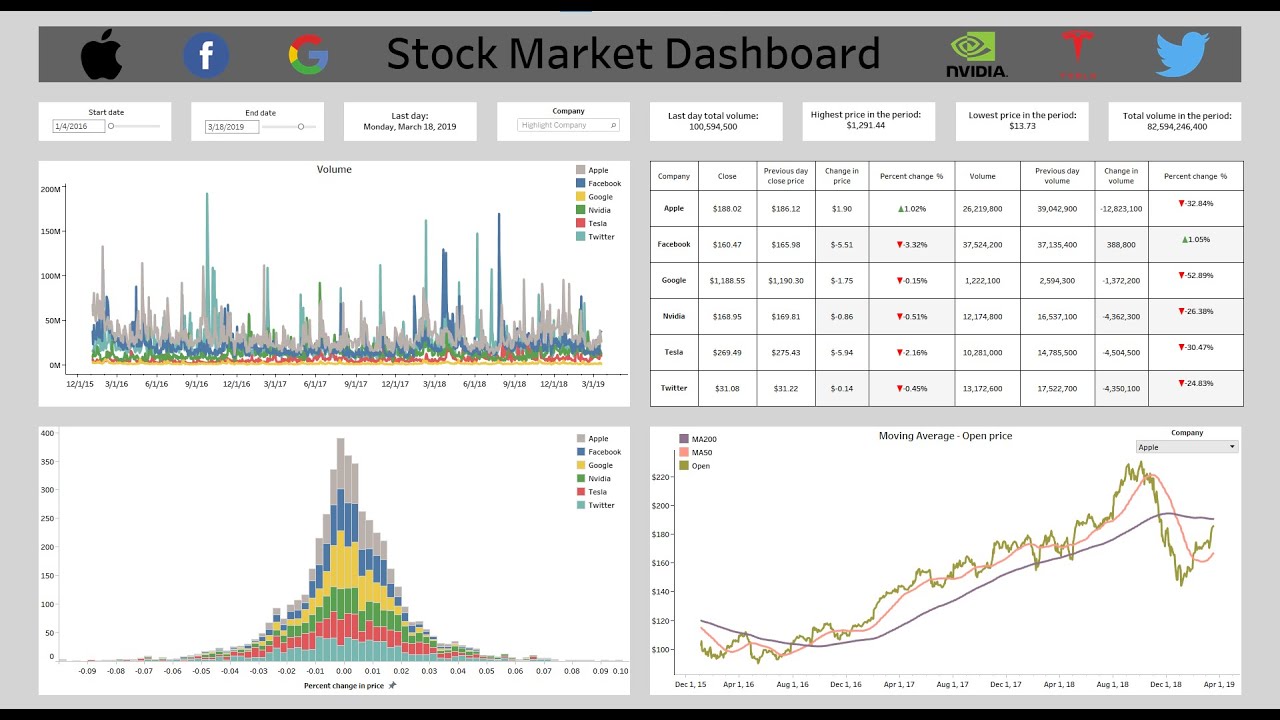
THE ULTIMATE TABLEAU PORTFOLIO PROJECT: From Pandas to an Amazing Interactive Stock Market Dashboard

Menggunakan Tools Data Science

TEKNIK CLUSTERING UNTUK MENGANALISA DATA MAHASISWA
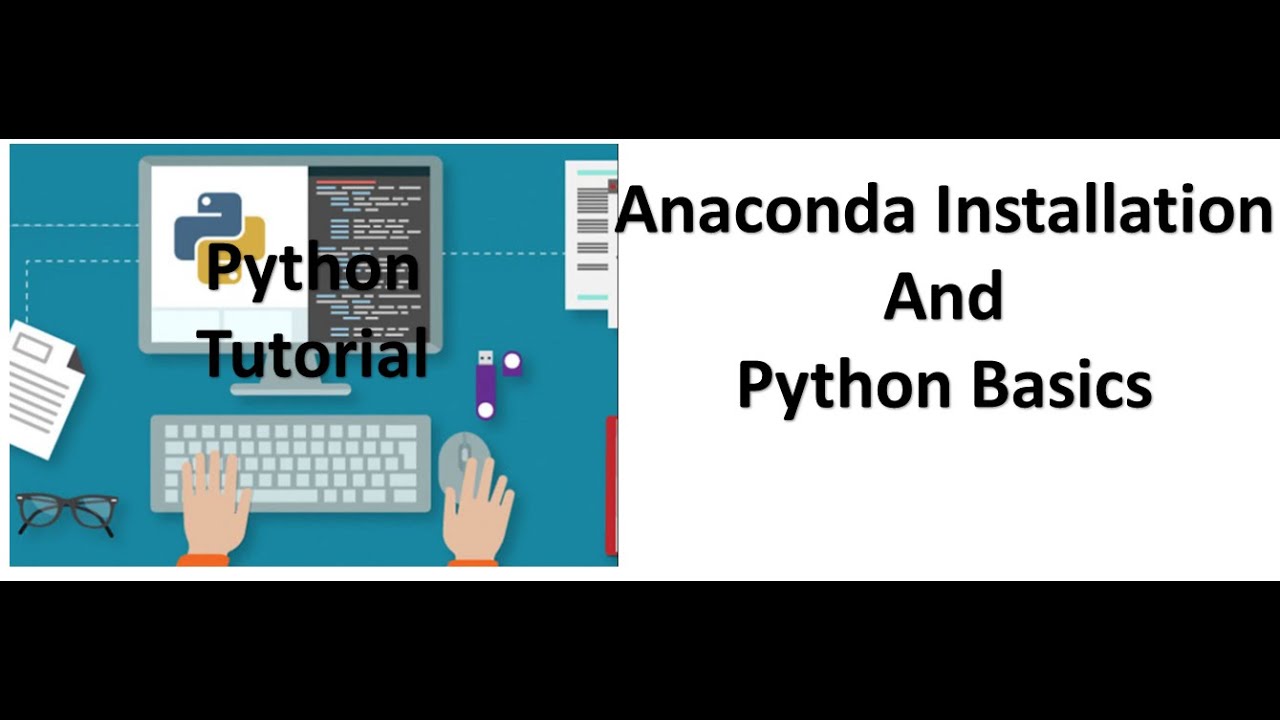
Tutorial 1- Anaconda Installation and Python Basics
5.0 / 5 (0 votes)
