4 Pandas Functions That I Wish I Knew Earlier
Summary
TLDRIn this video, the presenter shares four pandas functions that can significantly enhance data analysis. The functions covered are `query` for clean data filtering with variables, `nlargest` and `nsmallest` for easily returning the largest or smallest values, `groupby` with aggregation for powerful grouping and calculation, and `cut` for categorizing data into bins. Using the seaborn 'tips' dataset as an example, the tutorial demonstrates how these functions simplify complex tasks and improve code readability, making data manipulation more efficient and accessible for analysts of all levels.
Takeaways
- 😀 Use the pandas 'query' function for cleaner dataset filtering with variables and multiple criteria.
- 😀 The 'nlargest' and 'nsmallest' functions make it easy to get the largest or smallest values in a dataset, compared to sorting manually.
- 😀 GroupBy in pandas allows for grouping data by specific columns, such as gender, and calculating summary statistics like the mean for numerical values.
- 😀 You can use pandas GroupBy with additional aggregation methods, such as summing one column while averaging another.
- 😀 The aggregation function in pandas allows for applying different methods to different columns at once, providing flexibility.
- 😀 Setting 'as_index' to False in pandas GroupBy flattens the resulting dataframe, avoiding hierarchical indexing.
- 😀 The pandas 'cut' function can be used to categorize data into bins or ranges, such as grouping tip amounts into categories like 'small', 'medium', and 'high'.
- 😀 Pandas 'cut' function lets you define custom bin edges and labels, helping categorize continuous data into meaningful segments.
- 😀 For dynamic binning in pandas, using float('inf') for the upper bound allows for open-ended categories, making it more flexible.
- 😀 The 'cut' function in pandas can be applied to any continuous variable, providing valuable insight into distributions, like categorizing tip amounts.
Q & A
What is the primary purpose of the 'query' function in pandas?
-The 'query' function in pandas is used to filter a dataset using an expression, which can be cleaner and more efficient than traditional boolean masking. It also allows the use of variables within the query, making it versatile.
How does the 'nlargest' function differ from sorting a dataset manually?
-'nlargest' is a more efficient and direct method for returning the largest values from a dataset, as it eliminates the need for manually sorting the data and then selecting the top values.
What is the advantage of using 'GroupBy' with pandas?
-'GroupBy' allows for efficient grouping of data by one or more columns and applying aggregation functions to the grouped data. It can replace manual pivot tables, making data analysis much faster and more automated.
How can 'GroupBy' be enhanced by using aggregation functions?
-By combining 'GroupBy' with aggregation functions like 'sum', 'mean', or custom aggregations, you can perform more complex analyses on grouped data, such as calculating the total bill and average tip for each gender.
What does the 'as_index' parameter do in pandas 'GroupBy'?
-The 'as_index' parameter in pandas 'GroupBy' controls whether the result should be returned with the grouping columns as indexes. Setting 'as_index=False' flattens the result, which can be useful when you prefer a simple DataFrame without hierarchical indexing.
What does the 'cut' function in pandas do?
-The 'cut' function in pandas is used to categorize continuous numerical data into discrete bins or categories, such as grouping tip amounts into 'small', 'medium', and 'high' ranges.
Why might you use 'float('inf')' in pandas 'cut' function?
-'float('inf')' is used to define an open-ended upper or lower bound for categories, such as ensuring that values greater than a certain threshold (e.g., 10 dollars for a tip) are classified in the highest category.
What is an example use case for the pandas 'cut' function?
-An example use case is categorizing tip amounts into 'small', 'medium', or 'high' based on predefined ranges. This can help in quickly segmenting data for analysis, such as analyzing the frequency of tip amounts in different ranges.
What is the purpose of the 'query' function’s '@' symbol?
-The '@' symbol in the 'query' function is used to pass external variables into the query expression. For example, you can use it to reference a list or other variable when filtering data, such as selecting rows for specific days of the week.
What are the benefits of using pandas functions like 'nlargest', 'groupby', and 'cut'?
-These pandas functions make data manipulation easier, faster, and more efficient. They help with filtering, summarizing, and categorizing data in a clean and readable way, reducing the need for complex code or manual data wrangling.
Outlines

This section is available to paid users only. Please upgrade to access this part.
Upgrade NowMindmap

This section is available to paid users only. Please upgrade to access this part.
Upgrade NowKeywords

This section is available to paid users only. Please upgrade to access this part.
Upgrade NowHighlights

This section is available to paid users only. Please upgrade to access this part.
Upgrade NowTranscripts

This section is available to paid users only. Please upgrade to access this part.
Upgrade NowBrowse More Related Video

Dataframes - Part 01

How to Scrape Millions of Leads for Almost $0 (Without Coding)
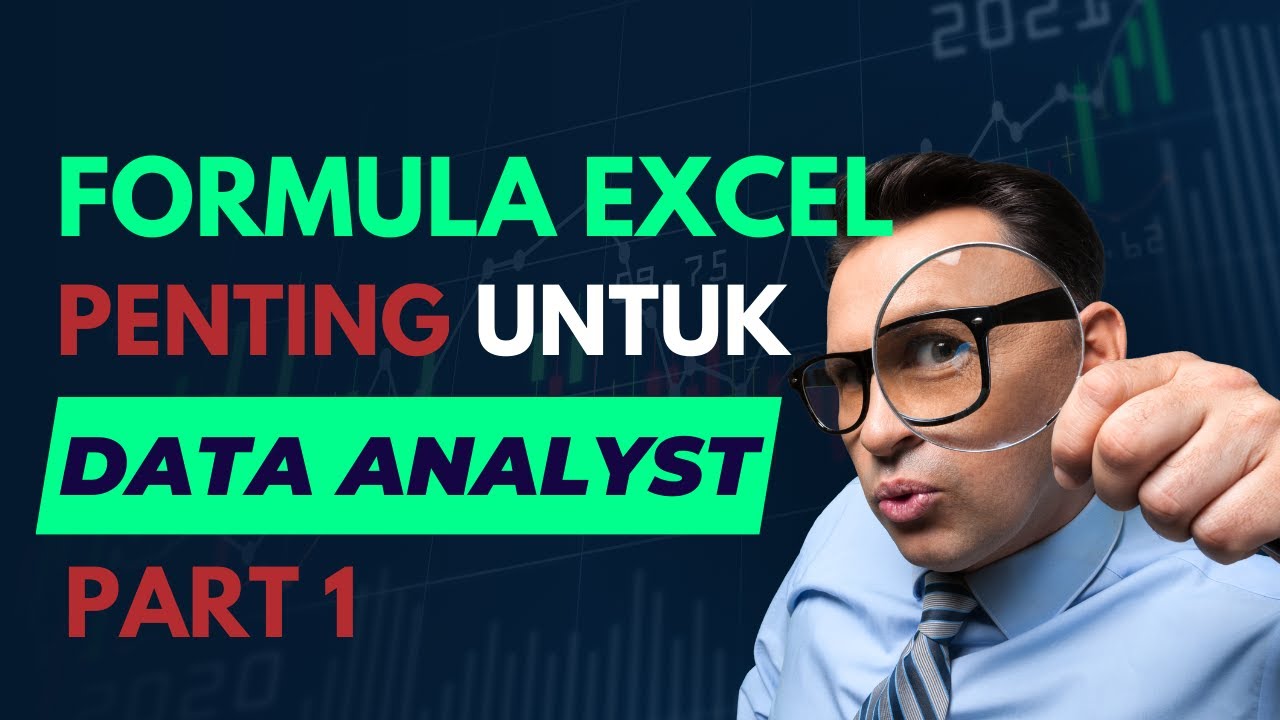
Belajar Excel untuk Data Analyst - #02 Formula Excel yang harus diketahui Data Analyst Part 1
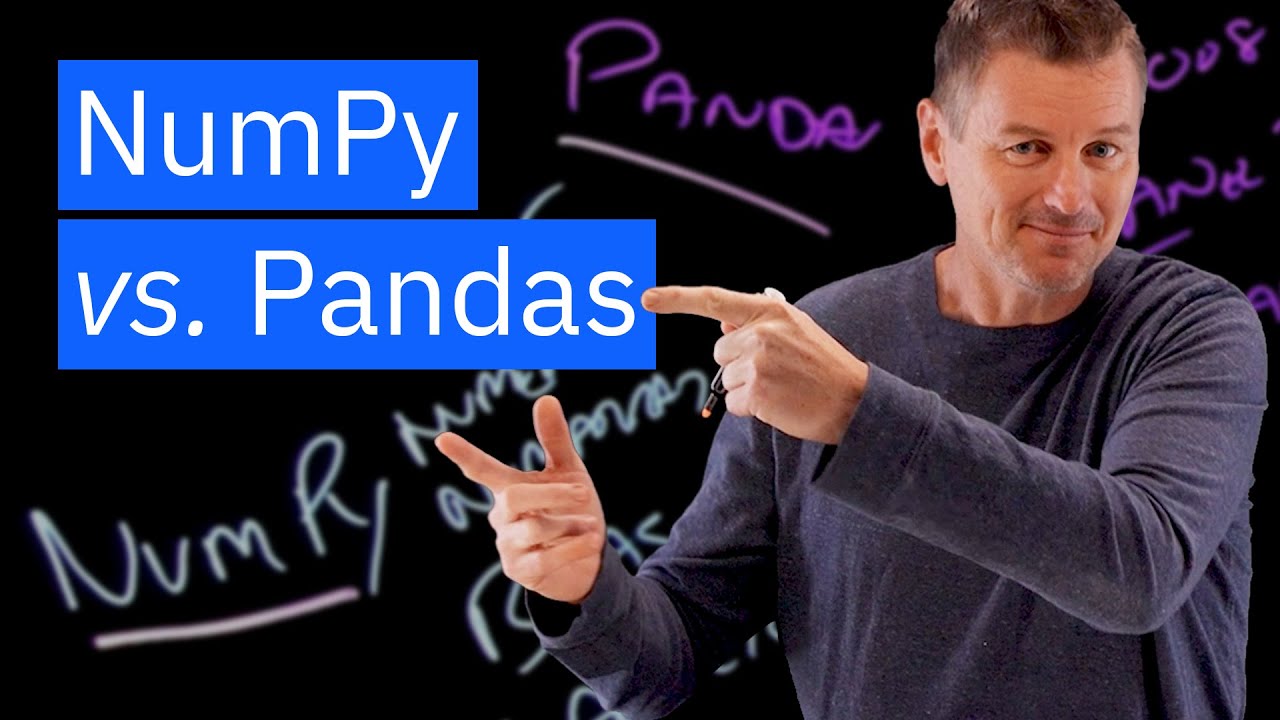
NumPy vs Pandas

Filtering Columns and Rows in Pandas | Python Pandas Tutorials

What is Pandas? Why and How to Use Pandas in Python
5.0 / 5 (0 votes)