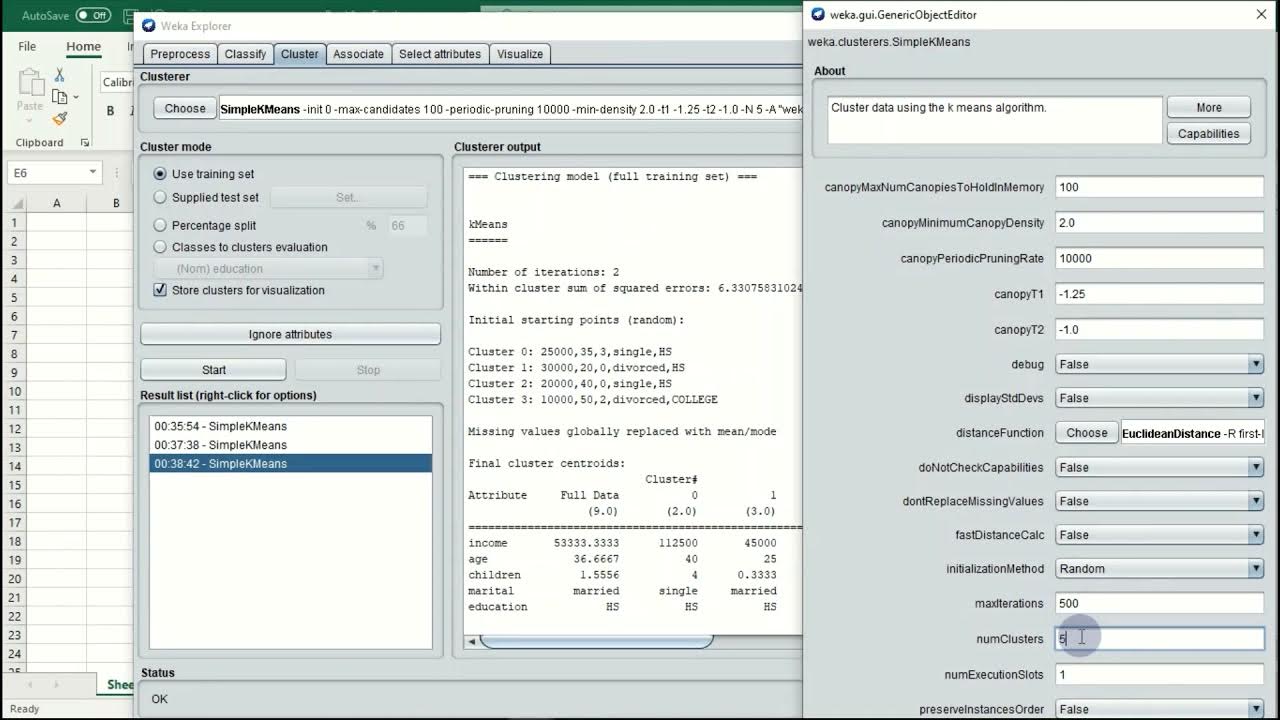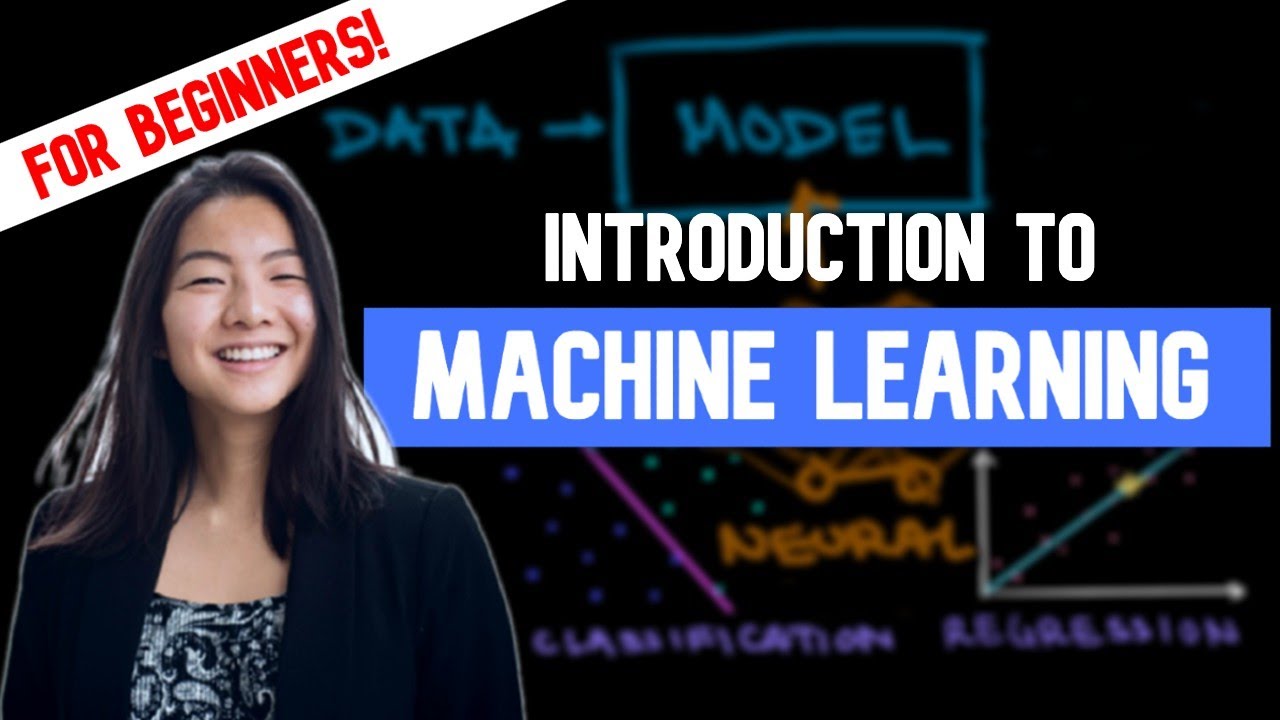TEKNIK CLUSTERING UNTUK MENGANALISA DATA MAHASISWA
Summary
TLDRThis video provides an insightful introduction to clustering, a key technique in machine learning, with practical applications using Python. It explains how to group data based on similarities, specifically using student data (attendance, grades, etc.). The tutorial guides viewers through using Python libraries like Pandas for data manipulation, Matplotlib for visualization, and Scikit-learn for applying the KMeans clustering algorithm. With step-by-step instructions and code examples, viewers learn how to implement clustering, visualize results, and analyze grouped data in an accessible way.
Takeaways
- 😀 Clustering is a technique used to group data based on similarities, helping identify patterns in datasets.
- 😀 The primary goal of clustering is to create distinct clusters that group similar data points together.
- 😀 Google Colab is used in this tutorial to demonstrate clustering with Python libraries such as Pandas, Matplotlib, Seaborn, and Scikit-learn.
- 😀 Pandas is used to manage data in table format (dataframes), making it easier to manipulate and process datasets.
- 😀 Matplotlib and Seaborn are used to visualize data, providing clear insights into patterns and clusters.
- 😀 The KMeans algorithm from Scikit-learn is used to divide data into clusters based on selected features.
- 😀 In this example, student data with columns like attendance, major, and grades is used to demonstrate clustering.
- 😀 The clustering process involves selecting relevant columns (such as attendance and grades) for clustering, then running the KMeans algorithm.
- 😀 After clustering, each data point (student) is assigned a cluster label to indicate which group it belongs to.
- 😀 Visualization of clustering results helps in understanding how different data points are grouped, using a scatter plot with cluster colors representing different groups.
- 😀 The process includes adding a title, axis labels, and gridlines to the visualization for easier interpretation of results.
Q & A
What is clustering in machine learning?
-Clustering is a technique used in machine learning to group data based on similarities or patterns among the data points. The goal is to divide a dataset into clusters where data points in the same cluster are more similar to each other than to those in other clusters.
What is the role of the pandas library in this script?
-Pandas is used to manage data in the form of tables or data frames. It helps in organizing, manipulating, and analyzing data before performing clustering operations.
What is the purpose of the MPL library in this script?
-MPL (Matplotlib) is used to create graphical visualizations, helping to plot and represent data in a visually accessible format. It assists in displaying the results of the clustering process.
Why is seaborn (sns) used in the script?
-Seaborn (sns) is used to create more visually appealing and informative graphics compared to basic matplotlib plots. It can be used to enhance the presentation of the data and clustering results.
What does the sklearn library's 'fit_predict' function do?
-The 'fit_predict' function in sklearn is used to train the clustering model on the data and then predict which cluster each data point belongs to. It assigns data points to clusters based on the learned patterns.
What data is being clustered in this example?
-In this example, student data is used for clustering. The data includes attributes such as attendance, grades, and class information. These attributes are used to form the basis for clustering.
How are the clusters visualized in this script?
-The clusters are visualized using a scatter plot where the X-axis represents attendance data, and the Y-axis represents the students' grades. Different colors are used to indicate different clusters.
What is the significance of the 'random state' parameter in the clustering function?
-The 'random state' parameter ensures that the clustering process is reproducible. It helps in controlling the randomness involved in the cluster assignment, ensuring consistent results when rerunning the algorithm.
How are the student names incorporated into the visualization?
-Student names are added as text labels near the data points in the plot. This allows users to see which specific student corresponds to each point in the cluster visualization.
What does the title 'Clustering of student group data' represent in the context of the script?
-The title 'Clustering of student group data' represents the theme of the plot, which is visualizing the result of clustering the student data. It helps users understand what the plot is showing.
Outlines

This section is available to paid users only. Please upgrade to access this part.
Upgrade NowMindmap

This section is available to paid users only. Please upgrade to access this part.
Upgrade NowKeywords

This section is available to paid users only. Please upgrade to access this part.
Upgrade NowHighlights

This section is available to paid users only. Please upgrade to access this part.
Upgrade NowTranscripts

This section is available to paid users only. Please upgrade to access this part.
Upgrade NowBrowse More Related Video
5.0 / 5 (0 votes)