🚀 TODO lo que me hubiera gustado que me hubieran EXPLICADO cuando EMPECÉ con REACT
Summary
TLDRThe speaker discusses common challenges faced by developers transitioning from JavaScript to React. They highlight the importance of understanding React's state-driven approach, the use of state over direct DOM manipulation, and the application of React-specific patterns like using map instead of traditional loops for rendering lists. The talk includes practical examples to illustrate these concepts, emphasizing the need for practice and learning from mistakes to effectively adopt a React-centric mindset.
Takeaways
- 😀 The speaker discusses common issues faced by developers transitioning from JavaScript to React, emphasizing the need to change one's approach when working with React.
- 🔍 It's highlighted that in React, direct DOM manipulation using selectors like `querySelector` or `getElementById` is not used; instead, state management is key.
- 🚫 The script mentions that modifying elements or their properties directly, as is common in JavaScript, is not the React way; changes should be made through state variables.
- 📝 The importance of understanding React's state is underscored, as it is more central to React than variable states are to JavaScript.
- 🛠️ The script covers the use of `map` in React for looping over arrays, as traditional JavaScript loops like `for` or `forEach` are not used within JSX.
- 🔄 The speaker explains that conditional rendering in React is done using ternary operators rather than `if` or `switch` statements, which are not suitable for inline usage in JSX.
- 🛑 The script touches on the immutability of state in React, where direct modification of arrays or objects is not allowed and functional updates must be used instead.
- 🔄 The use of the spread operator (`...`) is introduced as a way to create copies of arrays or objects when updating state in React.
- 🔑 The importance of unique `key` props in React lists is mentioned, which helps React identify which items have changed, added, or removed.
- 🎨 The script includes a practical example of creating a React component that changes color on click, demonstrating the principles discussed.
- 📈 The speaker concludes by emphasizing the importance of practice in learning React, as understanding comes from making and correcting mistakes.
Q & A
What is the main challenge people face when transitioning from JavaScript to React?
-The main challenge is the shift in approach. Experienced JavaScript developers may struggle with React because they tend to apply JavaScript concepts directly to React, which can lead to inefficiencies and confusion since React operates differently, focusing on state and component-based architecture.
Why is it not recommended to use JavaScript selectors in React?
-In React, you should not use JavaScript selectors like `querySelector` or `getElementsByClassName` because React manages the DOM differently. Instead of directly manipulating the DOM, you should use state and props to control the UI, and React will handle the DOM updates.
How should you modify the style or content of an element in React?
-In React, you should not modify the style or content of an element directly as you would in vanilla JavaScript. Instead, you should use state to control these properties, and changes to the state will automatically reflect in the UI.
What is the significance of state in React compared to JavaScript?
-In React, state is even more important than in JavaScript. It controls the UI, and any changes to the state will trigger the component to re-render. It's the central point for managing variable values that affect the component's output.
Why should you avoid adding styles directly to elements in React?
-Directly adding styles to elements in React, as you might do in HTML with JavaScript, is not recommended. Instead, you should use the `style` prop and define styles in an object, which allows React to manage the styles in a more controlled and efficient way.
How should you handle events in React components?
-In React, events should be handled within the component itself, often using inline functions or event handlers defined within the component. This is different from JavaScript, where you might attach event listeners to elements in the DOM.
What is the recommended way to create lists or loops in React?
-In React, you should use the `map` function to create lists or loops. This function allows you to iterate over an array and return a new array of elements, which can then be rendered within the component.
Why should conditional rendering be done differently in React?
-Conditional rendering in React should be done using ternary operators or conditional (ternary) rendering inside the JSX, rather than using traditional JavaScript `if` statements or `switch` cases, because React's rendering is based on the return value of the component function.
How can you modify an array state in React?
-To modify an array state in React, you cannot directly change an index as you would in JavaScript. Instead, you should use the `map` function to create a new array with the desired modifications or use array methods like `filter` to create a new array that excludes certain elements.
What is the purpose of the `key` prop in React elements?
-The `key` prop helps React identify which items in a list are changed, added, or removed. It should be given to elements inside the array to give each element a unique identifier, which helps React efficiently update the DOM.
Why is practice important when learning React?
-Practice is crucial when learning React because it allows you to make mistakes and understand where those mistakes occur. This hands-on experience helps solidify the concepts and teaches you to think in React's way, rather than trying to apply JavaScript concepts directly.
Outlines

Dieser Bereich ist nur für Premium-Benutzer verfügbar. Bitte führen Sie ein Upgrade durch, um auf diesen Abschnitt zuzugreifen.
Upgrade durchführenMindmap

Dieser Bereich ist nur für Premium-Benutzer verfügbar. Bitte führen Sie ein Upgrade durch, um auf diesen Abschnitt zuzugreifen.
Upgrade durchführenKeywords

Dieser Bereich ist nur für Premium-Benutzer verfügbar. Bitte führen Sie ein Upgrade durch, um auf diesen Abschnitt zuzugreifen.
Upgrade durchführenHighlights

Dieser Bereich ist nur für Premium-Benutzer verfügbar. Bitte führen Sie ein Upgrade durch, um auf diesen Abschnitt zuzugreifen.
Upgrade durchführenTranscripts

Dieser Bereich ist nur für Premium-Benutzer verfügbar. Bitte führen Sie ein Upgrade durch, um auf diesen Abschnitt zuzugreifen.
Upgrade durchführenWeitere ähnliche Videos ansehen

How I Became a Software Engineer with No CS Degree | My Self-Taught Journey + Tips

Laravel Livewire vs. React/Svelte/Vue (Inertia)
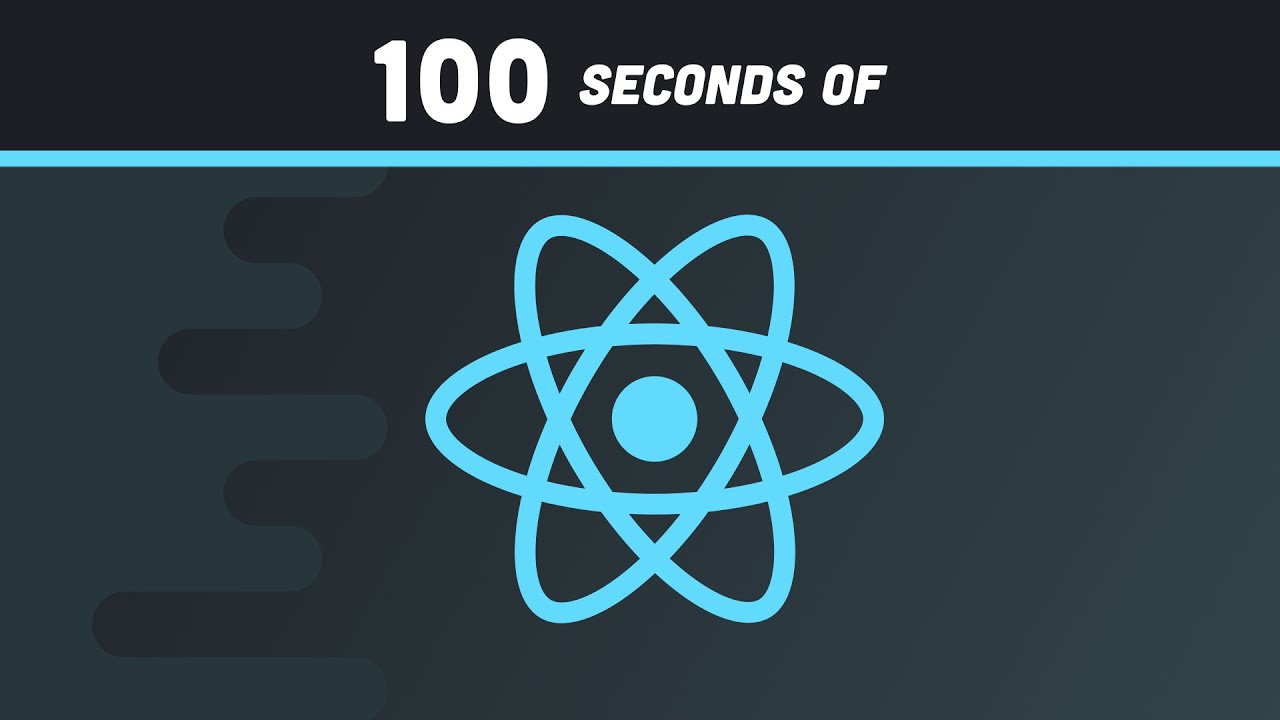
React in 100 Seconds

How Passing Arguments Works_ Value vs Reference | JavaScript 🔥 | Lecture 120
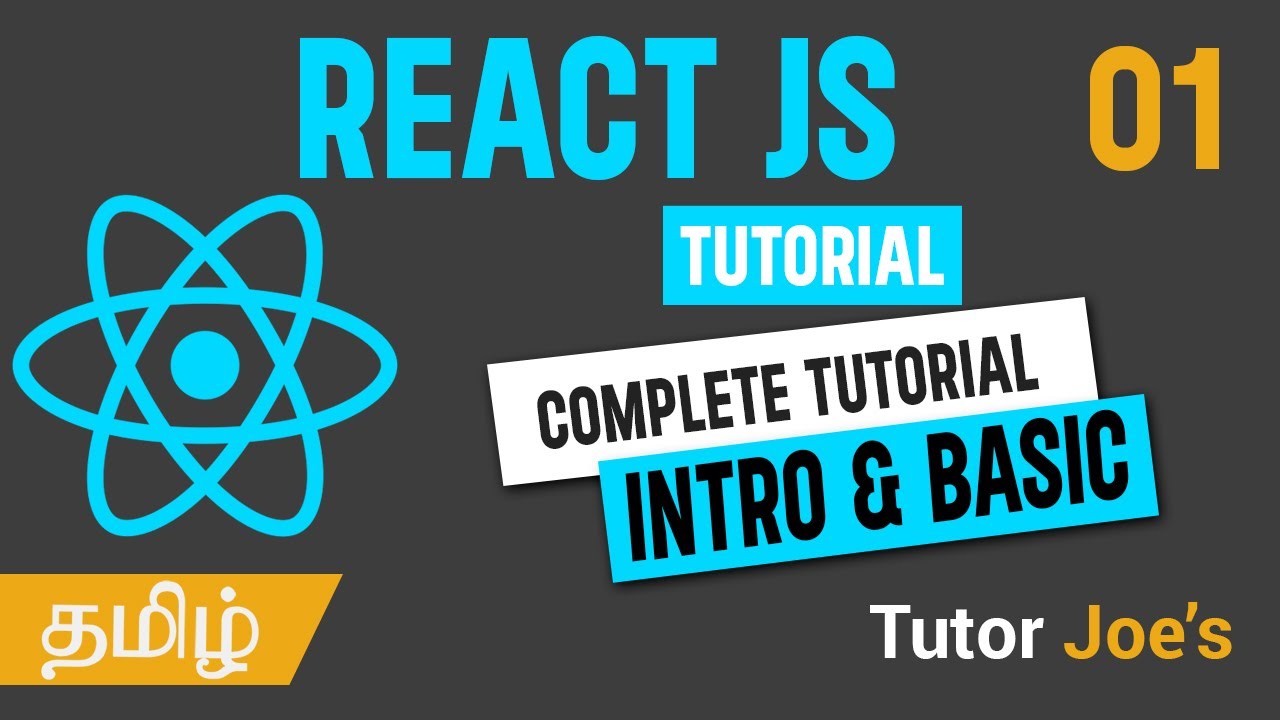
React JS Complete Tutorial in Tamil | Day - 01 | React JS in Tamil

Top 9 JavaScript topics to know before learning React JS in 2024
5.0 / 5 (0 votes)
