How to Summarize Long YouTube Videos in Under 60 Seconds with a FREE AI Tool!
Summary
TLDRIn this AI-focused video tutorial, the host demonstrates how to quickly summarize lengthy videos using the website 'summarize.tech'. The process involves finding a long video, copying its URL, and pasting it into the website's prompt box. The tool then generates a condensed version of the video, breaking it down into five-minute segments with brief descriptions of the content discussed, allowing viewers to grasp the main points in under a minute.
Takeaways
- 😀 The video is a tutorial on how to quickly summarize a long AI video.
- 🔍 The presenter chooses a video from Lex Friedman's channel, known for its length and AI focus.
- ⏱ The goal is to summarize a 3-hour and 46-minute video in under 60 seconds.
- 📹 The process involves selecting a video and copying its shareable URL.
- 🔗 A specific website, summarize.tech, is used for the summarization.
- 💻 The URL is input into the website's prompt box and the summary is generated by clicking 'submit'.
- 📝 Initially, the summary appears brief, but clicking 'see more' reveals a detailed breakdown.
- 📚 The summary is organized into five-minute segments, providing a concise overview of each part.
- 🗣️ Each segment includes a description of the topics discussed, offering a comprehensive summary.
- 🎉 The entire process is completed in less than a minute, as demonstrated by the video.
- 👍 The video concludes by thanking viewers for watching and showcasing the efficiency of the method.
Q & A
What is the main topic of the video?
-The main topic of the video is demonstrating how to summarize a long AI video quickly using a specific website.
Why did the speaker choose Lex Friedman's channel for the demonstration?
-The speaker chose Lex Friedman's channel because he is well-known in the AI space and his videos are notoriously long, making them ideal for demonstrating the summarization process.
What is the duration of the video the speaker is demonstrating the summarization on?
-The video being summarized is 3 hours and 46 minutes long.
What is the first step the speaker takes to summarize a video?
-The first step is to find the video that needs to be summarized and to copy its URL using the share button.
Why is it important to select the correct URL when summarizing a video?
-It's important to select the correct URL because it ensures that the summarization tool is working on the intended video content.
What website does the speaker use to summarize the video?
-The speaker uses a website called summarize.tech to summarize the video.
What does the summarization process on summarize.tech involve?
-The process involves entering the video URL into a prompt box on the website and clicking submit to receive a summary.
How does the summary provided by summarize.tech initially appear?
-The initial summary appears to be quite small, prompting the user to click 'see more' to expand and view the full summary.
What does the 'see more' option on summarize.tech do?
-The 'see more' option allows the user to expand the summary and view it in more detail, broken down into five-minute chunks.
How is the summary broken down on summarize.tech?
-The summary is broken down into five-minute segments, with each segment providing a brief overview of the content discussed during that time.
How long did it take the speaker to summarize the video using the website?
-The speaker completed the summarization process in less than 60 seconds.
Outlines

Dieser Bereich ist nur für Premium-Benutzer verfügbar. Bitte führen Sie ein Upgrade durch, um auf diesen Abschnitt zuzugreifen.
Upgrade durchführenMindmap

Dieser Bereich ist nur für Premium-Benutzer verfügbar. Bitte führen Sie ein Upgrade durch, um auf diesen Abschnitt zuzugreifen.
Upgrade durchführenKeywords

Dieser Bereich ist nur für Premium-Benutzer verfügbar. Bitte führen Sie ein Upgrade durch, um auf diesen Abschnitt zuzugreifen.
Upgrade durchführenHighlights

Dieser Bereich ist nur für Premium-Benutzer verfügbar. Bitte führen Sie ein Upgrade durch, um auf diesen Abschnitt zuzugreifen.
Upgrade durchführenTranscripts

Dieser Bereich ist nur für Premium-Benutzer verfügbar. Bitte führen Sie ein Upgrade durch, um auf diesen Abschnitt zuzugreifen.
Upgrade durchführenWeitere ähnliche Videos ansehen

🔴 MERANGKUM VIDEO DARI YOUTUBE JADI TEKS || Tutorial AI Untuk Pemula

Summarise any Youtube Video In Seconds with this AI tool | Summarize.tech

تلخيص فيديوهات اليوتيوب في ثواني باستخدام الذكاء الاصطناعي | YouTube Summary with ChatGPT
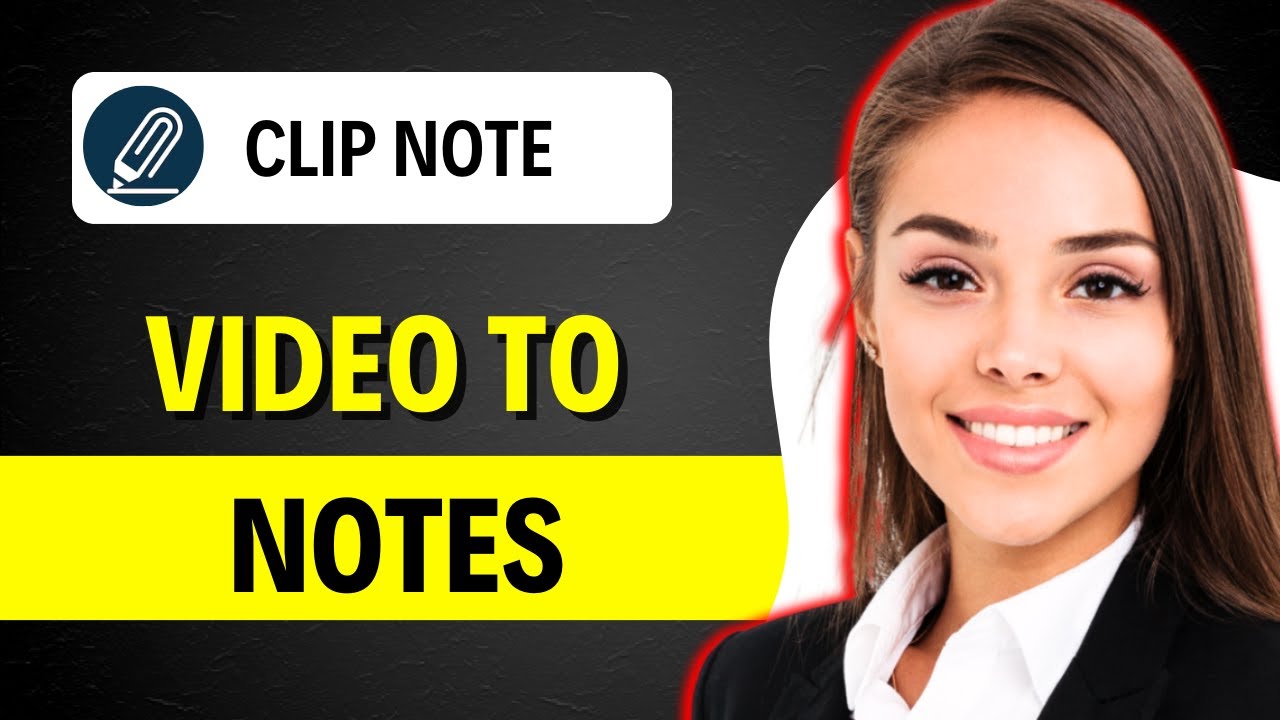
HOW TO CONVERT YOUTUBE VIDEO INTO NOTES USING AI

유튜브 요약 AI 끝판왕! 꼭 써봐야 할 4가지 AI 툴 Lilys AI / Corely / Copilot / Chat GPT

How To Summarize a YouTube Video With ChatGPT
5.0 / 5 (0 votes)
