HOW TO CONVERT YOUTUBE VIDEO INTO NOTES USING AI
Summary
TLDRThis tutorial video demonstrates a straightforward method to convert YouTube videos into notes using AI technology. By visiting a specific interface linked in the video description, viewers can paste a YouTube link, select the language, and click 'summarize' to quickly generate notes from the video content. The process is efficient and user-friendly, aiming to save time and effort in note-taking from video lectures or tutorials.
Takeaways
- 😀 The video script is about converting YouTube videos into notes using AI.
- 🔍 The process can be accessed by clicking a link in the description box.
- 📺 Users are instructed to go to YouTube and copy the desired video link.
- 📋 The copied link should be pasted into a provided interface box.
- 🗣️ Language selection is available for the AI to understand the video content.
- 🔘 Clicking 'summarize' will convert the video into notes quickly.
- 📝 The AI has successfully converted the video into notes as demonstrated.
- 👍 The video creator encourages viewers to like and subscribe to their channel.
- 📢 The video aims to provide a solution for those tired of searching for AI tools online.
- 🌐 The script implies the AI tool is user-friendly and efficient for note conversion.
- 🎉 The video ends with a thank you note and an expectation to see viewers again.
Q & A
What is the main purpose of the video?
-The main purpose of the video is to demonstrate how to convert YouTube videos into notes using an AI tool.
How can viewers access the AI tool mentioned in the video?
-Viewers can access the AI tool by clicking the link provided in the video's description box.
What is the first step to convert a YouTube video into notes using the AI tool?
-The first step is to go to YouTube, find the video you want to convert, and copy its link.
Where should the copied YouTube link be pasted to proceed with the conversion?
-The copied YouTube link should be pasted into the designated box on the AI tool's interface.
Is there an option to choose the language for the notes generated by the AI tool?
-Yes, the user can select the language for the notes, as demonstrated by the choice of English in the video.
What action is taken after pasting the YouTube link and selecting the language?
-After pasting the link and selecting the language, the user should click on the 'summarize' button to start the conversion process.
How long does it typically take for the AI tool to convert a video into notes?
-The video suggests that the conversion process is quite fast, with notes being ready in no time.
What does the AI tool do with the video content after the user clicks 'summarize'?
-The AI tool processes the video content and generates a summarized version of it in the form of notes.
Can the AI tool convert videos of any length into notes?
-The video does not specify any limitations on video length, implying that videos of varying lengths can be converted.
What should the viewers do if they appreciate the content of the video?
-If viewers like the video, they are encouraged to like and subscribe to the channel.
Does the video provide any additional resources or links for further assistance?
-The video mentions a link in the description box for accessing the AI tool, but does not provide other resources or links.
Outlines

This section is available to paid users only. Please upgrade to access this part.
Upgrade NowMindmap

This section is available to paid users only. Please upgrade to access this part.
Upgrade NowKeywords

This section is available to paid users only. Please upgrade to access this part.
Upgrade NowHighlights

This section is available to paid users only. Please upgrade to access this part.
Upgrade NowTranscripts

This section is available to paid users only. Please upgrade to access this part.
Upgrade NowBrowse More Related Video
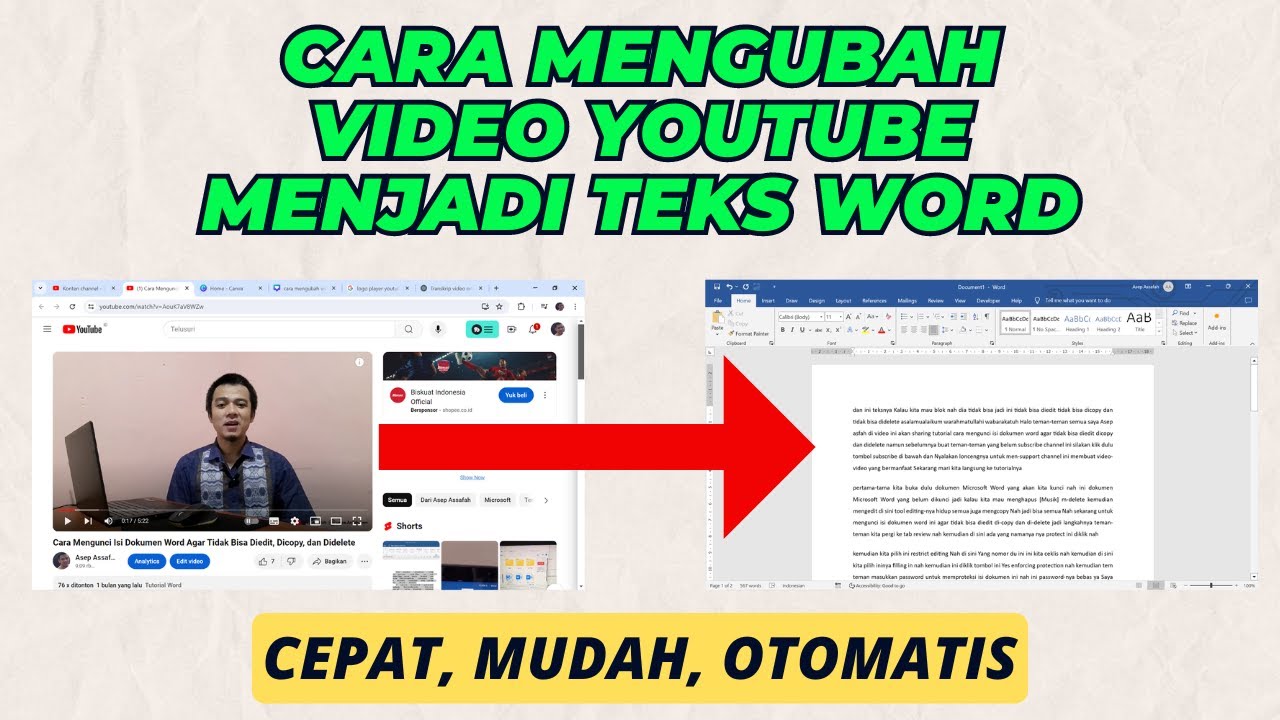
Cara Mengubah Video Youtube Menjadi Teks Word Dengan Mudah dan Cepat

چطور با کمک هوش مصنوعی از ویدیوی یوتیوب در ۲ دقیقه مقاله تولید کنیم؟

Rahasia Bikin Konten Alur Cerita Film dengan AI, Super Gampang! | Coba Deh Auto Viral & Auto Cuan
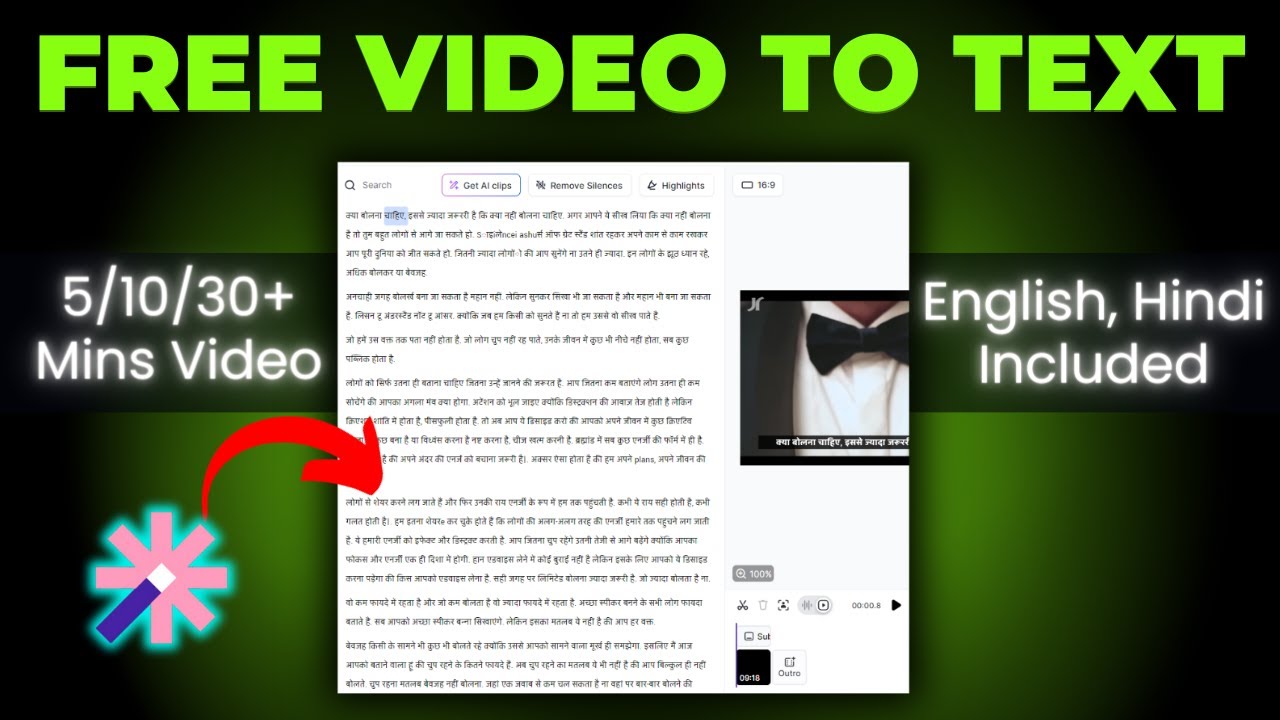
How To Convert Video To Text 🔥 How To Transcribe Youtube Video To Text Free

AI教育视频制作教程,ai视频生成软件哪个好用,文字转视频一键生成软件推荐,chatGPT写故事脚本,midjourney绘图,2024做油管视频赛道选择

Zettelkasten Smart Notes: Step by Step with Obsidian
5.0 / 5 (0 votes)