Python Tutorial #1: IDE & Hello World | Installing Python & Pycharm | print() | Tagalog | Filipino
Summary
TLDRIn this first part of the 'Adding Basic Python' tutorial series, the focus is on getting started with Python programming. The video covers installing Python, setting up the development environment using Spyder or PyCharm, and creating a basic 'Hello, World!' program. The tutorial highlights Python’s simplicity, flexibility, and minimalistic syntax, perfect for beginners. Viewers are guided through downloading Python, setting up the necessary software, and troubleshooting installation issues. The video concludes by ensuring a smooth setup and prepares viewers for future lessons in the series.
Takeaways
- 💻 The video is an introductory tutorial for a basic Python programming series.
- 📚 This episode is labeled as Part 1 of the Python tutorial series.
- ⚙️ The tutorial focuses on installing Python and setting up the development environment.
- 🧰 The recommended IDE for Python development in this tutorial is PyCharm.
- 💡 Python is described as a simple and flexible programming language.
- ⌨️ The instructor emphasizes that Python uses minimal syntax — often just one to three lines of code.
- 🚫 Python does not require semicolons, making it easier for beginners to write and read code.
- 👨💻 The tutorial demonstrates how to install Python on both 32-bit and 64-bit Windows systems.
- 🪟 The setup instructions include creating a desktop shortcut and adding Python to the system PATH.
- 🖨️ The final step of the tutorial involves creating a simple 'Hello World' program to test the setup.
- 🎥 The instructor ends the video by thanking viewers and encouraging them to continue with the next tutorial.
Q & A
What is the main focus of the tutorial series?
-The main focus of the tutorial series is to introduce Python programming, starting with basic installation and setting up the environment.
What is the first step in the tutorial?
-The first step is to ensure that Python is installed on the system.
What tool is recommended for working with Python in this tutorial?
-The recommended tool for working with Python in this tutorial is PyCharm, an integrated development environment (IDE).
What programming concept does the tutorial begin with?
-The tutorial begins with the basic 'Hello World' program, which is a standard first program in most programming languages.
What is emphasized about Python's syntax in this tutorial?
-Python’s syntax is highlighted as being very short and simple, with the ability to write code in just a few lines, such as three or even one line for basic programs.
What is mentioned about semicolons in Python?
-The tutorial mentions that Python does not require semicolons at the end of lines, which is different from many other programming languages.
What does the tutorial say about the flexibility of Python?
-Python is described as a very flexible programming language, capable of handling a wide range of tasks with ease.
How does the tutorial describe the installation process of Python?
-The installation process is described as straightforward. After downloading Python, users need to choose the appropriate version (32-bit or 64-bit) for their system.
What step is mentioned after installing Python?
-After installing Python, users are instructed to set up PyCharm, and then verify the installation by running the 'Hello World' program.
How does the tutorial end?
-The tutorial ends with the confirmation that the setup was successful and thanks the viewers for watching. It also mentions that the next video will cover more advanced topics.
Outlines

Dieser Bereich ist nur für Premium-Benutzer verfügbar. Bitte führen Sie ein Upgrade durch, um auf diesen Abschnitt zuzugreifen.
Upgrade durchführenMindmap

Dieser Bereich ist nur für Premium-Benutzer verfügbar. Bitte führen Sie ein Upgrade durch, um auf diesen Abschnitt zuzugreifen.
Upgrade durchführenKeywords

Dieser Bereich ist nur für Premium-Benutzer verfügbar. Bitte führen Sie ein Upgrade durch, um auf diesen Abschnitt zuzugreifen.
Upgrade durchführenHighlights

Dieser Bereich ist nur für Premium-Benutzer verfügbar. Bitte führen Sie ein Upgrade durch, um auf diesen Abschnitt zuzugreifen.
Upgrade durchführenTranscripts

Dieser Bereich ist nur für Premium-Benutzer verfügbar. Bitte führen Sie ein Upgrade durch, um auf diesen Abschnitt zuzugreifen.
Upgrade durchführenWeitere ähnliche Videos ansehen

Python Tutorial for Beginners 1: Install and Setup for Mac and Windows

Statistika 06 | Visualisasi Data dalam Statistika | Data Visualization | Belajar Statistika

Python Intermediate Tutorial #6 - Queues
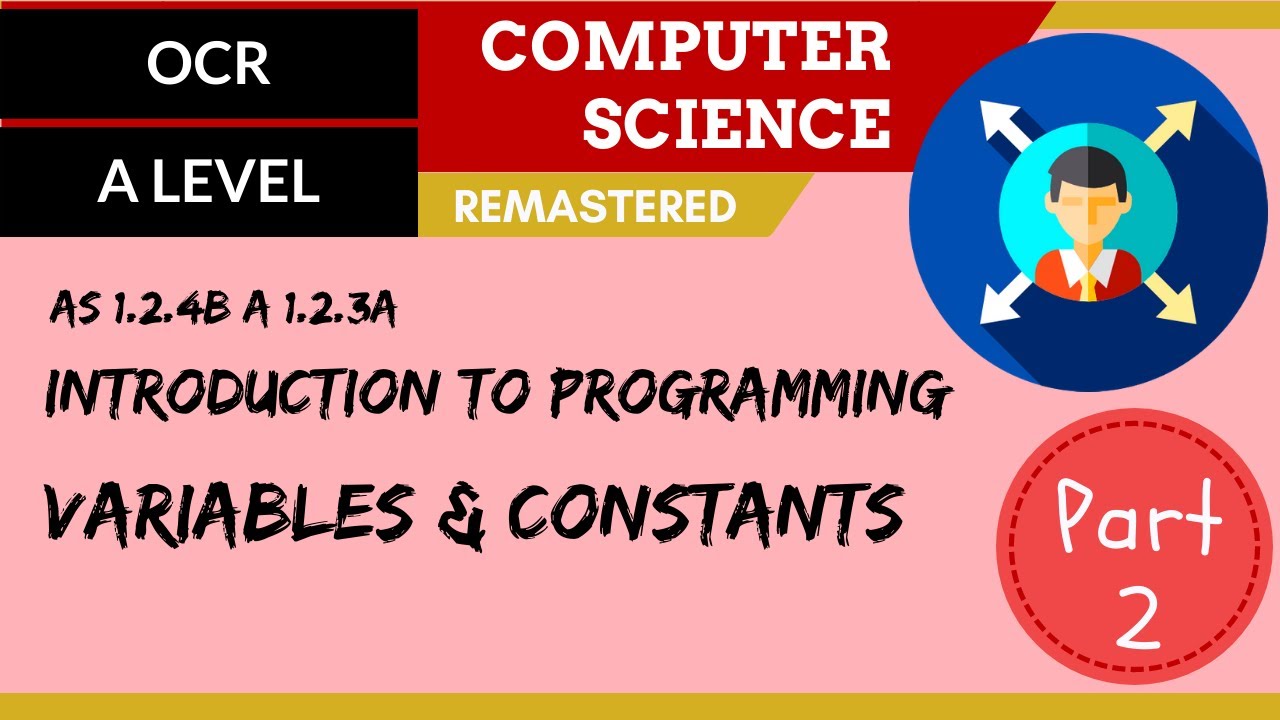
41. OCR A Level (H046-H446) SLR8 - 1.2 Introduction to programming part 2 variables & constants
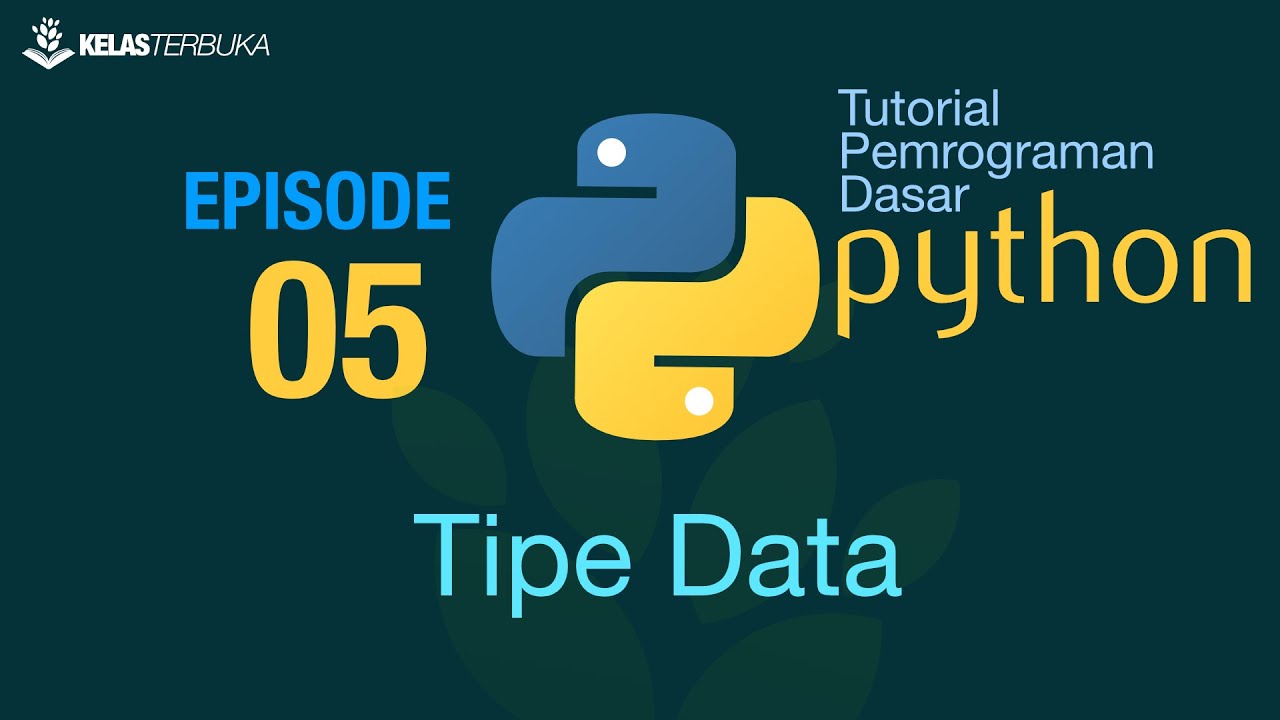
Belajar Python [Dasar] - 05 - Tipe Data

How to make a website with Python and Django - BASICS (E01)
5.0 / 5 (0 votes)
