Menghitung Dengan Aplikasi POM-QM Menggunakan Transportation Method (Metode Transportasi)
Summary
TLDRThis video provides a detailed explanation of how to solve a transportation problem using the POM-QM for Windows application. It covers the steps for setting up the problem, including inputting data on sources, destinations, and transportation costs. The objective is to minimize the total transportation cost. The script also highlights how to adjust the model when changes in data occur, such as modifying factory capacities. Through clear, step-by-step guidance, the video demonstrates how to efficiently use the software to solve operations research problems in transportation logistics.
Takeaways
- 😀 The video explains how to solve an operations research problem using the POM-QM for Windows application on a laptop.
- 😀 The focus is on the transportation method, which aims to minimize the total transportation cost for shipping goods from factories to warehouses.
- 😀 The problem involves three factories (A, B, and C) and three warehouses (D, E, and F) with different capacities and shipping costs.
- 😀 The key variables affecting the solution are the production capacity of each factory and the demand at each warehouse.
- 😀 The POM-QM application is used to create a model, input source and destination data, and compute the optimal shipping quantities.
- 😀 The user must select the transportation module, create a new file, and input data such as factory and warehouse names, capacities, and shipping costs.
- 😀 After inputting data, the user clicks the 'Solve' button to calculate the minimum transportation cost.
- 😀 The solution includes several outputs, such as transportation shipments, marginal costs, final solution tables, and shipping lists.
- 😀 The transportation shipments output shows how much furniture should be shipped from each factory to each warehouse to minimize costs.
- 😀 Marginal costs show the additional cost per unit if shipments were diverted to other routes.
- 😀 A second question is presented, with a slight change in factory capacity, demonstrating how to update the model and recalculate the results using the existing file.
- 😀 The video concludes by apologizing for any mistakes and thanks viewers for watching, emphasizing the ease of using the POM-QM application for operations research problems.
Q & A
What is the transportation method used for in operations research?
-The transportation method is used to determine the minimum total transportation cost by analyzing the transportation costs per unit from each source to each destination, along with the maximum number of goods that can be transported and the goods needed at each destination.
What software is being used to solve the transportation method problem?
-The software used is POM-QM for Windows, a quantitative methods application that helps solve operational research problems, particularly in transportation and other operations management scenarios.
What is the purpose of the POM-QM application in this context?
-The POM-QM application helps solve operations research problems, such as the transportation method, by allowing users to input relevant data and calculate the optimal transportation plan to minimize costs.
How do you set up the transportation problem in the POM-QM application?
-To set up the transportation problem, you create a new file, select the transportation module, and enter the number of sources (factories) and destinations (warehouses). You then input the row and column names (factories and warehouses), select the minimize objective, and enter the shipping cost and capacity data.
What data is provided for the transportation method problem?
-The data includes the maximum production capacity of three factories (100, 300, and 300 units), the maximum storage capacity of three warehouses (300, 200, and 200 units), and the average shipping cost per unit from each factory to each warehouse.
What happens when you click the 'Solve' button in POM-QM for Windows?
-Clicking the 'Solve' button runs the calculation based on the entered data and generates results showing the optimal number of units to be transported from each factory to each warehouse, minimizing the total transportation costs.
What are some of the outputs generated after solving the transportation problem?
-The outputs include the transportation shipments (number of units transported from each factory to each warehouse), marginal costs (additional cost per unit for potential load diversions), the final solution table (combination of shipments and costs), and a shipping list view with unit costs and total cost for each route.
How can you modify the transportation problem if there are changes in the data?
-To modify the problem, you can click the 'Edit' button in the POM-QM application and update the relevant data, such as the production capacity of a factory. After making the changes, you can click 'Solve' again to recalculate the optimal solution.
What is an example of how the problem changes in the second question presented in the video?
-In the second question, the maximum capacity of Factory A, which was originally 100 units, is increased to 200 units. The other data remains the same, and the solution is recalculated using the modified capacity.
What should be done after solving the problem in the POM-QM application?
-After solving the problem, it’s important to save the working file using the 'File Save' menu, and you can choose to save it in Excel or HTML format if desired.
Outlines

Dieser Bereich ist nur für Premium-Benutzer verfügbar. Bitte führen Sie ein Upgrade durch, um auf diesen Abschnitt zuzugreifen.
Upgrade durchführenMindmap

Dieser Bereich ist nur für Premium-Benutzer verfügbar. Bitte führen Sie ein Upgrade durch, um auf diesen Abschnitt zuzugreifen.
Upgrade durchführenKeywords

Dieser Bereich ist nur für Premium-Benutzer verfügbar. Bitte führen Sie ein Upgrade durch, um auf diesen Abschnitt zuzugreifen.
Upgrade durchführenHighlights

Dieser Bereich ist nur für Premium-Benutzer verfügbar. Bitte führen Sie ein Upgrade durch, um auf diesen Abschnitt zuzugreifen.
Upgrade durchführenTranscripts

Dieser Bereich ist nur für Premium-Benutzer verfügbar. Bitte führen Sie ein Upgrade durch, um auf diesen Abschnitt zuzugreifen.
Upgrade durchführenWeitere ähnliche Videos ansehen
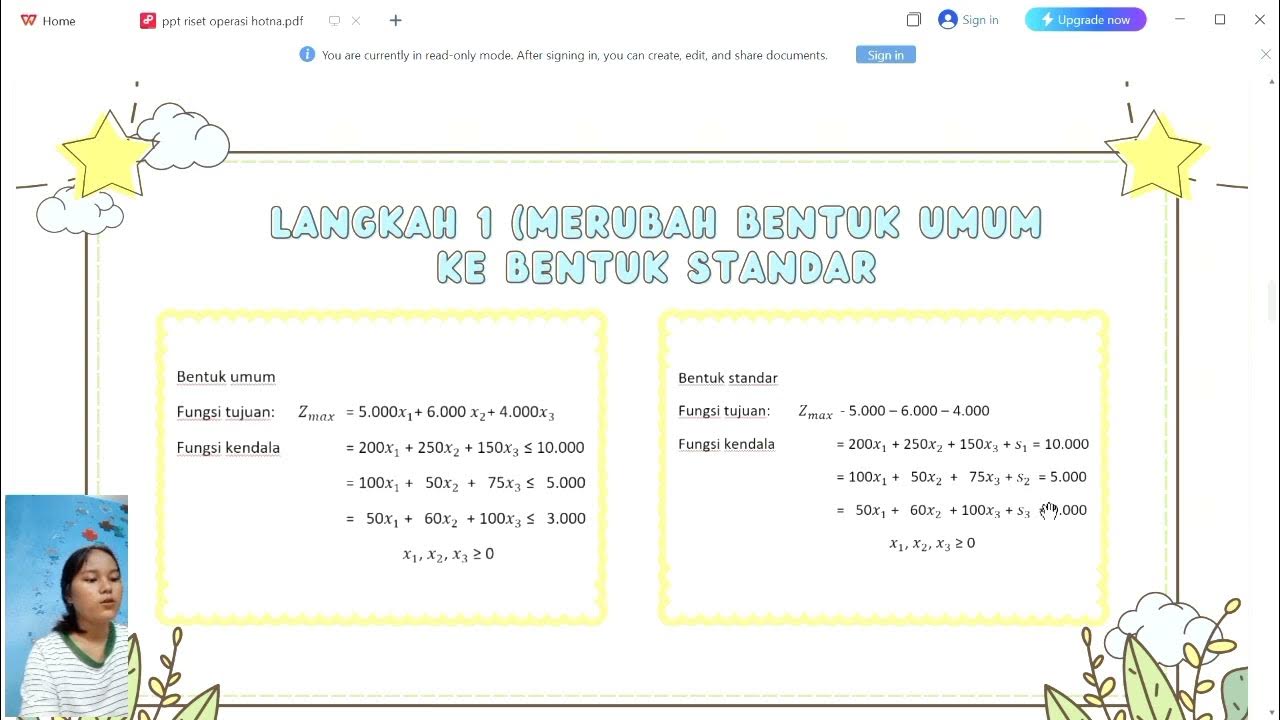
Program Linear Metode Simpleks Soal Cerita 3 Variabel

Assembly Line Balancing Menggunakan Aplikasi POM QM for Windows

Material Requirements Planning (MRP) Menggunakan Software POM-QM

PREDIKSI TES MANDIRI UNRAM 2025 PART 3

FOURIER SERIES SOLVED PROBLEM 1 (LECTURE 9) @TIKLESACADEMY
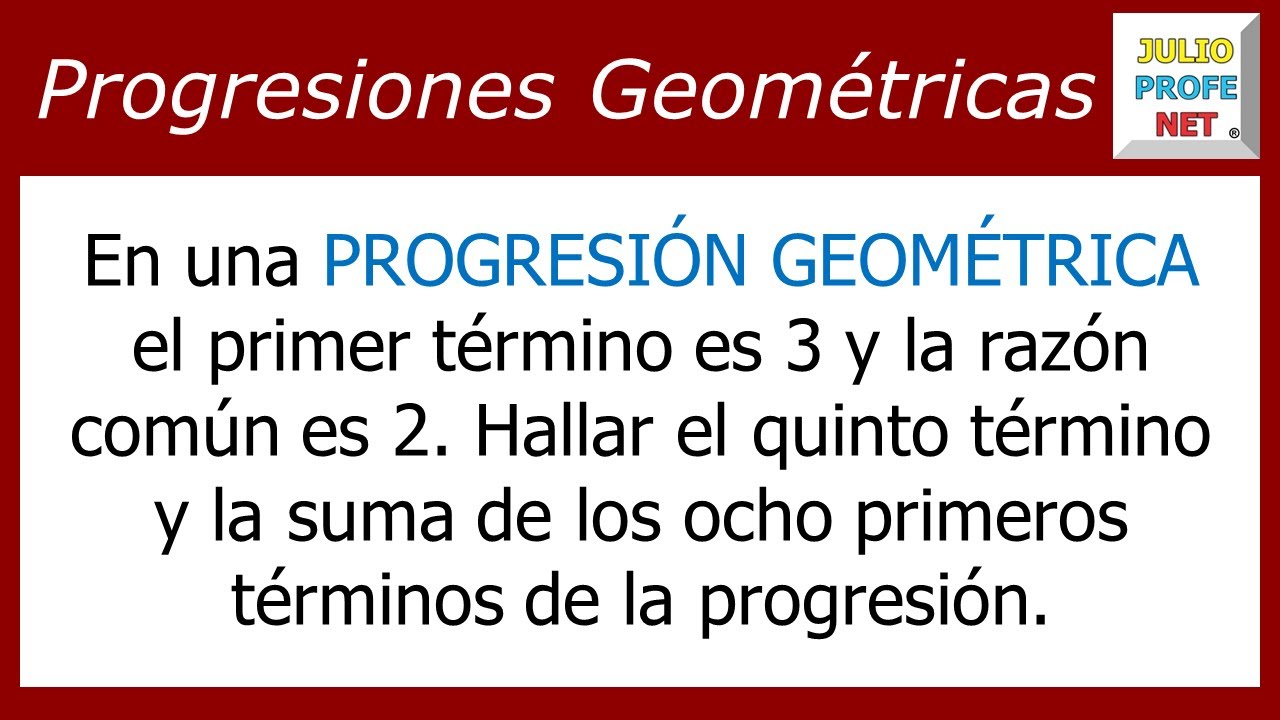
PROGRESIONES GEOMÉTRICAS - Ejercicio 1
5.0 / 5 (0 votes)
