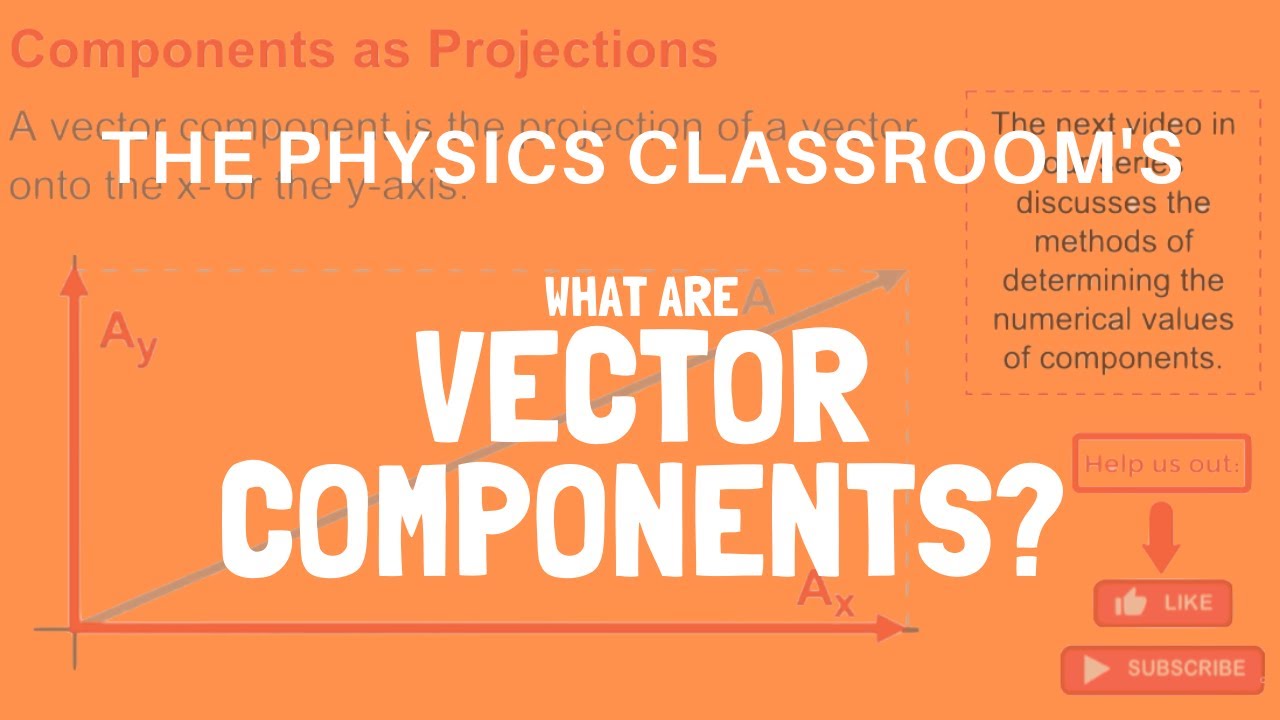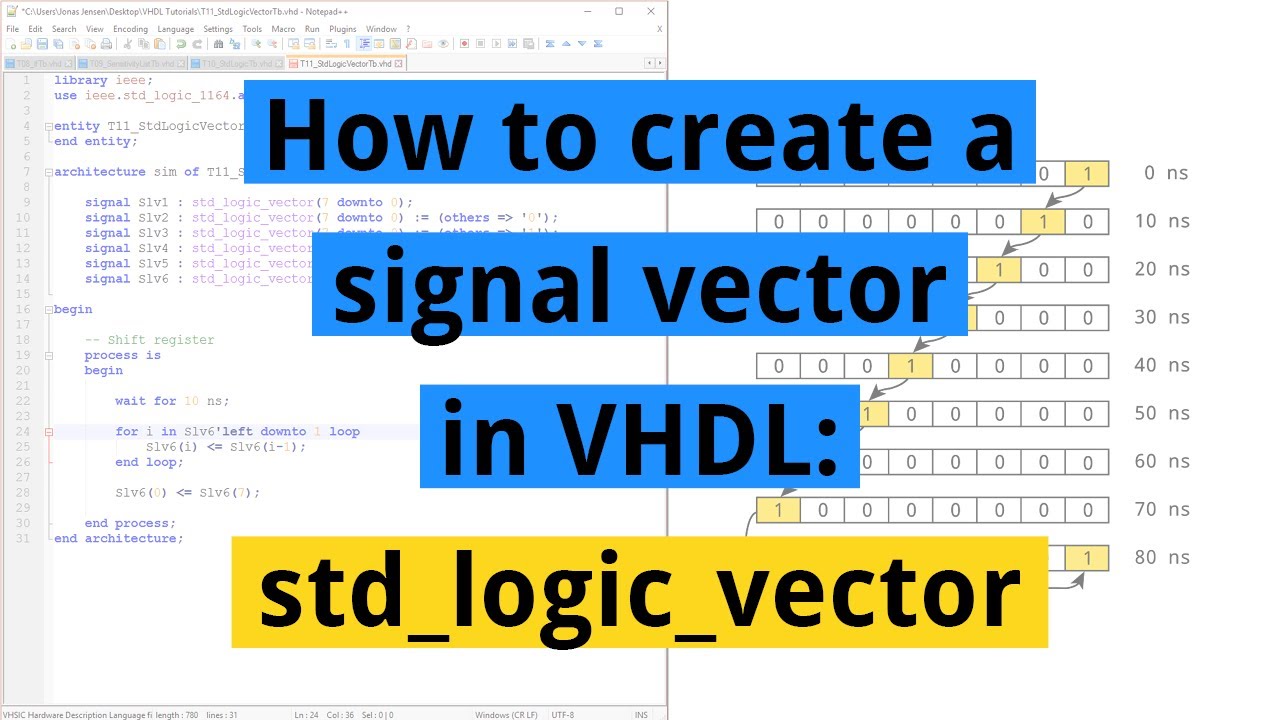Tutorial-8: Using Keysight VSA with SystemVue
Summary
TLDRIn this tutorial, we learn how to use the VSA (Vector Signal Analyzer) software within SystemVue for vector modulation analysis. The tutorial covers the installation and setup of the VSA software, including how to connect it to SystemVue, enable continuous mode for automatic analysis, and configure settings for various modulation schemes like QPSK. It also demonstrates how to assess signal quality, visualize constellation plots, and use the software's advanced features for digital demodulation and radar analysis. The VSA software enables in-depth signal analysis without requiring dedicated hardware, offering a powerful tool for communication and radar system design.
Takeaways
- 😀 VSA (Vector Signal Analyzer) is a powerful software tool used for analyzing digital modulation properties for technologies like 3G, 4G, 5G, and radar.
- 😀 SystemVue users can integrate VSA for digital demodulation analysis without needing the physical hardware instrument, just the software.
- 😀 To use VSA with SystemVue, you need to install the VSA software and have an active license for it.
- 😀 The VSA Sync and VSS Source components in SystemVue allow you to send data to VSA or read hardware waveforms into the software for analysis.
- 😀 Enabling continuous mode in VSA allows for real-time signal analysis during simulation runs in SystemVue.
- 😀 VSA offers features for analyzing constellation diagrams, signal spectra, and performance metrics to assess the quality of the modulated signal.
- 😀 The software supports general-purpose digital demodulation and various modulation types, such as QPSK, for in-depth signal analysis.
- 😀 VSA also provides advanced features like pulse analysis, FM CW analysis, and equalization filters for handling distorted or noisy signals.
- 😀 By adjusting VSA settings, users can perform sync searching and other sophisticated measurements to evaluate system performance.
- 😀 VSA can be used for testing various communication standards like LTE, LTE Advanced, and 5G, making it a versatile tool for system design and testing.
- 😀 Users are encouraged to try VSA by obtaining an evaluation license from Keysight for hands-on experience with system design and signal analysis.
Q & A
What is the primary purpose of using the VSA software in SystemVue?
-The primary purpose of using the VSA software in SystemVue is to perform vector modulation analysis and digital demodulation for signals like 3G, 4G, 5G, LTE, and radar, without the need for physical hardware.
What software needs to be installed to use VSA in SystemVue?
-The VSA software, commonly known as 89600, needs to be installed on the machine to use it with SystemVue.
How does VSA enhance the simulation process in SystemVue?
-VSA enhances the simulation process by allowing users to analyze waveform data in real-time, providing insights into signal modulation and demodulation properties using only software, without requiring physical instruments.
What is the purpose of the VSA sync component in SystemVue?
-The VSA sync component in SystemVue is used to link the simulation results to the VSA software for real-time analysis. It sends the waveform data from the SystemVue design to VSA for detailed measurement and analysis.
What types of signal modulation can VSA handle?
-VSA can handle a variety of signal modulations, including general-purpose digital demodulation, as well as cellular standards such as LTE, LTE Advanced, 5G, and specialized radar signals like pulse and FM CW analysis.
What is the significance of enabling continuous mode in VSA?
-Enabling continuous mode in VSA allows the simulation to run continuously and ensures that real-time analysis of the waveform data is displayed within the VSA software as the simulation progresses in SystemVue.
What additional features does VSA offer for analyzing signals?
-VSA offers advanced features such as pulse searching, sync searching, equalization filters, and the ability to analyze modulation performance metrics, constellation diagrams, and spectrum plots.
What kind of distortion analysis can be performed using VSA in this tutorial?
-The tutorial demonstrates how distortion can be applied to the signal and then removed, showing that VSA allows for clear performance measurement even after distortion is corrected, providing a reliable way to analyze signal quality.
How does VSA help in interpreting simulation results in SystemVue?
-VSA helps interpret simulation results by displaying critical data such as constellation trajectory, spectrum analysis, and other performance metrics, which can be directly compared to the results in SystemVue, ensuring accurate analysis.
What is the suggested next step for users interested in using VSA software?
-Users are encouraged to contact Keysight for an evaluation license of the VSA software to try it out with SystemVue and explore its full capabilities in digital modulation and signal analysis.
Outlines

Dieser Bereich ist nur für Premium-Benutzer verfügbar. Bitte führen Sie ein Upgrade durch, um auf diesen Abschnitt zuzugreifen.
Upgrade durchführenMindmap

Dieser Bereich ist nur für Premium-Benutzer verfügbar. Bitte führen Sie ein Upgrade durch, um auf diesen Abschnitt zuzugreifen.
Upgrade durchführenKeywords

Dieser Bereich ist nur für Premium-Benutzer verfügbar. Bitte führen Sie ein Upgrade durch, um auf diesen Abschnitt zuzugreifen.
Upgrade durchführenHighlights

Dieser Bereich ist nur für Premium-Benutzer verfügbar. Bitte führen Sie ein Upgrade durch, um auf diesen Abschnitt zuzugreifen.
Upgrade durchführenTranscripts

Dieser Bereich ist nur für Premium-Benutzer verfügbar. Bitte führen Sie ein Upgrade durch, um auf diesen Abschnitt zuzugreifen.
Upgrade durchführenWeitere ähnliche Videos ansehen
5.0 / 5 (0 votes)