10+ Key Memory & Storage Systems: Crash Course System Design #5
Summary
TLDRThis video dives into the fundamentals of computer memory and storage, explaining key concepts like RAM and ROM. RAM stores temporary data and is volatile, while ROM retains essential data even when the power is off. The video explores different types of RAM (SRAM, DRAM, and DDR variants) and the role of ROM in storing firmware and BIOS. It also covers storage devices, comparing Hard Disk Drives (HDDs) and Solid State Drives (SSDs), and introduces Flash Drives and SD Cards for portable data storage. The video concludes with a mention of ByteByteGo’s system design newsletter.
Takeaways
- 😀 RAM (Random Access Memory) temporarily stores data while your computer is running, offering fast and flexible access to running programs.
- 😀 ROM (Read-Only Memory) retains data even when the power is off, storing essential software like firmware and BIOS needed for booting up.
- 😀 SRAM (Static RAM) is fast but expensive, used in high-speed applications like CPU caches.
- 😀 DRAM (Dynamic RAM) is slower and cheaper than SRAM, requiring constant refreshing to retain data.
- 😀 DDR variants (like DDR4) are the common types of DRAM in use today, providing faster speeds and efficiency.
- 😀 GDDR (Graphics DDR) is optimized for faster data transfer, crucial for GPUs in parallel processing, with GDDR6 being the most widely used today.
- 😀 Firmware stored in ROM controls how hardware communicates, and the BIOS is responsible for initializing hardware and starting the operating system.
- 😀 Hard Disk Drives (HDDs) use spinning magnetic disks for storage, offering large capacities at low prices, but slower speeds.
- 😀 Solid State Drives (SSDs) use NAND flash memory, offering faster data access, reduced power consumption, and better durability than HDDs, but at a higher price.
- 😀 NVMe (Non-Volatile Memory Express) is a high-performance interface for SSDs, providing faster data transfer rates by connecting directly to the CPU through PCIe lanes.
- 😀 Flash Drives and SD Cards are portable storage devices, with Flash Drives used for transferring files and SD Cards commonly found in cameras and smartphones.
Q & A
What is the primary difference between RAM and ROM?
-The main difference between RAM and ROM is that RAM is volatile and stores data temporarily while the computer is running, losing its data when the power is turned off. In contrast, ROM is non-volatile and retains data even when the power is off, storing essential information like firmware and BIOS.
What is SRAM and where is it used?
-SRAM (Static Random Access Memory) is a fast but expensive type of RAM used primarily in high-speed applications like CPU caches, where quick access to data is crucial.
Why is DRAM considered more high-maintenance than SRAM?
-DRAM (Dynamic Random Access Memory) requires constant refreshing to retain its data, making it more high-maintenance compared to SRAM, which does not need refreshing.
What are the different types of DRAM, and which are still commonly used today?
-There are several types of DRAM, including FPM DRAM, EDO DRAM, SDRAM, and DDR SDRAM. Many of these are now obsolete, and the most commonly used types today are DDR variants like DDR4 and DDR5.
What is GDDR, and why is it important?
-GDDR (Graphics Double Data Rate) is a specialized type of DRAM optimized for high-speed data transfer, which is essential for the GPU to handle massive parallel processing. GDDR6 is the most widely used version today.
What role does firmware play in a computer's operation?
-Firmware, which is stored in ROM, is a type of software that controls how hardware devices communicate with each other, ensuring that the computer's hardware operates correctly.
What is BIOS, and why is it critical for a computer's startup?
-The BIOS (Basic Input/Output System) is the first software that runs when a computer is powered on. It initializes hardware components and hands over control to the operating system, enabling the computer to boot up.
What are the main differences between Hard Disk Drives (HDDs) and Solid State Drives (SSDs)?
-HDDs store data on spinning magnetic disks and are known for their large storage capacity at a low price. SSDs, on the other hand, use NAND-based flash memory, offering faster data access, lower power consumption, and increased durability but at a higher price.
What is NVMe, and how does it improve SSD performance?
-NVMe (Non-Volatile Memory Express) is a high-performance interface for SSDs that connects directly to the CPU via PCIe lanes, offering lower latency and significantly faster data transfer speeds compared to SATA-based SSDs.
How are Flash Drives and SD Cards used, and what are the key differences between them?
-Flash Drives (USB drives) are small, portable storage devices used to transfer files between computers, while SD Cards are commonly used in cameras and smartphones for storing data. The key difference lies in their physical size and typical usage scenarios, with SD cards being smaller and used in devices like cameras, and flash drives being more versatile for computer transfers.
Outlines

Dieser Bereich ist nur für Premium-Benutzer verfügbar. Bitte führen Sie ein Upgrade durch, um auf diesen Abschnitt zuzugreifen.
Upgrade durchführenMindmap

Dieser Bereich ist nur für Premium-Benutzer verfügbar. Bitte führen Sie ein Upgrade durch, um auf diesen Abschnitt zuzugreifen.
Upgrade durchführenKeywords

Dieser Bereich ist nur für Premium-Benutzer verfügbar. Bitte führen Sie ein Upgrade durch, um auf diesen Abschnitt zuzugreifen.
Upgrade durchführenHighlights

Dieser Bereich ist nur für Premium-Benutzer verfügbar. Bitte führen Sie ein Upgrade durch, um auf diesen Abschnitt zuzugreifen.
Upgrade durchführenTranscripts

Dieser Bereich ist nur für Premium-Benutzer verfügbar. Bitte führen Sie ein Upgrade durch, um auf diesen Abschnitt zuzugreifen.
Upgrade durchführenWeitere ähnliche Videos ansehen
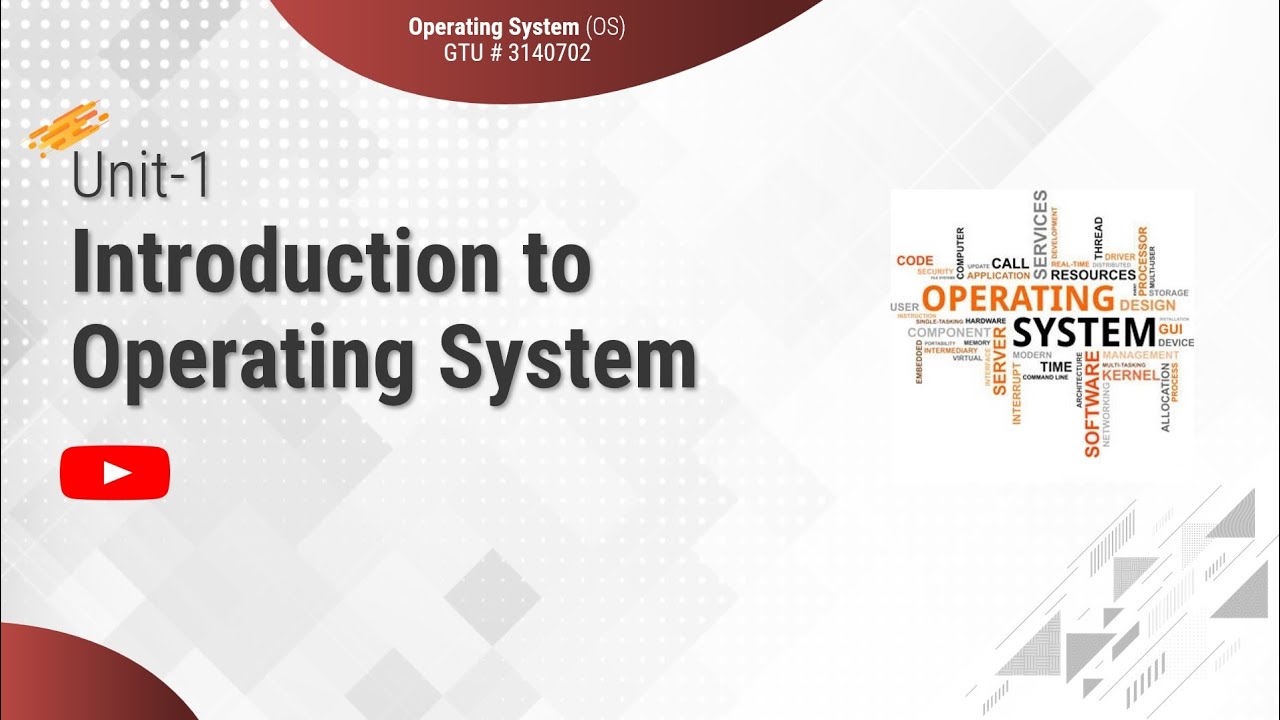
1.1 - Basic Elements of Computer & Computer System Architecture - Introduction - OS
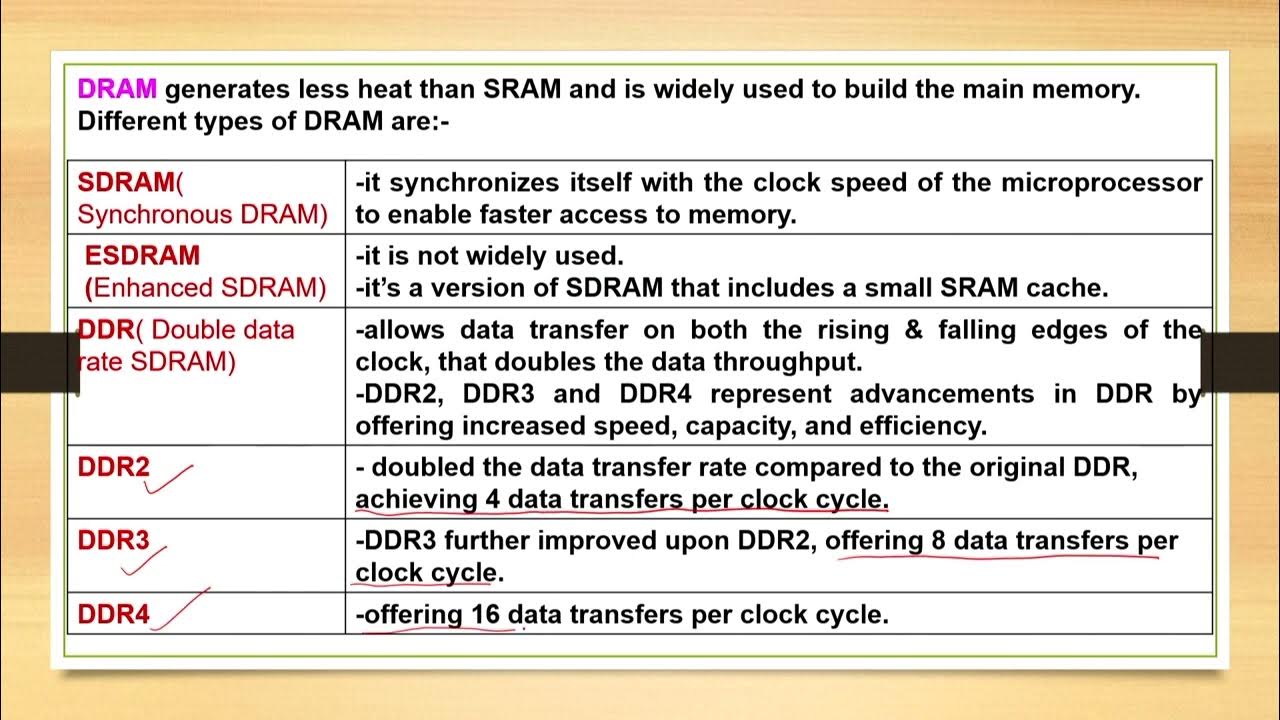
Lecture 06: Computers Memory

Computer Concept - Module 3: Computer Hardware Part 1A (4K)
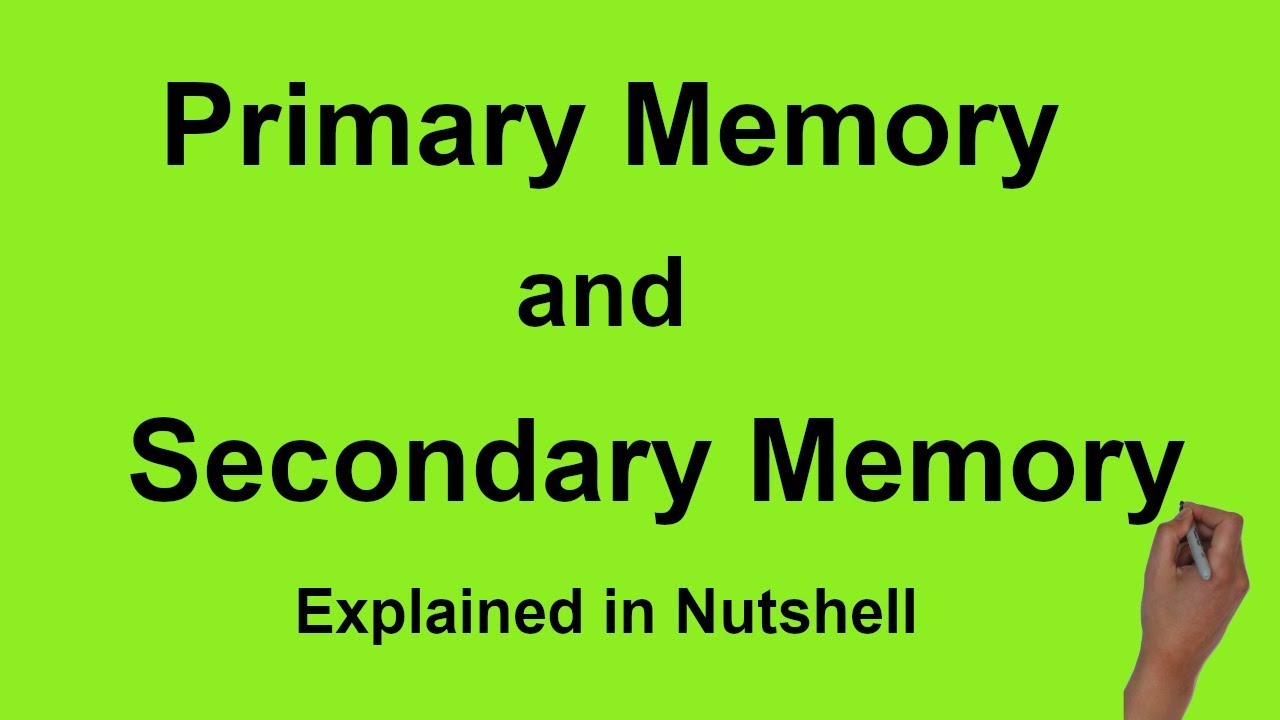
Primary Memory : Types and differences from Secondary Storage Memory

IGCSE Computer Science 2023-25 - Topic 3: HARDWARE (6) - DATA STORAGE, Primary, Secondary, Cloud

Semua Komponen Komputer Dijelaskan Dalam 7 Menit!
5.0 / 5 (0 votes)
