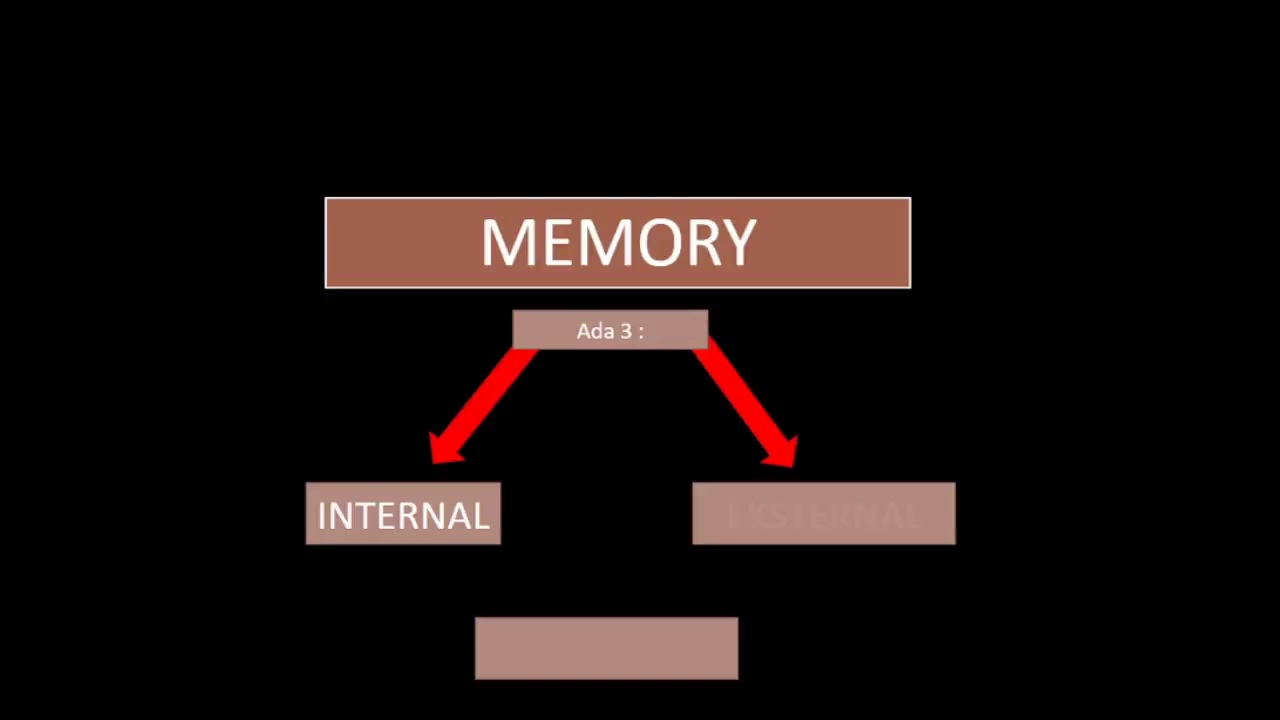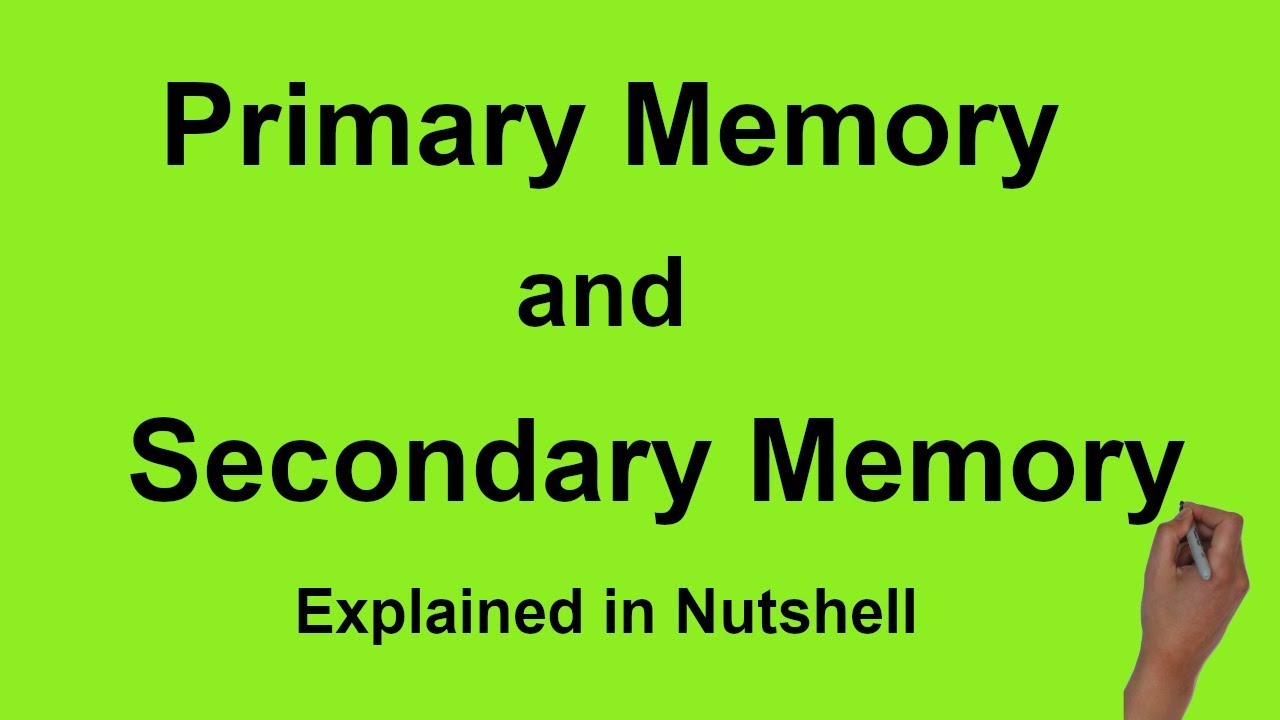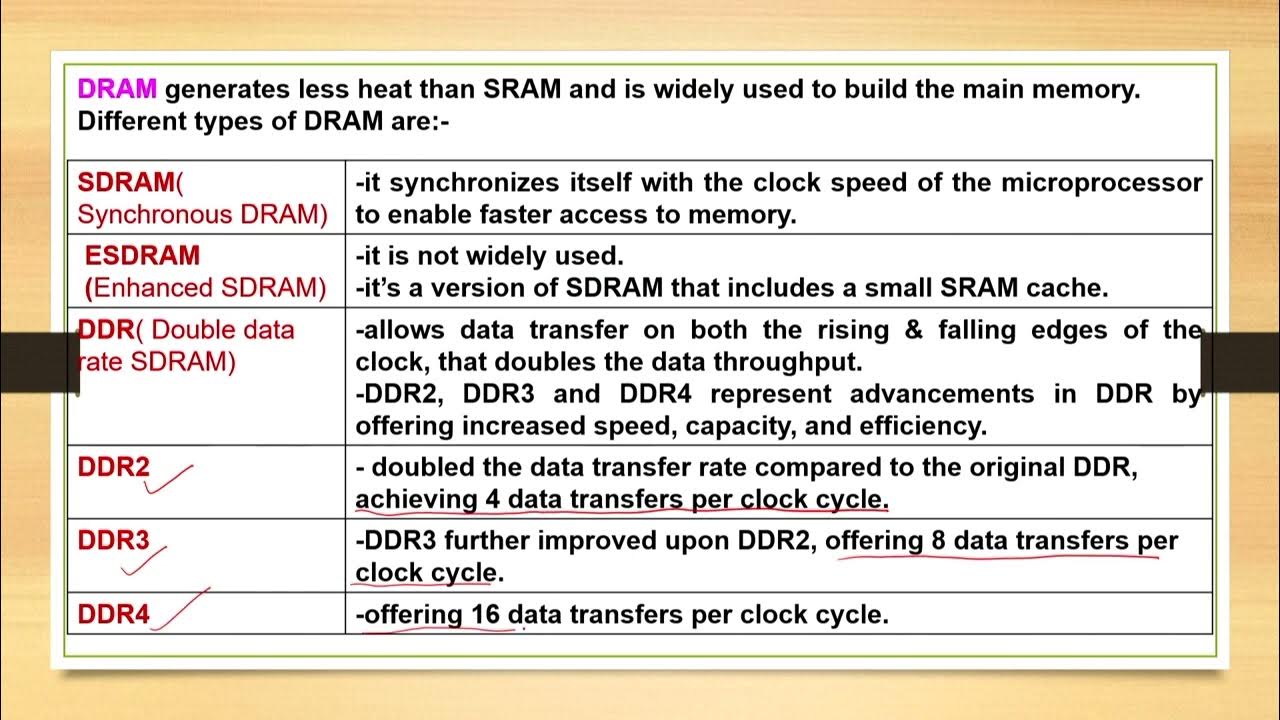IGCSE Computer Science 2023-25 - Topic 3: HARDWARE (6) - DATA STORAGE, Primary, Secondary, Cloud
Summary
TLDRThis video, part of the Cambridge IGCSE Computer Science course, covers key concepts of data storage, focusing on primary and secondary storage, virtual memory, and cloud storage. It explains the differences between RAM, ROM, hard drives, SSDs, and external storage devices like DVDs and USBs. The video also highlights how cloud storage has become more prevalent, replacing older methods. Virtual memory, used when physical memory runs low, and cloud storage benefits and drawbacks are also discussed. The video concludes by encouraging viewers to engage with the channel and support the creator.
Takeaways
- 💾 Data storage is essential for retaining information in digital format and is used by devices like computers, laptops, tablets, and smartphones.
- 🧠 Primary memory includes RAM and ROM, which can be accessed directly by the CPU. RAM is volatile, while ROM is non-volatile.
- 💻 Secondary storage, like hard disk drives (HDD) and solid-state drives (SSD), is not directly accessible by the CPU but stores data long-term.
- 📀 External storage includes older technologies such as CDs, DVDs, and USB drives, though cloud storage is now more common.
- 🔋 RAM temporarily stores files you're working on, while ROM stores permanent instructions for the computer, such as startup routines.
- 📡 Secondary storage is non-volatile and can store larger amounts of data than primary memory but takes longer to access.
- 🌀 Magnetic storage uses spinning disks and electromagnets, optical storage uses lasers (like CDs), and solid-state drives use NAND or NOR chips without moving parts.
- 📊 Virtual memory helps when RAM is full by using part of the hard drive to store memory temporarily, allowing more applications to run.
- ☁️ Cloud storage enables access to data from anywhere with internet access and provides redundancy to prevent data loss but can be costly.
- 🔐 While cloud storage offers benefits like remote access and backup, it may face challenges such as security risks and potential high costs for large storage.
Q & A
What is the basic concept of data storage in digital devices?
-The basic concept of data storage is the process of keeping information in a digital format so that it can be retrieved at a later time. This applies to various devices like computers, smartphones, and tablets.
What are the two main types of memory discussed in the video?
-The two main types of memory are primary memory (RAM and ROM) and secondary storage (e.g., hard disks, solid-state drives, and external storage devices).
What is the difference between primary memory and secondary storage?
-Primary memory (RAM and ROM) is directly addressable by the CPU and is used for temporary data storage, while secondary storage (hard disks, SSDs, etc.) is non-volatile and stores data permanently even when the computer is turned off. Secondary storage is not directly addressable by the CPU.
What is the function of RAM in a computer?
-RAM (Random Access Memory) is volatile memory that temporarily stores the data and files you are currently working on. It is lost when the computer is turned off, and data must be saved to secondary storage to be retained.
What is ROM, and how is it different from RAM?
-ROM (Read-Only Memory) is non-volatile memory that permanently stores instructions for the computer, such as boot-up routines. Unlike RAM, the contents of ROM cannot be changed or written to by the user.
How does secondary storage differ from primary memory in terms of accessibility and data retention?
-Secondary storage is slower to access than primary memory, but it can store significantly more data. It retains information even after the computer is turned off, making it non-volatile, while primary memory is volatile and loses data when power is lost.
What are some examples of magnetic, optical, and solid-state storage?
-Examples include hard disk drives (magnetic), CDs, DVDs, and Blu-ray discs (optical), and solid-state drives (SSD) or USB flash drives (solid-state storage).
What is virtual memory and how does it help when physical RAM is full?
-Virtual memory is a system where the hard disk is used to simulate additional RAM when physical RAM is full. It allows the computer to continue running by temporarily moving data from RAM to the hard disk, although it can slow down performance.
What are the benefits and drawbacks of cloud storage compared to traditional external storage devices?
-The benefits of cloud storage include access from anywhere with an internet connection, remote data backup, and virtually unlimited storage capacity. However, drawbacks include potential costs, dependence on internet speed, and possible security risks if data is hacked.
What is the primary advantage of solid-state drives (SSD) over hard disk drives (HDD)?
-The primary advantage of SSDs over HDDs is the lack of moving parts, which eliminates issues with latency and allows for faster data retrieval.
Outlines

This section is available to paid users only. Please upgrade to access this part.
Upgrade NowMindmap

This section is available to paid users only. Please upgrade to access this part.
Upgrade NowKeywords

This section is available to paid users only. Please upgrade to access this part.
Upgrade NowHighlights

This section is available to paid users only. Please upgrade to access this part.
Upgrade NowTranscripts

This section is available to paid users only. Please upgrade to access this part.
Upgrade NowBrowse More Related Video
5.0 / 5 (0 votes)