QE part 3 Crystal Structure
Summary
TLDRIn this tutorial, the speaker introduces Quantum Espresso, a powerful tool for material design and simulation. The video guides users through the installation process and the basics of running calculations for a silicon system. It covers key concepts like self-consistent field calculations, total energy convergence, and crystal structures. The tutorial emphasizes the preparation of input files, explains the importance of understanding the system's crystal structure, and provides a clear step-by-step process to set up and verify the simulation. The content is aimed at helping beginners get started with Quantum Espresso in material design research.
Takeaways
- 😀 Ensure Quantum Espresso is downloaded and installed on your laptop before starting the tutorial.
- 😀 The tutorial focuses on basic concepts like self-consistent field (SCF) calculations, total energy convergence, and lattice constant relaxation.
- 😀 Quantum Espresso involves input, process, and output phases. The input includes models and approximations, while the output includes physical properties like density and total energy.
- 😀 The main computational process in Quantum Espresso involves solving equations numerically using iteration, starting with the wave function.
- 😀 The system’s crystal structure is crucial and consists of basis sites, which determine how atoms are arranged in the crystal.
- 😀 The crystal structure is defined by the Bravais lattice, and the atomic positions within the lattice are crucial for calculations.
- 😀 Parameters such as lattice constant and atomic positions need to be accurately defined for the simulation.
- 😀 Different crystal structures like Simple Cubic (SC), Face-Centered Cubic (FCC), and others require specific parameters for their description.
- 😀 To verify your model, tools like the software 'EXCRIST' can be used to check if the input structure is correct.
- 😀 The tutorial uses Silicon as an example system, demonstrating how to define parameters for a material simulation in Quantum Espresso.
- 😀 This session covers how to prepare input files for Quantum Espresso and checks the validity of your system setup before proceeding to the calculation phase.
Q & A
What is the main focus of the tutorial in the provided script?
-The main focus of the tutorial is on using Quantum Espresso to perform Self Consistent Field (SCF) calculations for a silicon system, and specifically, how to set up and run simulations for material design.
Why is it important to download and install Quantum Espresso before starting the tutorial?
-It is important to download and install Quantum Espresso so that users have the necessary software to follow along with the tutorial and perform the calculations on their own systems.
What does the script suggest doing first before starting the Quantum Espresso tutorial?
-The script suggests downloading and extracting the provided file from the link in the description before starting the tutorial.
What are the three main parts of Quantum Espresso's input structure as described in the tutorial?
-The three main parts of Quantum Espresso's input structure are the control section, system section, and electron section.
What is the purpose of the SCF calculation in Quantum Espresso?
-The SCF calculation in Quantum Espresso is used to solve Kohn-Sham equations iteratively, aiming to find the self-consistent wavefunctions and electron densities that describe the physical system being studied.
How is the crystal structure described in the tutorial for the silicon system?
-The crystal structure for the silicon system is described as a face-centered cubic (FCC) lattice. The positions of the atoms are specified in the tutorial using lattice parameters and atomic basis.
What is the significance of the lattice constants in the input file for Quantum Espresso?
-The lattice constants define the geometry of the unit cell in the crystal structure. They are essential for specifying the atomic arrangement and ensuring the correct setup of the system for accurate calculations.
What software tool is recommended in the tutorial for verifying the accuracy of the structure in the input file?
-The tutorial recommends using Xcrysden to visualize and verify the accuracy of the crystal structure defined in the input file.
What happens if the crystal structure in the input file is incorrect?
-If the crystal structure in the input file is incorrect, the user needs to edit and correct the input file to ensure it matches the intended structure, such as FCC for silicon in this case.
What does the term 'ibrag' refer to in the tutorial, and how is it used for the silicon system?
-The term 'ibrag' refers to the Bravais lattice type used to define the crystal structure. For the silicon system, the tutorial uses 'ibrag 2', which corresponds to a face-centered cubic (FCC) lattice structure.
Outlines

Dieser Bereich ist nur für Premium-Benutzer verfügbar. Bitte führen Sie ein Upgrade durch, um auf diesen Abschnitt zuzugreifen.
Upgrade durchführenMindmap

Dieser Bereich ist nur für Premium-Benutzer verfügbar. Bitte führen Sie ein Upgrade durch, um auf diesen Abschnitt zuzugreifen.
Upgrade durchführenKeywords

Dieser Bereich ist nur für Premium-Benutzer verfügbar. Bitte führen Sie ein Upgrade durch, um auf diesen Abschnitt zuzugreifen.
Upgrade durchführenHighlights

Dieser Bereich ist nur für Premium-Benutzer verfügbar. Bitte führen Sie ein Upgrade durch, um auf diesen Abschnitt zuzugreifen.
Upgrade durchführenTranscripts

Dieser Bereich ist nur für Premium-Benutzer verfügbar. Bitte führen Sie ein Upgrade durch, um auf diesen Abschnitt zuzugreifen.
Upgrade durchführenWeitere ähnliche Videos ansehen

Tutorial-15: Intro to RF System Design in SystemVue

How to Calculate Adsorption Energy using Quantum ESPRESSO and DFT? [TUTORIAL]
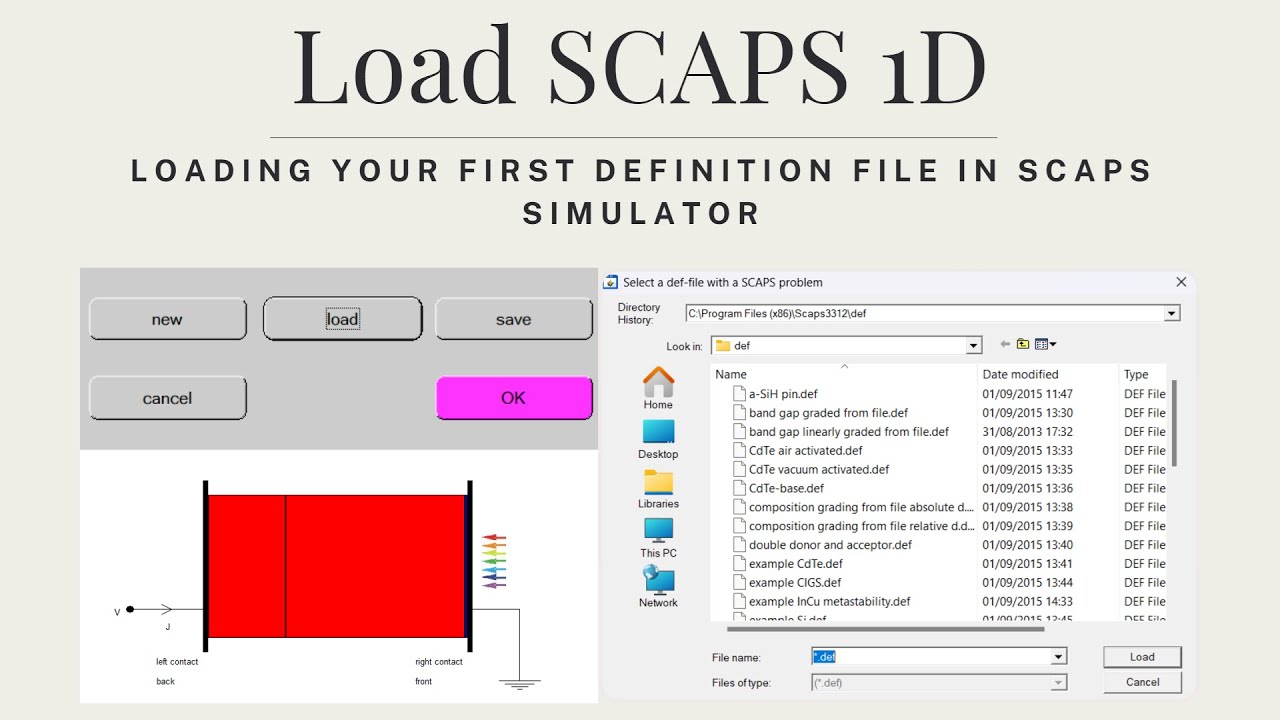
03. Load a Definition File to SCAPS 1D Solar Cell Simulator
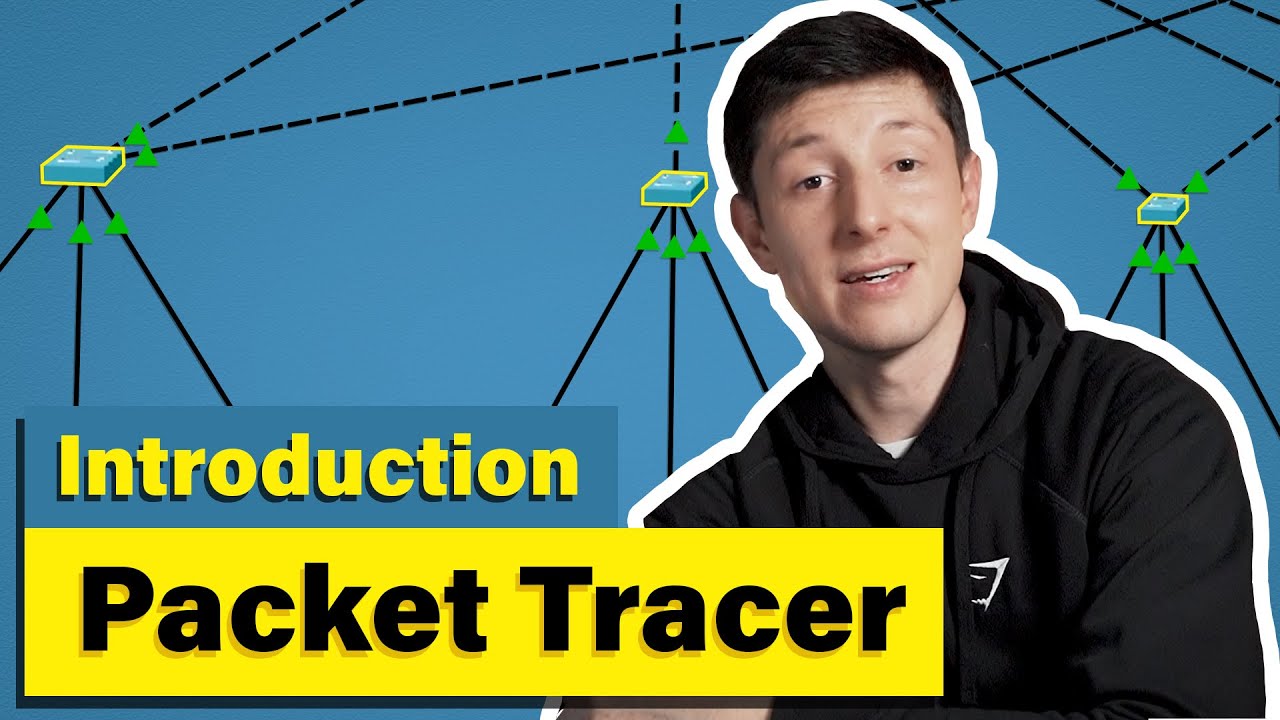
Cisco Packet Tracer | Everything You Need to Know

Tutorial de Freecad (1/40): Presentación

The Saeco Royal OTC Super Automatic Espresso Machine
5.0 / 5 (0 votes)
