How to Make an E-Commerce Website (2024) Online Shopping Store
Summary
TLDRIn this comprehensive guide, Bryan from Website Learners demonstrates how to build an e-commerce website from scratch. The tutorial covers all essential steps, including selecting a website name, setting up domain and hosting, importing a sample e-commerce site, adding products, customizing the store, and setting up payment methods. With a focus on simplicity and speed, Bryan walks users through using WordPress, installing the Astra theme, and connecting Stripe for secure payments. By the end, viewers will have a fully functional online store ready to sell products with ease.
Takeaways
- 😀 Choose a domain name and check if it's available before proceeding with your website launch.
- 😀 Secure both a domain name and hosting plan, ensuring your website is live and accessible on the internet.
- 😀 Use WordPress and Astra theme to quickly set up a sample e-commerce site, saving time and effort.
- 😀 After importing the sample site, you can easily customize it to match your brand and product offerings.
- 😀 Add and manage products on your e-commerce site through the WordPress dashboard.
- 😀 Customize the currency settings on your site to match the currency in which you wish to sell your products.
- 😀 Set up a payment gateway like Stripe to accept payments from customers directly to your bank account.
- 😀 Provide your customers with the ability to track their orders and update their personal details via the 'My Account' section.
- 😀 Edit product pages and homepage sections using Elementor for easy customization without coding.
- 😀 Change the visual appearance of your website, including your logo and navigation menu, through the WordPress customization options.
- 😀 After setting up your store and customizing it, you have a fully functional e-commerce website ready to sell products.
Q & A
What is the first step in creating an e-commerce website?
-The first step is to launch your website by choosing a website name and getting domain and hosting.
How do you choose a name for your website?
-To choose a website name, click the link below the video, enter your desired name, and check if it's available.
What is the purpose of hosting and domain in launching a website?
-The domain is the name of your website, and hosting is where your website’s files, images, and data are stored, making the website accessible online.
What steps are involved in importing a sample e-commerce site to speed up the creation process?
-The steps include logging into your website’s WordPress dashboard, installing the Astra theme, and importing the sample e-commerce site using Elementor.
Why is it recommended to import a sample site instead of building an e-commerce site from scratch?
-Importing a sample site speeds up the process significantly and makes it easier to customize your site rather than starting from scratch.
How can you delete the sample products after importing the e-commerce site?
-To delete sample products, go to your WordPress dashboard, click on 'Products,' select all the sample products, move them to trash, and apply the changes.
How do you add your own product to the e-commerce store?
-To add a product, go to the 'Products' section in your WordPress dashboard, click 'Add New,' enter product details (name, price, description), and upload product images before publishing.
What is the process to change the currency on your e-commerce website?
-Go to your WordPress dashboard, navigate to WooCommerce settings, select your desired currency, and save changes. The updated currency will then reflect on your product pages.
How can you set up payment methods for your e-commerce store?
-To set up payment, create an account on Stripe, link it with your website, and install the Stripe for WooCommerce plugin. Then, configure the plugin with your account details.
What steps are necessary for customers to track their orders after purchase?
-Customers can track their orders through their email, which includes a login link to their account on the website, where they can view their order history and update their details.
Outlines

Dieser Bereich ist nur für Premium-Benutzer verfügbar. Bitte führen Sie ein Upgrade durch, um auf diesen Abschnitt zuzugreifen.
Upgrade durchführenMindmap

Dieser Bereich ist nur für Premium-Benutzer verfügbar. Bitte führen Sie ein Upgrade durch, um auf diesen Abschnitt zuzugreifen.
Upgrade durchführenKeywords

Dieser Bereich ist nur für Premium-Benutzer verfügbar. Bitte führen Sie ein Upgrade durch, um auf diesen Abschnitt zuzugreifen.
Upgrade durchführenHighlights

Dieser Bereich ist nur für Premium-Benutzer verfügbar. Bitte führen Sie ein Upgrade durch, um auf diesen Abschnitt zuzugreifen.
Upgrade durchführenTranscripts

Dieser Bereich ist nur für Premium-Benutzer verfügbar. Bitte führen Sie ein Upgrade durch, um auf diesen Abschnitt zuzugreifen.
Upgrade durchführenWeitere ähnliche Videos ansehen

How To Create A Free Website - with Free Domain & Hosting

Hostinger Website Builder Tutorial 2024 (Step-by-Step)

Konsep Membuat Website Dari 0 Untuk Pemula
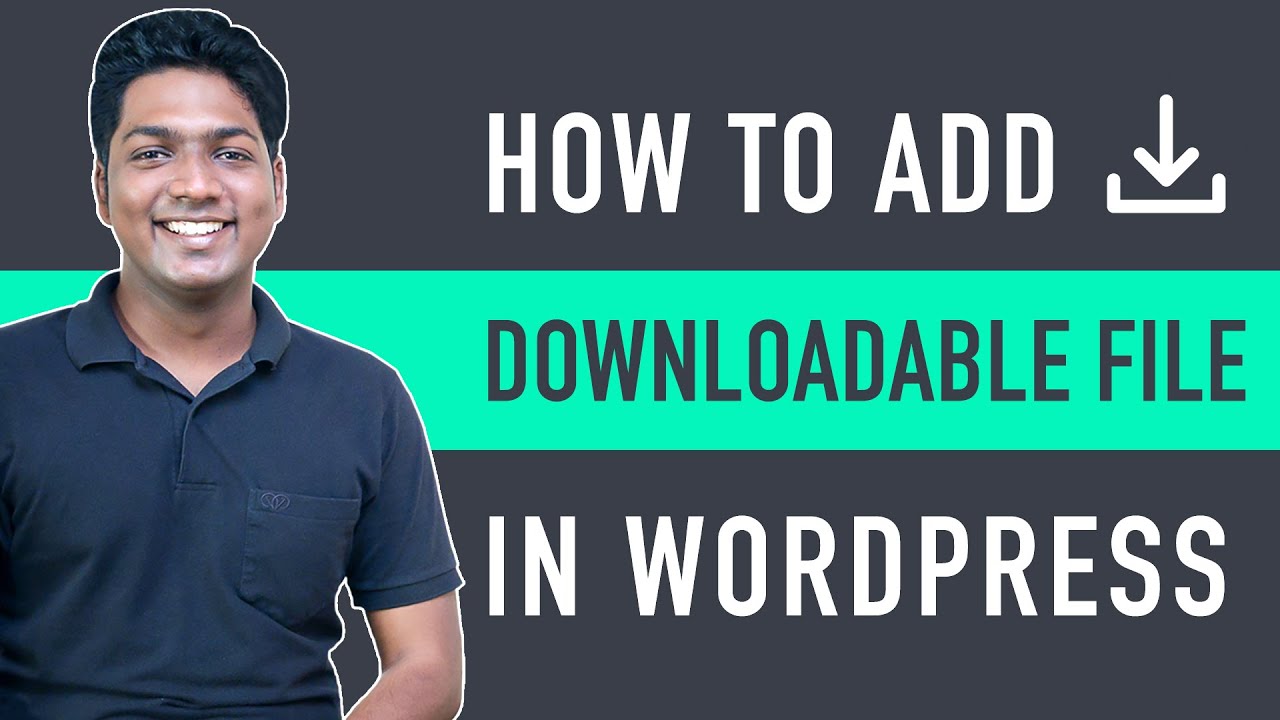
How to Add a Downloadable File in WordPress Quick & Easy!
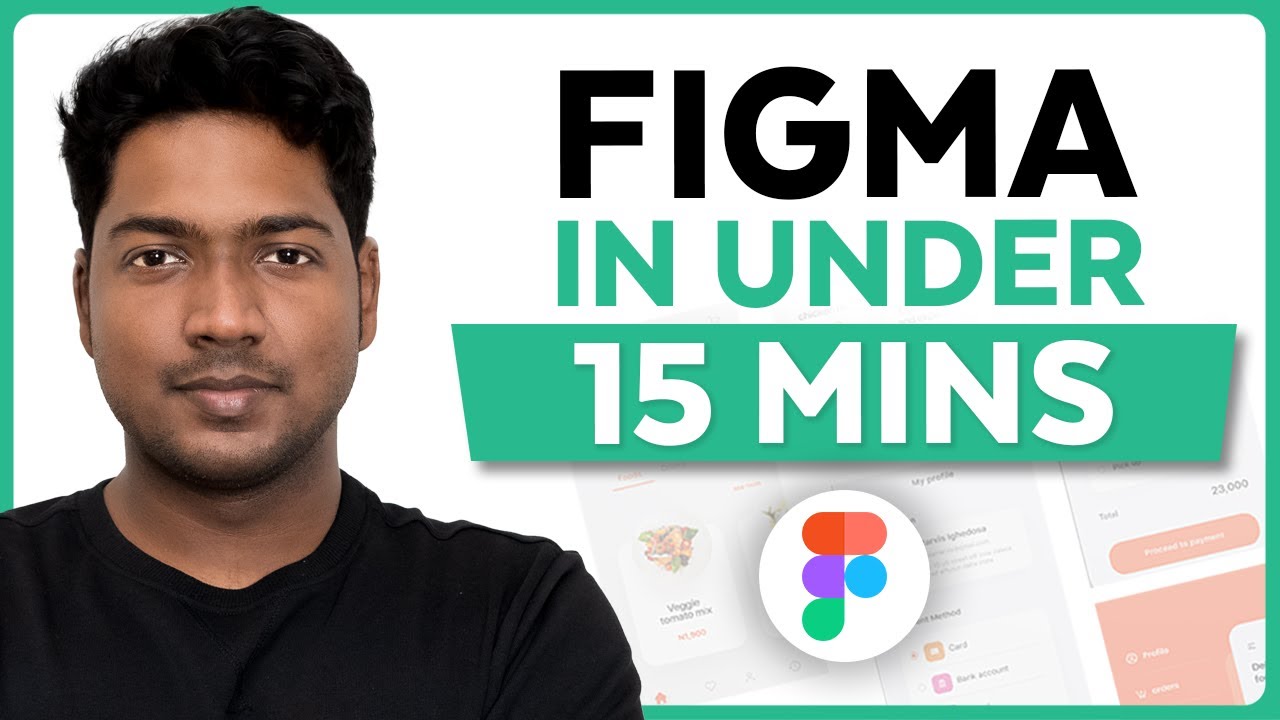
Master Figma UI Design in 15 Minutes | This Tutorial Is For You!

How to Set up a Shopify Store in 13 Minutes - Shopify Tutorial for Beginners
5.0 / 5 (0 votes)
