Are password managers actually SAFE to use? Honest opinion...
Summary
TLDRIn this video, we explore the safety of password managers and answer the crucial question: Are they really secure? We discuss why relying on notebooks or memory for passwords isn't the best idea, and how password managers with strong encryption, zero-knowledge policies, and two-factor authentication offer superior security. We dive into the pros and cons of free vs. premium password managers and cover different types of password managers, including cloud-based and local options. Finally, we recommend trusted password managers like NordPass, Keeper, and RoboForm, highlighting their key features and helping you choose the right one for your needs.
Takeaways
- 😀 Password managers are generally safer than traditional methods like notebooks or remembering passwords, but some options are unsafe.
- 😀 Creating strong passwords is crucial—anything shorter than eight characters can be cracked in minutes, even with complex variations.
- 😀 Strong encryption (AES 256-bit or newer) is essential for a safe password manager, ensuring passwords are nearly impossible to crack.
- 😀 A zero-knowledge policy is a key indicator of a trustworthy password manager, ensuring that even the company can't view your passwords.
- 😀 A weak master password or failure to use two-factor authentication (2FA) leaves your vault vulnerable, so always enable 2FA for extra security.
- 😀 Free password managers often have limitations, may not be as secure, and could be infected with malware, so caution is needed.
- 😀 Premium password managers offer stronger encryption, fewer bugs, and extra features like password strength checks and breach alerts.
- 😀 Cloud-based password managers sync across devices but can be risky if the company is compromised. Local password managers store data on your device but risk data loss if the device is damaged.
- 😀 Open-source password managers allow code review by anyone, but may still have vulnerabilities. Closed-source managers have security audits by professionals for better safety.
- 😀 Popular and reliable password managers include NordPass (user-friendly, strong encryption), Keeper (features like self-destruct and encrypted messaging), and RoboForm (affordable, good for form filling).
- 😀 Research is crucial when choosing a password manager. While there are many options, always ensure the security features meet modern standards before making a decision.
Q & A
Are password managers safe?
-Password managers can be safe, but it depends on which one you choose. You need to do research to ensure the password manager uses strong encryption, follows a zero-knowledge policy, and has good security practices in place.
Why should I not rely on notebooks or manually written passwords?
-Notebooks can be stolen, and files with your logins can be hacked. Additionally, relying on memory for passwords can be risky because it’s easy to forget them or create weak passwords.
How long should a password be to be considered secure?
-A password should be at least eight characters long. Anything shorter can be cracked quickly, and the complexity of the password doesn’t significantly improve its security if it's too short.
What is the best encryption standard for a password manager?
-AES 256-bit encryption is currently one of the strongest encryption standards for password managers. If you see this encryption standard, it’s a good sign of security.
What does a zero-knowledge policy mean in a password manager?
-A zero-knowledge policy means that the password manager provider cannot view your passwords. The passwords are encrypted and decrypted locally on your device, ensuring only you have access to them.
Why is a strong master password important for using a password manager?
-A strong master password is crucial because if it’s weak, criminals can easily gain access to your entire vault. Even with encryption, a weak master password leaves your data vulnerable.
What is two-factor authentication (2FA) and why should I use it?
-Two-factor authentication adds an extra layer of security to your password manager. It requires something you know (your master password) and something you have (like a code sent via SMS or an authenticator app) to access your vault.
Can I get a secure password manager for free?
-While there are free password managers, most of them have limited features and don’t provide all necessary security options. Free versions may also be buggy or infected with malware. It’s often worth considering a paid option for better security.
What are the benefits of paid password managers over free ones?
-Paid password managers tend to have stronger encryption, fewer bugs, better security features, and regular updates. They also often include additional tools such as password strength evaluators, password generators, and breach checkers.
What is the difference between cloud-based and local password managers?
-Cloud-based password managers store your encrypted data on their servers, allowing you to sync your data across devices. Local password managers store data on your device, which may seem safer but leaves you vulnerable if your device is lost or damaged.
Outlines

Dieser Bereich ist nur für Premium-Benutzer verfügbar. Bitte führen Sie ein Upgrade durch, um auf diesen Abschnitt zuzugreifen.
Upgrade durchführenMindmap

Dieser Bereich ist nur für Premium-Benutzer verfügbar. Bitte führen Sie ein Upgrade durch, um auf diesen Abschnitt zuzugreifen.
Upgrade durchführenKeywords

Dieser Bereich ist nur für Premium-Benutzer verfügbar. Bitte führen Sie ein Upgrade durch, um auf diesen Abschnitt zuzugreifen.
Upgrade durchführenHighlights

Dieser Bereich ist nur für Premium-Benutzer verfügbar. Bitte führen Sie ein Upgrade durch, um auf diesen Abschnitt zuzugreifen.
Upgrade durchführenTranscripts

Dieser Bereich ist nur für Premium-Benutzer verfügbar. Bitte führen Sie ein Upgrade durch, um auf diesen Abschnitt zuzugreifen.
Upgrade durchführenWeitere ähnliche Videos ansehen

Your Passwords Are in Danger: Why You Need a Password Manager Now!

36. Literasi Digital - Pengelolaan Kata Sandi dengan Manajer Kata Sandi - Informatika Kelas X
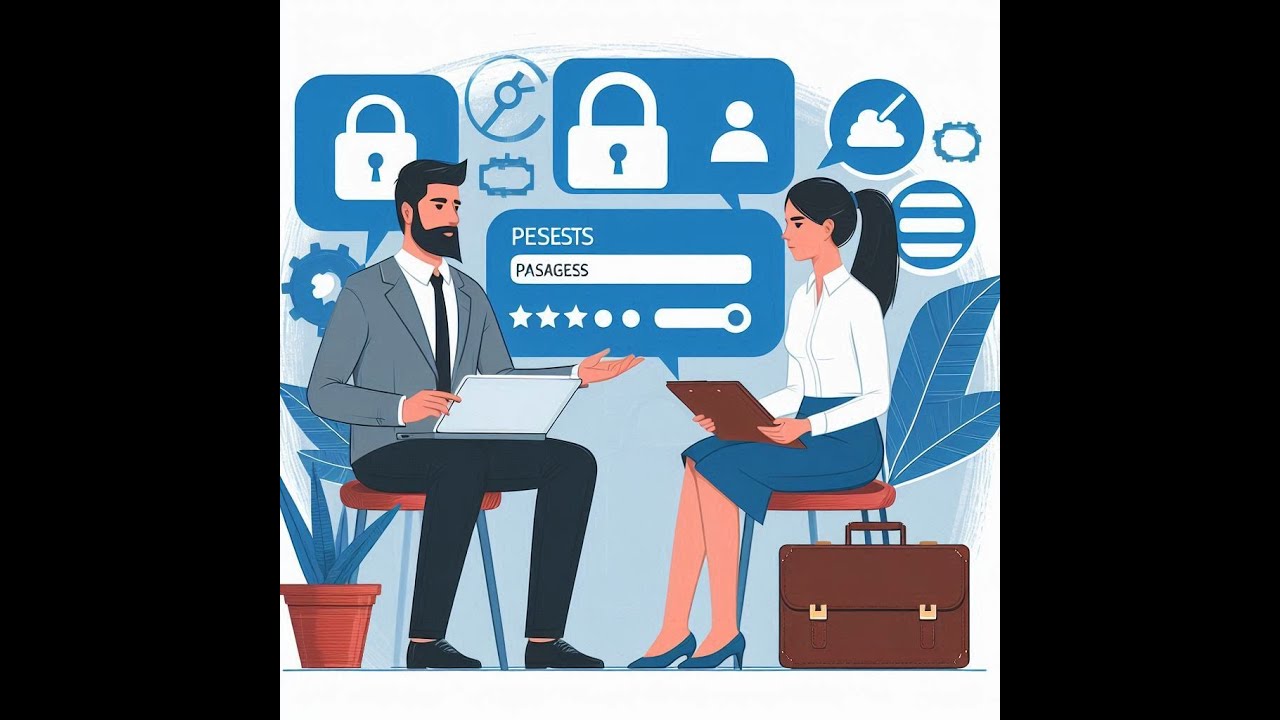
Password Managers - Why You Need One
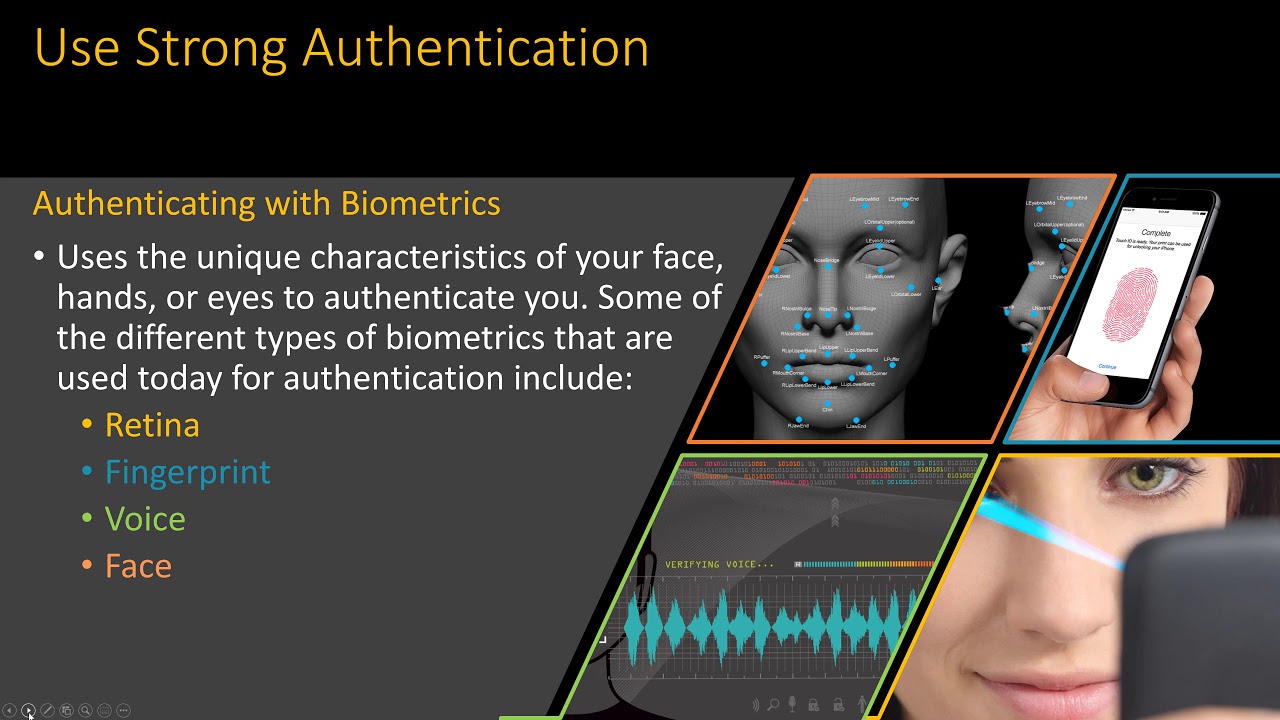
Computer Concepts - Module 6: Security and Safety Part 2B (4K)

Bitwarden vs 1Password | Which one is better in 2024?

This is How Hackers Crack Passwords! (Don't Try)
5.0 / 5 (0 votes)
