Cara Membuat dan Mencetak Undangan di Microsoft Word || Undangan Buka Puasa Bersama
Summary
TLDRThis tutorial guides viewers through the process of creating customizable invitations for events like Ramadan Iftar, aqiqah, or family gatherings using Microsoft Word. The video demonstrates how to set up the document, download and edit images for the invitation’s design, and add text such as event details. The steps include adjusting paper size, choosing appropriate graphics, and formatting text, all aimed at producing a professional yet personalized invitation. The tutorial is beginner-friendly and encourages creativity, allowing users to modify the design for different types of events.
Takeaways
- 😀 The tutorial focuses on creating an invitation for iftar (breaking fast) using Microsoft Word, but it can be adapted for other events like aqiqah or celebrations.
- 😀 The first step is to set up the document by adjusting paper size and margins. For this tutorial, the user selects 'Legal' paper size and sets 2 cm margins.
- 😀 Downloading a decorative invitation frame image from the internet is part of the process. The image is then edited and cropped for a cleaner appearance.
- 😀 After downloading and editing the image, it is inserted into the Word document, where its color can be adjusted to match the document’s background.
- 😀 The user searches for additional Ramadan-related images (like calligraphy) to enhance the invitation. These images are also copied and pasted into the document.
- 😀 Text boxes are inserted into the document to add words like 'iftar together' and other relevant phrases. The text can be customized in terms of font, size, and color.
- 😀 The tutorial emphasizes the importance of adjusting image positioning and text layers so that the invitation looks well-aligned and visually appealing.
- 😀 Multiple images can be added and adjusted for a layered design. The images should be resized and repositioned to fit together neatly.
- 😀 The text for the invitation is edited to include personalized messages for guests, which can be customized for different types of events (e.g., iftar, aqiqah, or family celebrations).
- 😀 After the document is finalized, the user saves the invitation, prints it, and uses a printer to create a physical copy of the invitation for distribution.
- 😀 The video concludes with a reminder to adjust paper size properly before printing, and to fold the printed invitations for proper presentation.
Q & A
What is the main purpose of this tutorial?
-The main purpose of the tutorial is to guide viewers on how to create an editable invitation for an iftar event in Microsoft Word, which can also be adapted for other types of invitations like for aqiqah or celebrations.
Which version of Microsoft Word is being used in this tutorial?
-The tutorial is using Microsoft Word 2010. However, it is mentioned that the process is similar for other versions of Word, whether older or newer.
How do you set the page layout in Microsoft Word?
-To set the page layout, first, go to the 'Page Layout' tab, then adjust the margins to 2 cm for all sides (top, bottom, left, and right). Afterward, select the paper size, choosing 'Legal' paper size, but other sizes like 'Letter' or 'A4' can also be used depending on availability.
What type of paper is recommended for printing the invitation?
-The recommended paper is 'Legal' size (long paper). If 'Legal' size is not available, other sizes such as 'Letter' or 'A4' can be used.
Where can you find the necessary graphics for the invitation?
-You can find the necessary graphics for the invitation by searching online. In the tutorial, the user searches for 'bingkai undangan cukuran' and 'kaligrafi Ramadan' images on Google, downloading them for use in the invitation.
What editing is done on the images before inserting them into Microsoft Word?
-Before inserting the images, they are cropped to remove unnecessary parts and adjust the dimensions. The user also makes sure to adjust the brightness and contrast of the images to fit the document layout.
How do you insert text into the invitation?
-To insert text, you use the 'Insert' tab and choose 'Text Box.' The text box is then drawn onto the image, and the text is typed and formatted as needed, such as setting the font size and style.
What does the tutorial suggest for creating the invitation's text box?
-The tutorial suggests using the 'Draw Text Box' option to place the text box onto the image. The text box can be resized and adjusted to fit longer invitation messages.
How do you handle the text and image positioning in the invitation?
-After adding the text and images, the user ensures the images are positioned 'in front of text' by adjusting the layout settings. This allows for proper alignment of the images and text within the document.
What steps are taken to print the invitation?
-To print the invitation, the user presses 'Ctrl + P' to open the print dialog, checks the layout, and ensures the correct paper size is selected. The document is then printed using a legal-size paper.
Outlines

Dieser Bereich ist nur für Premium-Benutzer verfügbar. Bitte führen Sie ein Upgrade durch, um auf diesen Abschnitt zuzugreifen.
Upgrade durchführenMindmap

Dieser Bereich ist nur für Premium-Benutzer verfügbar. Bitte führen Sie ein Upgrade durch, um auf diesen Abschnitt zuzugreifen.
Upgrade durchführenKeywords

Dieser Bereich ist nur für Premium-Benutzer verfügbar. Bitte führen Sie ein Upgrade durch, um auf diesen Abschnitt zuzugreifen.
Upgrade durchführenHighlights

Dieser Bereich ist nur für Premium-Benutzer verfügbar. Bitte führen Sie ein Upgrade durch, um auf diesen Abschnitt zuzugreifen.
Upgrade durchführenTranscripts

Dieser Bereich ist nur für Premium-Benutzer verfügbar. Bitte führen Sie ein Upgrade durch, um auf diesen Abschnitt zuzugreifen.
Upgrade durchführenWeitere ähnliche Videos ansehen
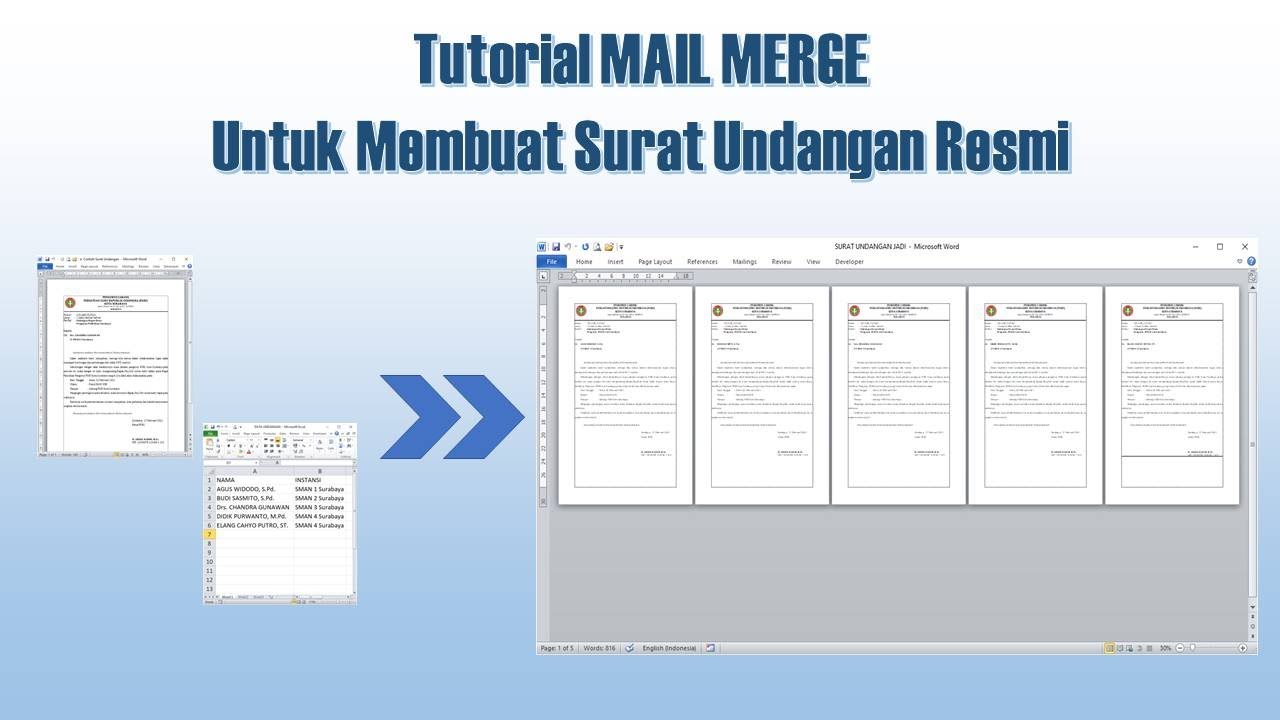
Cara Membuat Mail Merge untuk Surat Undangan
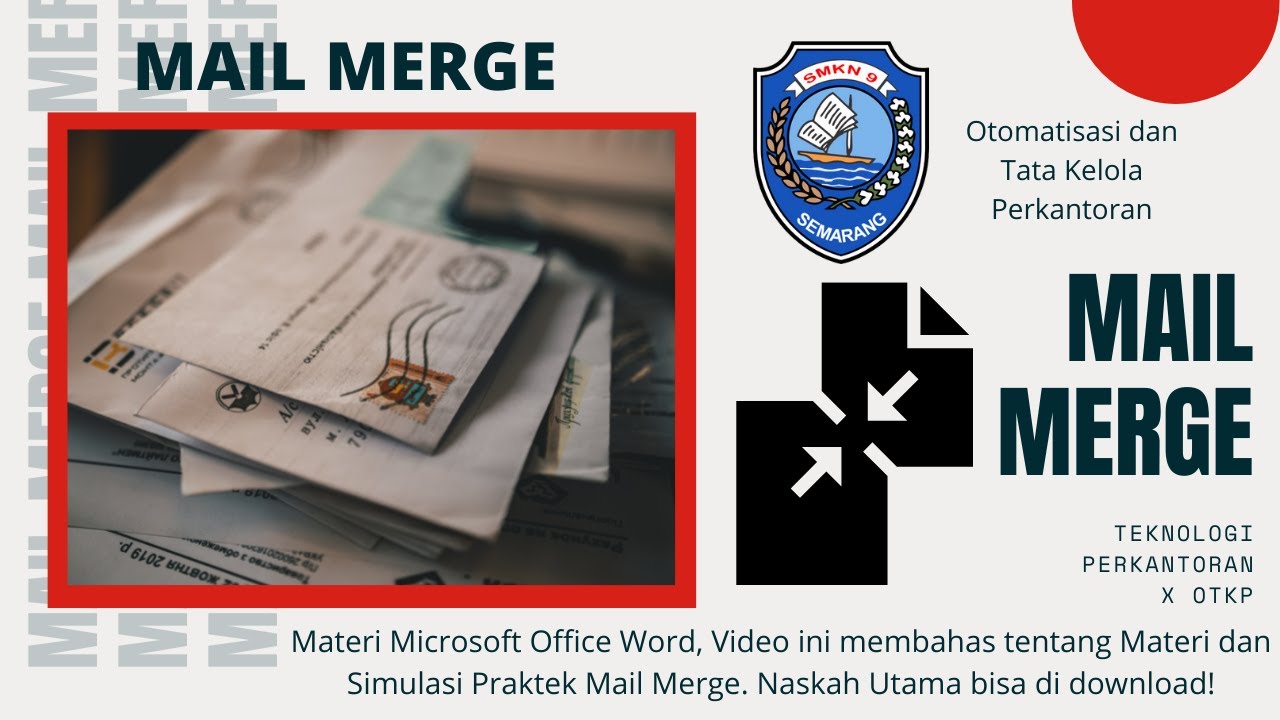
Materi dan Simulasi Mail Merge | Praktek Microsoft Word | Teknologi Perkantoran
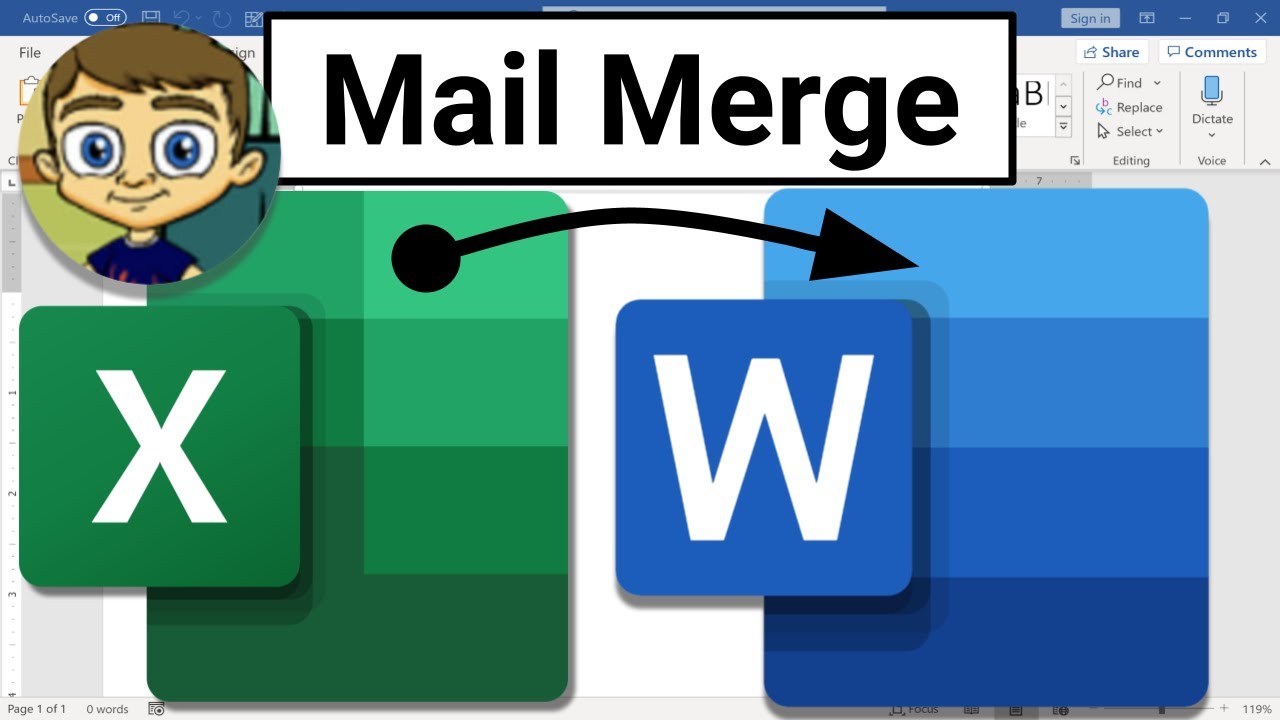
Mail Merge from Excel to Microsoft Word
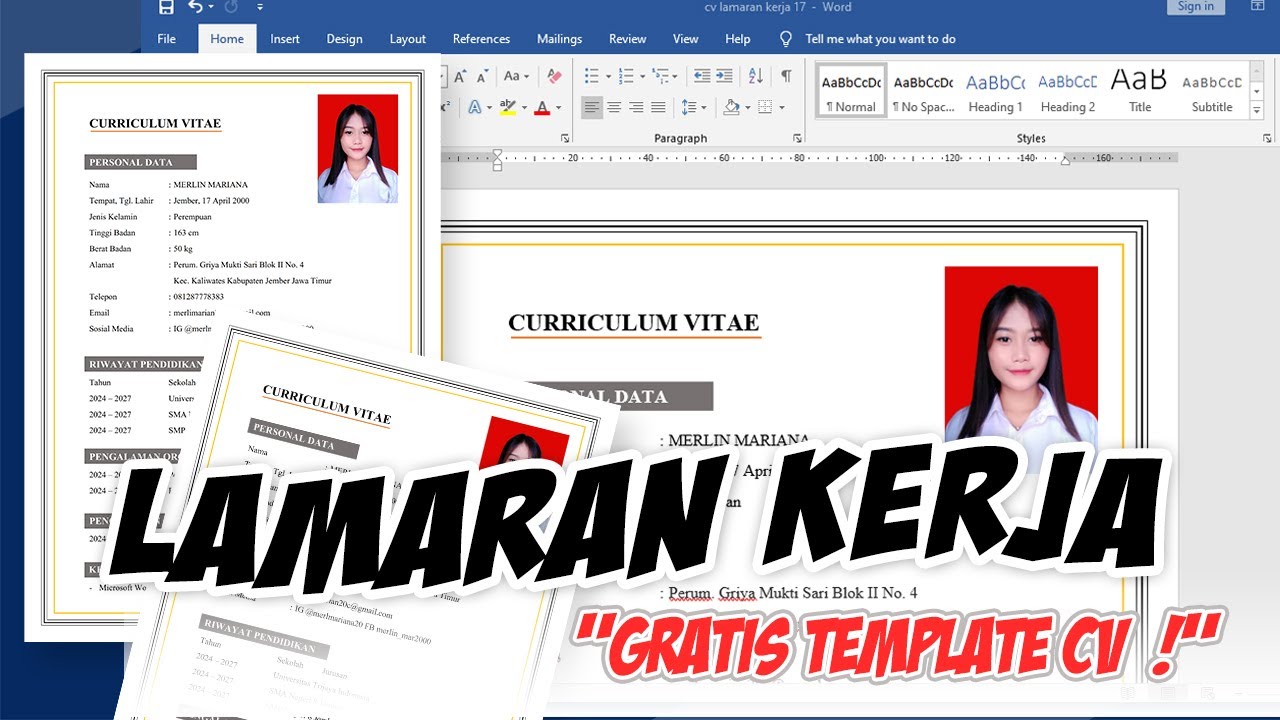
Cara Membuat CV Lamaran Kerja (Free Template)

Membuat Surat Undangan dengan Mail Merge

Integrasi Antar Aplikasi Office : Embedding, Object Linking, dan Mail Merge
5.0 / 5 (0 votes)
