BTEC Level 3 IT - P05 - Operating Systems (OS) - Types of Operating Systems
Summary
TLDRThis video script delves into the intricacies of operating systems, from basic concepts like system drivers and hardware management to more specialized topics such as real-time and multi-user systems. It explores how operating systems control hardware and software resources, manage multitasking, and enable communication between devices. The script also touches on various operating system types like single-user and multi-user systems, explaining how these systems optimize resources for specific user needs. Additionally, the role of device drivers and system architecture in enhancing overall functionality is highlighted, along with examples such as game consoles and mobile devices.
Takeaways
- 😀 Operating systems (OS) manage the resources of software and hardware on computers or mobile devices.
- 😀 Device drivers are small programs that allow the OS to communicate with hardware like keyboards, mice, and cameras.
- 😀 Real-time operating systems (RTOS) process inputs and outputs instantly, often used in critical systems like medical devices or flight control.
- 😀 Single-user operating systems are designed for one person to use at a time and typically perform a single task.
- 😀 Multitasking operating systems allow users to run multiple applications simultaneously, managing resources to prevent crashes.
- 😀 Multi-user operating systems enable several users to operate the system concurrently, commonly found in gaming consoles like Xbox or PlayStation.
- 😀 Real-time systems must process and respond to input very quickly, making them ideal for critical operations where timing is essential.
- 😀 Device drivers act as intermediaries, ensuring that the OS and hardware devices communicate effectively, such as translating inputs from a mouse or game controller.
- 😀 In single-use operating systems, only one application can run at a time, making them simpler but limited in their functionality.
- 😀 Multitasking allows for more efficient use of resources, as users can switch between programs without needing to restart the system each time.
- 😀 OS examples like Windows, macOS, Linux, Android, and iOS support various tasks and user environments, from personal use to multi-user setups.
Q & A
What is an operating system?
-An operating system (OS) is software that manages hardware and software resources on a computer or mobile device. It allows applications to run by providing essential services like managing memory, processing power, and peripheral devices.
What role do device drivers play in an operating system?
-Device drivers are small programs that allow the operating system to communicate with hardware devices such as a mouse, keyboard, or camera. They translate the OS's commands into instructions the hardware can understand.
What is the purpose of a real-time operating system (RTOS)?
-A real-time operating system (RTOS) is designed for systems that require immediate, consistent responses to inputs, such as in medical monitoring systems or flight control systems, where quick processing of critical data is essential.
Can you explain the difference between a single-user and a multi-user operating system?
-A single-user operating system allows one person to use the system at a time, while a multi-user operating system enables multiple users to access the system concurrently, sharing resources like processing power and memory.
What is multitasking in an operating system?
-Multitasking refers to the ability of an operating system to manage multiple applications simultaneously. It allows a user to switch between tasks quickly, though the OS prioritizes processes based on resource availability.
How does a mobile phone's operating system work in terms of single-task and multitasking?
-Most basic mobile phones use a single-task operating system that allows only one task at a time, like making a call or sending a text. However, more advanced smartphones support multitasking, allowing multiple applications to run concurrently.
What is the significance of resource management in an operating system?
-Resource management in an operating system ensures that resources such as memory, processing power, and storage are efficiently allocated to running applications and hardware. This prevents system crashes and optimizes performance.
What are the advantages of real-time operating systems (RTOS) in critical environments?
-RTOS systems provide very fast response times, which is critical in environments like healthcare (for monitoring vital signs) or aviation (for controlling flight systems). These systems must guarantee time-sensitive data processing and quick reactions to external stimuli.
What are examples of operating systems designed for gaming consoles?
-Operating systems for gaming consoles, such as Xbox, PlayStation, and Nintendo, are typically designed for multi-user environments where several people can interact with the system at the same time, using devices like controllers or motion sensors.
What does 'single-tasking' mean in the context of operating systems?
-Single-tasking in operating systems means that only one application or process can be executed at a time. This is common in simpler systems, like early mobile phones or embedded devices, which focus on performing one task per session.
Outlines

Dieser Bereich ist nur für Premium-Benutzer verfügbar. Bitte führen Sie ein Upgrade durch, um auf diesen Abschnitt zuzugreifen.
Upgrade durchführenMindmap

Dieser Bereich ist nur für Premium-Benutzer verfügbar. Bitte führen Sie ein Upgrade durch, um auf diesen Abschnitt zuzugreifen.
Upgrade durchführenKeywords

Dieser Bereich ist nur für Premium-Benutzer verfügbar. Bitte führen Sie ein Upgrade durch, um auf diesen Abschnitt zuzugreifen.
Upgrade durchführenHighlights

Dieser Bereich ist nur für Premium-Benutzer verfügbar. Bitte führen Sie ein Upgrade durch, um auf diesen Abschnitt zuzugreifen.
Upgrade durchführenTranscripts

Dieser Bereich ist nur für Premium-Benutzer verfügbar. Bitte führen Sie ein Upgrade durch, um auf diesen Abschnitt zuzugreifen.
Upgrade durchführenWeitere ähnliche Videos ansehen

13. OCR A Level (H046-H446) SLR4 - 1.2 Need for operating systems
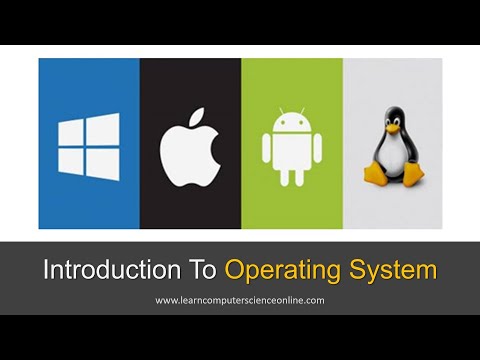
Introduction To Operating System | OS Functions , Features And Types

Differences between System Software and Application Software

Week 1: Lecture 1: Introduction to Operating System.

39. OCR GCSE (J277) 1.5 Operating systems 1

17. OCR A Level (H046-H446) SLR4 - 1.2 Types of operating system
5.0 / 5 (0 votes)
