Differences between System Software and Application Software
Summary
TLDRThis video script delves into the dichotomy between system and application software. System software, such as operating systems, device drivers, and BIOS, serves as an interface between hardware and application software, managing system resources and running in the background. Examples include Microsoft Windows, Linux, and macOS. Application software, conversely, is user-facing and specific-purpose, running on the platform provided by system software to perform tasks like word processing, database management, and multimedia editing. It includes general-purpose applications like Microsoft Word and specialized software for business functions. The video clarifies the roles of each, emphasizing that application software relies on system software to operate.
Takeaways
- 💻 Software is categorized into system software and application software, with system software serving as the interface between hardware and application software.
- 🖥️ System software includes the operating system, programming language translators, device drivers, BIOS, and utility software, and is essential for managing system resources.
- 🔧 Examples of system software are Microsoft Windows, Linux, Mac OS, assemblers, compilers, interpreters, and device drivers like those for printers and webcams.
- 🛠️ BIOS, or Basic Input Output System, is a firmware that controls peripheral devices and initiates the booting process of the computer.
- 🛡️ Utility software like antivirus programs, file management tools, compression tools, disk cleanup tools, and backup utilities help maintain and optimize computer performance.
- 📊 Application software is designed for specific user tasks and runs on the platform provided by system software, requiring user interaction.
- 📝 General purpose application software includes word processors, database software, spreadsheets, presentation software, web browsers, and multimedia software.
- 🏢 Specific purpose application software is customizable and used in real-time or business environments, like ticket reservation or payroll management systems.
- 🔗 The operating system acts as a bridge between the user and the computer, facilitating interaction and managing the intercooperation of computer components.
- 🌐 Web browsers retrieve content from web servers and display it to users, serving as a gateway to the internet and its resources.
Q & A
What is the primary function of software?
-Software provides instructions to a computer, telling it what to do, and comprises the entire set of programs, procedures, and routines associated with the operation of a computer system.
How is software categorized in relation to computer systems?
-Software is categorized into system software and application software, each serving different functions within a computer system.
What is system software and what is its role?
-System software serves as the interface between application software and computer hardware. It manages system resources and is considered general-purpose software, operating in the background.
When does system software start running and when does it stop?
-System software starts running when the computer system is turned on and stops when the system is turned off.
What are some examples of system software?
-Examples of system software include the operating system, programming language translators (assemblers, compilers, interpreters), device drivers, BIOS, and utility software.
What is the purpose of programming language translators in system software?
-Programming language translators convert programming languages written by developers into a form that can be interpreted, compiled, and executed by a computer.
What is the role of device drivers in system software?
-Device drivers act as an interface between input/output devices and the operating system or users, enabling the proper functioning of peripheral devices like printers and webcams.
What is the function of BIOS in a computer system?
-BIOS, or Basic Input Output System, is a small firmware that controls peripheral or input/output devices and is responsible for starting the operating system or initializing the booting process.
What is application software and how does it differ from system software?
-Application software is specific-purpose software that runs on the platform provided by system software. It is installed according to user requirements and is used to perform specific tasks, directly interacting with the user.
How does application software operate in comparison to system software?
-Application software operates based on user requests, starting when launched and stopping when closed, unlike system software which runs in the background.
What are the two classifications of application software mentioned in the script?
-The two classifications of application software are general-purpose application software, which includes ready-to-use programs like word processors and web browsers, and specific-purpose application software, which is customizable and used in real-time or business environments.
Outlines

This section is available to paid users only. Please upgrade to access this part.
Upgrade NowMindmap

This section is available to paid users only. Please upgrade to access this part.
Upgrade NowKeywords

This section is available to paid users only. Please upgrade to access this part.
Upgrade NowHighlights

This section is available to paid users only. Please upgrade to access this part.
Upgrade NowTranscripts

This section is available to paid users only. Please upgrade to access this part.
Upgrade NowBrowse More Related Video

TYPES OF SOFTWARE || APPLICATION SOFTWARE || SYSTEM SOFTWARE || UTILITY SOFTWARE || COMPUTER BASICS
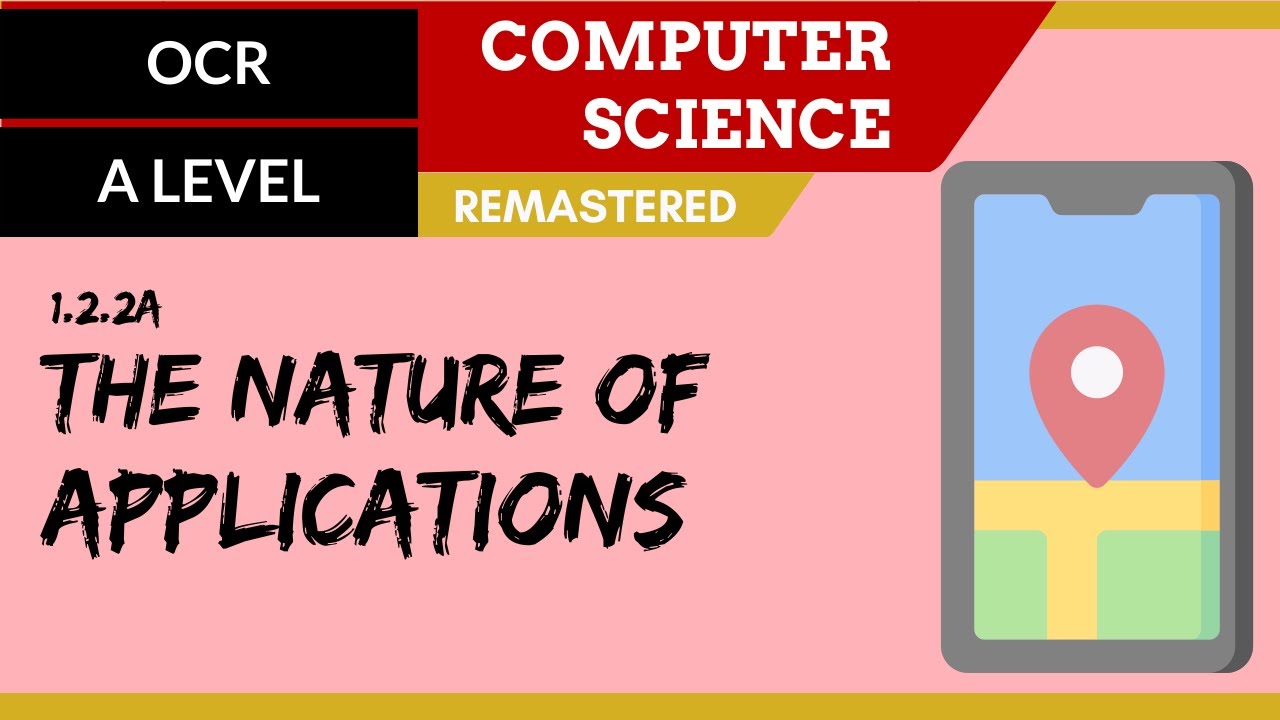
21. OCR A Level (H046-H446) SLR5 - 1.2 The nature of applications

AS & A Level Computer Science (9618) - Chapter 8: System Software

What is Computer? full Explanation | Introduction to Computer in Hindi
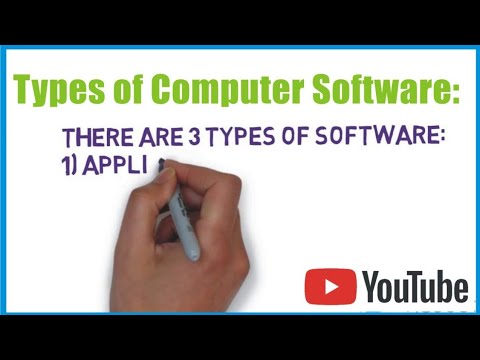
What are the computer softwares and their types, examples and differences?
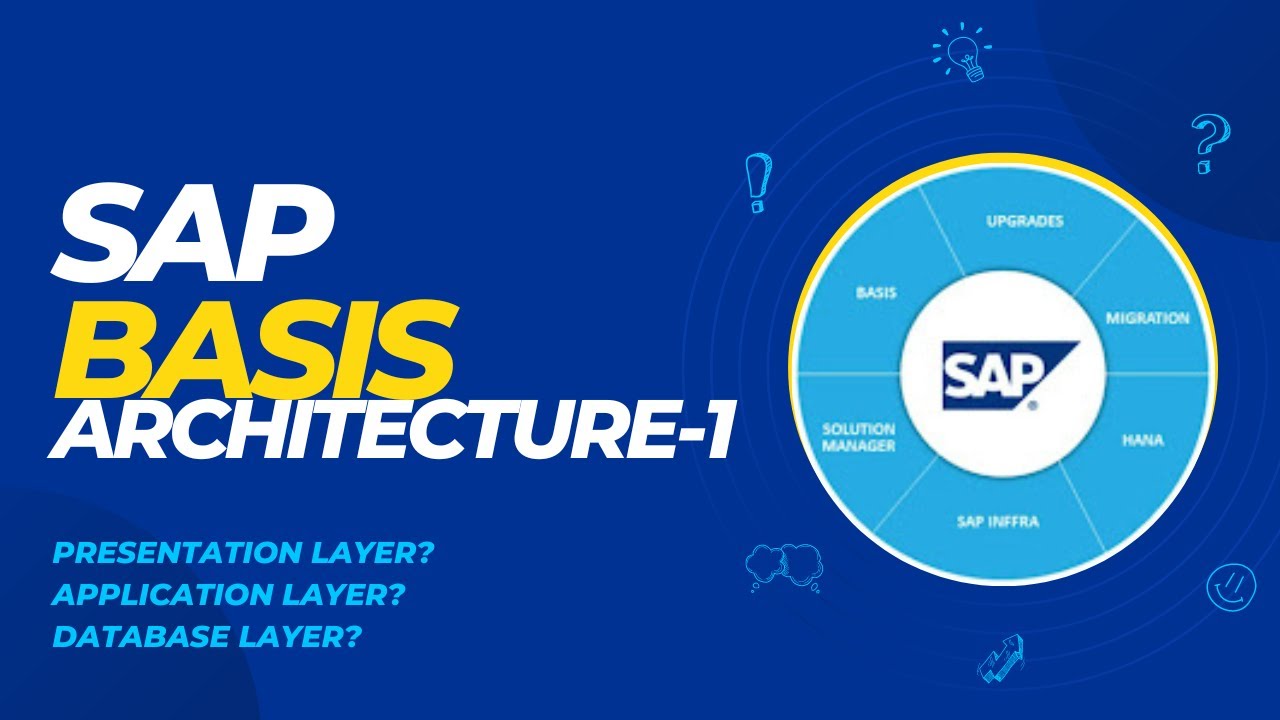
SAP BASIS -- ARCHITECTURE 1
5.0 / 5 (0 votes)