Day 4 - Tika Parser node - 30 Days of KNIME
Summary
TLDRIn this tutorial, the speaker demonstrates how to use the Tika Parser node in NIME to extract text, metadata, and embedded images from a variety of file types such as PDFs and PowerPoint presentations. After explaining the installation process for the required Text Processing extension, the speaker walks through key features, including the ability to handle password-protected files, extract content from hidden files and subfolders, and pull out images and metadata. The tutorial highlights the node's versatility, showcasing its power in simplifying document analysis and content extraction.
Takeaways
- 😀 The **Tika Purser Node** in Nim is a powerful tool for extracting content from various file types, including PDFs, PowerPoints, and images.
- 😀 To use the Tika Purser, you need to install the **Text Processing** extension in Nim, which is not included by default.
- 😀 Installation can be done by navigating to **File > Install Nime Extension** and searching for **Text Processing**.
- 😀 The Tika Purser can be configured to extract data from specific directories, including files in subfolders and hidden files.
- 😀 A wide range of file types can be processed, from text documents to multimedia files (e.g., PDFs, MP3s, and HTML).
- 😀 Metadata such as file path, title, and author can also be extracted from the files during the process.
- 😀 The Tika Purser can extract **attachments, images, and embedded files** from source documents, making it a versatile tool for data gathering.
- 😀 For encrypted files, the Tika Purser supports password decryption to access the content and extract the relevant data.
- 😀 The tool provides two main outputs: **metadata information** (file details) and the **content** (e.g., text or images).
- 😀 Extracted images from files (such as PowerPoints and PDFs) are saved in high quality and can be used for further analysis or reporting.
- 😀 The Tika Purser is a valuable tool for automating the extraction of data and conducting detailed analysis on content from a wide variety of file types.
Q & A
What is the Tika Purser node in NIME used for?
-The Tika Purser node in NIME is used for extracting data from various file types, such as PDFs, PowerPoint presentations, and MP3s. It can extract metadata, content (text), and attachments like images embedded within files.
How can you install the Text Processing extension in NIME?
-To install the Text Processing extension in NIME, go to 'File' > 'Install NIME Extension', search for 'Text Processing', and click 'Install'. This will allow you to access the Tika Purser node.
What types of files can be processed with the Tika Purser node?
-The Tika Purser node can process a wide variety of file types including PDFs, PowerPoints, MP3s, HTML files, iBooks, and more. The node allows you to select which file types to extract data from.
What does the Tika Purser node do with metadata?
-The Tika Purser node extracts metadata from files, such as the file path, author, creation date, and title. If available, this metadata is automatically included in the output.
Can the Tika Purser node extract attachments and images from files?
-Yes, the Tika Purser node can extract attachments, including images and embedded files, from documents such as PDFs and PowerPoint presentations. It can even handle high-quality images extracted from slides and pages.
What options are available when configuring the Tika Purser node?
-When configuring the Tika Purser node, you can select the directory containing the files, choose which file types to process, enable or disable metadata extraction, and specify whether to include hidden files or files in subfolders.
What happens if you check the option to include subfolders in the Tika Purser configuration?
-If you check the option to include subfolders, the Tika Purser node will also process files within any subfolders inside the selected directory, extracting data from those files as well.
How does the Tika Purser node handle encrypted files?
-The Tika Purser node can process encrypted files if you provide the password. It will use the password to decrypt the file and extract any available data from it, including text, images, and metadata.
What is an example of how the Tika Purser node is used in practice?
-An example of the Tika Purser node in practice is when processing a PDF document, such as a report on Qatar's capital markets, the node extracts both the textual content and embedded images, making it easy to analyze or use the extracted data.
Why is the ability to extract images from PowerPoints and PDFs particularly useful?
-The ability to extract images from PowerPoints and PDFs is particularly useful for those working with multimedia-heavy documents. This feature allows users to retrieve high-quality images, charts, and graphs embedded within slides or pages for further use.
Outlines

Dieser Bereich ist nur für Premium-Benutzer verfügbar. Bitte führen Sie ein Upgrade durch, um auf diesen Abschnitt zuzugreifen.
Upgrade durchführenMindmap

Dieser Bereich ist nur für Premium-Benutzer verfügbar. Bitte führen Sie ein Upgrade durch, um auf diesen Abschnitt zuzugreifen.
Upgrade durchführenKeywords

Dieser Bereich ist nur für Premium-Benutzer verfügbar. Bitte führen Sie ein Upgrade durch, um auf diesen Abschnitt zuzugreifen.
Upgrade durchführenHighlights

Dieser Bereich ist nur für Premium-Benutzer verfügbar. Bitte führen Sie ein Upgrade durch, um auf diesen Abschnitt zuzugreifen.
Upgrade durchführenTranscripts

Dieser Bereich ist nur für Premium-Benutzer verfügbar. Bitte führen Sie ein Upgrade durch, um auf diesen Abschnitt zuzugreifen.
Upgrade durchführenWeitere ähnliche Videos ansehen
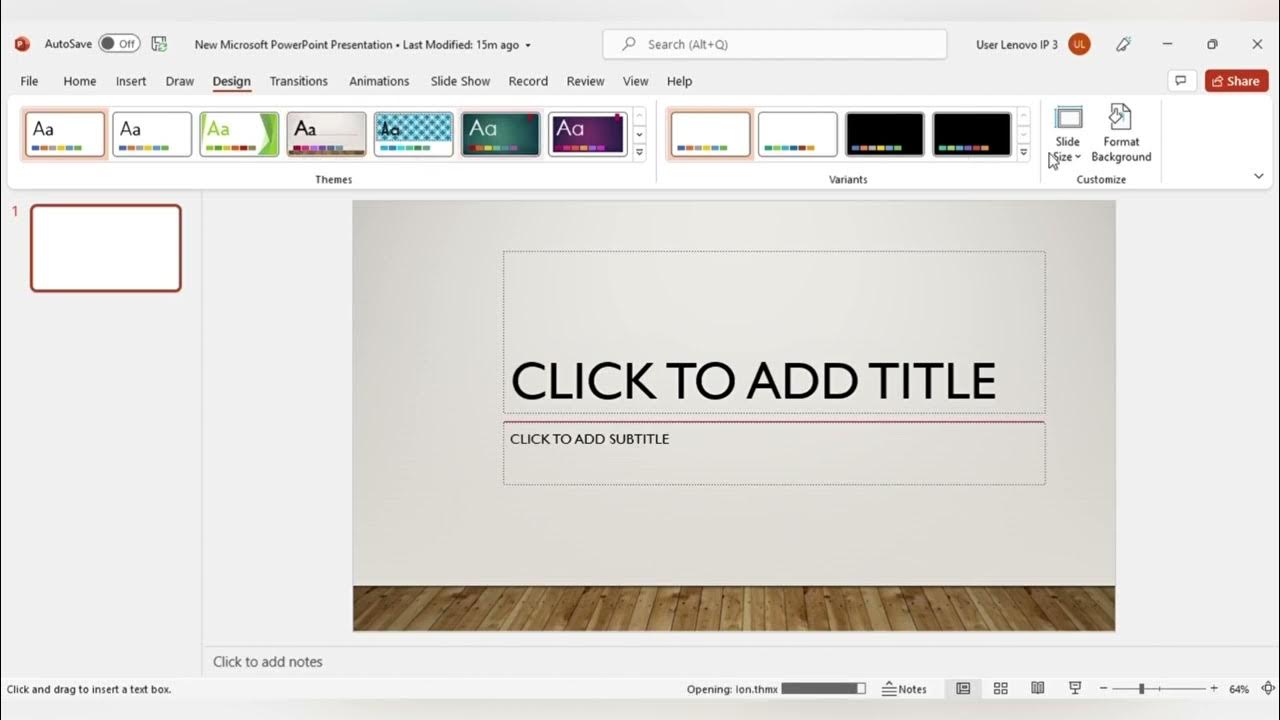
MENGENAL FITUR FITUR MICROSOFT POWER POINT DAN FUNGSI FUNGSINYA (TUGAS KEL PENG APLIKASI KOMPUTER)
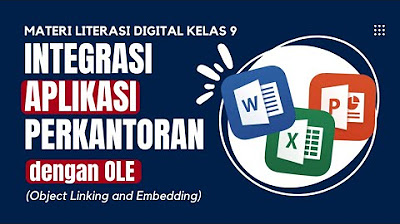
Integrasi Aplikasi Perkantoran dengan OLE | Materi Informatika Kelas 9 | Elemen Literasi digital

Cara Memperkecil atau Compress Ukuran File PowerPoint (PPT)

The Beginner's Guide to Microsoft PowerPoint

Microsoft PowerPoint Tutorial - Beginners Level 1
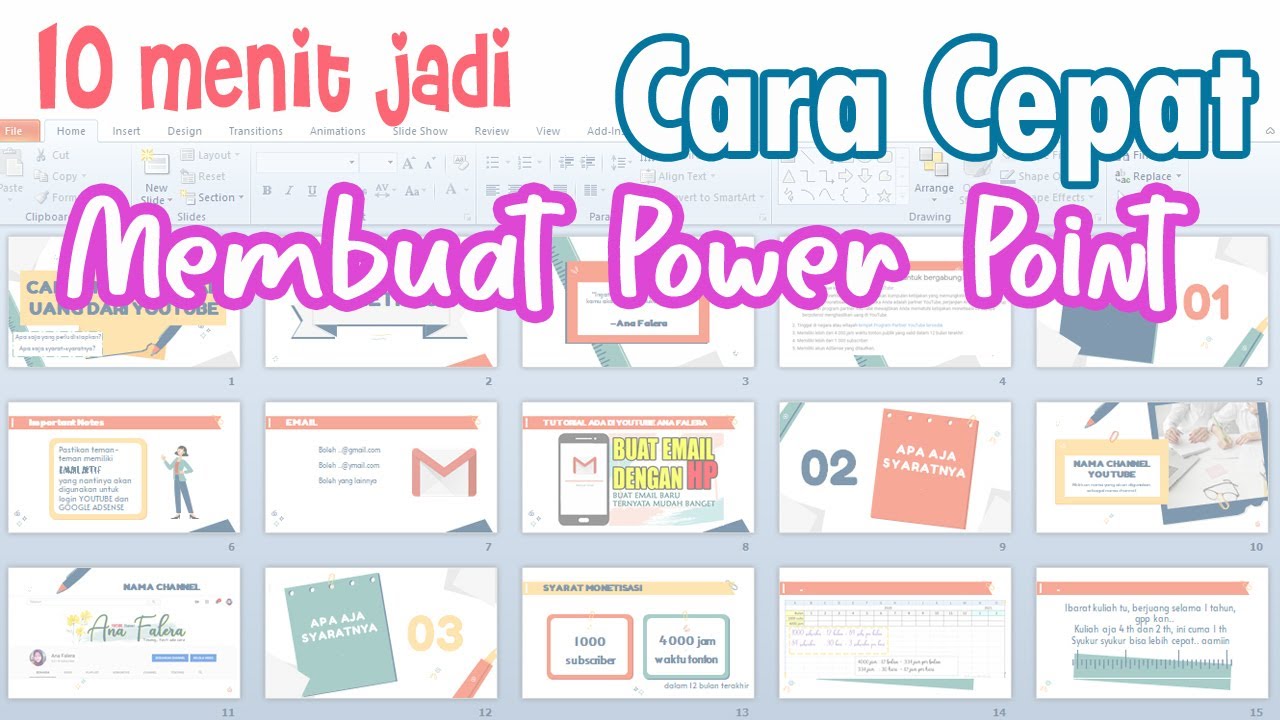
CARA CEPAT MEMBUAT POWER POINT 10 MENIT JADI
5.0 / 5 (0 votes)
