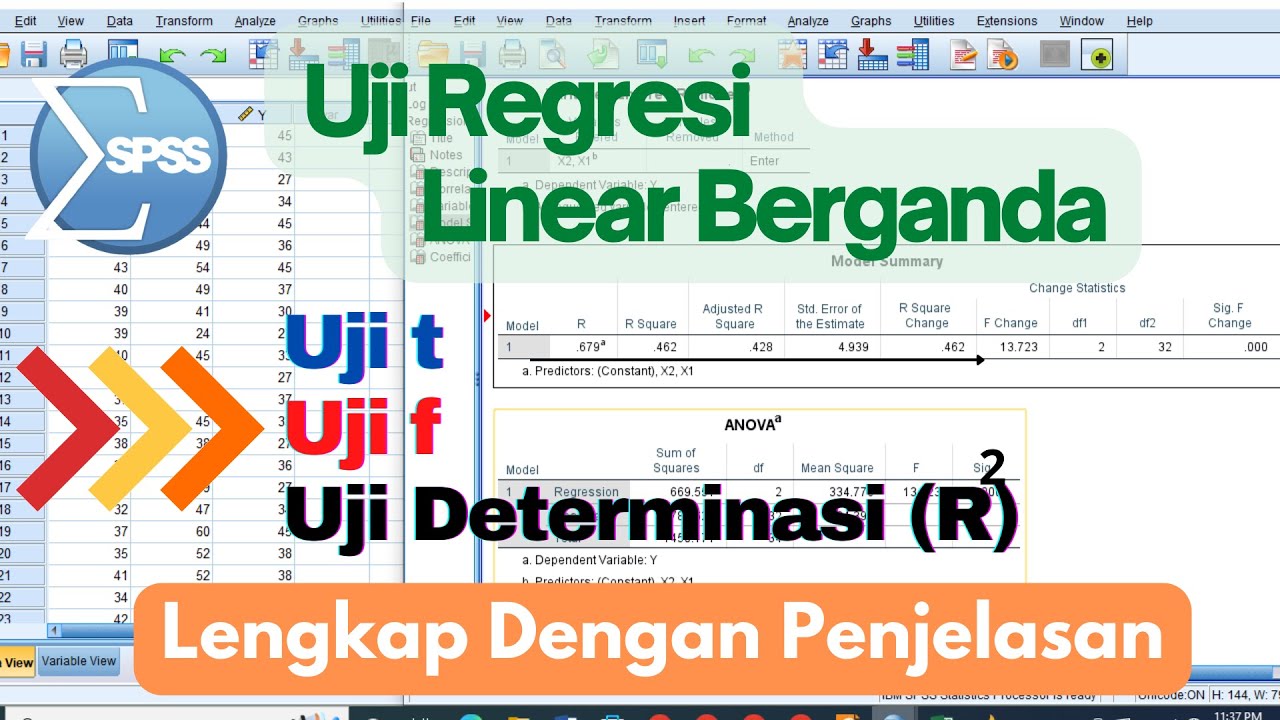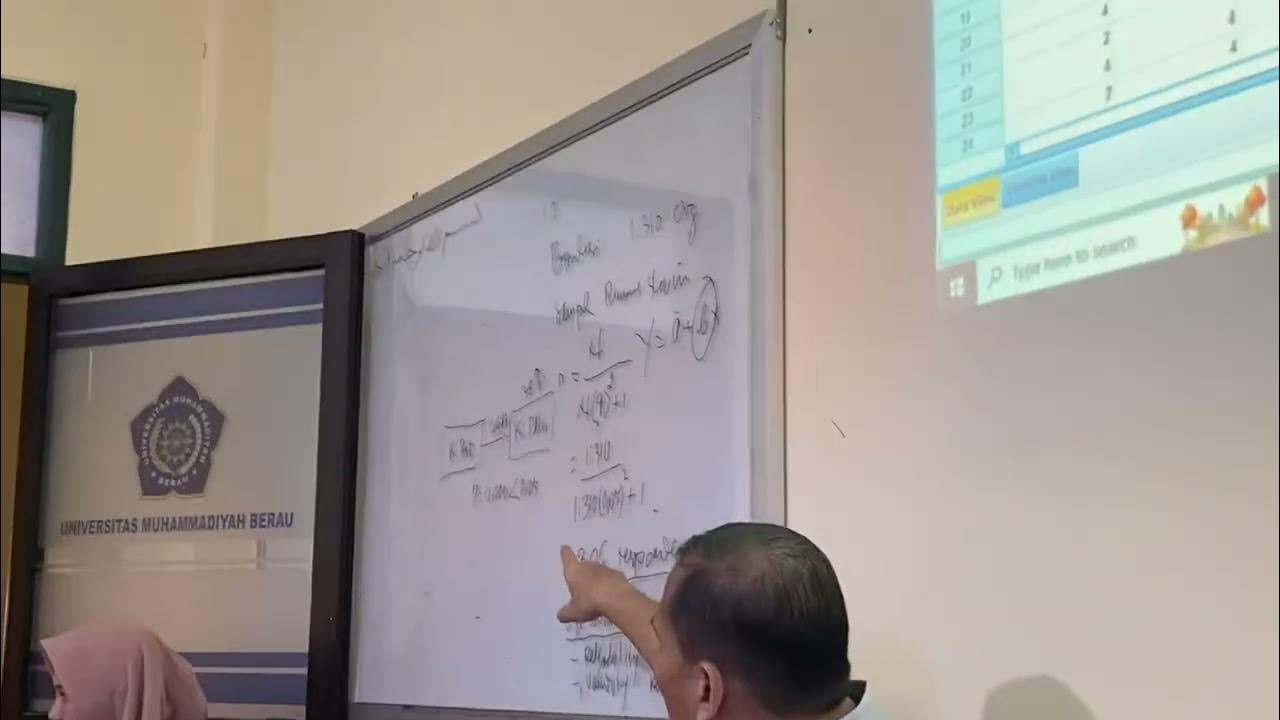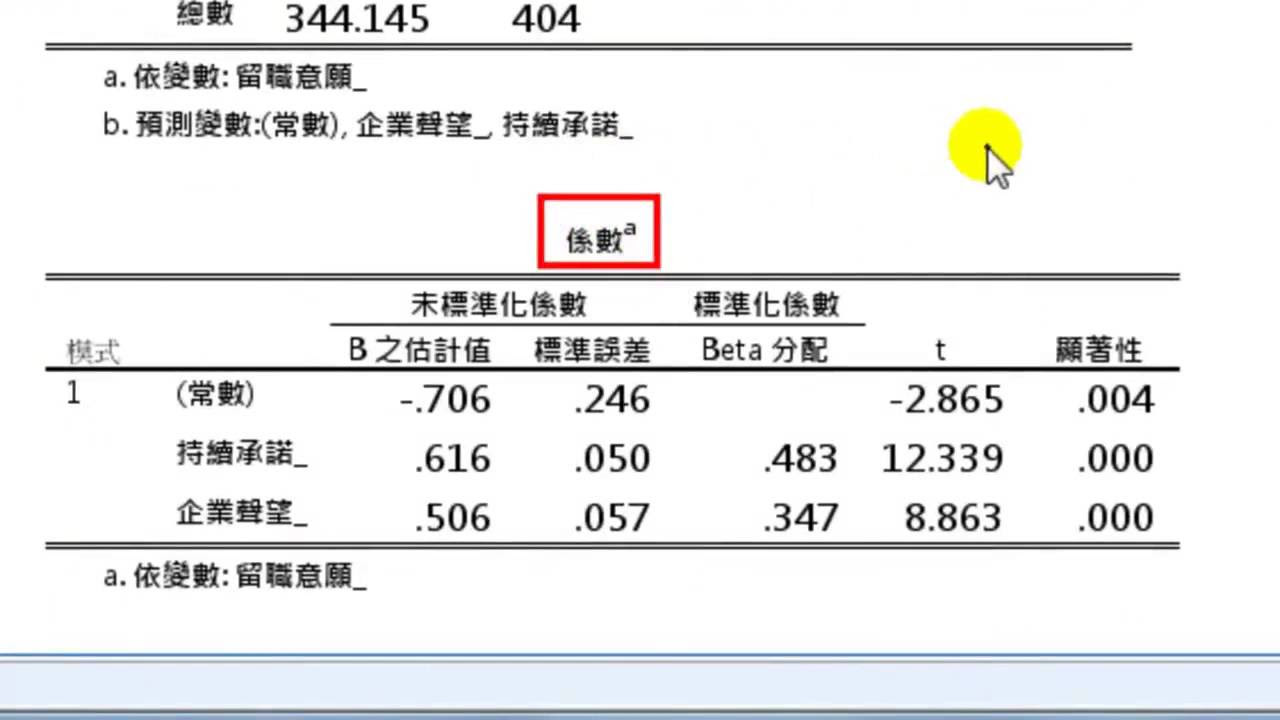Uji t dan Uji F dalam Analisis Regresi Berganda dengan SPSS Lengkap
Summary
TLDRIn this tutorial, the presenter demonstrates how to perform multiple linear regression analysis using SPSS, focusing on the impact of motivation and interest (independent variables) on learning achievement (dependent variable). Key concepts like the t-test, f-test, and coefficient of determination (R-squared) are explained to help users interpret statistical outputs. The analysis reveals that motivation does not significantly affect achievement, while interest does, and both factors together have a notable combined impact. The video provides practical steps for entering data into SPSS and interpreting results, making it a comprehensive guide for understanding regression analysis.
Takeaways
- 😀 Regression analysis aims to determine whether multiple independent variables (X) affect a dependent variable (Y).
- 😀 Simple linear regression involves only one independent variable, while multiple linear regression includes two or more.
- 😀 In the script, the analysis focuses on the impact of motivation (X1) and interest (X2) on academic performance (Y).
- 😀 The T-test helps assess the individual impact of each independent variable (X1 and X2) on the dependent variable (Y).
- 😀 The F-test checks for the joint effect of all independent variables (X1 and X2) on the dependent variable (Y).
- 😀 The coefficient of determination (R-squared) shows the percentage of variance in the dependent variable explained by the independent variables.
- 😀 SPSS software is used to input data, run regression analysis, and output results for hypothesis testing.
- 😀 In the script's example, the T-test for motivation (X1) showed no significant effect on academic performance (Y), while interest (X2) did.
- 😀 The F-test result indicated a significant simultaneous effect of motivation and interest on academic performance.
- 😀 The coefficient of determination (R-squared) in the output showed that 84.2% of the variance in academic performance is explained by motivation and interest together.
- 😀 The video emphasizes practical SPSS steps, from data input to hypothesis testing, for conducting multiple linear regression analysis.
Q & A
What is the primary purpose of conducting multiple linear regression analysis?
-The primary purpose of multiple linear regression is to determine the effect of two or more independent variables (X) on a dependent variable (Y). This helps to understand whether and how the independent variables influence the dependent variable.
What is the difference between simple and multiple linear regression?
-In simple linear regression, only one independent variable is used to predict the dependent variable. In multiple linear regression, two or more independent variables are used to predict the dependent variable.
What does the T-test in regression analysis measure?
-The T-test in regression analysis is used to evaluate the individual (partial) effect of each independent variable on the dependent variable. It helps determine whether each variable significantly influences the dependent variable on its own.
What does the F-test assess in a multiple regression analysis?
-The F-test assesses the combined (simultaneous) effect of all independent variables on the dependent variable. It helps determine whether the independent variables together significantly affect the dependent variable.
How is the coefficient of determination (R²) interpreted in regression analysis?
-The coefficient of determination (R²) indicates the proportion of variance in the dependent variable that is explained by the independent variables. A higher R² value means a greater percentage of the dependent variable's variance is explained by the model.
What are the key components involved in setting up a multiple regression analysis in SPSS?
-In SPSS, setting up a multiple regression analysis involves inputting the data for the dependent variable (Y) and independent variables (X1, X2) into the software, selecting the appropriate analysis options, and running the regression model to obtain output results.
What does the result 'significance value > 0.05' imply in a T-test?
-If the significance value is greater than 0.05 in a T-test, it implies that the null hypothesis is accepted, meaning there is no significant effect of the independent variable on the dependent variable.
How do you interpret the F-test results when 'F hitung > F tabel'?
-When 'F hitung' (calculated F value) is greater than 'F tabel' (critical F value), it suggests that there is a significant simultaneous effect of the independent variables on the dependent variable. This means the independent variables together influence the dependent variable.
How do you calculate the t-table value in a regression analysis?
-The t-table value is calculated using the formula: t-table = t(α/2) * √(n - k - 1), where α is the significance level (0.05), n is the sample size, and k is the number of independent variables. The calculated value is then compared with the t-hitung to decide whether to reject the null hypothesis.
What does a high R² value, like 0.842, indicate in the context of the regression analysis?
-A high R² value of 0.842 means that 84.2% of the variance in the dependent variable (prestasi) is explained by the independent variables (motivasi and minat) combined. This indicates that the model fits the data well and explains a significant portion of the variation in the dependent variable.
Outlines

Dieser Bereich ist nur für Premium-Benutzer verfügbar. Bitte führen Sie ein Upgrade durch, um auf diesen Abschnitt zuzugreifen.
Upgrade durchführenMindmap

Dieser Bereich ist nur für Premium-Benutzer verfügbar. Bitte führen Sie ein Upgrade durch, um auf diesen Abschnitt zuzugreifen.
Upgrade durchführenKeywords

Dieser Bereich ist nur für Premium-Benutzer verfügbar. Bitte führen Sie ein Upgrade durch, um auf diesen Abschnitt zuzugreifen.
Upgrade durchführenHighlights

Dieser Bereich ist nur für Premium-Benutzer verfügbar. Bitte führen Sie ein Upgrade durch, um auf diesen Abschnitt zuzugreifen.
Upgrade durchführenTranscripts

Dieser Bereich ist nur für Premium-Benutzer verfügbar. Bitte führen Sie ein Upgrade durch, um auf diesen Abschnitt zuzugreifen.
Upgrade durchführenWeitere ähnliche Videos ansehen
5.0 / 5 (0 votes)