Tugas Routing BGP pada Cisco Packet Tracer Jarkom RB Akhdan Arif Prayoga
Summary
TLDRThis video showcases a detailed step-by-step process of configuring network devices in a subnet environment. It covers tasks such as setting up DHCP, configuring static IPs for servers and PCs, and setting up routers with BGP (Border Gateway Protocol) and specific AS numbers. The presenter also troubleshoots connectivity issues by testing the configuration through ping commands, ensuring that the devices can communicate effectively. The task concludes successfully with the network setup fully operational. This tutorial is perfect for those learning about network configuration and troubleshooting.
Takeaways
- 😀 The server is configured with a static IP and DHCP enabled to allow IP assignment to other devices.
- 😀 PC1 is set with a static IP and configured to use the default gateway for network access.
- 😀 The router configuration involves setting static IPs for multiple interfaces (e.g., FA0, FA50, FA4) for network routing.
- 😀 BGP (Border Gateway Protocol) is set up on routers to manage routing between different Autonomous Systems (AS).
- 😀 The router configurations use AS numbers 200, 300, and 100 to define network boundaries and routing paths.
- 😀 The IP addresses for the router interfaces are assigned manually to ensure proper communication between devices.
- 😀 The network setup involves configuring three routers, each with different IP settings and routing rules.
- 😀 After configuration, the ping command is used to test network connectivity between devices and verify correct configuration.
- 😀 Connectivity testing confirms that all devices, including servers and PCs, can communicate via the network after proper setup.
- 😀 If the ping fails (RTO - Request Timed Out), troubleshooting steps include checking the network configurations and routing protocols.
- 😀 The network setup, including routers and PCs, is validated by successfully completing the ping tests between devices.
Q & A
What is the first step in configuring the network for the server?
-The first step is to enable the DHCP (Dynamic Host Configuration Protocol) on the server to manage the network settings and allow automatic assignment of IP addresses.
Why is it important to set a static IP address on the server and the PCs?
-Setting static IP addresses ensures that the devices, especially the server and PCs, maintain a consistent network address, allowing for reliable communication and easy management of network resources.
What role does the default gateway play in the network setup?
-The default gateway serves as the route for traffic from the local network to reach external networks. In this setup, the default gateway is set to the DHCP value for simplicity.
How is BGP (Border Gateway Protocol) configured in the network setup?
-BGP is configured on each router by specifying the autonomous system (AS) number and the IP addresses of neighboring routers. This enables the routers to exchange routing information and ensure proper data routing across the network.
What is the significance of setting the correct AS number in the BGP configuration?
-The AS number identifies the unique network for BGP routing. Correctly setting the AS number ensures that the routers in different networks can communicate and exchange routing information without conflicts.
Why is the IP address of the router's interfaces configured separately (fa0, fa50, fa4)?
-Each interface on the router is configured with a unique IP address to establish separate network connections. This allows the router to properly route traffic between different network segments.
What happens during the ping test in this configuration process?
-The ping test checks whether devices can successfully communicate with each other. Initially, an RTO (Request Timeout) may occur, but after verifying the configuration, the ping tests should succeed, confirming proper connectivity between devices.
How is the network tested to ensure everything is properly set up?
-The network is tested using ping commands to verify connectivity between devices. If pings are successful, it indicates that the network is configured correctly, and the devices can communicate with each other.
What should be done if an RTO (Request Timeout) occurs during the ping test?
-If an RTO occurs, it usually indicates a configuration error or network issue. The settings should be reviewed and corrected, and the ping test should be reattempted until successful.
What is the final step in the configuration process after all routers and devices are set up?
-The final step is to verify that all configurations are correct, perform a final connectivity test, and confirm that messages can be successfully sent and received between devices in the network.
Outlines

Dieser Bereich ist nur für Premium-Benutzer verfügbar. Bitte führen Sie ein Upgrade durch, um auf diesen Abschnitt zuzugreifen.
Upgrade durchführenMindmap

Dieser Bereich ist nur für Premium-Benutzer verfügbar. Bitte führen Sie ein Upgrade durch, um auf diesen Abschnitt zuzugreifen.
Upgrade durchführenKeywords

Dieser Bereich ist nur für Premium-Benutzer verfügbar. Bitte führen Sie ein Upgrade durch, um auf diesen Abschnitt zuzugreifen.
Upgrade durchführenHighlights

Dieser Bereich ist nur für Premium-Benutzer verfügbar. Bitte führen Sie ein Upgrade durch, um auf diesen Abschnitt zuzugreifen.
Upgrade durchführenTranscripts

Dieser Bereich ist nur für Premium-Benutzer verfügbar. Bitte führen Sie ein Upgrade durch, um auf diesen Abschnitt zuzugreifen.
Upgrade durchführenWeitere ähnliche Videos ansehen
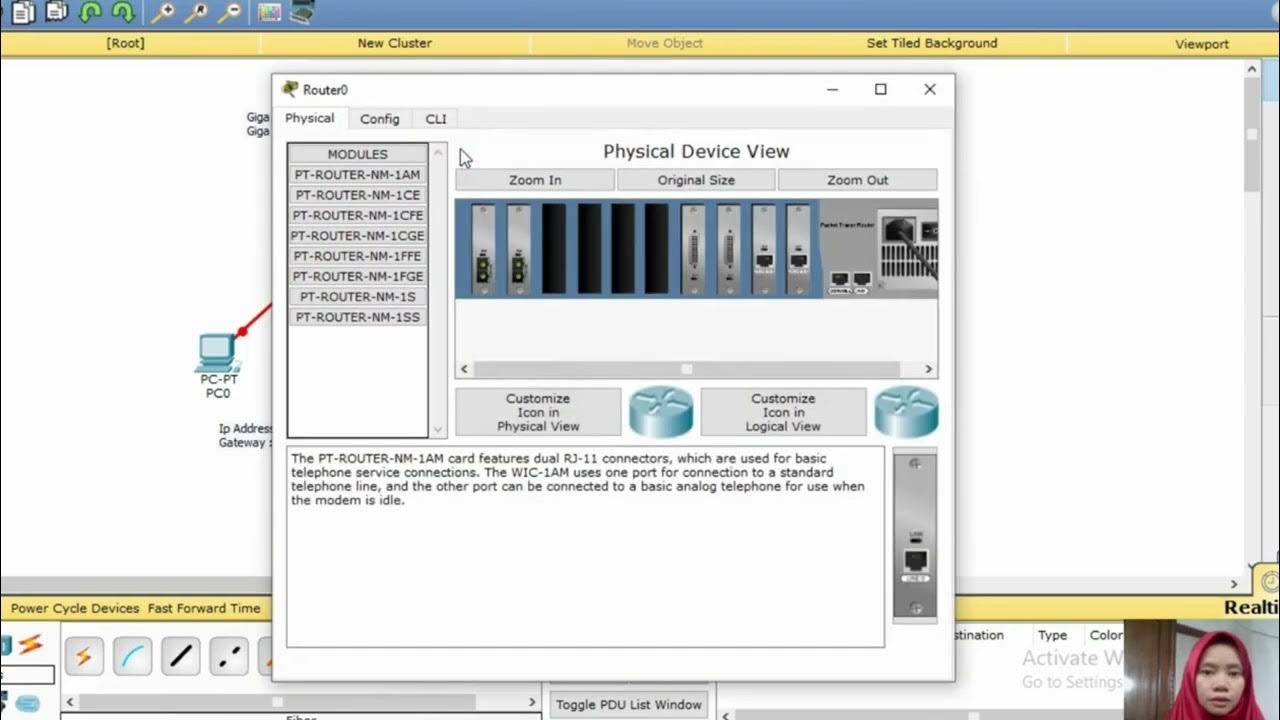
Tutorial Konfigurasi Jaringan Fiber Optik dengan Cisco Paket Tracer

Subnetting IP Address Kelas C | Cisco Packet Tracer
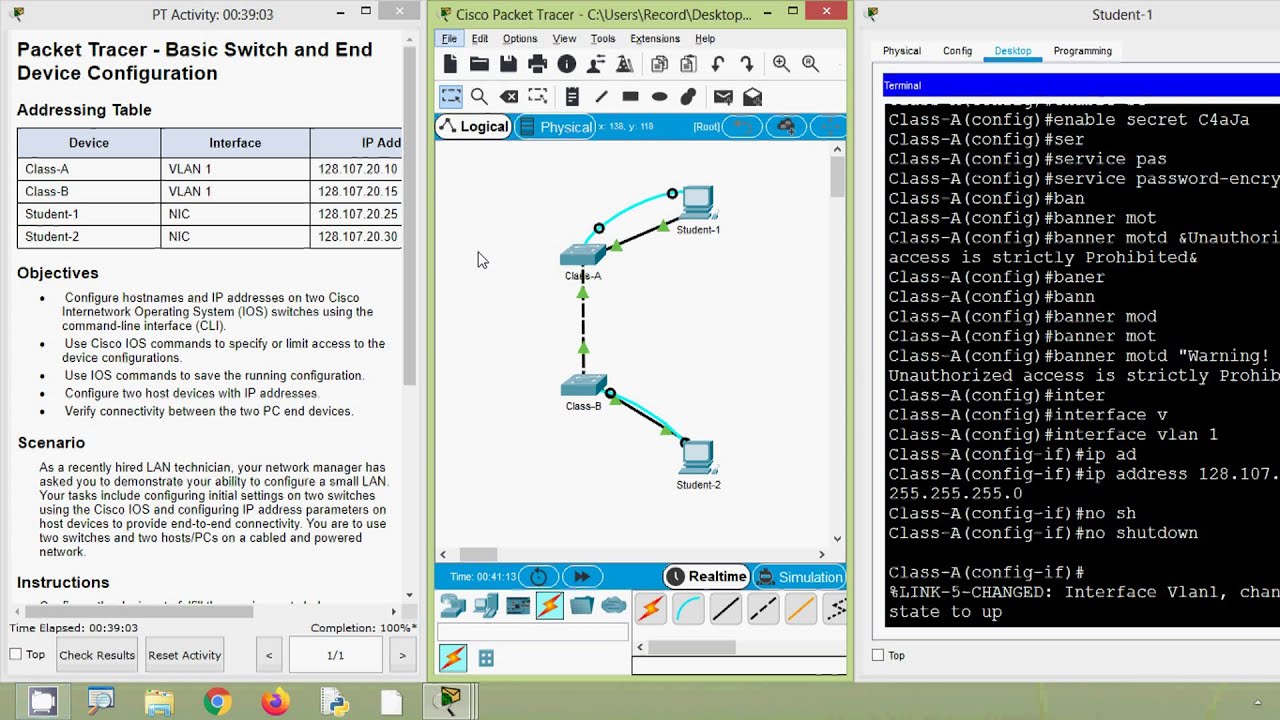
2.9.1 Packet Tracer - Basic Switch and End Device Configuration
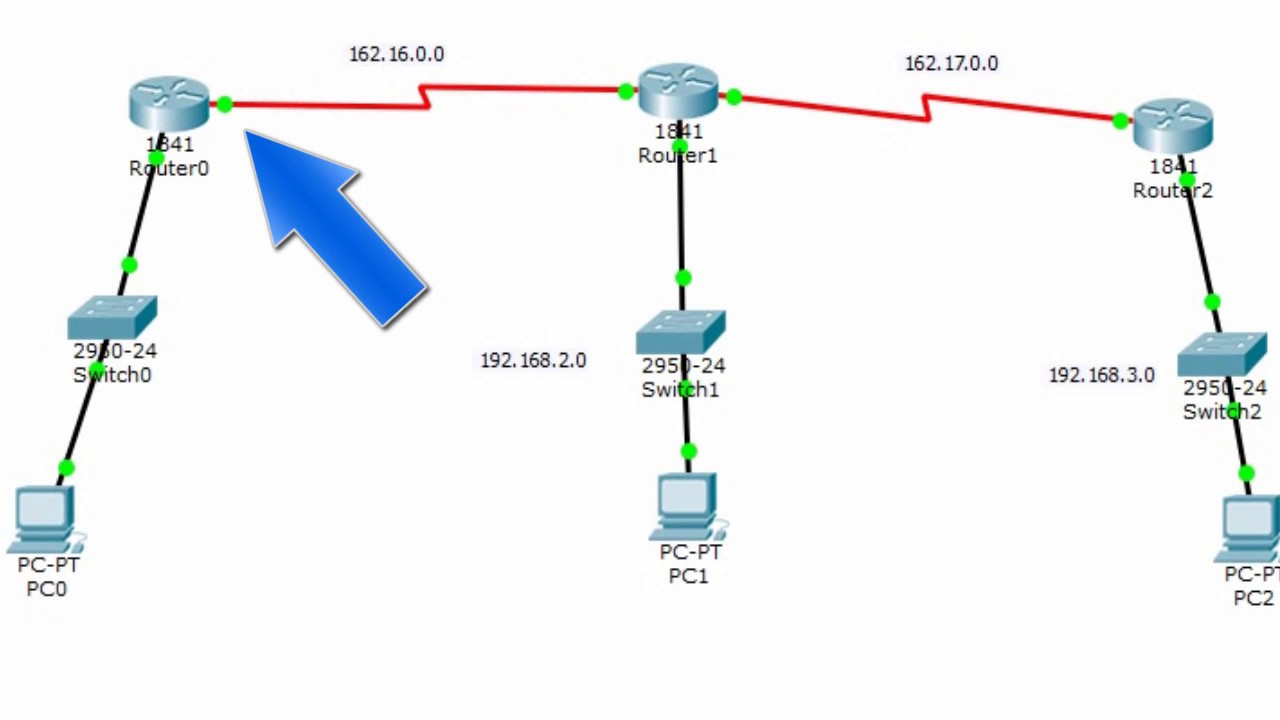
Enrutamiento estatico (3 router) Packet Tracer
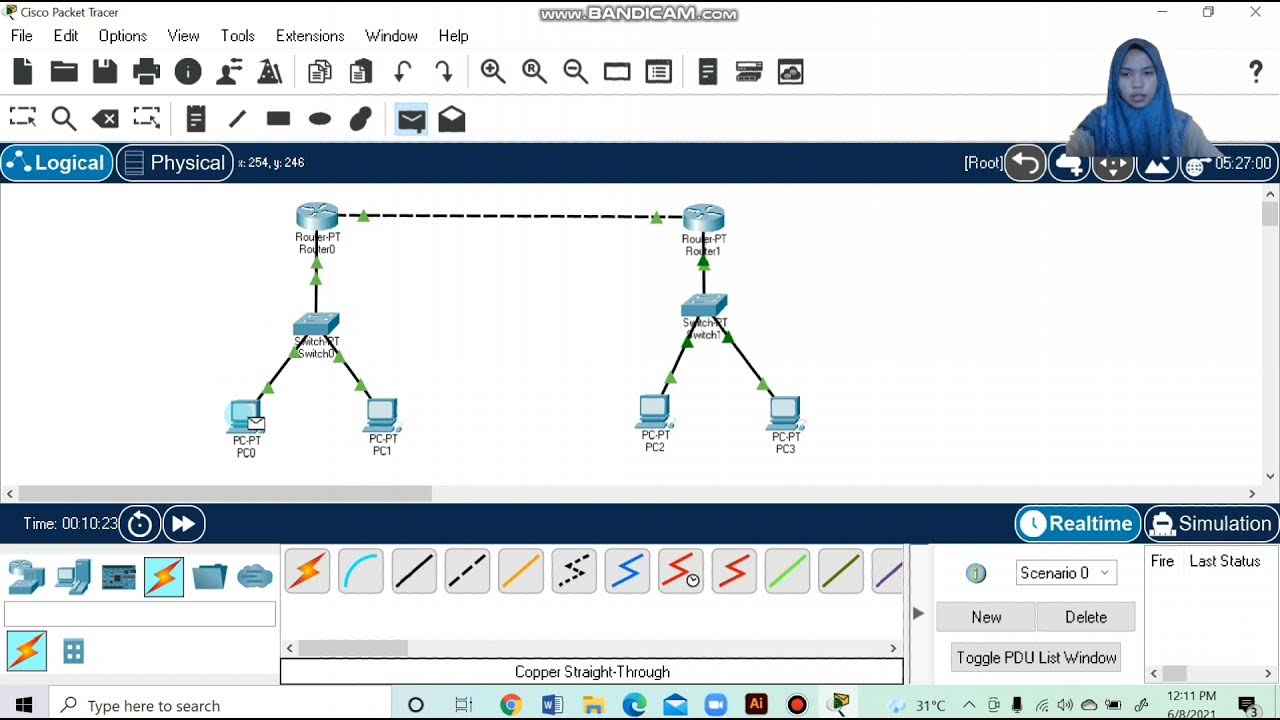
Topologi Jaringan Menghubungkan 2 Router 2 Switch dan 4 PC Packet Tracer
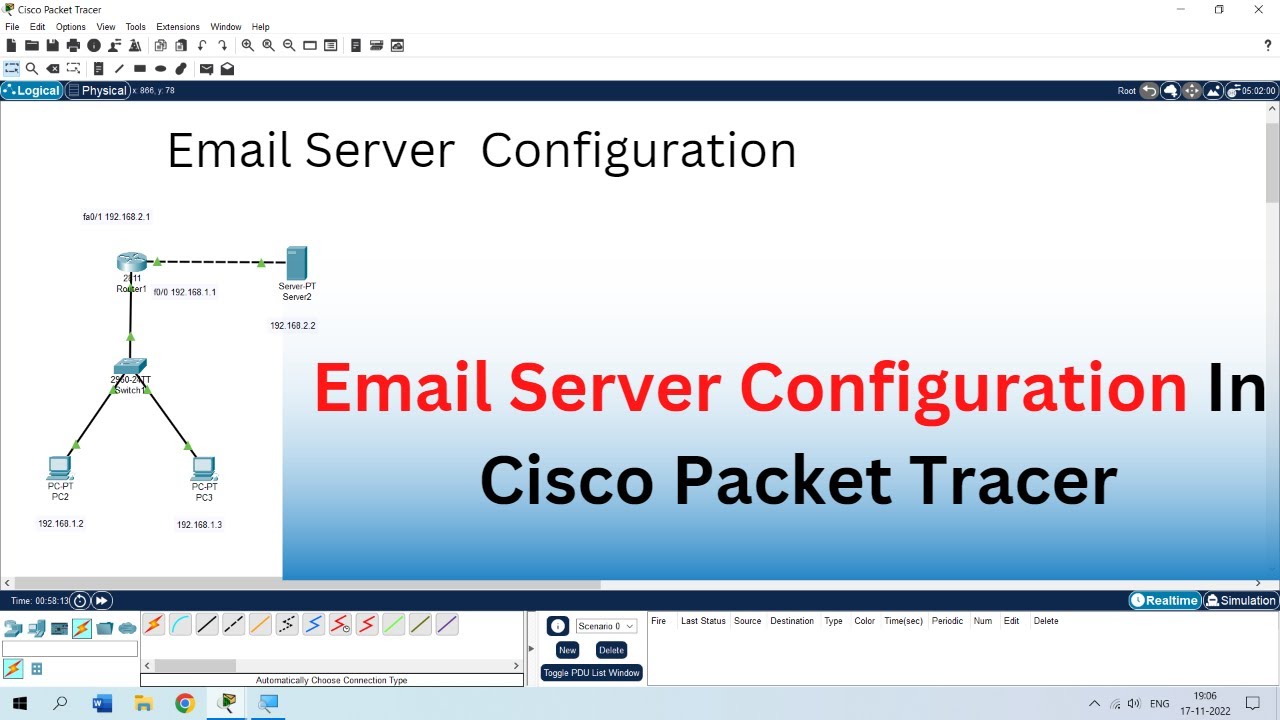
Email Server In Cisco Packet Tracer. | Email Server in Hindi.
5.0 / 5 (0 votes)
