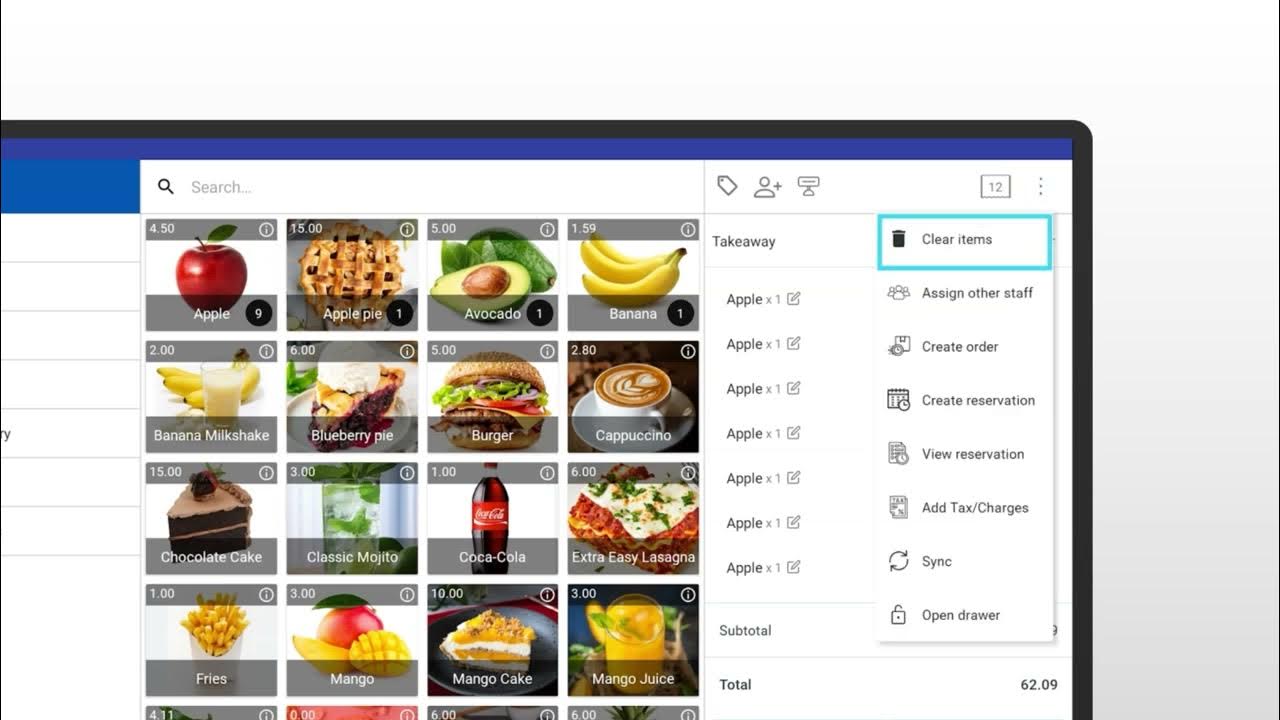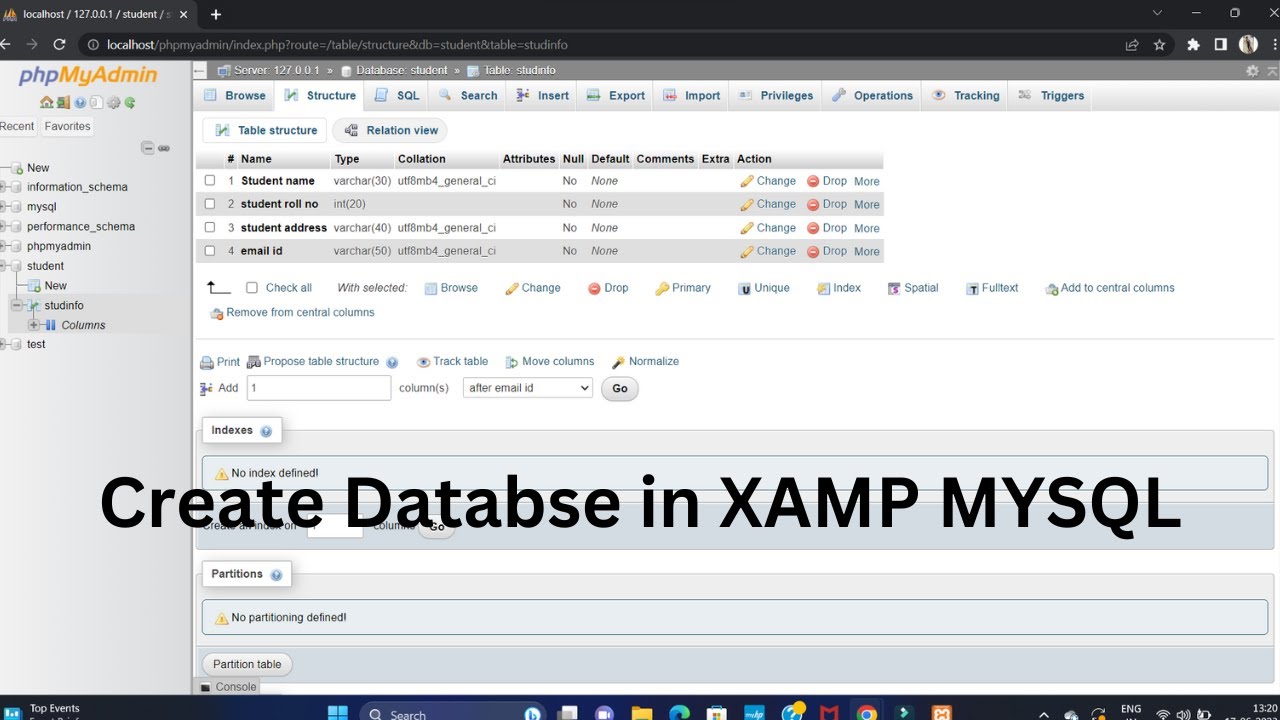1.5.1.2 Listening to instructions
Summary
TLDRThis video script provides clear, step-by-step instructions on how to set a watch. It explains how to adjust the hour and minute using the buttons on the right side of the watch. The process involves pressing the top button to begin, then adjusting the hour using the button below it, followed by setting the minute with the second button. The instructions are repeated to ensure clarity and correct understanding, making it easy for users to follow along and set their watch accurately.
Takeaways
- 😀 Press the top button on the right to begin setting the watch.
- 😀 After pressing the top button, move to the button below it to adjust the hour.
- 😀 Press the second button repeatedly until the correct hour is displayed.
- 😀 Once the hour is correct, press the top button again to switch to setting the minutes.
- 😀 Press the second button to adjust the minutes until they are correct.
- 😀 After setting the minutes, press the top button once more to finalize the time setting.
- 😀 Repeat the process if needed, ensuring the hour and minute are accurate.
- 😀 The watch's time is now set after pressing the buttons in the specified order.
- 😀 Watch setting instructions are given multiple times to ensure clarity.
- 😀 Minor variations in the script (e.g., 'watch is sex/sense') appear to be transcription errors.
Q & A
What is the first step to set the watch?
-The first step is to press the top button on the right side of the watch.
What should you do after pressing the top button?
-After pressing the top button, move to the button directly below it and press it until the correct hour is displayed.
How do you adjust the hour on the watch?
-To adjust the hour, press the button beneath the top button repeatedly until the correct hour shows up on the watch.
What is the next step after setting the hour?
-Once the hour is set, press the first button again.
How do you set the minutes on the watch?
-To set the minutes, press the second button until the correct minute is displayed.
What should you do after setting the minutes?
-After setting the minutes, press the first button again to complete the time setting.
Is there a specific order to follow when adjusting the watch?
-Yes, the order is: press the top button, set the hour with the second button, press the first button again, set the minutes with the second button, and then press the first button again to finalize.
What happens if the first button is not pressed after adjusting the hour or minutes?
-If the first button is not pressed after adjusting the hour or minutes, the watch will not be properly set and the changes may not be saved.
Does the watch require any special tools to set the time?
-No, no special tools are required; the watch can be adjusted simply by pressing the buttons on its side.
Can the watch be adjusted to any time zone?
-The instructions provided in the script only cover adjusting the hour and minute, but do not address time zones specifically. To adjust the time zone, you may need to refer to additional instructions depending on the watch model.
Outlines

Dieser Bereich ist nur für Premium-Benutzer verfügbar. Bitte führen Sie ein Upgrade durch, um auf diesen Abschnitt zuzugreifen.
Upgrade durchführenMindmap

Dieser Bereich ist nur für Premium-Benutzer verfügbar. Bitte führen Sie ein Upgrade durch, um auf diesen Abschnitt zuzugreifen.
Upgrade durchführenKeywords

Dieser Bereich ist nur für Premium-Benutzer verfügbar. Bitte führen Sie ein Upgrade durch, um auf diesen Abschnitt zuzugreifen.
Upgrade durchführenHighlights

Dieser Bereich ist nur für Premium-Benutzer verfügbar. Bitte führen Sie ein Upgrade durch, um auf diesen Abschnitt zuzugreifen.
Upgrade durchführenTranscripts

Dieser Bereich ist nur für Premium-Benutzer verfügbar. Bitte führen Sie ein Upgrade durch, um auf diesen Abschnitt zuzugreifen.
Upgrade durchführenWeitere ähnliche Videos ansehen
5.0 / 5 (0 votes)