How to configure router as dhcp server in Packet Tracer | Video # 19
Summary
TLDRIn this engaging live session, the speaker provides a comprehensive tutorial on configuring a DHCP server, illustrating each step clearly. Viewers are guided through the setup process using a router, covering essential concepts like IP address assignment and network configuration. The session emphasizes practical application with real-time demonstrations in packet tracer, making it accessible for students and professionals alike. With interactive elements and troubleshooting tips, the tutorial equips participants with valuable skills for effective networking.
Takeaways
- 😀 The session focuses on configuring a DHCP server for effective network management.
- 😀 It highlights the importance of DHCP for dynamic IP address allocation.
- 😀 The speaker demonstrates the setup process using a router and client PCs.
- 😀 Key steps include assigning IP addresses, setting default gateways, and configuring network interfaces.
- 😀 The use of a packet tracer tool is emphasized for practical learning.
- 😀 Basic troubleshooting tips for common DHCP issues are discussed.
- 😀 The session is aimed at students and professionals seeking to enhance their networking skills.
- 😀 Viewers are encouraged to interact and ask questions during the live session.
- 😀 The importance of understanding network fundamentals is reiterated for effective implementation.
- 😀 Future sessions will cover more advanced networking topics and configurations.
Q & A
What is the main focus of the live session discussed in the transcript?
-The main focus of the live session is to discuss how to configure a DHCP server using a router.
What does DHCP stand for and what is its purpose?
-DHCP stands for Dynamic Host Configuration Protocol. Its purpose is to automatically assign IP addresses and other network configuration parameters to devices on a network.
What type of devices are being connected in the session?
-The session discusses connecting client PCs to a router configured as a DHCP server.
What is the importance of configuring the default gateway?
-Configuring the default gateway is important as it allows devices on the local network to communicate with external networks, including the internet.
What specific IP address range is mentioned in the configuration?
-The configuration mentions the IP address range of 192.168.0.1 to 192.168.1.254.
How can users access the DHCP server configuration interface?
-Users can access the DHCP server configuration interface through a web browser by entering the router's IP address.
What common troubleshooting step is suggested if a PC is not receiving an IP address?
-If a PC is not receiving an IP address, it is suggested to check the DHCP server settings and ensure the server is properly configured and running.
What are some typical devices that would use DHCP?
-Typical devices that use DHCP include computers, smartphones, tablets, printers, and other networked devices that need IP addresses.
What additional functionalities does a DHCP server provide beyond IP address assignment?
-In addition to IP address assignment, a DHCP server can provide other network configuration settings such as DNS server information and lease durations.
What is the significance of saving the DHCP configuration?
-Saving the DHCP configuration is significant because it ensures that the settings persist across reboots and remain effective for network management.
Outlines

Dieser Bereich ist nur für Premium-Benutzer verfügbar. Bitte führen Sie ein Upgrade durch, um auf diesen Abschnitt zuzugreifen.
Upgrade durchführenMindmap

Dieser Bereich ist nur für Premium-Benutzer verfügbar. Bitte führen Sie ein Upgrade durch, um auf diesen Abschnitt zuzugreifen.
Upgrade durchführenKeywords

Dieser Bereich ist nur für Premium-Benutzer verfügbar. Bitte führen Sie ein Upgrade durch, um auf diesen Abschnitt zuzugreifen.
Upgrade durchführenHighlights

Dieser Bereich ist nur für Premium-Benutzer verfügbar. Bitte führen Sie ein Upgrade durch, um auf diesen Abschnitt zuzugreifen.
Upgrade durchführenTranscripts

Dieser Bereich ist nur für Premium-Benutzer verfügbar. Bitte führen Sie ein Upgrade durch, um auf diesen Abschnitt zuzugreifen.
Upgrade durchführenWeitere ähnliche Videos ansehen
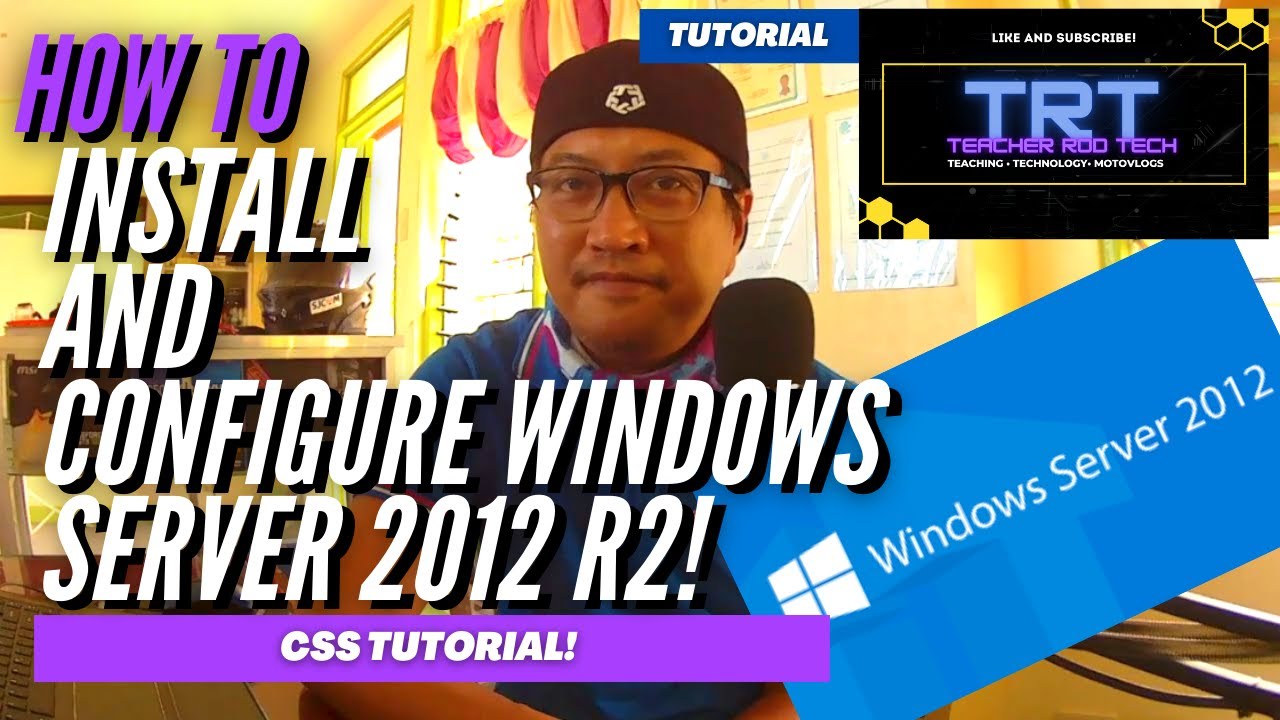
Windows Server 2012 r2 Tutorial Tagalog!
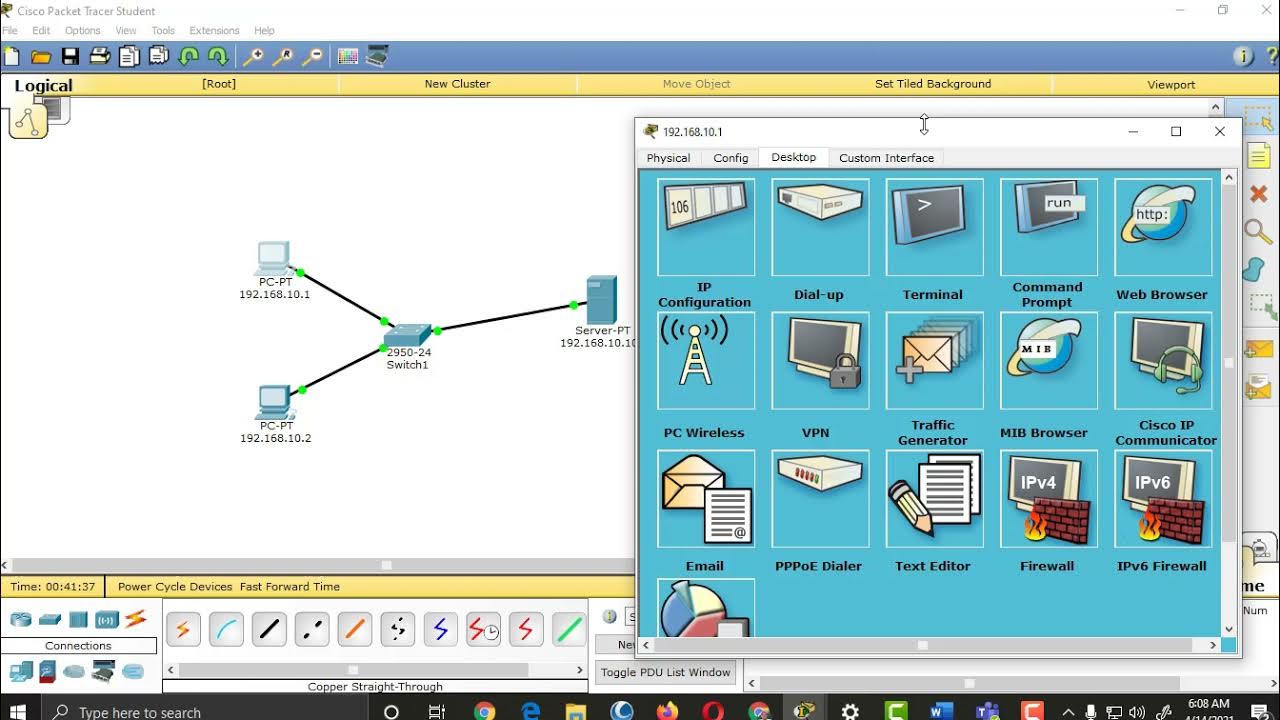
Setting up HTTP, DNS, FTP and DHCP Server Services in Packet Tracer

Konfigurasi Mudah DHCP SERVER di Cisco Packet Tracert dengan 1 Server 1 Switch 3 Client
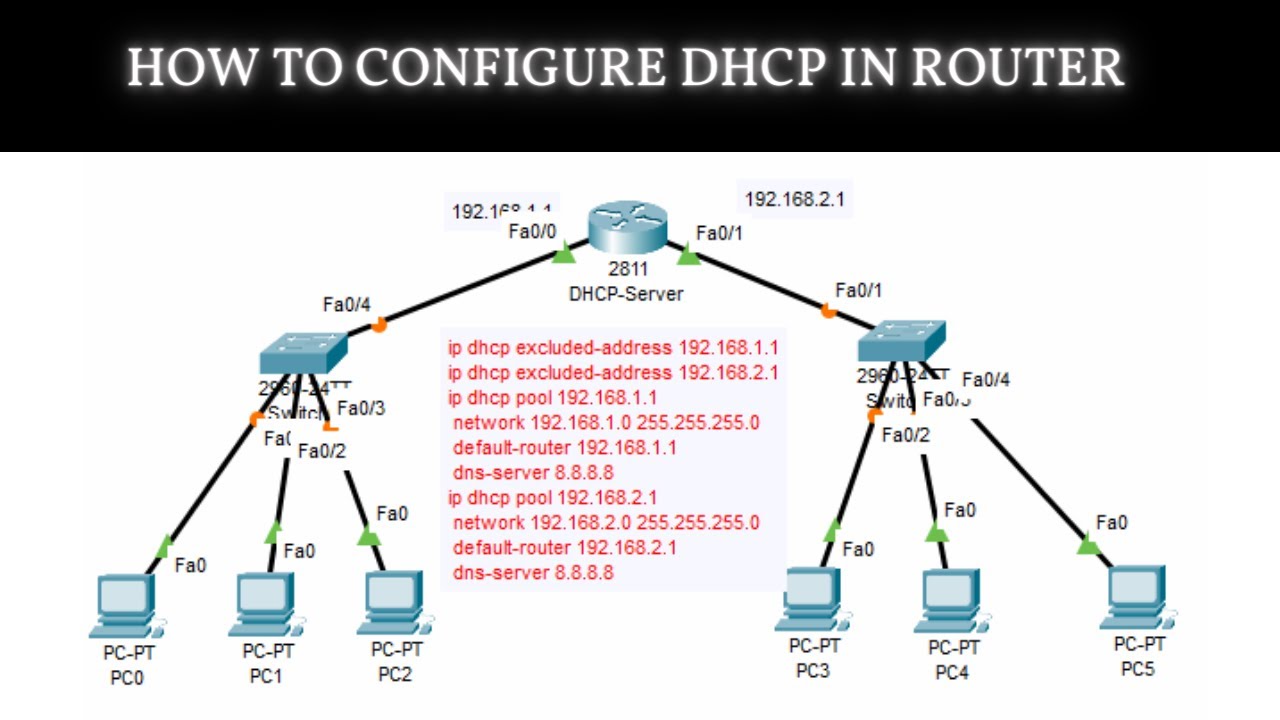
How to Configure DHCP in CISCO router in Packet Tracer | DHCP Server in CCNA | DHCP Configuration
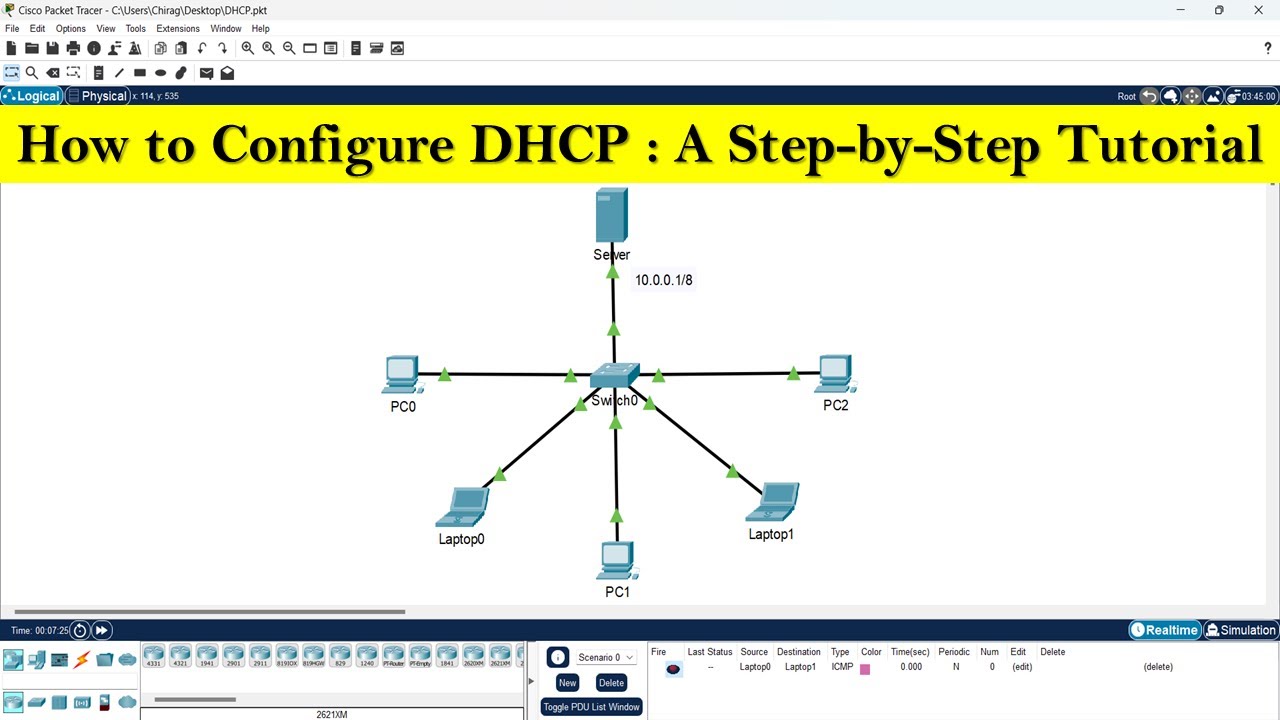
How to configure DHCP server | DHCP server configuration step by step
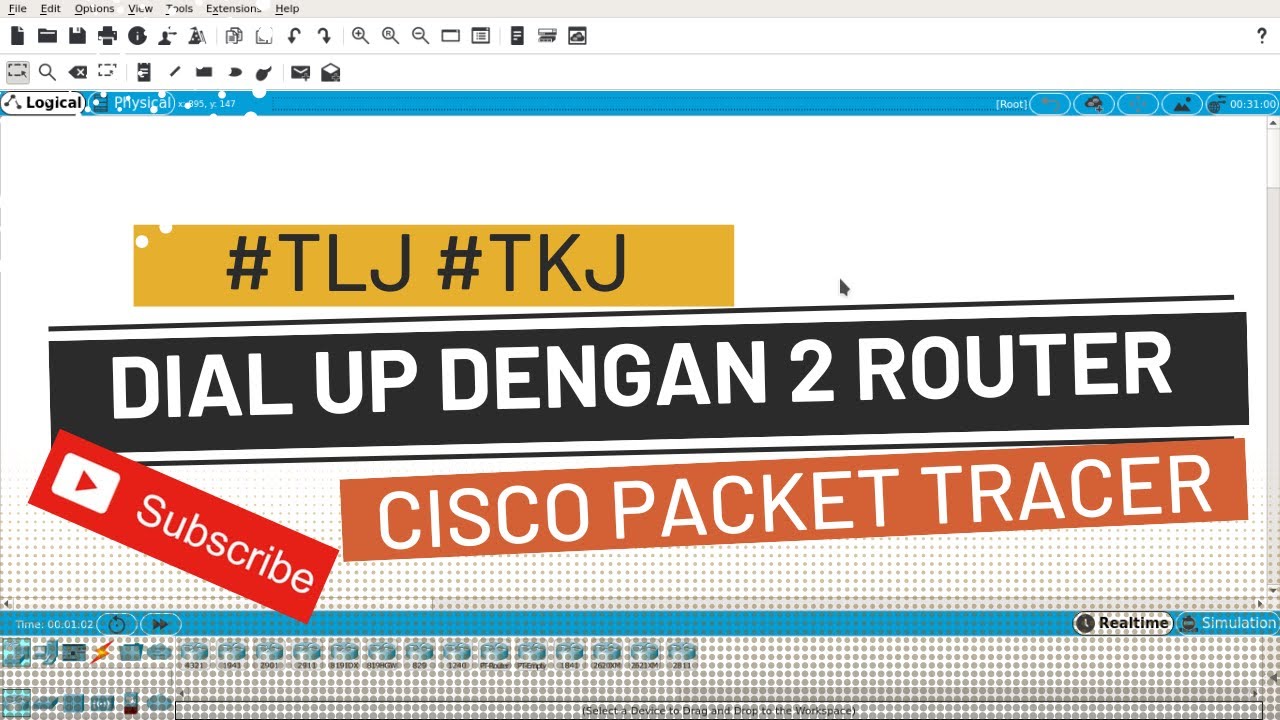
Konfigurasi DIAL UP dengan 2 ROUTER Cisco Packet Tracer
5.0 / 5 (0 votes)
