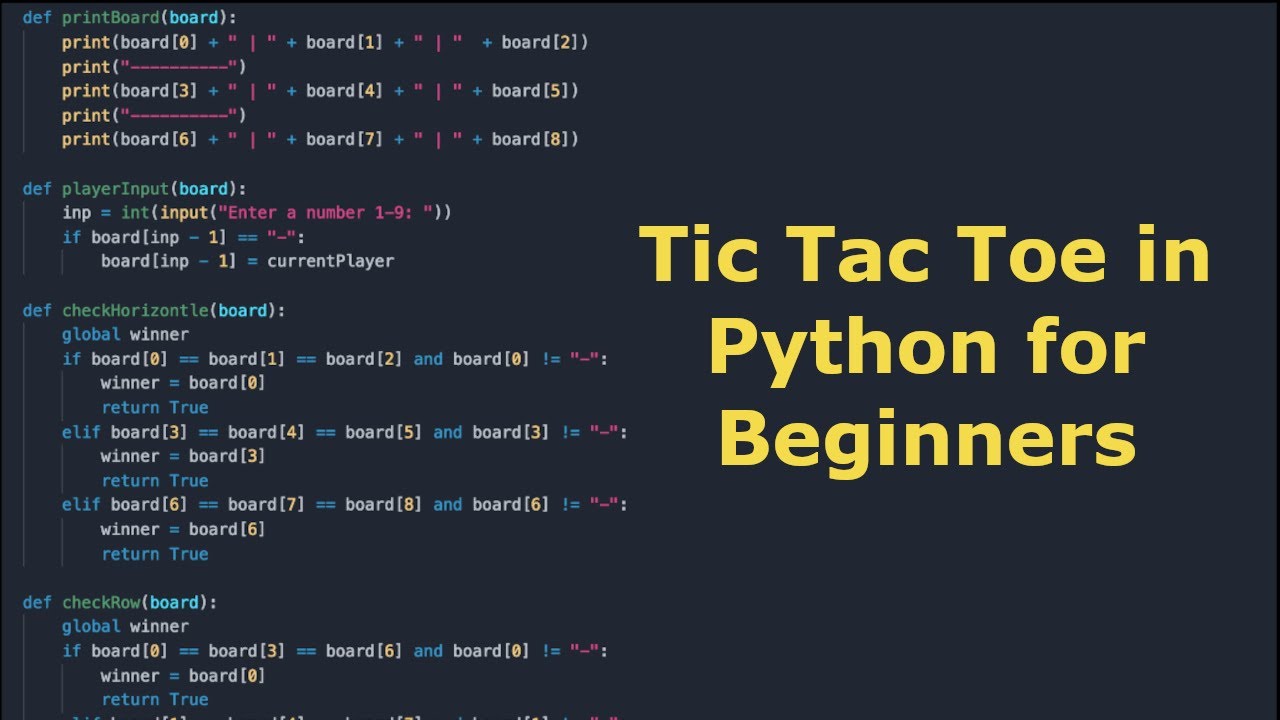CREATE a Flappy Bird Game in Unity with CLEAN CODE Like a PRO!
Summary
TLDRIn this detailed tutorial, the creator guides viewers through developing a Flappy Bird-style game in Unity, titled 'RocketFish.' The process emphasizes clean coding practices, starting with setting up a 2D project, importing custom sprites, and creating a player character with jump mechanics. The video covers animation setups, pipe spawning, score tracking, and collision detection, culminating in a functional game complete with a game over screen. The tutorial balances simplicity for beginners with foundational programming concepts, making it an accessible yet thorough introduction to game development in Unity.
Takeaways
- 😀 Start by creating a blank 2D Unity project and importing your sprite sheet for the game.
- 😀 Use the Sprite Editor to slice your sprite sheet into individual sprites for use in the game.
- 😀 Create an Empty GameObject for the player, and manage the hierarchy by making the sprite a child of this GameObject.
- 😀 Implement player mechanics by adding a Rigidbody2D and Collider for jump functionality using a separate Jumper script.
- 😀 Separate input handling from game logic by using a PlayerController script for better organization.
- 😀 Set up animations for the player using Unity's Animation window, with transitions based on player state.
- 😀 Create and manage obstacles (pipes) with a dedicated Pipe Spawner script for dynamic gameplay.
- 😀 Use colliders and triggers to handle collisions and scoring, allowing for player death and score updates.
- 😀 Design a Game Over screen with a restart button using Unity's UI components for a user-friendly experience.
- 😀 Ensure to maintain clean code practices by separating concerns and structuring your scripts effectively.
Q & A
What is the main objective of the video tutorial?
-The tutorial aims to guide viewers through creating a Flappy Bird-like game using Unity, focusing on writing clean code and maintaining good practices.
Why is the game named 'RocketFish'?
-'RocketFish' is named to reflect the game's character, a fish with a jetpack, instead of a traditional bird.
What steps are involved in importing and slicing the sprite sheet?
-Import the sprite sheet as a PNG, set the Texture Type to 'Sprite', choose Sprite Mode as 'Multiple', and use the Sprite Editor to slice it automatically.
What components are necessary for the player GameObject?
-The player GameObject needs a Rigidbody2D for physics, a 2D Collider for collision detection, and the player sprite as a child object.
How is player input handled for jumping?
-Player input is managed using the PlayerController script, which checks for mouse button presses or a designated key to trigger the jump action.
What animation states are created for the player character?
-Two animation states are created: 'Jump Animation' for when the player jumps and 'Idle Animation' for when the player is stationary.
What is the purpose of the Pipe Spawner?
-The Pipe Spawner handles the creation and instantiation of pipe obstacles at regular intervals to challenge the player.
How does the scoring system function in the game?
-The scoring system updates the player's score when they pass through a designated trigger, which increments a static score variable.
What happens when the player collides with a pipe?
-Upon collision with a pipe, the game pauses by setting Time.timeScale to 0, indicating the player's death.
How is the Game Over screen implemented?
-The Game Over screen is displayed when the player dies, and it includes a restart button that, when clicked, reloads the current game scene.
Outlines

Dieser Bereich ist nur für Premium-Benutzer verfügbar. Bitte führen Sie ein Upgrade durch, um auf diesen Abschnitt zuzugreifen.
Upgrade durchführenMindmap

Dieser Bereich ist nur für Premium-Benutzer verfügbar. Bitte führen Sie ein Upgrade durch, um auf diesen Abschnitt zuzugreifen.
Upgrade durchführenKeywords

Dieser Bereich ist nur für Premium-Benutzer verfügbar. Bitte führen Sie ein Upgrade durch, um auf diesen Abschnitt zuzugreifen.
Upgrade durchführenHighlights

Dieser Bereich ist nur für Premium-Benutzer verfügbar. Bitte führen Sie ein Upgrade durch, um auf diesen Abschnitt zuzugreifen.
Upgrade durchführenTranscripts

Dieser Bereich ist nur für Premium-Benutzer verfügbar. Bitte führen Sie ein Upgrade durch, um auf diesen Abschnitt zuzugreifen.
Upgrade durchführenWeitere ähnliche Videos ansehen
5.0 / 5 (0 votes)