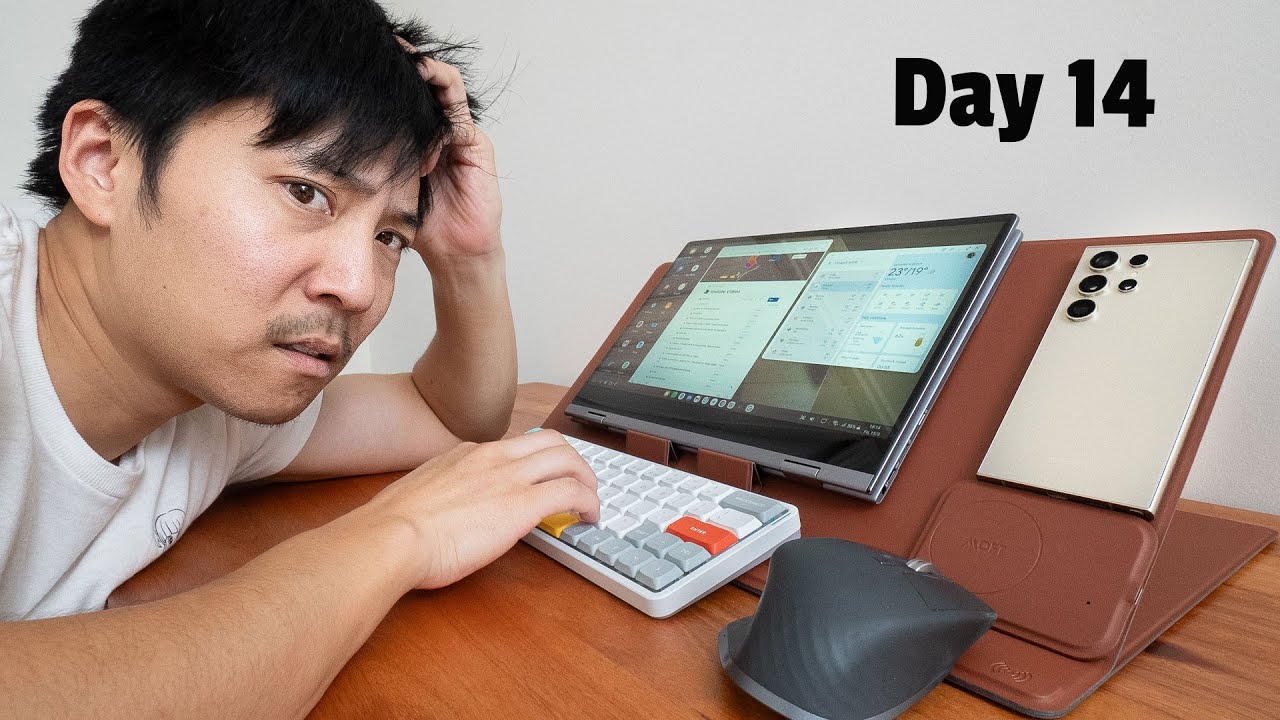SAMSUNG DEX Replaced My Laptop for A Week (Biggest Problems & Best Features)
Summary
TLDRThe video explores the capabilities of Samsung DeX, a feature that allows users to transform their smartphones into desktop-like experiences. It discusses practical applications, such as enabling families to share a single monitor while maintaining personalized settings for each user. The speaker highlights the flexibility and creativity of this technology, suggesting it could serve as a viable alternative to traditional laptops. Engaging the audience, the speaker invites viewers to share their thoughts on the potential of Samsung DeX and what features would encourage them to make the switch from laptops to smartphones.
Takeaways
- 😀 Samsung DeX provides a versatile solution for users looking to replace traditional laptops with smartphones.
- 👶 Families can benefit from a single monitor setup, allowing multiple children to use personal interfaces on their phones.
- 🔒 Child-friendly restrictions can be easily implemented, ensuring a safe digital environment for kids.
- 💼 Parents can maintain access to their own files and settings while sharing a common setup with their children.
- 📱 The convenience of switching between different user setups enhances the practicality of using smartphones for computing.
- 🎨 Users are likely to explore creative use cases for Samsung DeX, maximizing its potential in various scenarios.
- 🚀 The speaker encourages feedback from the audience on their willingness to adopt phones over laptops.
- 🤔 Questions posed include what features would motivate users to make the switch to mobile computing.
- 👍 Engagement with the video is encouraged through liking and subscribing for future content.
- 🔄 The overall message promotes the idea of innovation in technology, particularly in how we interact with devices.
Q & A
What is Samsung DeX, and how does it function?
-Samsung DeX is a feature that allows users to connect their Samsung phones to a monitor, providing a desktop-like experience. It enables users to multitask, access applications, and use their phone's resources on a larger screen.
What are the advantages of using Samsung DeX over traditional laptops?
-One significant advantage of using Samsung DeX is its portability. Users can carry their phone, which serves as the main computing device, and connect it to any monitor for a larger interface, reducing the need for a separate laptop.
How can families benefit from Samsung DeX?
-Families can benefit from Samsung DeX by sharing a single monitor. Each family member can connect their phone, allowing for personalized interfaces and parental controls without the need for multiple laptops.
What kind of applications can be run on Samsung DeX?
-Samsung DeX supports a variety of applications, including productivity apps, social media, and multimedia tools. It allows users to run multiple apps simultaneously in a windowed format, similar to a traditional desktop environment.
What limitations might users face with Samsung DeX?
-Users might face limitations in terms of software compatibility, as not all applications are optimized for DeX. Additionally, performance may vary based on the phone's hardware capabilities.
How does Samsung DeX promote a mobile-first approach?
-Samsung DeX promotes a mobile-first approach by allowing users to rely on their phones for most computing tasks. It shifts the perception of mobile devices from being merely for communication to being viable productivity tools.
What considerations should users keep in mind before switching from a laptop to Samsung DeX?
-Users should consider their specific needs, such as software requirements and multitasking capabilities. They should also assess whether their phone has the necessary specifications to support DeX effectively.
How does Samsung DeX enhance productivity for users?
-Samsung DeX enhances productivity by enabling users to work on a larger screen, utilize keyboard and mouse inputs, and run multiple applications at once, which can improve workflow efficiency.
What is the target audience for Samsung DeX?
-The target audience for Samsung DeX includes professionals seeking a portable computing solution, students needing a flexible study setup, and families looking for cost-effective ways to provide technology for their children.
How does the speaker suggest engaging with the topic of Samsung DeX?
-The speaker encourages viewers to share their thoughts on the practicality of Samsung DeX and whether they would consider using it as a laptop replacement. They also invite viewers to like and subscribe to the channel for more content.
Outlines

Dieser Bereich ist nur für Premium-Benutzer verfügbar. Bitte führen Sie ein Upgrade durch, um auf diesen Abschnitt zuzugreifen.
Upgrade durchführenMindmap

Dieser Bereich ist nur für Premium-Benutzer verfügbar. Bitte führen Sie ein Upgrade durch, um auf diesen Abschnitt zuzugreifen.
Upgrade durchführenKeywords

Dieser Bereich ist nur für Premium-Benutzer verfügbar. Bitte führen Sie ein Upgrade durch, um auf diesen Abschnitt zuzugreifen.
Upgrade durchführenHighlights

Dieser Bereich ist nur für Premium-Benutzer verfügbar. Bitte führen Sie ein Upgrade durch, um auf diesen Abschnitt zuzugreifen.
Upgrade durchführenTranscripts

Dieser Bereich ist nur für Premium-Benutzer verfügbar. Bitte führen Sie ein Upgrade durch, um auf diesen Abschnitt zuzugreifen.
Upgrade durchführen5.0 / 5 (0 votes)