WHAT IS HAPPENING to Samsung DeX?
Summary
TLDRSamsung is discontinuing support for Samsung Dex for PC, a feature that allowed users to connect their Samsung phone to a Windows PC, offering a desktop-like experience. This shift is part of Samsung's broader strategy, with alternatives like Link to Windows and Samsung Flow taking its place. While Link to Windows offers seamless integration, Samsung Flow provides a more Samsung-centric experience. The removal of Dex for PC doesn’t signal the end of Samsung Dex itself, which is still present on phones and monitors. The change reflects evolving usage patterns and possibly Microsoft's influence, though Dex's future remains secure in other forms.
Takeaways
- 😀 Samsung is discontinuing support for Samsung Dex on Windows PCs with the release of One UI 7 in 2025.
- 😀 Samsung Dex for PC allowed users to connect their Samsung phone to a Windows PC via USB or wirelessly, using the PC's keyboard and mouse to control the phone.
- 😀 The Samsung Dex for PC feature enabled users to interact with their phone's apps, drag and drop files, and receive notifications directly on their PC.
- 😀 Samsung is recommending users switch to 'Link to Windows,' a feature that connects Samsung phones to Windows PCs for similar functionality.
- 😀 'Link to Windows' allows users to access phone apps, receive messages, make calls, and transfer files, but without full resolution image support.
- 😀 Samsung Flow is another alternative to Samsung Dex for PC, offering file sharing, screen mirroring, and notifications in a simple, Samsung ecosystem-controlled interface.
- 😀 Link to Windows requires a Microsoft account, while Samsung Flow works without requiring a Samsung account, although one may be recommended for additional features.
- 😀 Samsung Flow offers a minimalistic interface that allows users to send and receive messages, share files, and mirror their phone’s screen on a PC.
- 😀 While Samsung Dex for PC is being discontinued, the phone version of Samsung Dex remains unaffected and will continue to work with monitors and TVs.
- 😀 The discontinuation of Samsung Dex for PC is likely due to low usage and the cost of maintaining the software, rather than a complete phase-out of the Dex platform overall.
Q & A
Why is Samsung discontinuing Samsung Dex for PC?
-Samsung is discontinuing Dex for PC due to low usage and the shift towards alternatives like 'Link to Windows' and 'Samsung Flow.'
What is Samsung Dex for PC and how did it work?
-Samsung Dex for PC allowed users to connect their Samsung phone to a Windows PC either via USB or wirelessly. It enabled users to control their phone using the PC's keyboard and mouse, drag and drop files, and open apps in a Dex-like environment.
What is the alternative Samsung recommends for replacing Dex for PC?
-Samsung recommends using 'Link to Windows' as the alternative, which allows users to connect their phone to a PC wirelessly for tasks like receiving messages, managing notifications, and launching apps.
How does 'Link to Windows' differ from Samsung Dex for PC?
-'Link to Windows' is fully integrated with the Microsoft ecosystem and automates the connection process, whereas Samsung Dex for PC required separate software. It also allows for features like launching multiple apps on the PC screen and interacting with phone notifications, but does not require a USB cable.
Can 'Link to Windows' work without being on the same Wi-Fi network?
-Yes, 'Link to Windows' can work as long as the phone is on mobile data and the PC is connected to Wi-Fi, unlike Samsung Dex for PC, which required both devices to be on the same network.
What is Samsung Flow and how does it compare to 'Link to Windows'?
-Samsung Flow is a Samsung-centric platform that allows users to connect their phone and PC for file transfers, screen mirroring, and notifications. Unlike 'Link to Windows,' which is more integrated with Microsoft's ecosystem, Samsung Flow provides a simpler, Samsung-exclusive experience.
Does Samsung Flow require a Samsung account to function?
-Samsung Flow may not necessarily require a Samsung account, but having one can enhance the experience, especially for syncing across Samsung devices.
What functionality does Samsung Flow offer?
-Samsung Flow offers wirelessly controlled screen mirroring, file transfers between phone and PC, and notification management. It provides a more streamlined and minimalistic interface compared to other solutions.
What happened to Samsung Dex for Mac, and why is it relevant to Dex for PC's discontinuation?
-Samsung Dex for Mac was discontinued before the transition to Apple Silicon, similar to the discontinuation of Samsung Dex for PC. This indicates that Samsung is likely phasing out software that requires maintaining separate systems for cross-device communication, focusing on more integrated solutions.
Will Samsung Dex be fully discontinued, or is it just the PC version?
-Samsung Dex for PC is being discontinued, but the Samsung Dex feature on phones will continue to work with external displays like TVs and monitors. The phone's Dex functionality is not dependent on additional software like the PC version.
Outlines

This section is available to paid users only. Please upgrade to access this part.
Upgrade NowMindmap

This section is available to paid users only. Please upgrade to access this part.
Upgrade NowKeywords

This section is available to paid users only. Please upgrade to access this part.
Upgrade NowHighlights

This section is available to paid users only. Please upgrade to access this part.
Upgrade NowTranscripts

This section is available to paid users only. Please upgrade to access this part.
Upgrade NowBrowse More Related Video

SAMSUNG DEX Replaced My Laptop for A Week (Biggest Problems & Best Features)

Samsung'un bilinmeyen özellikleri - Telefon bambaşka oldu!
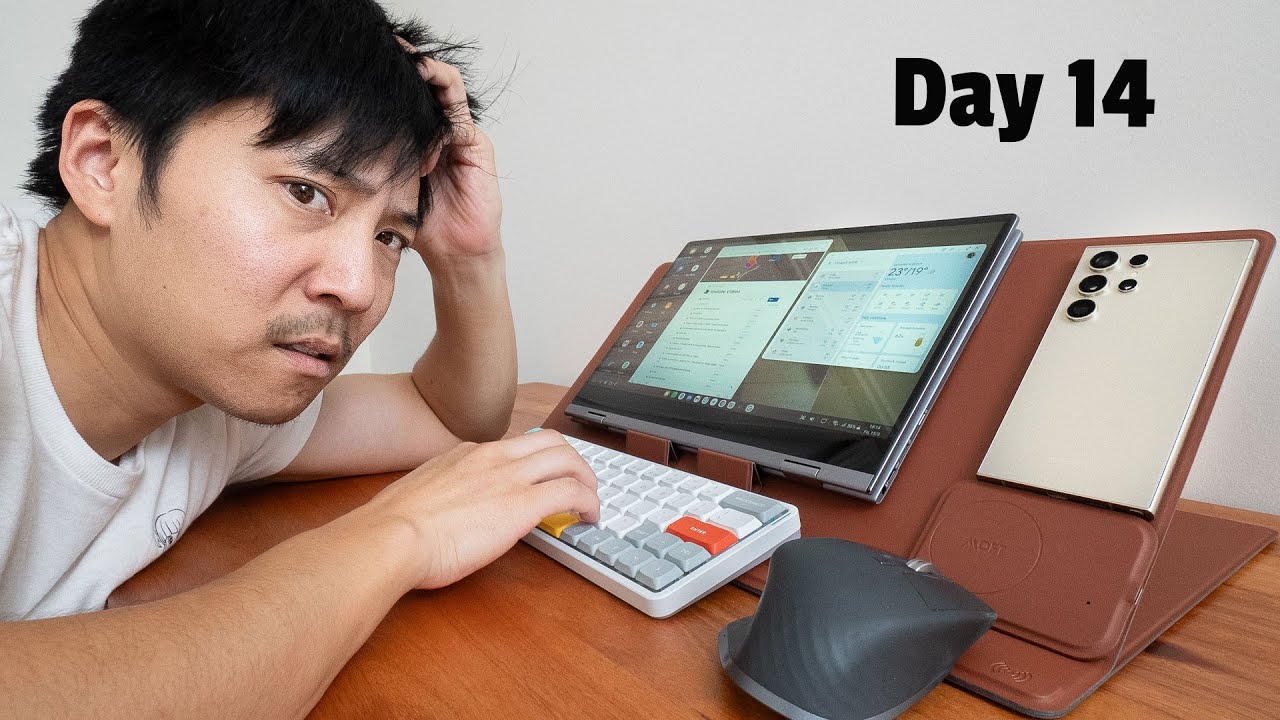
I replaced my laptop with S24 Ultra for 21 days
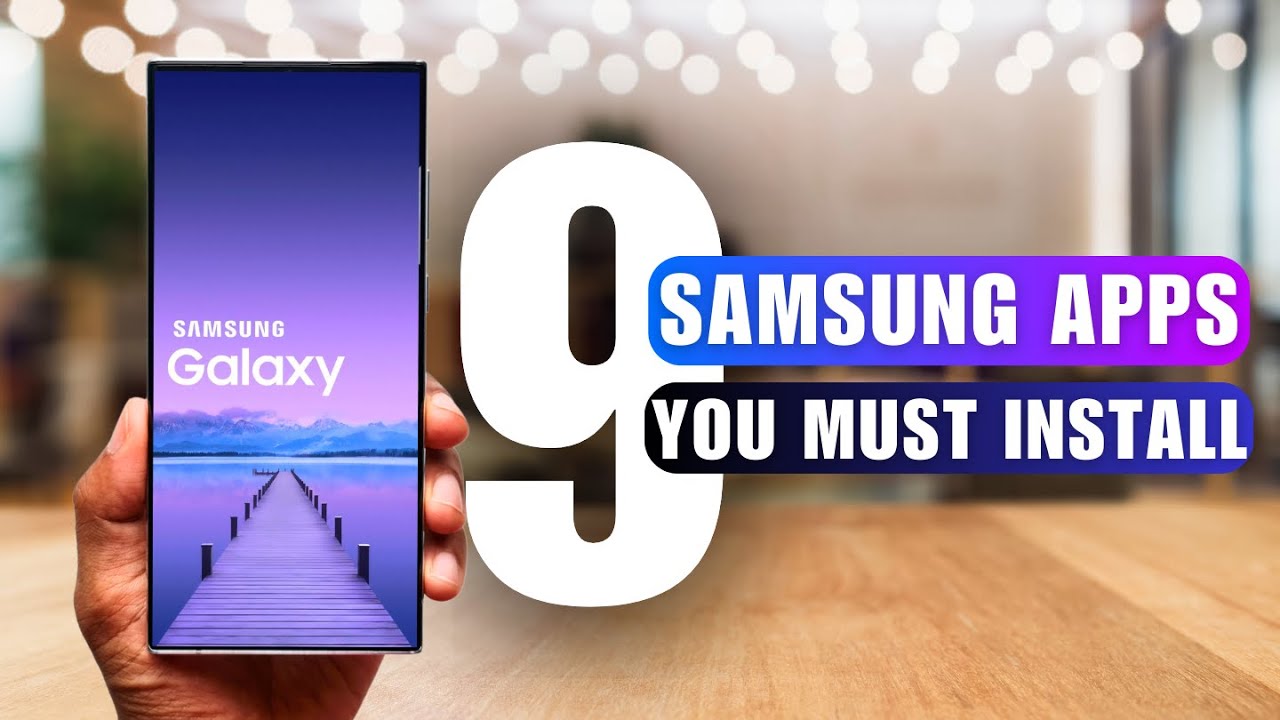
9 Samsung Apps You Must Install on Samsung GALAXY Phones !

Z Fold 7 Review: Is It FINALLY Time to DITCH iPhone?
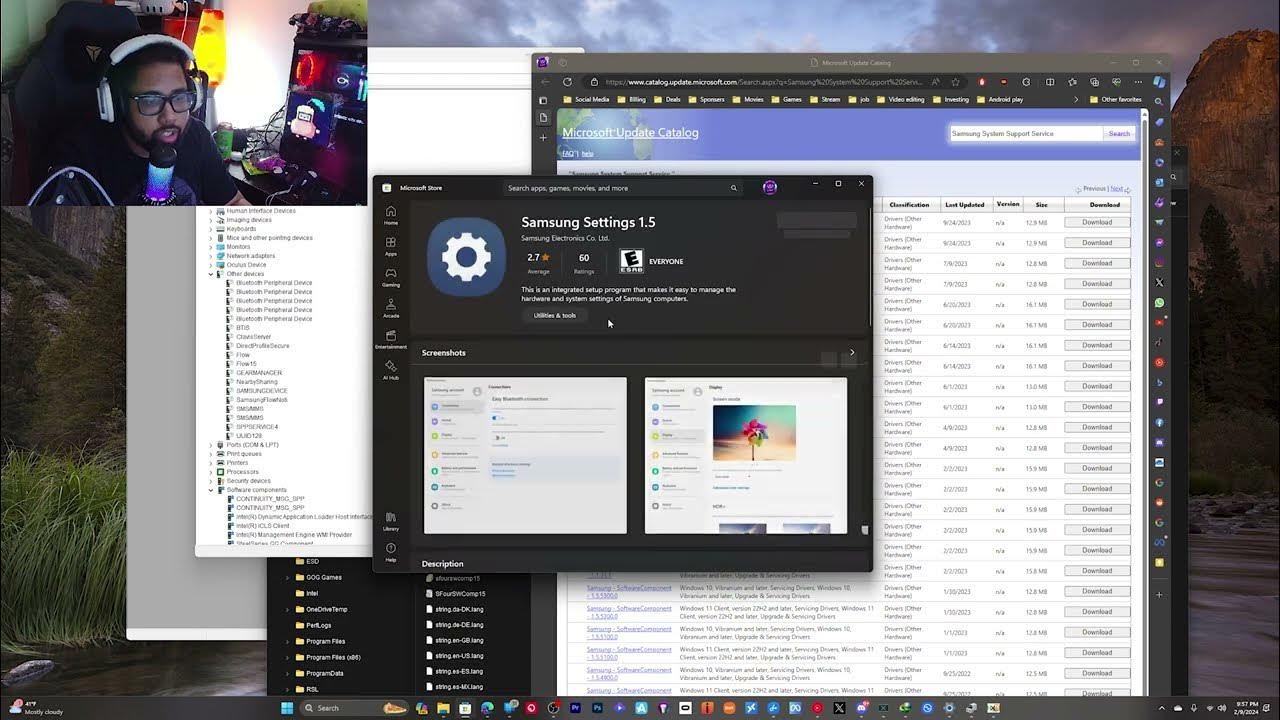
How to use Multicontrol on Windows 10 and 11 for non samsung computers
5.0 / 5 (0 votes)