Counter Sales
Summary
TLDRThis video tutorial offers a comprehensive guide on counter sales, defining them as work orders without service items. It outlines the process of creating counter sales, emphasizing the importance of assigning technicians and utilizing customer information effectively. Viewers learn to navigate the system, create sales tickets, and manage inventory efficiently. The tutorial also highlights the benefits of using templates for frequent transactions, making the process streamlined. By the end of the session, users will understand how to post sales and provide invoices, enhancing their overall sales management skills.
Takeaways
- 😀 A counter sale is defined as a work order without any associated service items.
- 😀 Counter sales can be accessed in the 'Work in Progress' screen of the system.
- 😀 It's essential to assign a technician when creating a counter sale, even if no service items are present.
- 😀 To simplify the process, create a dedicated employee profile (e.g., 'Counter Sale') for handling these transactions.
- 😀 Counter sales can be initiated from either 'Work Orders' or 'Prioritization,' but only appear in 'Work Orders.'
- 😀 When creating a counter sale, you can select a customer name or proceed without it for cash sales.
- 😀 The ticket setup includes selecting a category for the sale, such as cash sales or counter sales.
- 😀 Users can assign a service advisor and the designated counter sales employee when filling out the ticket.
- 😀 Inventory items can be added to the ticket, and users need to specify the quantity for the sale.
- 😀 Utilizing templates for counter sales can streamline the process, allowing for quicker ticket creation and customer information retrieval.
Q & A
What is a counter sale?
-A counter sale is a work order without a service item, allowing businesses to process sales directly without extensive customer details.
Where can counter sales be found in the system?
-Counter sales can be found in the Work in Progress screen, specifically listed under 'Counter Sales.'
Why is a technician required for counter sales?
-A technician is required to ensure proper tracking of sales, even when no service items are associated with the work order.
How can you simplify the process of assigning a technician for counter sales?
-You can create a dedicated employee profile named 'Counter Sale' to avoid having to assign a technician each time.
What steps are involved in creating a counter sale?
-To create a counter sale, access 'Counter Sales,' enter contact information, choose a sale category, add inventory items, and finalize the sale.
What should you do if a customer is paying cash?
-For cash sales, you can select the customer name if desired, but it's not mandatory to have a customer name for cash transactions.
What happens if you save a counter sale instead of posting it immediately?
-If you save a counter sale, it will be stored under 'Counter Sales' for future access and can be posted later.
Can you use templates for counter sales, and why is this beneficial?
-Yes, using templates for counter sales allows for quicker processing by pre-filling details, making it easier to handle frequent transactions.
What additional information can you assign to a counter sale ticket?
-You can assign a service advisor and a technician to the counter sale ticket, enhancing accountability and tracking.
How do you finalize the payment for a counter sale?
-To finalize payment, click 'Post,' select the payment method, and provide an invoice if needed.
Outlines

Dieser Bereich ist nur für Premium-Benutzer verfügbar. Bitte führen Sie ein Upgrade durch, um auf diesen Abschnitt zuzugreifen.
Upgrade durchführenMindmap

Dieser Bereich ist nur für Premium-Benutzer verfügbar. Bitte führen Sie ein Upgrade durch, um auf diesen Abschnitt zuzugreifen.
Upgrade durchführenKeywords

Dieser Bereich ist nur für Premium-Benutzer verfügbar. Bitte führen Sie ein Upgrade durch, um auf diesen Abschnitt zuzugreifen.
Upgrade durchführenHighlights

Dieser Bereich ist nur für Premium-Benutzer verfügbar. Bitte führen Sie ein Upgrade durch, um auf diesen Abschnitt zuzugreifen.
Upgrade durchführenTranscripts

Dieser Bereich ist nur für Premium-Benutzer verfügbar. Bitte führen Sie ein Upgrade durch, um auf diesen Abschnitt zuzugreifen.
Upgrade durchführenWeitere ähnliche Videos ansehen
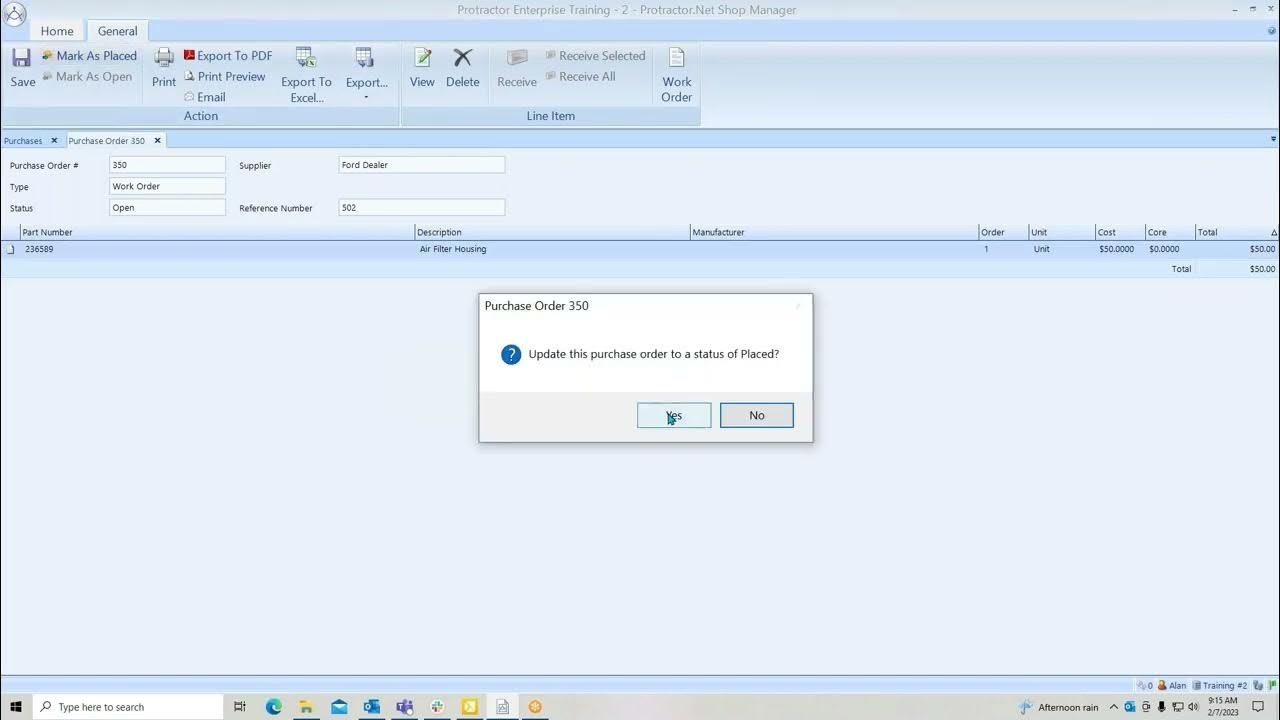
Purchase Orders

Sub Contractor Billing & Progress
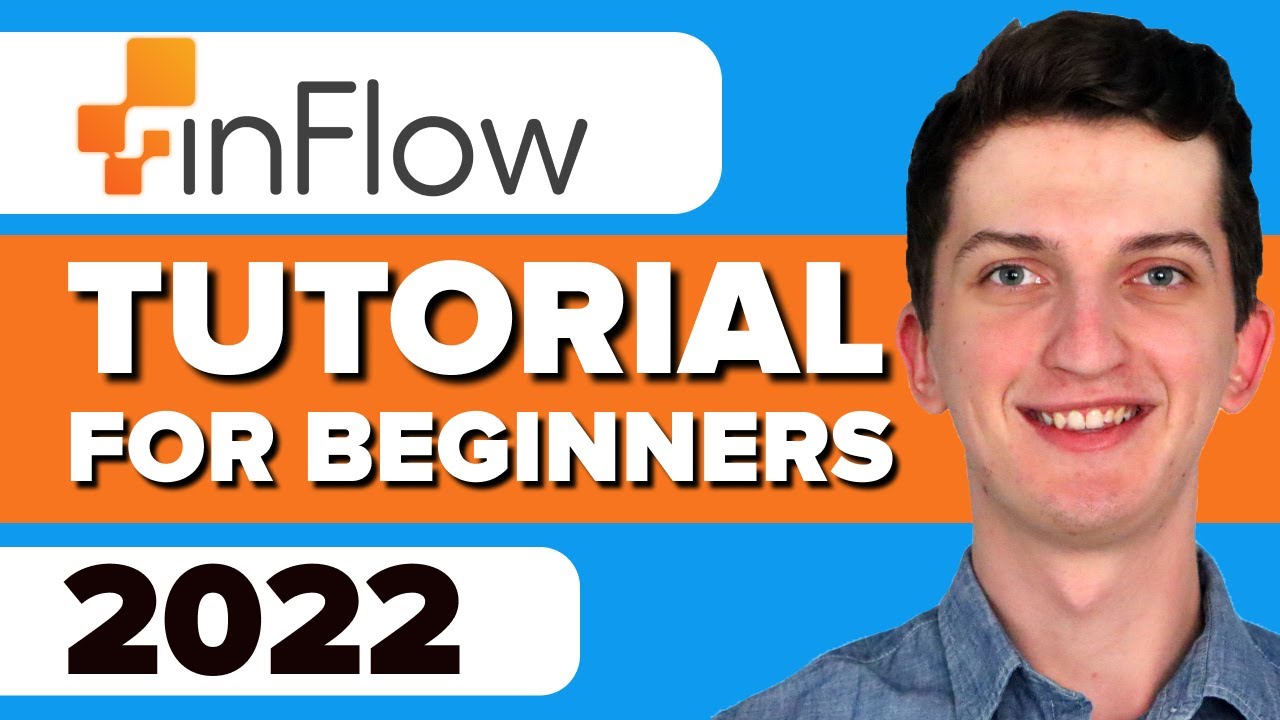
Inflow Inventory Tutorial For Beginners 2021 - How To Use InflowFor Inventory Management
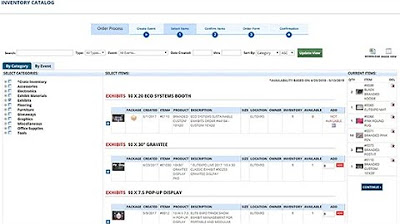
ELITeXPO's Online Asset Management Demo

Simple Strategy That’s Making New Sellers Thousands! (Step-By-Step Tutorial)

Bitget Review & Tutorial: Beginner's Guide on How to Use Bitget
5.0 / 5 (0 votes)
