ChatGPT for Excel | Getting Started
Summary
TLDRIn this video, the host introduces the ChatGPT for Excel add-in, highlighting its free trial and ease of use. They demonstrate the AI Ask function through three key use cases: extracting insights from data analytics, generating video scripts for content creation, and summarizing lengthy texts into concise bullet points. The host emphasizes the add-in's versatility, showing how it can enhance productivity and streamline tasks. Viewers are encouraged to provide feedback and subscribe for more insights on utilizing the tool effectively.
Takeaways
- 😀 ChatGPT for Excel offers a free trial to explore its functionalities.
- 😀 Users can access functions by typing '=AI.ASK' in Excel.
- 😀 The tool can extract key insights from large datasets quickly.
- 😀 It is useful for data analytics, summarizing complex information.
- 😀 ChatGPT for Excel can generate content like video scripts with ease.
- 😀 Users can leverage the tool for various writing tasks, including essays and articles.
- 😀 The summarization feature condenses long texts into key bullet points.
- 😀 The application is designed to handle data efficiently, making it ideal for extensive datasets.
- 😀 Feedback and questions from users are encouraged to improve the tool.
- 😀 The demo showcases just a few of the many potential use cases for ChatGPT in Excel.
Q & A
What is the purpose of the AI Ask function in ChatGPT for Excel?
-The AI Ask function allows users to interact with their data and generate insights, content, and summaries efficiently.
How do users access the available functions in ChatGPT for Excel?
-Users can access the functions by typing '=AI' to see the available options for their convenience.
What are the three main use cases demonstrated in the video?
-The video demonstrates data analytics, content creation, and text summarization as the three main use cases for the AI Ask function.
How can the AI Ask function assist with data analytics?
-Users can input a command like 'extract key insights from this data,' and the function will quickly provide a summary or insights based on the specified dataset.
Can the AI Ask function be used for generating video scripts?
-Yes, users can request the creation of a video script by providing a prompt, and the function will generate a ready-to-use script.
What types of written content can the AI Ask function create?
-The AI Ask function can create various forms of written content, including scripts, paragraphs, and papers, with no limits on the topics.
How does the summarization feature work in the AI Ask function?
-Users can request a summary of lengthy texts by typing a command like 'summarize this content in three bullet points,' and the function will extract key points from the text.
What benefits does the AI Ask function offer for large datasets?
-The function provides quick insights, making it easier for users to analyze large datasets with hundreds or thousands of rows without manually sifting through the data.
What should users do if they want to learn more about using the AI Ask function?
-Users are encouraged to refer to the tutorial located on the right side of the add-in for a full list of functions and instructional videos.
How does the presenter encourage audience engagement?
-The presenter invites viewers to provide feedback, ask questions, and subscribe to the channel if they found the content helpful.
Outlines

Dieser Bereich ist nur für Premium-Benutzer verfügbar. Bitte führen Sie ein Upgrade durch, um auf diesen Abschnitt zuzugreifen.
Upgrade durchführenMindmap

Dieser Bereich ist nur für Premium-Benutzer verfügbar. Bitte führen Sie ein Upgrade durch, um auf diesen Abschnitt zuzugreifen.
Upgrade durchführenKeywords

Dieser Bereich ist nur für Premium-Benutzer verfügbar. Bitte führen Sie ein Upgrade durch, um auf diesen Abschnitt zuzugreifen.
Upgrade durchführenHighlights

Dieser Bereich ist nur für Premium-Benutzer verfügbar. Bitte führen Sie ein Upgrade durch, um auf diesen Abschnitt zuzugreifen.
Upgrade durchführenTranscripts

Dieser Bereich ist nur für Premium-Benutzer verfügbar. Bitte führen Sie ein Upgrade durch, um auf diesen Abschnitt zuzugreifen.
Upgrade durchführenWeitere ähnliche Videos ansehen
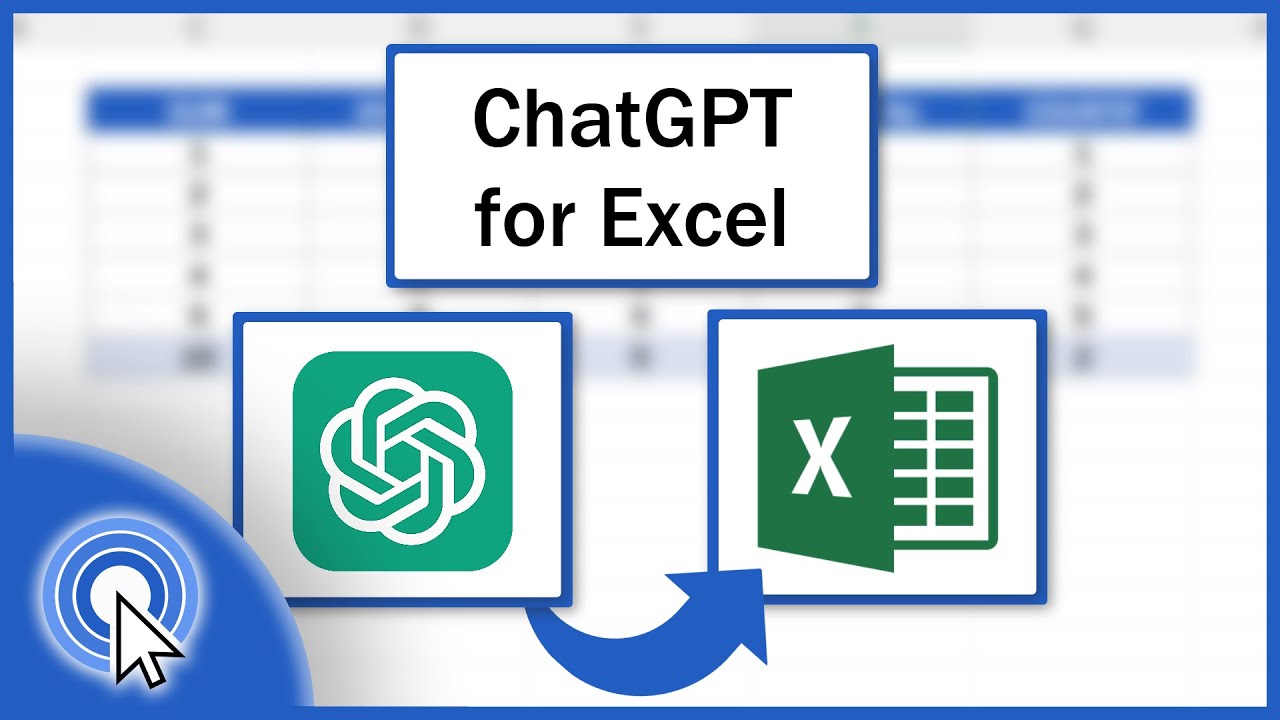
How to Integrate ChatGPT into Excel (Easy Integration)

Best Free Alternative Software for Internet Download Manager (IDM) 🤑🤑🤑

Cara Mendapatkan Getcontact Premium Secara Gratis

時間がない時にYouTube動画を一瞬で要約しポイントを箇条書きでまとめる方法

Organize your life and...work with monday.com - the customizable work management platform
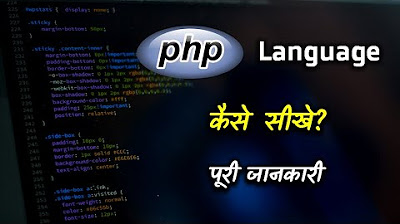
How to Learn PHP Language With Full Information? – [Hindi] – Quick Support
5.0 / 5 (0 votes)
