Setting Titik Nol X dan Y Ditengah Edumill 802s
Summary
TLDRThe video script outlines the process of setting a zero point for a machining operation. It emphasizes measuring the workpiece's dimensions, specifically the length and width, to establish reference points on the X and Y axes. The presenter demonstrates the use of a centrofix tool at a low RPM for precision adjustments and explains the importance of setting offsets based on the workpiece's dimensions. Additionally, it covers the settings for the cutting tool and how to execute commands to position the equipment accurately. Overall, the script serves as a practical guide for achieving accurate machining setups.
Takeaways
- 🔧 Setting the zero point involves positioning it in the center of the workpiece.
- 📏 Before starting, measure the workpiece dimensions: length and width (X and Y axes).
- 📐 The length of the workpiece is 84 mm, and the width is 50 mm.
- ✂️ Use half the length and half the width of the workpiece for the setup.
- 🔄 Adjust the RPM of the machine below 500 RPM using the control buttons.
- 📊 Enter the testing parameter menu to configure the X-axis settings.
- ➕ Add a radius adjustment to center the workpiece accurately.
- 📏 For the width, half of 84 mm is 42 mm for the X-axis adjustment.
- 📏 For the Y-axis, use half the width of 50 mm, which is 25 mm.
- 🎯 Ensure proper positioning by executing the setup commands with the specified coordinates.
Q & A
What is the main focus of the video transcript?
-The main focus of the video transcript is on setting the zero point for a workpiece in a machining process, detailing the necessary measurements and adjustments.
How are the dimensions of the workpiece determined?
-The dimensions of the workpiece are determined by measuring its length and width. In the transcript, the length is noted as 84 mm and the width as 50 mm.
What does the term 'setting zero point' refer to in this context?
-Setting the zero point refers to establishing a reference position for the machining operation, allowing for accurate placement and measurement during the cutting process.
How is the radius adjustment performed during the setting process?
-The radius adjustment is performed by adding half of the workpiece's width to the zero point position, ensuring the cutting tool is correctly aligned with the workpiece.
What is the significance of using half of the workpiece's dimensions?
-Using half of the workpiece's dimensions is crucial for ensuring that the cutting tool is centered properly, which facilitates precise machining operations.
What RPM setting is recommended for the centrofix?
-The recommended RPM setting for the centrofix is below 500 RPM to ensure a safe and stable operation during the machining process.
What steps are involved in adjusting the Y-axis settings?
-To adjust the Y-axis settings, one must add half of the workpiece's width (in this case, 25 mm) and input this value to set the correct positioning for the machining tool.
What does 'job command' refer to in the context of the script?
-The 'job command' refers to the command used to execute a specific operation or movement of the cutting tool in the machining setup.
How is the success of the setup verified?
-The success of the setup is verified by checking the alignment and positioning of the cutting tool in relation to the established zero point, ensuring it matches the expected coordinates.
What should be done before initiating the chatting process mentioned in the transcript?
-Before initiating the chatting process, it is important to measure the workpiece dimensions to ensure accurate setup and operation.
Outlines

Dieser Bereich ist nur für Premium-Benutzer verfügbar. Bitte führen Sie ein Upgrade durch, um auf diesen Abschnitt zuzugreifen.
Upgrade durchführenMindmap

Dieser Bereich ist nur für Premium-Benutzer verfügbar. Bitte führen Sie ein Upgrade durch, um auf diesen Abschnitt zuzugreifen.
Upgrade durchführenKeywords

Dieser Bereich ist nur für Premium-Benutzer verfügbar. Bitte führen Sie ein Upgrade durch, um auf diesen Abschnitt zuzugreifen.
Upgrade durchführenHighlights

Dieser Bereich ist nur für Premium-Benutzer verfügbar. Bitte führen Sie ein Upgrade durch, um auf diesen Abschnitt zuzugreifen.
Upgrade durchführenTranscripts

Dieser Bereich ist nur für Premium-Benutzer verfügbar. Bitte führen Sie ein Upgrade durch, um auf diesen Abschnitt zuzugreifen.
Upgrade durchführenWeitere ähnliche Videos ansehen

Tutorial / Cara Bubut Rata

CARA MENGENOLKAN BENDA KERJA MESIN FRAIS || TUGAS PSAJ BAHASA INDONESIA
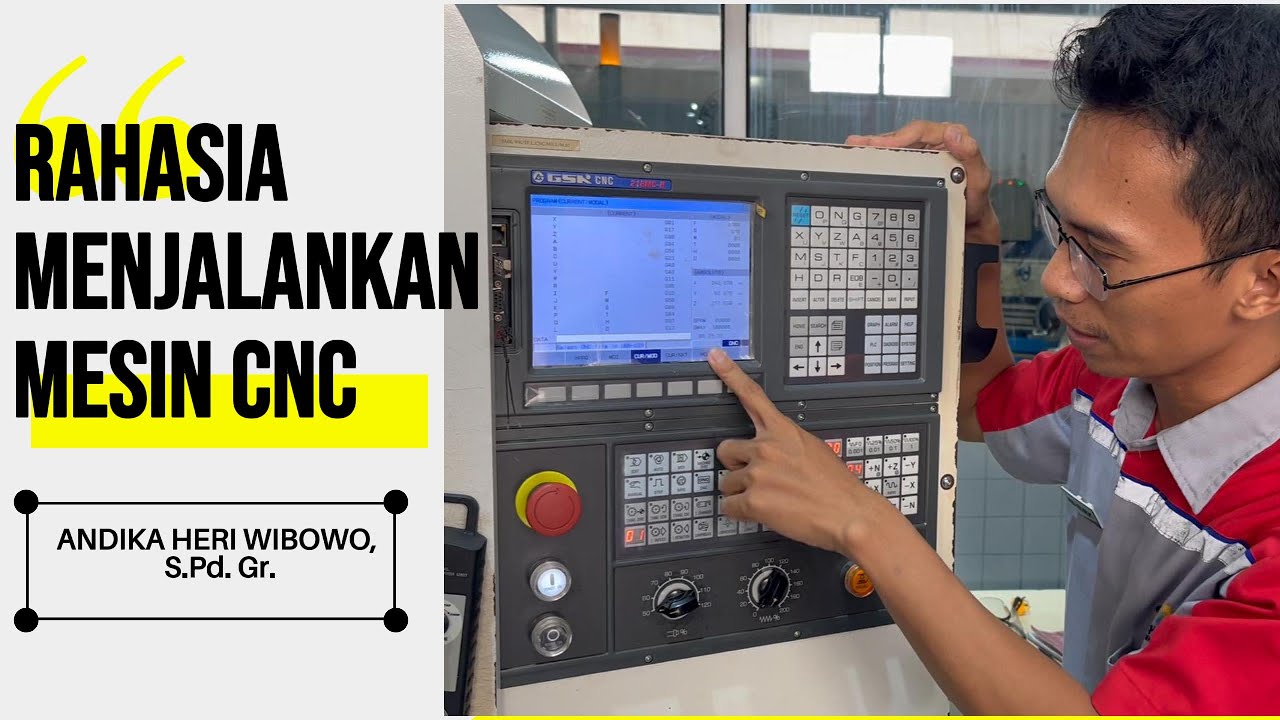
Tips dan trik mengoperasikan mesin CNC bagi operator pemula

WATER JET MACHINE PROCESS : Working of abrasive water Jet machining process (animation).
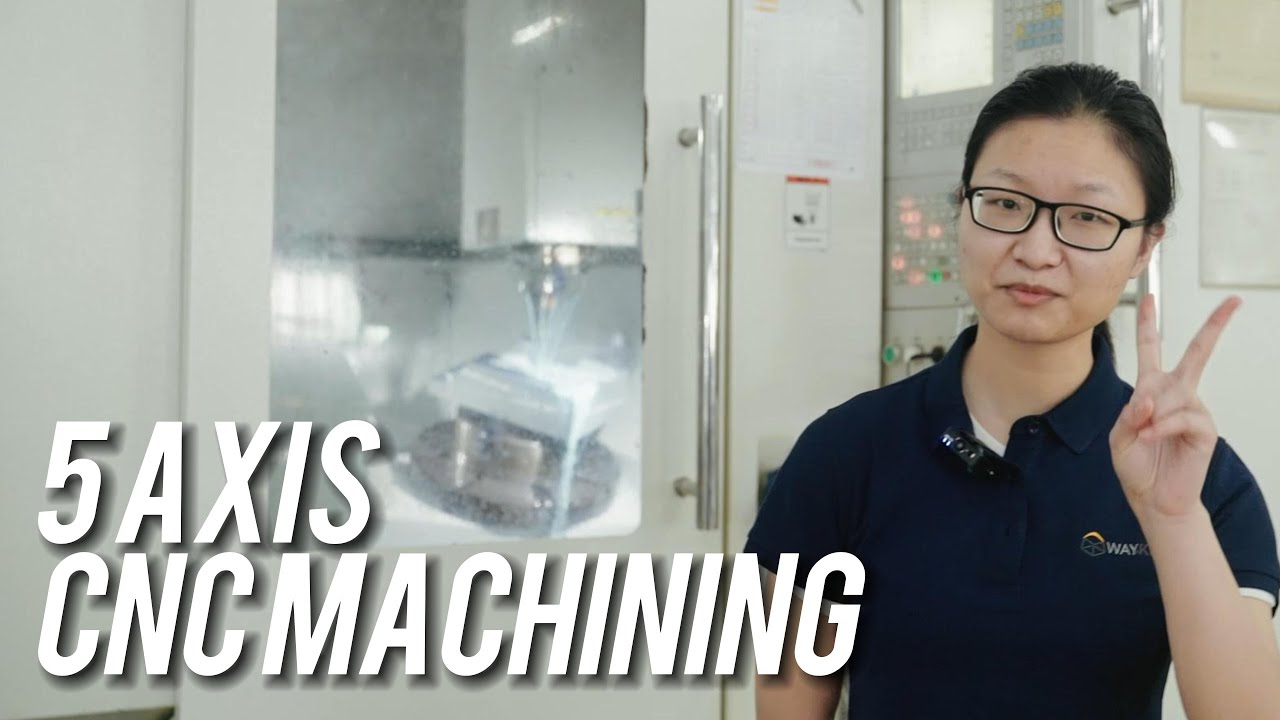
5 Axis CNC Machining For Your Parts | WayKen Rapid Manufacturing
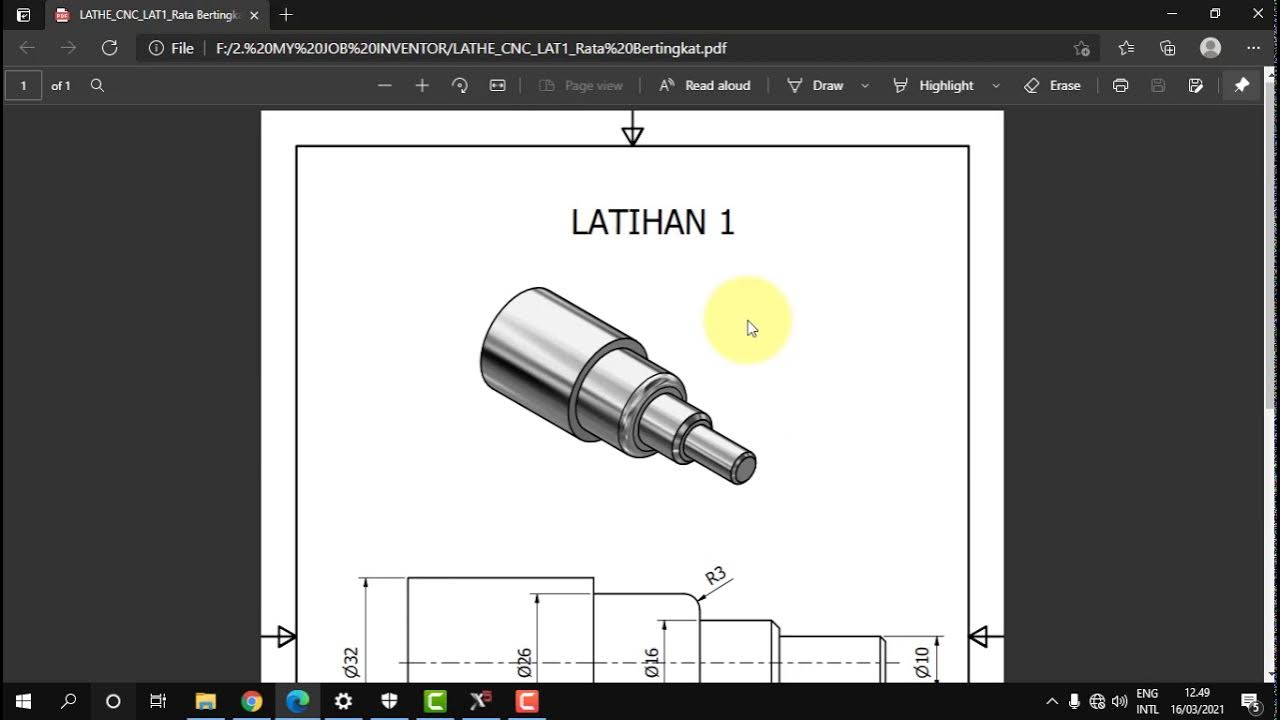
MASTERCAM X5_BUBUT DASAR BIDANG BERTINGKAT
5.0 / 5 (0 votes)
