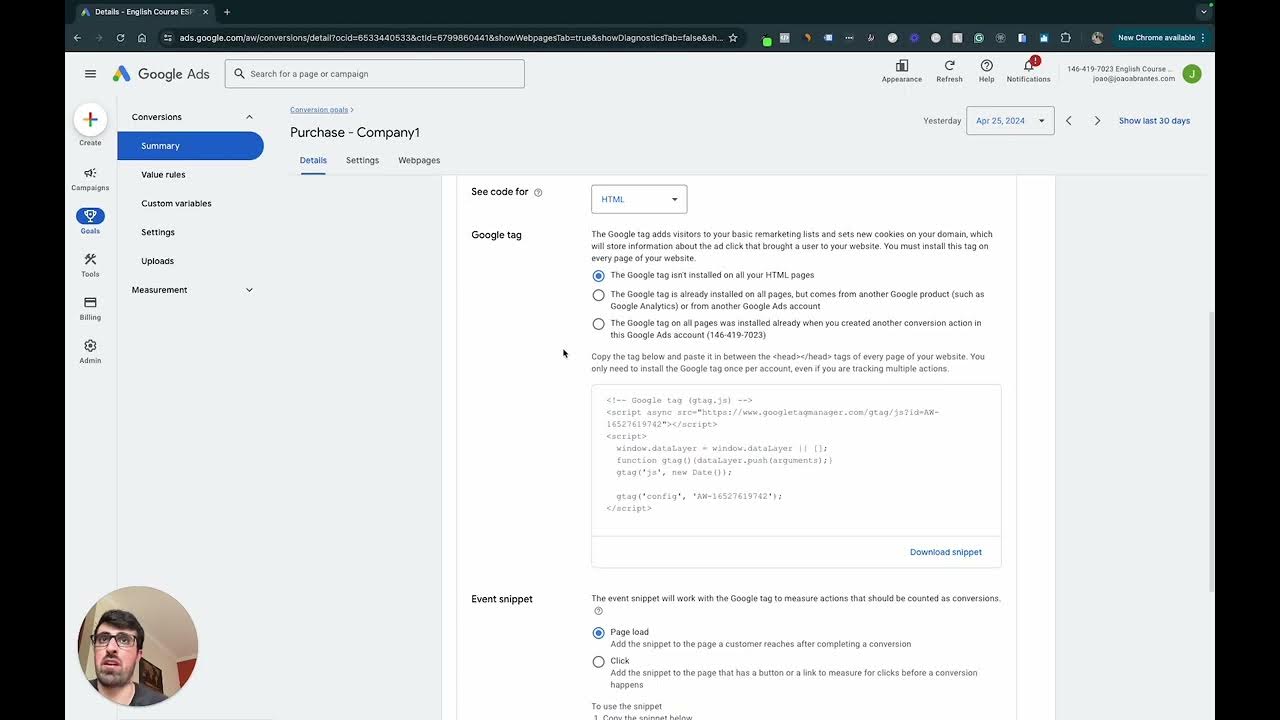The 8 BEST Automated Rules To Use In Google Ads 2024
Summary
TLDRThis video offers an insightful guide to leveraging automated rules in Google Ads, aimed at optimizing campaign performance and saving time. It covers how to access and set up automated rules, along with eight essential rules to implement. Key strategies include controlling daily budgets, scheduling ad promotions, and managing keyword performance. The speaker emphasizes the importance of previewing rules before saving and suggests using email notifications to monitor changes. With practical tips and a checklist for e-commerce campaigns, viewers are equipped to enhance their Google Ads efficiency while ensuring budget compliance.
Takeaways
- 😀 Automated rules in Google Ads can significantly enhance campaign management and save time.
- 🔧 To access automated rules, navigate to Tools and Settings, then find Rules under Bulk Actions.
- 📩 Always enable email notifications for changes or errors when setting up automated rules to stay informed.
- 🔍 Preview rules before saving to ensure they work as intended without making unintended changes.
- 💰 Set up rules to stop overspending on daily budgets by pausing campaigns that exceed a specified spend limit.
- 📅 Use rules to automate turning ads on for sales and promotions, ensuring ads go live at the right time.
- 🔄 Create rules to pause keywords that spend a lot but generate no conversions, helping to optimize ad spend.
- 📉 Set conditions to pause low-performing keywords based on their return on ad spend to improve overall campaign effectiveness.
- 🗓️ Establish monthly budget rules that pause campaigns once a total spend threshold is reached to manage budgets effectively.
- 🏷️ Consider adjusting budgets based on performance, increasing for high-performing campaigns and decreasing for underperformers.
Q & A
What is the main topic of the video?
-The video discusses how to use automated rules in Google Ads to improve campaign performance while saving time.
How do you access automated rules in Google Ads?
-To access automated rules, click on 'Tools and Settings,' then select 'Rules' under 'Bulk Actions' in the left sidebar.
What should you do before saving a new automated rule?
-Before saving a new automated rule, you should click the 'Preview' button to see how the rule would perform without making any actual changes.
What is one recommended rule to prevent Google from overspending your daily budget?
-One recommended rule is to pause campaigns when they exceed a specified spend threshold (e.g., $500) and to turn them back on the next day.
How can you automate ad scheduling for promotions?
-You can create a two-part rule to enable promotional ads on a specific date and pause them when the sale ends, based on specific text in the ad copy.
What should you do if you have keywords that are spending a lot but not converting?
-You can set up a rule to pause high-spending keywords that have low conversions (e.g., less than 0.1) to prevent wasting budget.
What is the purpose of the monthly budget rule?
-The monthly budget rule allows you to pause campaigns if their total spend exceeds a set budget (e.g., $10,000) within a month.
How can you adjust budgets for weekends?
-You can create a rule to decrease budgets by a certain percentage (e.g., 50%) on weekends if sales tend to be lower during that time.
What should you do if a campaign is performing well?
-You can set up a rule to increase the budget for high-performing campaigns based on their return on ad spend (e.g., increase by 10% if RAS is greater than 6).
What is a good practice regarding email notifications for automated rules?
-It's advisable to keep email notifications enabled to stay updated on changes or errors caused by the automated rules, ensuring proper oversight.
Outlines

Dieser Bereich ist nur für Premium-Benutzer verfügbar. Bitte führen Sie ein Upgrade durch, um auf diesen Abschnitt zuzugreifen.
Upgrade durchführenMindmap

Dieser Bereich ist nur für Premium-Benutzer verfügbar. Bitte führen Sie ein Upgrade durch, um auf diesen Abschnitt zuzugreifen.
Upgrade durchführenKeywords

Dieser Bereich ist nur für Premium-Benutzer verfügbar. Bitte führen Sie ein Upgrade durch, um auf diesen Abschnitt zuzugreifen.
Upgrade durchführenHighlights

Dieser Bereich ist nur für Premium-Benutzer verfügbar. Bitte führen Sie ein Upgrade durch, um auf diesen Abschnitt zuzugreifen.
Upgrade durchführenTranscripts

Dieser Bereich ist nur für Premium-Benutzer verfügbar. Bitte führen Sie ein Upgrade durch, um auf diesen Abschnitt zuzugreifen.
Upgrade durchführen5.0 / 5 (0 votes)