01 #Rust Tutorials - Your first rust project
Summary
TLDRThis guide walks you through the process of setting up Rust on your local machine, starting with installing Rust using a curl command. It covers the use of Cargo, Rust's package manager, and explains how to create your first Rust project using Cargo commands. The tutorial introduces key components like the `Cargo.toml` manifest file and the `main.rs` source file, along with running the project to see output. The video emphasizes hands-on learning and encourages users to follow each step to fully grasp Rust programming concepts.
Takeaways
- 🔧 Start by visiting the official Rust page to install it on your local machine.
- 💻 Use the `curl` command to initiate the Rust installation process.
- 📂 After installation, Rust components are typically found in the `~/.rustup` directory.
- 📝 Cargo is Rust's package manager, similar to npm for Node.js.
- 🛠 Cargo also includes tools like `cargo clippy` for linting and `rust fmt` for formatting.
- 📝 To verify the installation, use the `cargo --version` command.
- 🚀 Begin your first Rust project using `cargo new` to generate a new project.
- 📓 `cargo new` creates a directory with a `Cargo.toml` manifest file and a `src` directory with a `main.rs` file.
- 🔎 `Cargo.toml` is used for project metadata and dependency management, akin to `package.json` in Node.js.
- 🏃♂️ Compile and run your Rust code using `cargo run`.
- 🎯 The output of your Rust program is stored in the `target` directory.
Q & A
What is the first step to install Rust on your local machine?
-The first step is to use the curl command provided on the Rust installation page to install Rust via the terminal.
What is Cargo in the context of Rust?
-Cargo is Rust's package manager, responsible for managing dependencies, building projects, and running Rust programs.
What is the purpose of the `.cargo.toml` file in a Rust project?
-The `.cargo.toml` file is a manifest file that holds metadata about the project and lists the dependencies used. It is similar to the `package.json` file in Node.js projects.
What command do you use to create a new Rust project?
-You use the command `cargo new <project-name>` to create a new Rust project.
What command should you run to compile and execute your Rust code?
-The command `cargo run` is used to compile and execute Rust code.
How can you create a new Rust project inside an existing directory?
-You can use the `cargo init` command to initialize a new Rust project inside an existing directory.
What are some options you can use with the `cargo new` command?
-You can use options like `--quiet` to suppress output, `--v` for verbose output, `--offline` to prevent network access, and others.
What is the significance of the `main.rs` file in a Rust project?
-The `main.rs` file contains the main source code of your Rust project, similar to an `index.js` file in Node.js.
What is the role of the `target` directory in a Rust project?
-The `target` directory holds the compiled output of the Rust code, which is generated when you run or build the project.
How can you view the list of available Cargo commands?
-You can view the list of available Cargo commands by typing `cargo --help` or `cargo h` in the terminal.
Outlines

Dieser Bereich ist nur für Premium-Benutzer verfügbar. Bitte führen Sie ein Upgrade durch, um auf diesen Abschnitt zuzugreifen.
Upgrade durchführenMindmap

Dieser Bereich ist nur für Premium-Benutzer verfügbar. Bitte führen Sie ein Upgrade durch, um auf diesen Abschnitt zuzugreifen.
Upgrade durchführenKeywords

Dieser Bereich ist nur für Premium-Benutzer verfügbar. Bitte führen Sie ein Upgrade durch, um auf diesen Abschnitt zuzugreifen.
Upgrade durchführenHighlights

Dieser Bereich ist nur für Premium-Benutzer verfügbar. Bitte führen Sie ein Upgrade durch, um auf diesen Abschnitt zuzugreifen.
Upgrade durchführenTranscripts

Dieser Bereich ist nur für Premium-Benutzer verfügbar. Bitte führen Sie ein Upgrade durch, um auf diesen Abschnitt zuzugreifen.
Upgrade durchführenWeitere ähnliche Videos ansehen

KALIAN HARUS TAU! Tutorial Virtual Machine / Virtualbox LENGKAP - Cara Install , Konfigurasi , Dll.

Synology NAS Beginners Guide - Get setup in only 15 min! Synology DS923+

INILAH CARA MENGINSTAL WINDOWS 10 DENGAN VIRTUALBOX | GAMPANG BANGET
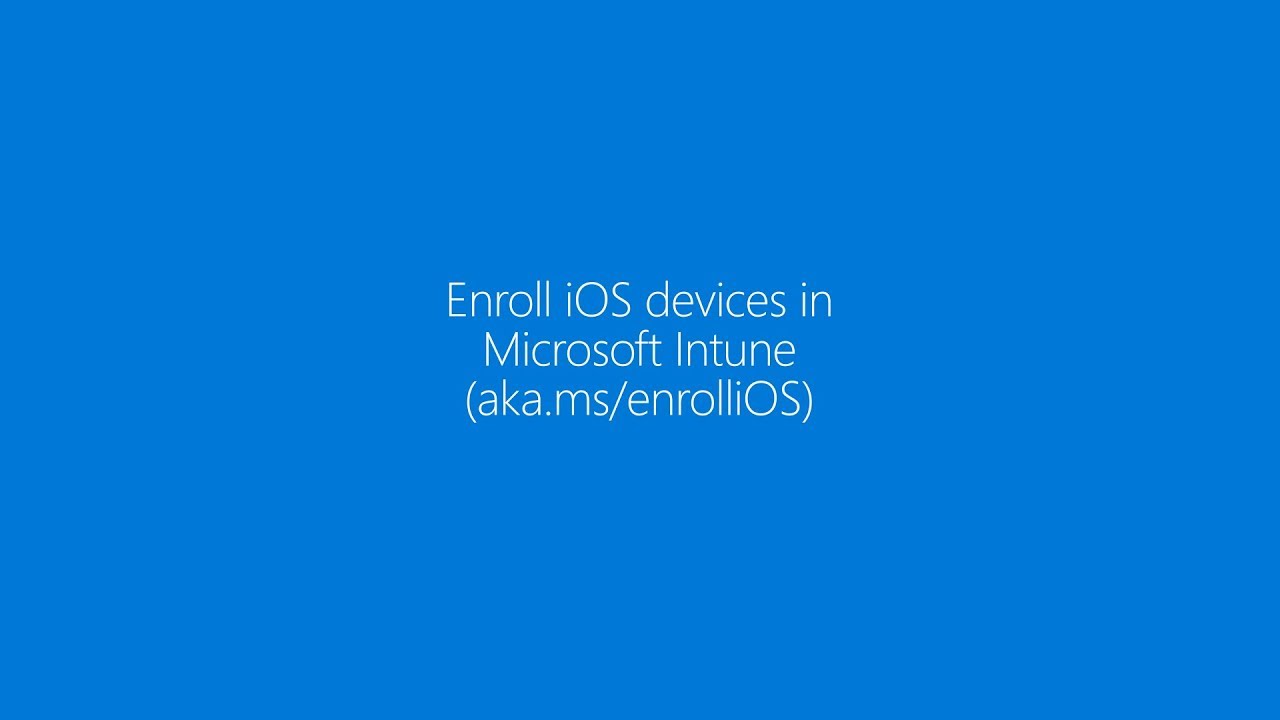
Enroll your iOS device in Microsoft Intune

Instalasi dan Konfigurasi Web Server Pada Debian 10 Buster
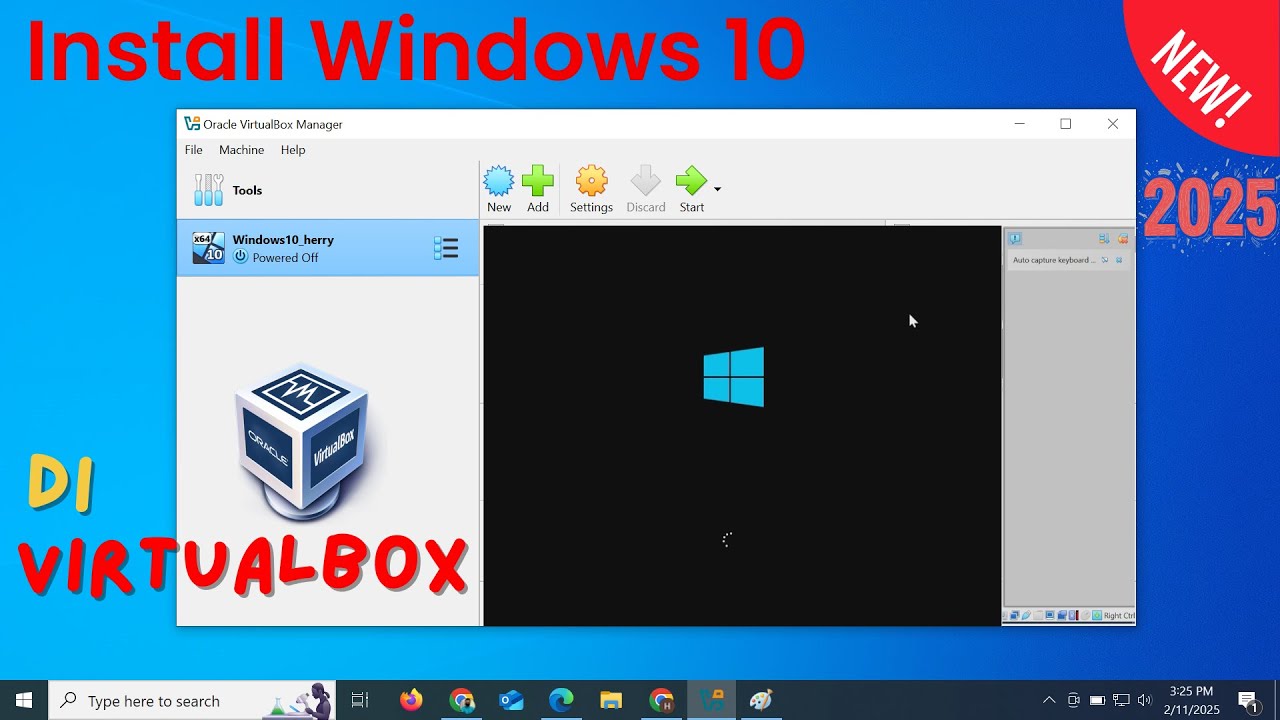
Install Windows 10 di VirtualBox 2025 | Mudah Sekali
5.0 / 5 (0 votes)
