Zabbix 6.0 LTS: Step by step deployment guide with MySQL/PostgreSQL/TimescaleDB
Summary
TLDRIn this video, Artur Slontons demonstrates how to deploy Zabbix using different database backends, including MySQL, PostgreSQL, and PostgreSQL with the TimescaleDB extension. The tutorial covers installation on Oracle Linux, configuring MySQL and PostgreSQL databases, initial security steps, and fine-tuning configurations for optimal performance. Slontons also walks through setting up Zabbix’s front-end, managing database schemas, and enabling TimescaleDB for enhanced data storage efficiency. This guide is aimed at users looking to implement Zabbix across various environments with a focus on best practices and efficiency.
Takeaways
- 🖥️ The video is about deploying Zabbix on different database backends including MySQL, PostgreSQL, and PostgreSQL with the TimescaleDB extension.
- 📥 The first step involves downloading and installing Zabbix 6.0 on a MySQL database backend, using Oracle Linux 8 and Apache.
- 🔧 The MySQL setup includes installing MySQL Server 8, securing the installation, and performing initial configuration like password setting for the root user.
- 🗃️ Zabbix repository and components are installed next, and a MySQL database is created with the required permissions for the Zabbix user.
- ⚙️ After configuring the database and Zabbix server, the video covers starting the Zabbix components and checking for any errors in the log files.
- 🛠️ The process is repeated for a PostgreSQL backend, installing PostgreSQL 14 and performing necessary tuning using tools like PG Tune for optimal performance.
- 📊 The video explains how to create the Zabbix database, configure the database user, and import the necessary schema for Zabbix on PostgreSQL.
- 🚀 The video also demonstrates deploying Zabbix with the TimescaleDB extension, which involves installing the TimescaleDB repository and performing initial tuning.
- 🔍 TimescaleDB is configured to optimize database space by compressing history and trends records, and automated partitioning is enabled for performance improvement.
- 📑 The video concludes with a recap of the steps to deploy Zabbix on MySQL, PostgreSQL, and PostgreSQL with TimescaleDB, providing a practical guide for users switching between database backends.
Q & A
What are the main database backends discussed for deploying Zabbix?
-The main database backends discussed for deploying Zabbix in the video are MySQL, PostgreSQL, and PostgreSQL with TimescaleDB extension.
What is the purpose of using MySQL secure installation during the setup?
-The MySQL secure installation step helps improve security by allowing you to set a password for the root user, remove anonymous users, disallow root logins remotely, and remove the test database.
Why is it important to tune the MySQL configuration for Zabbix, especially in production environments?
-Tuning the MySQL configuration is important for optimizing performance, especially in production environments where large amounts of data are being processed. Proper tuning can prevent issues with performance bottlenecks and resource limitations.
How does Zabbix handle SQL scripts in version 6.0 compared to previous versions?
-In Zabbix version 6.0, the SQL scripts required for the initial setup or upgrades are now part of a separate package (zabbix-sql-scripts), whereas in previous versions, these scripts were included in the Zabbix server package.
What is the significance of setting the correct character set and collation when creating the Zabbix database?
-Setting the correct character set and collation ensures that Zabbix supports multilingual environments and can properly handle case-sensitive data distinctions, which is required for Zabbix to function correctly.
What are the key steps involved in setting up PostgreSQL for Zabbix?
-The key steps for setting up PostgreSQL for Zabbix include installing the PostgreSQL repository, disabling any older PostgreSQL modules, installing PostgreSQL 14, initializing the database, configuring necessary settings (like max connections), and creating the Zabbix database and user.
What tool does the video suggest for tuning PostgreSQL, and why is it helpful?
-The video suggests using the PG Tune online tool, which helps generate recommended configuration parameters for PostgreSQL based on the hardware specifications and application type. It is helpful because it provides a more optimized configuration than the default settings.
What is the TimescaleDB extension used for in the context of Zabbix?
-The TimescaleDB extension is used to enhance PostgreSQL's capabilities by enabling automated partitioning of historical data and providing compression for history and trends records, which improves database performance and reduces storage usage.
How is TimescaleDB configured for Zabbix, and what are its benefits?
-TimescaleDB is configured by installing the TimescaleDB repository and package, running the timescaledb-tune command for initial tuning, and applying the TimescaleDB extension on the Zabbix database. Its benefits include automated partitioning and the ability to compress historical data, improving performance and reducing database size.
How can you check whether Zabbix has started successfully after installation?
-To check if Zabbix has started successfully, you can review the Zabbix server logs located in `/var/log/zabbix/zabbix_server.log`. If there are no error messages and only warnings, it indicates that the server has started correctly.
Outlines

Dieser Bereich ist nur für Premium-Benutzer verfügbar. Bitte führen Sie ein Upgrade durch, um auf diesen Abschnitt zuzugreifen.
Upgrade durchführenMindmap

Dieser Bereich ist nur für Premium-Benutzer verfügbar. Bitte führen Sie ein Upgrade durch, um auf diesen Abschnitt zuzugreifen.
Upgrade durchführenKeywords

Dieser Bereich ist nur für Premium-Benutzer verfügbar. Bitte führen Sie ein Upgrade durch, um auf diesen Abschnitt zuzugreifen.
Upgrade durchführenHighlights

Dieser Bereich ist nur für Premium-Benutzer verfügbar. Bitte führen Sie ein Upgrade durch, um auf diesen Abschnitt zuzugreifen.
Upgrade durchführenTranscripts

Dieser Bereich ist nur für Premium-Benutzer verfügbar. Bitte führen Sie ein Upgrade durch, um auf diesen Abschnitt zuzugreifen.
Upgrade durchführenWeitere ähnliche Videos ansehen
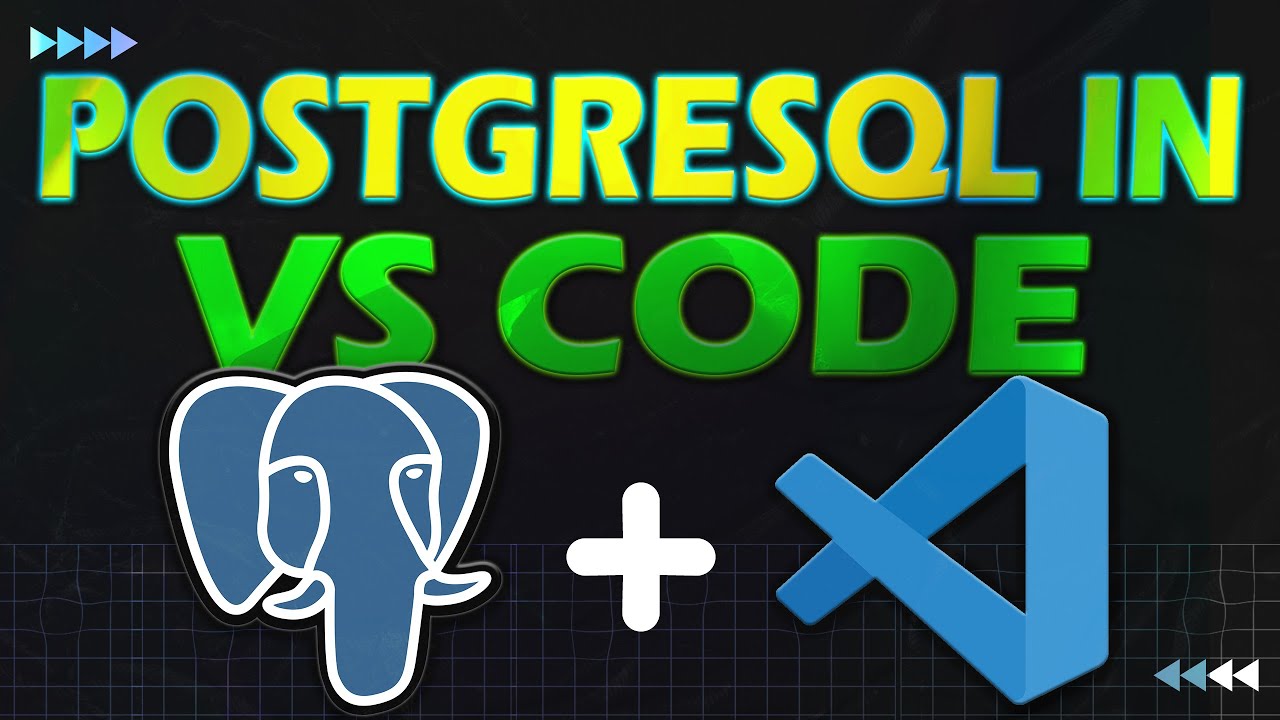
How to Connect to PostgreSQL Database in Visual Sudio Code | PostgreSQL Queries in VS Code
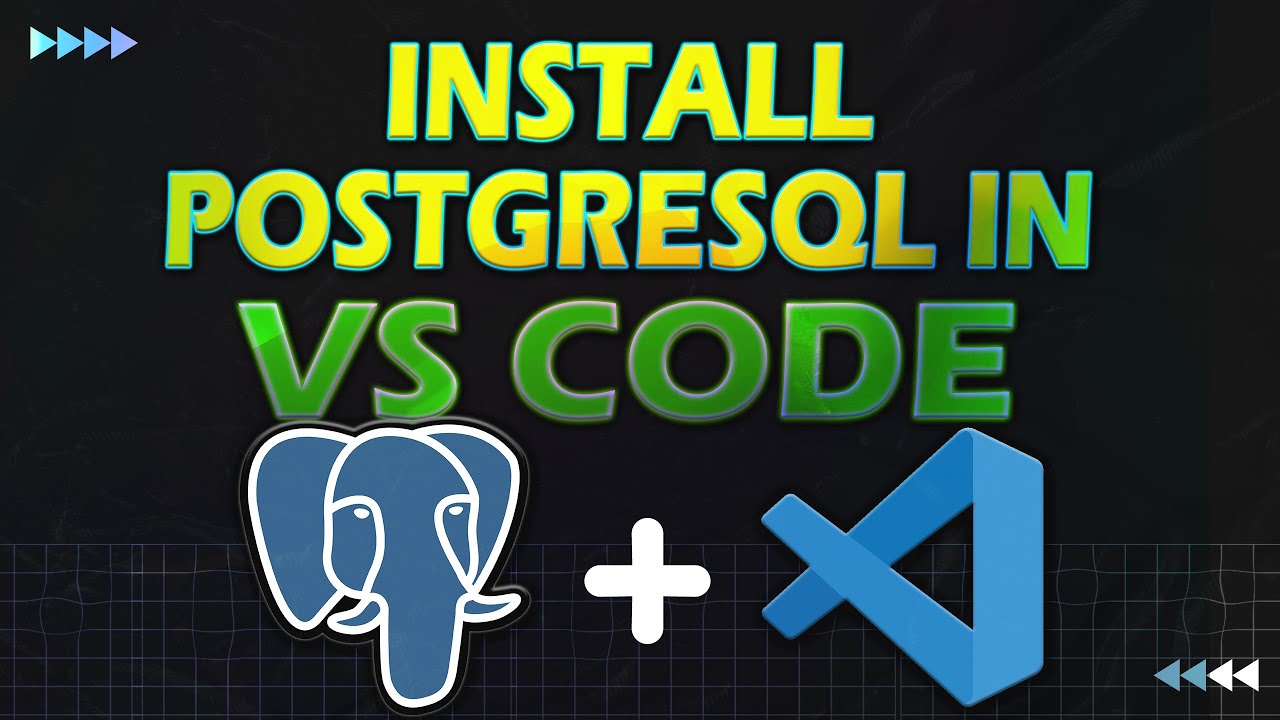
Install PostgreSQL & Connect Using Visual Studio Code | PostgreSQL in Visual Studio
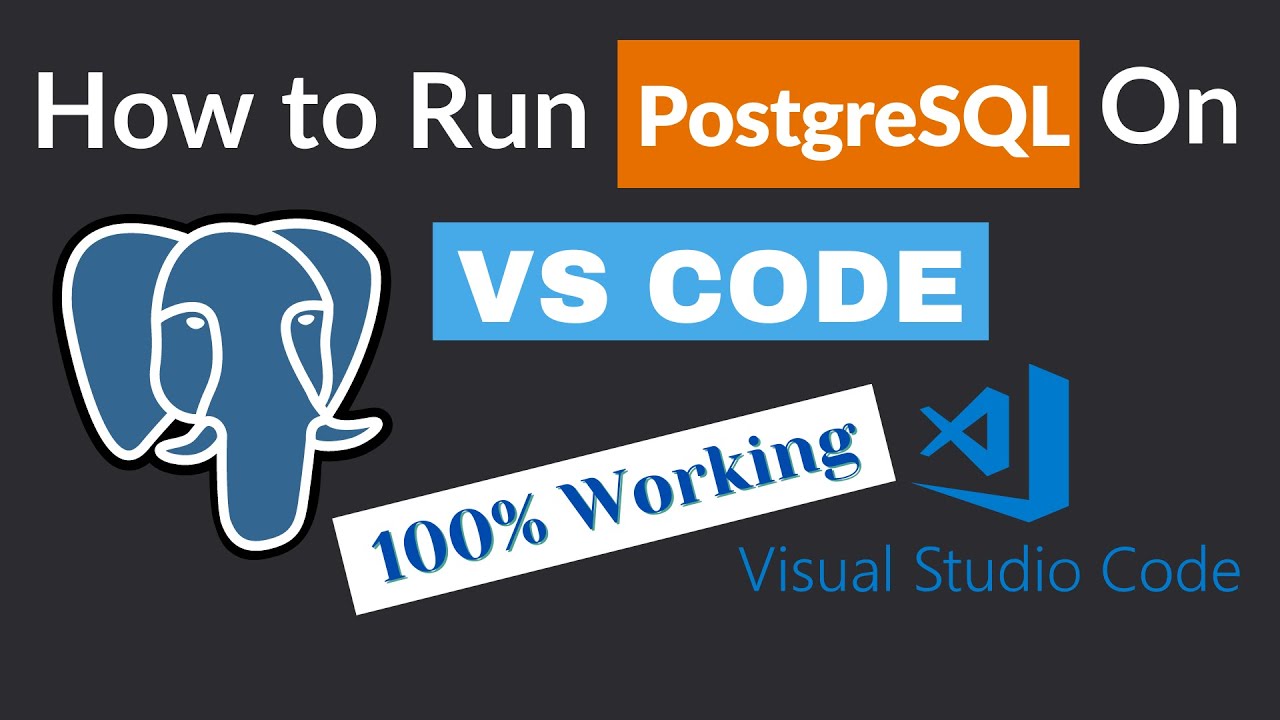
How to Run PostgreSQL in Visual Studio Code

How to connect Postgresql with vscode

How to Deploy a Django App and Postgres Database to Render
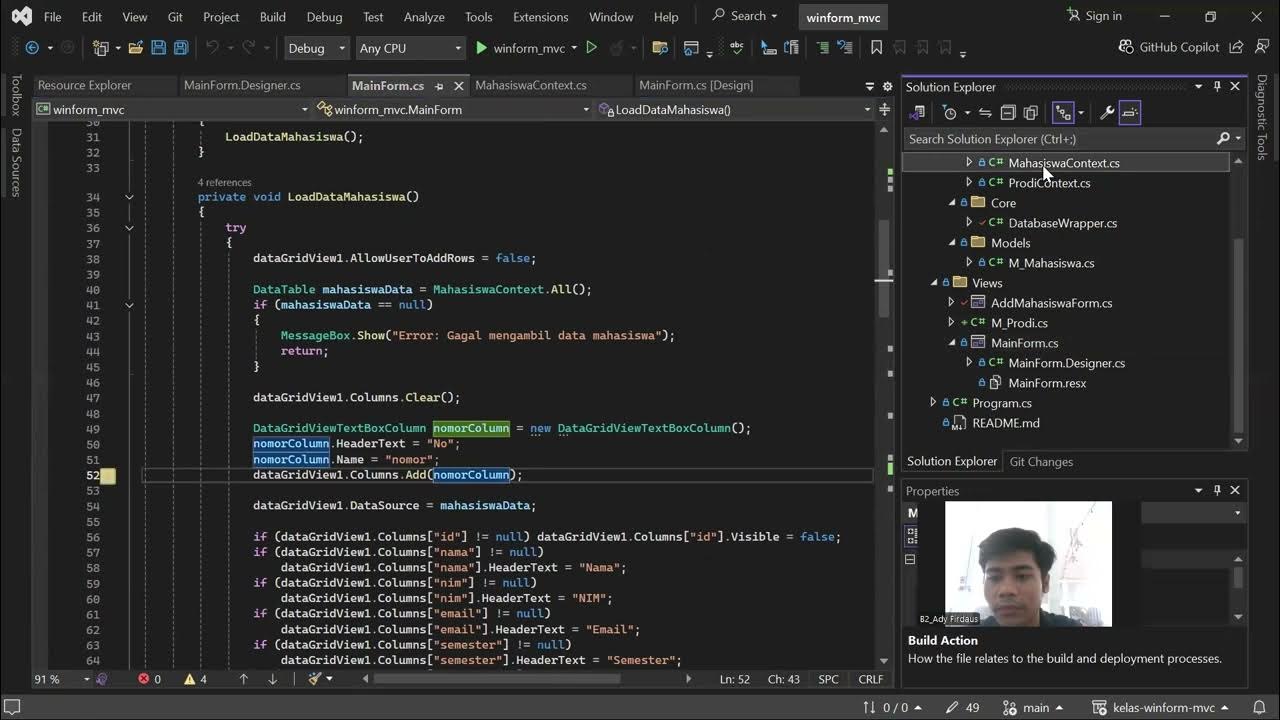
Praktikum PBO - MVC pada proyek winform .NET C#
5.0 / 5 (0 votes)
