UE4. Інтеграція персонажа в гру
Summary
TLDRThis video tutorial delves into the intricate process of integrating a self-developed or downloaded character, complete with limbs and a head, into a game scene. The presenter emphasizes the importance of this task and explores the challenges involved, offering life hacks and examples to simplify the integration. Highlighting cases for both first-person and third-person projects, the tutorial covers the creation of a character without starter content, animation integration, and the use of specific software like Blender for complex scenarios. Additionally, the tutorial suggests utilizing websites like Sketchfab for character models and animations, providing a step-by-step guide on importing, adjusting, and integrating characters into game environments for an enriched gaming experience.
Takeaways
- 👨🍳 Creating a character involves either designing your own from scratch, downloading one from the internet, or using a pre-made model with modifications.
- 💻 Integrating a character into a game scene is a crucial process that requires attention to detail, especially when it involves complex animations and interactions.
- 🔨 Finding life hacks and workarounds can simplify the integration process, even in first-person and third-person perspective projects.
- 📚 Recommending websites like Sketchfab for sourcing characters and models, which can significantly ease the development process.
- 📈 It's important to choose the right format for downloading models, with GLB being preferred for game integration due to its compatibility.
- 📖 Original file formats should be preserved when possible to avoid issues that might arise from automatic conversions.
- 🎮 Developing a game involves not just character design but also setting up controls, animations, and testing them in various scenarios.
- 🕹️ Utilizing software like Blender can be necessary for animating and converting models to suitable formats for game engines.
- 💡 It's crucial to manage the hierarchy of a character's parts correctly in the game engine to ensure animations and interactions work as expected.
- 🛠 Adjusting the character's scale and proportions within the game environment is vital for maintaining visual consistency and realism.
Q & A
What is the main topic of the script?
-The main topic is about integrating a custom or downloaded character into a game scene, focusing on the complexities and solutions involved in the process.
What are some challenges mentioned in character integration into a game?
-Challenges include handling the complexity of the character model, such as animations and textures, and ensuring compatibility with the game's environment.
What tools or software are mentioned for working on character design and integration?
-Blender 4.0 and Sketchfab are mentioned as tools for character design and integration.
How does the script suggest handling the animation of characters?
-The script suggests using Blender for creating and modifying animations due to its comprehensive features, despite other programs having certain limitations.
What file format is recommended for downloading characters for ease of integration?
-The GLB format is recommended for ease of integration into games because it is well adapted for such purposes.
What is a key focus when integrating a character model into a game according to the script?
-A key focus is ensuring that the character's pose and animations are correctly adapted and integrated into the game, including detailed aspects like finger movements.
What example does the script provide for sourcing character models?
-The script mentions Sketchfab as a good site for sourcing character models, indicating it as a resource for both free and purchasable models.
What importance does the script place on the character's initial pose?
-The initial pose is crucial for the character's integration, suggesting that it significantly affects how the character will be adapted and animated within the game.
How is character scaling addressed in the script?
-Character scaling is addressed by adjusting the character's size to fit within the game's environment, ensuring the model's proportions are correctly adapted.
What does the script suggest about testing character integration?
-It suggests that thorough testing is essential, particularly in testing animations and interactions within the game environment to ensure everything works seamlessly.
Outlines

Dieser Bereich ist nur für Premium-Benutzer verfügbar. Bitte führen Sie ein Upgrade durch, um auf diesen Abschnitt zuzugreifen.
Upgrade durchführenMindmap

Dieser Bereich ist nur für Premium-Benutzer verfügbar. Bitte führen Sie ein Upgrade durch, um auf diesen Abschnitt zuzugreifen.
Upgrade durchführenKeywords

Dieser Bereich ist nur für Premium-Benutzer verfügbar. Bitte führen Sie ein Upgrade durch, um auf diesen Abschnitt zuzugreifen.
Upgrade durchführenHighlights

Dieser Bereich ist nur für Premium-Benutzer verfügbar. Bitte führen Sie ein Upgrade durch, um auf diesen Abschnitt zuzugreifen.
Upgrade durchführenTranscripts

Dieser Bereich ist nur für Premium-Benutzer verfügbar. Bitte führen Sie ein Upgrade durch, um auf diesen Abschnitt zuzugreifen.
Upgrade durchführenWeitere ähnliche Videos ansehen

How To Dump Your PS3 Game Discs to Play on RPCS3 - Disc Dumper Method
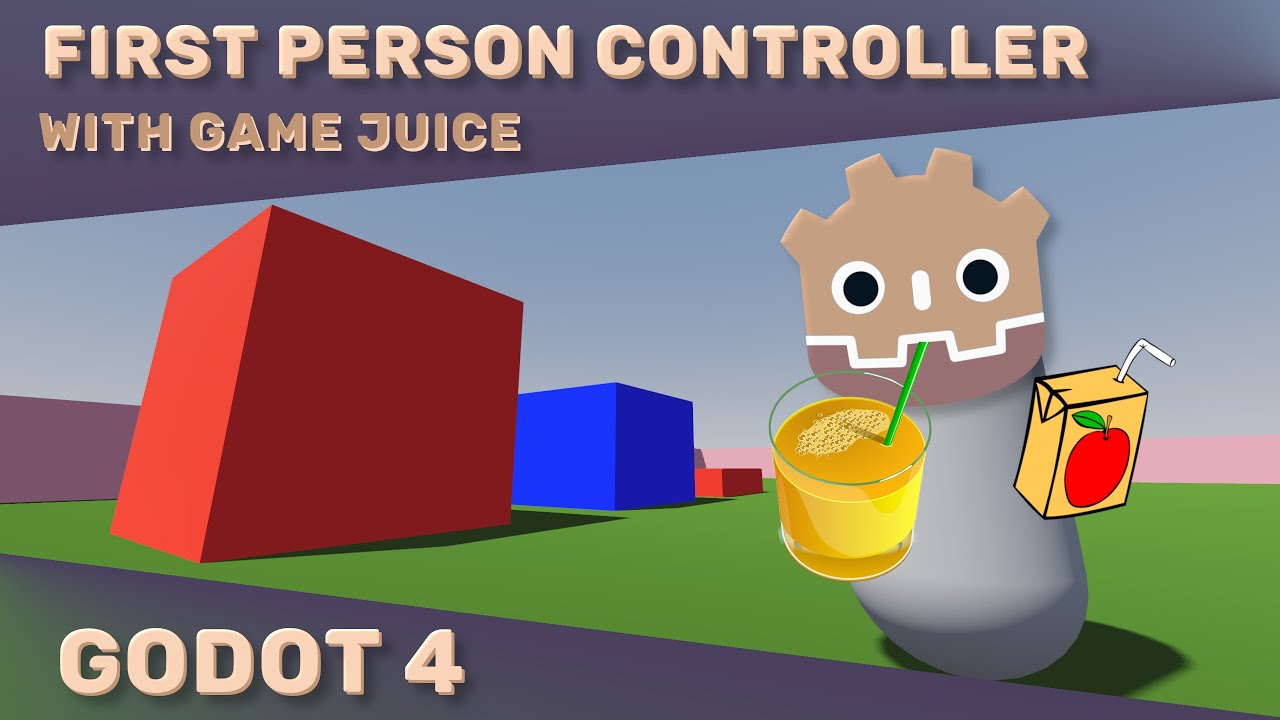
Juiced Up First Person Character Controller Tutorial - Godot 3D FPS

Wild Tricks for Greenscreen in Blender

How to Make a Maze Game in Scratch | Tutorial
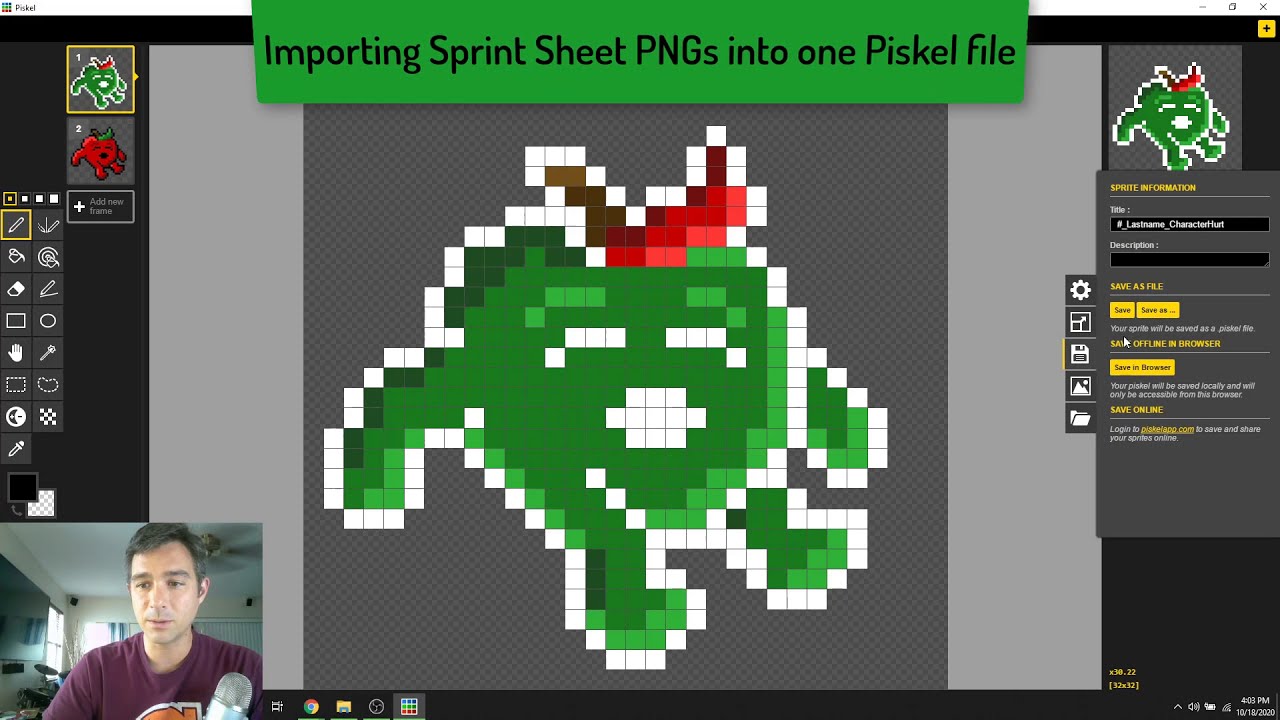
Character Animations & Piskel Sprite Sheets (Class 2.2.1)

Organograma da cozinha. Filme Ratatouille
5.0 / 5 (0 votes)
