How To Dump Your PS3 Game Discs to Play on RPCS3 - Disc Dumper Method
Summary
TLDRThis tutorial covers how to rip PlayStation 3 game discs using the PS3 Disk Dumper program, which converts discs into a format compatible with emulators like RPCS3 or modded consoles. The method requires a compatible Blu-ray drive and an IRD file, which can be automatically downloaded or added manually. The video walks through configuring the program, setting file paths, and validating the rip. Once complete, game files can be loaded into RPCS3. The tutorial also mentions an alternative method for ripping games directly on a PlayStation 3 if this process doesn’t work.
Takeaways
- 🎮 The video is a tutorial on ripping PlayStation 3 game discs using the PS3 Disk Dumper program created by 13xforever.
- 💻 This method is compatible with the RPCS3 emulator as well as modded PS3 consoles.
- 🔍 A compatible Blu-ray drive is required, and the RPCS3 QuickStart page lists some compatible drives.
- 🌐 The Disk Dumper program and an IRD file matching your game are needed for the process.
- ⚙️ The program can automatically download the correct IRD file, or you can find one manually if it's not available.
- 🚫 If no IRD file is found for your game, this method won’t work. A PS3 with custom firmware is required in such cases.
- 📂 You can set custom paths for game files and IRD files. The default paths save files in the Disk Dumper directory.
- 🗂️ You can also customize the naming convention for game folders, though the default works fine for most users.
- ✅ Once configured, the Disk Dumper will detect your disc and start ripping and decrypting the game files.
- 🕹️ After ripping, the game files can be run directly in the RPCS3 emulator by dragging and dropping them or opening them manually.
Q & A
What is the primary purpose of the video?
-The video is a tutorial on how to rip PlayStation 3 game discs using the PS3 disc dumper program for use with the PlayStation 3 emulator (RPCS3) or modded consoles.
What hardware is necessary for this method to work?
-You will need a compatible Blu-ray drive to read the PlayStation 3 game discs. It's recommended to check the list of compatible drives on the RPCS3 QuickStart page.
What is the role of the IRD file in this process?
-The IRD file is used to validate the ripped game files, ensuring that the dump is accurate. The PS3 disc dumper program will automatically download the correct IRD if available, or you can find it manually.
What should you do if you cannot find an IRD file for your game?
-If an IRD file is not available for your game, this method will not work. In that case, you will need to use a PlayStation 3 with custom firmware to dump the game.
Where can the ripped game files be found after the process is completed?
-The ripped game files will be located in the output directory specified during setup, which by default is the PS3 disc dumper directory.
How can you run the ripped games using the RPCS3 emulator?
-You can run the ripped games by either dragging and dropping the game files into the RPCS3 emulator or by opening them directly from within the emulator.
Can the PS3 disc dumper program be customized for file organization?
-Yes, you can customize how your game folders are named by adjusting the naming convention options in the program’s settings, using the provided variables.
What should be checked before starting the ripping process?
-Before starting, ensure that your game disc is detected, a key has been found, and the appropriate output directories for the game files and IRD files are set.
What can you do if this method doesn't work for certain games?
-If this method doesn't work, you can try dumping the games using a PlayStation 3 with custom firmware, which works for all games.
Where can additional resources and downloads for this process be found?
-Links to the PS3 disc dumper program, the IRD library, and other resources are available in the description of the video.
Outlines

This section is available to paid users only. Please upgrade to access this part.
Upgrade NowMindmap

This section is available to paid users only. Please upgrade to access this part.
Upgrade NowKeywords

This section is available to paid users only. Please upgrade to access this part.
Upgrade NowHighlights

This section is available to paid users only. Please upgrade to access this part.
Upgrade NowTranscripts

This section is available to paid users only. Please upgrade to access this part.
Upgrade NowBrowse More Related Video

Connectix Virtual Game Station: The First Legal Emulator

Xbox Is Dead...
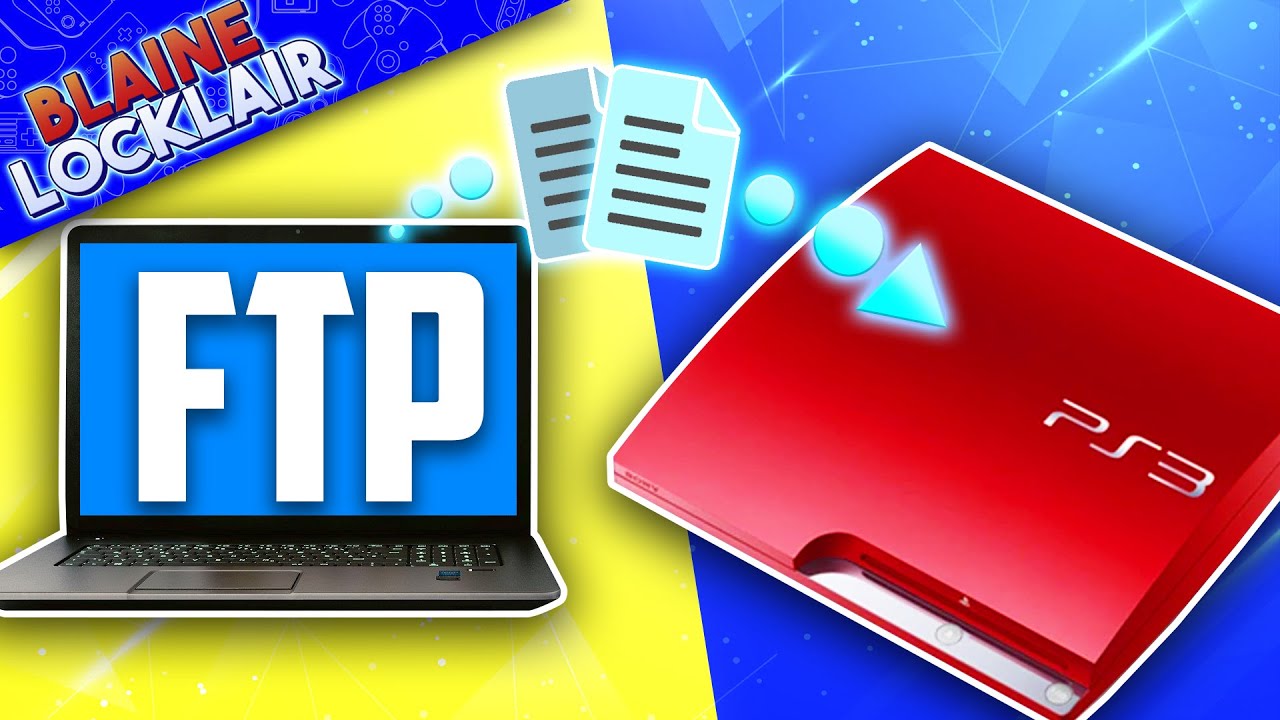
PS3 FTP FileZilla Guide - Transfer Games Easy And Fast | FTP PS3 FileZilla

Photosynthesis in Leaf Disks Experiment
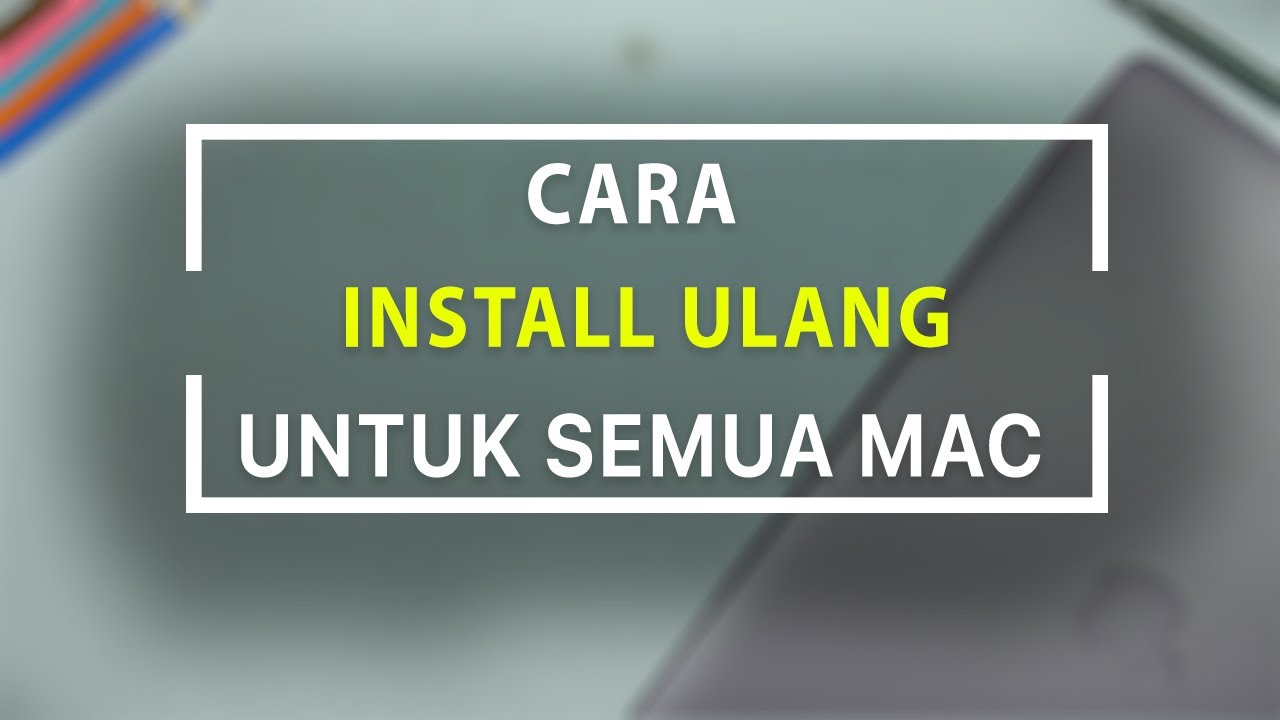
Cara Install Ulang OS Mac Download, Bootable USB Hingga Reinstall

Modding a PS3 with CFW the Easy Way! // FW 4.91 // Modding Made Easy!
5.0 / 5 (0 votes)