Modeling a low poly house | Blender 3.4 Tutorial
Summary
TLDRThis tutorial guides viewers through creating a low poly house in Blender. Starting with a cube, the video instructs on setting dimensions, extruding for the roof, and merging vertices. It covers editing roof details, adding a chimney, and creating a door with a boolean modifier. Window creation involves boolean operations and mirroring for symmetry. The tutorial concludes with stair modeling, showcasing essential Blender techniques for 3D modeling.
Takeaways
- 🏠 Start by creating a cube object to form the base of the house in Blender.
- 📏 Set the dimensions of the house using the Y, X, and Z axes for length, width, and height respectively.
- 👁️ Enable viewport shading options like cavity display to better visualize details.
- 🔼 Extrude the top face of the cube to establish the roof's height.
- 🔄 Merge vertices at the center to create symmetry in the roof structure.
- 🏡 Separate the roof from the main house object and adjust its scale to fit the design.
- 🔨 Use the Boolean modifier to create openings like doors and windows by subtracting shapes.
- 🧱 Add and modify a chimney object by scaling and extruding to match the house's style.
- 🚪 Create a door by manipulating a cube object and using the Boolean modifier to cut into the house.
- 🪟 Design windows by adding and modifying cube objects, then using the Boolean and Mirror modifiers.
Q & A
What is the purpose of the tutorial?
-The purpose of the tutorial is to teach viewers how to model a low poly house in Blender.
How do you add a new object in Blender as per the tutorial?
-You add a new object in Blender by pressing Shift + A and then selecting the desired object type.
What is the significance of enabling the cavity option in viewport shading?
-Enabling the cavity option in viewport shading helps to display the details of the model better, making it easier to visualize the structure.
What are the dimensions set for the house in the tutorial?
-The dimensions set for the house are 6 meters in Y (length), 4 meters in X (width), and 3.5 meters in Z (height).
How do you switch to edit mode in Blender?
-You switch to edit mode in Blender by pressing the Tab key.
What is the purpose of merging vertices at the center in the tutorial?
-Merging vertices at the center is done to create a symmetrical structure for the roof of the house.
How do you separate faces in Blender?
-You separate faces in Blender by selecting the faces and pressing the P key.
What is the boolean operation used to create a hole for the door?
-The boolean operation used to create a hole for the door is 'Difference'.
How do you create a chimney in the tutorial?
-The chimney is created by adding a cube object, scaling it down, and then extruding and scaling the top face to give it shape.
What steps are taken to create the door in the tutorial?
-The door is created by adding a cube, aligning it with the house wall, scaling it down, and then using a boolean modifier to cut the shape into the wall.
How are windows added to the house in the tutorial?
-Windows are added by creating a cube object, scaling it to fit the window size, and using a boolean modifier to cut the shape into the wall.
What tool is used to create stairs in the tutorial?
-The knife tool is used in conjunction with loop cuts and extrusions to create stairs in the tutorial.
Outlines

Dieser Bereich ist nur für Premium-Benutzer verfügbar. Bitte führen Sie ein Upgrade durch, um auf diesen Abschnitt zuzugreifen.
Upgrade durchführenMindmap

Dieser Bereich ist nur für Premium-Benutzer verfügbar. Bitte führen Sie ein Upgrade durch, um auf diesen Abschnitt zuzugreifen.
Upgrade durchführenKeywords

Dieser Bereich ist nur für Premium-Benutzer verfügbar. Bitte führen Sie ein Upgrade durch, um auf diesen Abschnitt zuzugreifen.
Upgrade durchführenHighlights

Dieser Bereich ist nur für Premium-Benutzer verfügbar. Bitte führen Sie ein Upgrade durch, um auf diesen Abschnitt zuzugreifen.
Upgrade durchführenTranscripts

Dieser Bereich ist nur für Premium-Benutzer verfügbar. Bitte führen Sie ein Upgrade durch, um auf diesen Abschnitt zuzugreifen.
Upgrade durchführenWeitere ähnliche Videos ansehen

TUTORIAL MODELING KUCING LOWPOLY DI BLENDER | TUTORIAL PEMULA BLENDER 3D

Tutorial Bikin Rumah Modern Minimalis Blender 2.9 Bahasa Indonesia
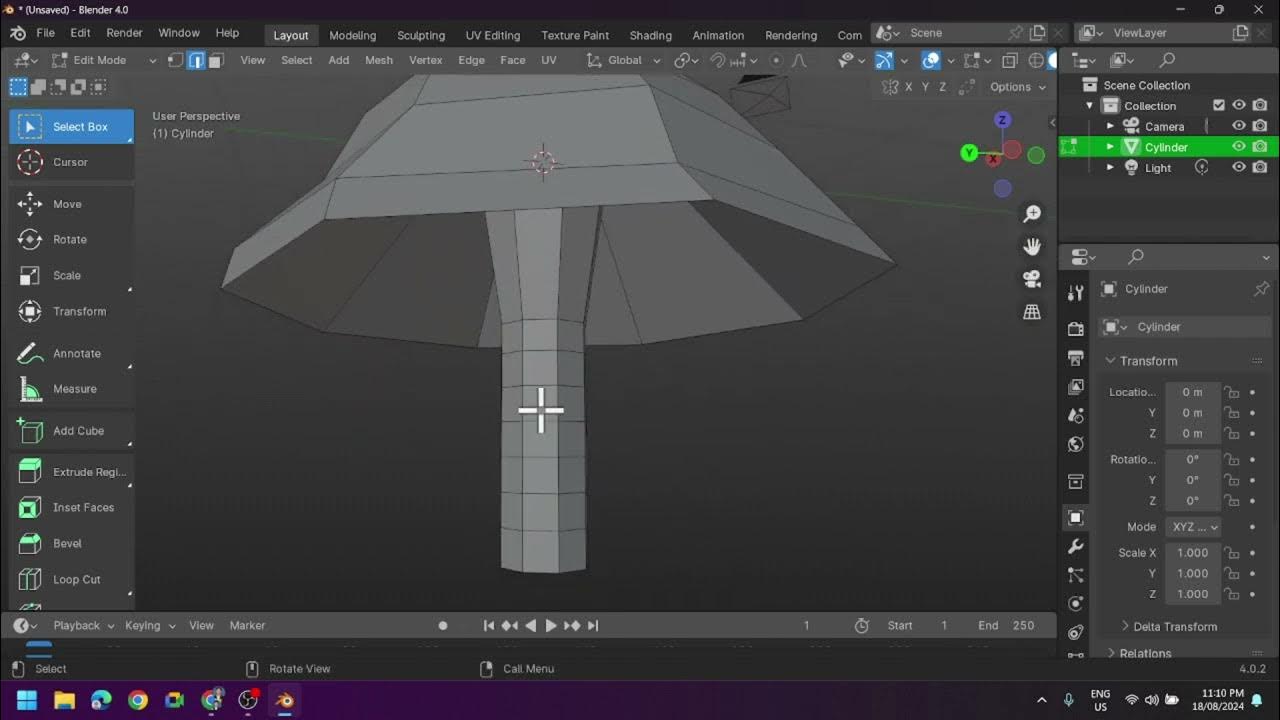
Creating a Low Poly Mushroom and Applying Different Shading in Blender
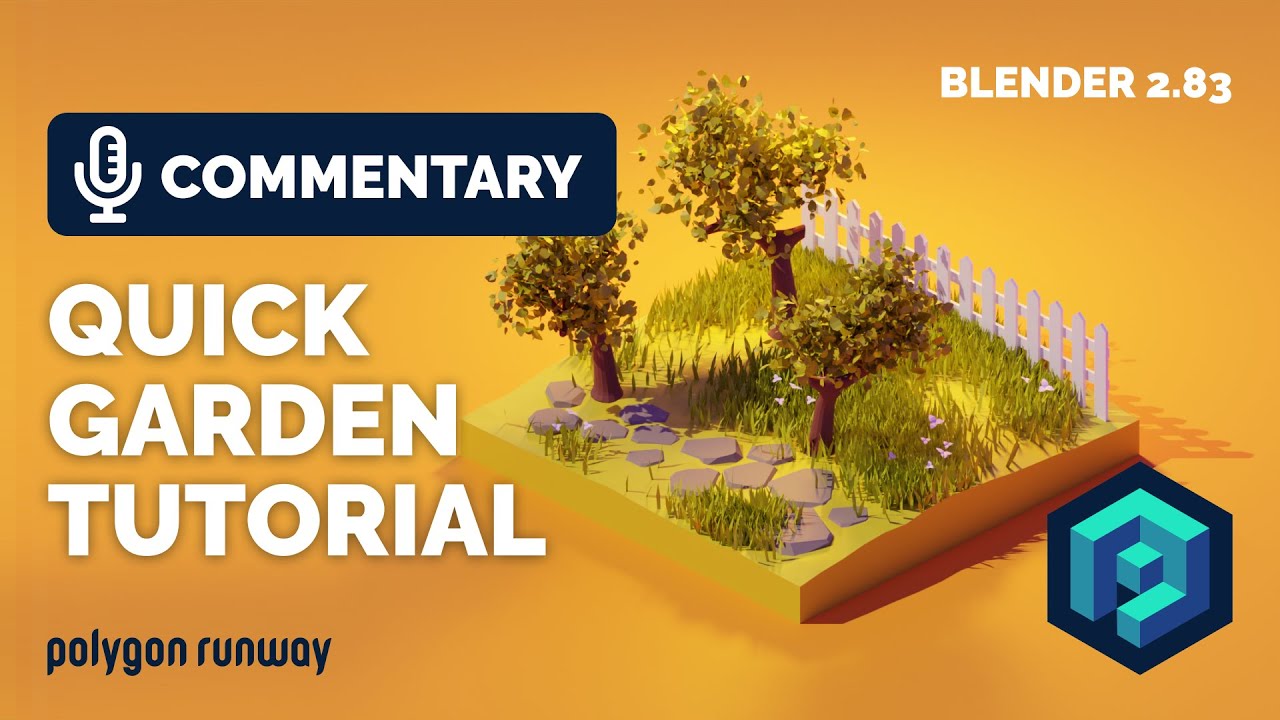
Quick Garden and Trees Tutorial in Blender 2.83

Modeling Your First 3D Object: Creating a Low Poly Tree
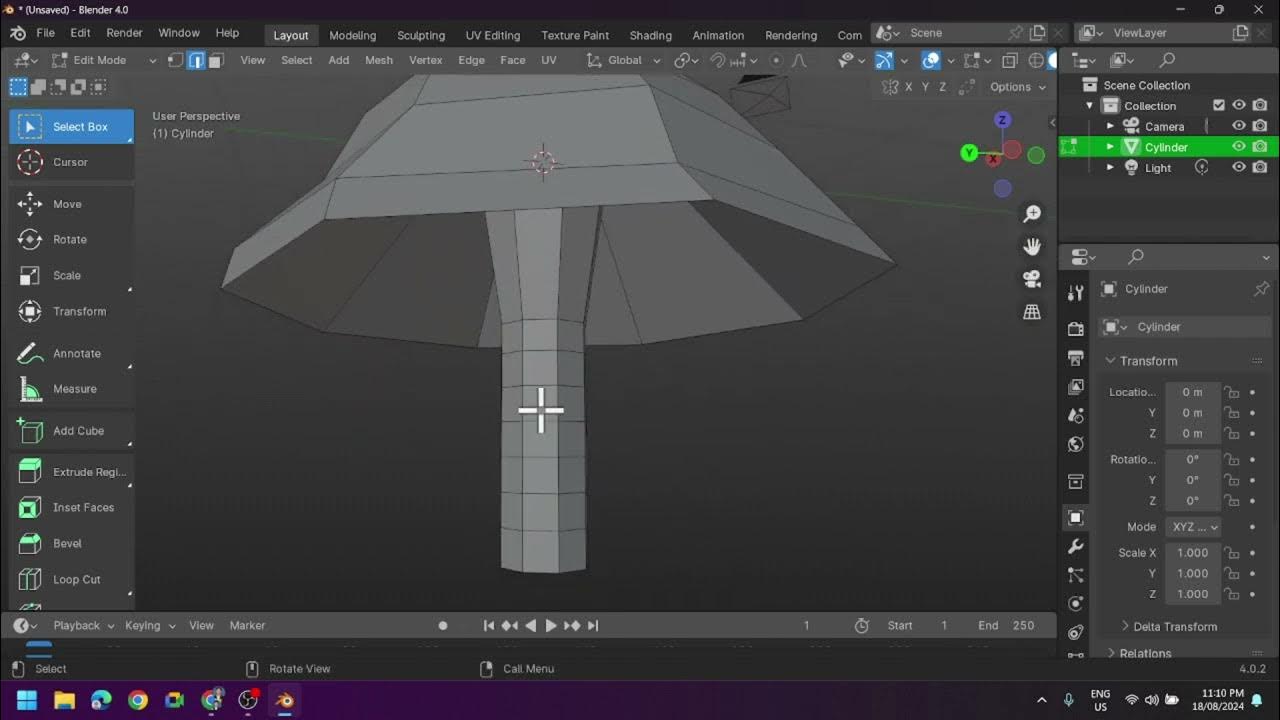
Creating a Low Poly Mushroom and Applying Different Shading in Blender
5.0 / 5 (0 votes)
