Create Consistent Characters for FREE!!! NO Dalle-3, NO Midjourney AI, NO Leonardo AI,
Summary
TLDRThis tutorial offers a cost-effective method to create consistent character designs without paid AI tools. The video demonstrates using a free online platform, Tensor Art, to generate 3D characters by refining prompts for better results. It emphasizes the importance of a stable base description for consistency and shows how to edit and export the final character with a transparent background using Photopea, a free alternative to Photoshop. The guide concludes by suggesting the use of the character in various design tools, highlighting the entire process as a budget-friendly alternative to paid AI services.
Takeaways
- 🆓 The video is about creating consistent character designs for free using an AI tool called Tensor Art.
- 🔍 The presenter suggests starting by searching 'tensor art' on Google to access the AI tool.
- 🎨 Tensor Art is described as an app generation AI tool capable of creating realistic 3D models.
- 👤 The tutorial focuses on designing a 3D character, but the tool can be used for various designs.
- 📝 The importance of maintaining a consistent base description for the AI to generate a consistent character is emphasized.
- 🔄 The process involves tweaking the initial prompt and experimenting with different descriptions to refine the character design.
- 🖼️ The presenter demonstrates changing the base model within Tensor Art to improve the character's appearance.
- 🎭 It's suggested to give the character different facial expressions and actions to maintain consistency in the design.
- ⏱️ The presenter mentions that the process can be time-consuming but results in high-quality, usable characters.
- 🗑️ The video mentions that unwanted elements in the generated images can be removed using a tool like Photopea.
- 🖼️ Photopea is used to remove the background and export the character with a transparent background for use in other applications.
- 👍 The video concludes by highlighting that the entire process is free and can yield results comparable to paid AI tools.
Q & A
What is the main topic of the video?
-The main topic of the video is demonstrating how to create a consistent character design using free AI tools, specifically Tensor Art, without the need for paid subscriptions.
What is Tensor Art and how is it used in the video?
-Tensor Art is an AI tool for generating models, and in the video, it is used to design a 3D character with a consistent style by tweaking the input prompts.
Why does the video suggest signing in with Google or Discord?
-The video suggests signing in with Google or Discord to access and use the Tensor Art tool to generate the character designs.
What is the significance of keeping the base description the same when generating characters?
-Keeping the base description the same ensures consistency in the generated character designs, allowing for a recognizable and uniform character across different prompts.
How does the video demonstrate the process of refining the character design?
-The video demonstrates refining the character design by continuously adjusting the input prompt and selecting different base models until a satisfactory and consistent character is achieved.
What is the role of the 'magic wand' tool mentioned in the video?
-The 'magic wand' tool is used in the video to remove the background and any unwanted elements from the generated character images, preparing them for further use.
Why is the video suggesting the use of photo.com for post-processing?
-Photo.com is suggested for post-processing because it offers free editing tools similar to Photoshop, allowing users to clean up and prepare the AI-generated images for use.
How does the video ensure the final character has a transparent background?
-The video ensures a transparent background by using the 'remove background' feature on photo.com, which isolates the character from any background elements.
What is the final step shown in the video for using the generated character?
-The final step shown is exporting the cleaned-up character as a PNG file with a transparent background, which can then be used in various design tools or platforms.
What is the overall message or advice the video gives to viewers regarding AI tools and resources?
-The video advises viewers that resourcefulness is more important than having access to paid tools, and that with the right approach and free tools, one can achieve quality results similar to those from paid AI services.
Outlines

Dieser Bereich ist nur für Premium-Benutzer verfügbar. Bitte führen Sie ein Upgrade durch, um auf diesen Abschnitt zuzugreifen.
Upgrade durchführenMindmap

Dieser Bereich ist nur für Premium-Benutzer verfügbar. Bitte führen Sie ein Upgrade durch, um auf diesen Abschnitt zuzugreifen.
Upgrade durchführenKeywords

Dieser Bereich ist nur für Premium-Benutzer verfügbar. Bitte führen Sie ein Upgrade durch, um auf diesen Abschnitt zuzugreifen.
Upgrade durchführenHighlights

Dieser Bereich ist nur für Premium-Benutzer verfügbar. Bitte führen Sie ein Upgrade durch, um auf diesen Abschnitt zuzugreifen.
Upgrade durchführenTranscripts

Dieser Bereich ist nur für Premium-Benutzer verfügbar. Bitte führen Sie ein Upgrade durch, um auf diesen Abschnitt zuzugreifen.
Upgrade durchführenWeitere ähnliche Videos ansehen

Create AI Influencer | Realistic | 100% FREE AI | Consistent characters | NO Midjurney | NO Dall-E

How To Make Talking AI Avatar For FREE

FLUX + LORA and Kling AI (Consistent Characters & AI Videos with Your Face)

How to Make Money with ChatGPT Look-alike ($18,795/month)

Create Multiple Consistent Characters in Every Scene with This AI Tool! | 2025
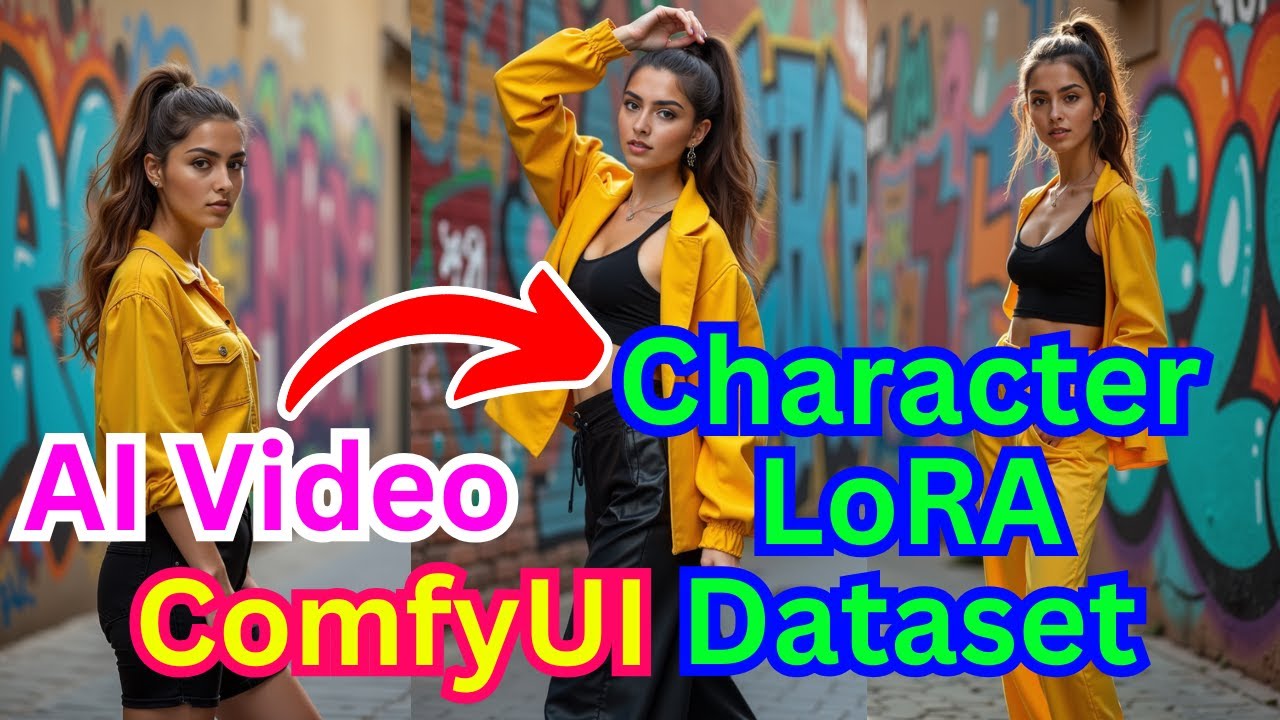
Wan 2.1 In ComfyUI - Create Character LoRA Dataset Using AI Video
5.0 / 5 (0 votes)
