Wan 2.1 In ComfyUI - Create Character LoRA Dataset Using AI Video
Summary
TLDRThis video demonstrates how to create a character data set for AI models, like Flux Laura, using a 360° rotation video generated from a single front-facing image. The process involves using AI tools like 1.2.1 image-to-video to generate rotation videos, extracting frames, removing backgrounds, and selecting the best angles for training. The tutorial also explains how to use these frames in Flux or other models to build consistent, multi-angle character models, offering an efficient workflow for character design with AI tools.
Takeaways
- 😀 You can create a character dataset using AI video models, specifically a 360° rotating model.
- 😀 Start with a single front-facing image of the character and generate a 360° rotation video using the 1.2.1 AI model.
- 😀 Capture various angles from the generated video, including front, side, and back views of the character.
- 😀 Extract and save the frames from the video to build a dataset for character training.
- 😀 Tools like 'remove background' or segmenting methods can be used to remove backgrounds, leaving only the character.
- 😀 After removing the background, you can replace it with a solid color or use a transparent background.
- 😀 Consistent style across different angles is key, especially for areas like the back of the character.
- 😀 You can use the dataset in character training for platforms like Flux or Stable Diffusion.
- 😀 For higher quality, adjust settings like frame interpolation, guidance scale, and sampling steps.
- 😀 The tutorial provides a simple workflow using the 1.2.1 model to generate consistent character data with minimal effort.
- 😀 Cherry-pick the best angles from the frames captured for optimal dataset quality.
Q & A
What is the main purpose of the video?
-The main purpose of the video is to demonstrate how to create a character dataset using AI video models, specifically by generating a 360-degree rotation of a character from a single image.
How can one create a character dataset using AI video models?
-One can create a character dataset by using a 360-degree rotation model in AI tools like 1 2.1, generating a video with the rotation, extracting frames from the video, and selecting the best frames as separate images for the dataset.
What role does the 360-degree rotation play in the character dataset creation process?
-The 360-degree rotation ensures that different angles of the character are captured, which are essential for creating a consistent and comprehensive character dataset with various perspectives.
What is the significance of using a front-facing image of the character?
-The front-facing image is crucial because it serves as the starting point for generating the 360-degree rotation video, which will then produce multiple frames from different angles of the character.
Can the dataset be used for multiple AI models like Flux or Laura?
-Yes, the dataset created through this process can be used for different AI models such as Flux or the Laura model, allowing users to train their own character models with the generated data.
What should be done if the background in the generated video is broken or morphing?
-If the background is broken or morphing, it doesn't matter for the dataset creation, as the focus is on the character's consistency. However, users can choose to remove the background entirely and replace it with a solid color or transparent background if desired.
Why is it important to choose the best frames from the generated video?
-Choosing the best frames ensures that the dataset contains only high-quality images from various angles of the character, which is critical for training a consistent and accurate model.
How can one handle background removal in the dataset creation process?
-Background removal can be handled using tools like 'matte anything' to make the background solid or transparent. This process helps focus solely on the character and create a cleaner dataset.
What does the 'cherry-pick' method refer to in the dataset creation?
-The 'cherry-pick' method refers to selecting the most suitable frames from the generated video that best show the character at different angles, ensuring the dataset is precise and useful for training.
What are some potential issues with back views when creating a dataset, and how can they be resolved?
-Back views of characters often have consistency issues, especially with the AI model losing details in that area. To resolve this, it's recommended to capture different angles and use multiple views to ensure the model remains consistent, even from the back.
Outlines

This section is available to paid users only. Please upgrade to access this part.
Upgrade NowMindmap

This section is available to paid users only. Please upgrade to access this part.
Upgrade NowKeywords

This section is available to paid users only. Please upgrade to access this part.
Upgrade NowHighlights

This section is available to paid users only. Please upgrade to access this part.
Upgrade NowTranscripts

This section is available to paid users only. Please upgrade to access this part.
Upgrade NowBrowse More Related Video

Create CONSISTENT CHARACTERS for your projects with FLUX! (ComfyUI Tutorial)

FLUX + LORA and Kling AI (Consistent Characters & AI Videos with Your Face)

Free ways To Access Best AI Image model yet! | Flux AI Online
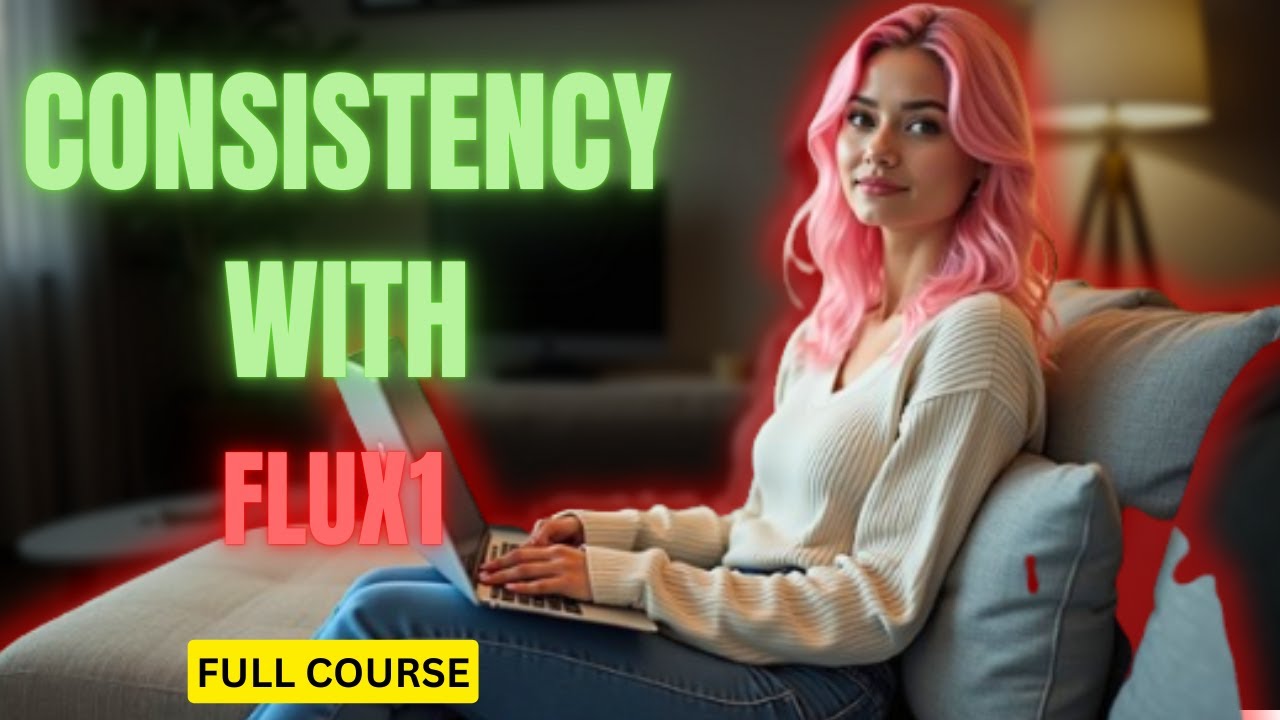
Make CONSISTENT AI Influencers With Flux.1 For FREE (FULL COURSE) EARN With Dfans

CANCEL Your AI Video Generator! Freepik AI + Google VEO2 Does it ALL

This ONE AI Video Made Me $6,854 – Do This to Make Money Online 2025
5.0 / 5 (0 votes)