Setup Codebase Gitpod AWS CLI
Summary
TLDRIn this video, Andrew Brown sets up a code repository to centralize examples for AWS certification study projects. He explains using GitHub instead of AWS CodeCommit due to better compatibility with cloud developer environments like GitPod and GitHub Codespaces. The video walks through installing the AWS CLI, managing credentials, and creating a GitPod YAML configuration for a streamlined development process. Andrew emphasizes scripting and coding practices, guiding users on AWS tools and services integration, while ensuring secure handling of sensitive data such as credentials.
Takeaways
- 🔧 Andrew sets up a code repository on GitHub for storing and organizing examples used in projects and follow-alongs.
- 💡 AWS CodeCommit is mentioned as an alternative, but Andrew prefers GitHub due to compatibility with tools like GitPod and GitHub Codespaces.
- 📂 The repository is named 'adabs examples' and is made public for easy access, though users are advised to keep credentials private.
- ⚙️ The video walks through the setup of GitPod, a cloud-based development environment, for use with the repository.
- 🛠️ Instructions are provided for installing the AWS CLI (version 2), with a recommendation to avoid package managers and use the official installation script.
- 🚫 Andrew advises against committing sensitive information like credentials to Git repositories, explaining how to manage environment variables securely.
- 🌍 The video touches on configuring AWS CLI region settings and running basic commands like `aws sts get-caller-identity` to verify the setup.
- 🔐 Guidance is provided on creating machine users in AWS for automation purposes and setting admin permissions.
- 📝 YAML file setup is discussed, including common errors and tips for proper formatting in GitPod environments.
- 📈 Throughout the process, Andrew emphasizes the importance of scripting, programming, and environment management skills for AWS projects.
Q & A
What is the main purpose of the video?
-The video aims to guide viewers on setting up a new code repository on GitHub that will be used for various coding tasks, such as bash scripting, PowerShell scripting, infrastructure as code, and working with SDKs.
Why does Andrew Brown choose GitHub over AWS CodeCommit?
-Andrew chooses GitHub over AWS CodeCommit because CodeCommit is tricky to use with cloud developer environments like Gitpod and GitHub Codespaces, whereas GitHub provides better integration and ease of use for day-to-day development tasks.
What cloud developer environments does Andrew mention?
-Andrew mentions Gitpod, GitHub Codespaces, AWS Cloud9, and Google's Project IDX as cloud developer environments.
Why does Andrew create a public repository, and what caution does he give?
-Andrew creates a public repository to make the code accessible for everyone, but he cautions viewers to make their repositories private to avoid accidentally exposing sensitive information, such as credentials.
What scripting language installations does Andrew demonstrate in the video?
-Andrew demonstrates installing the AWS CLI (version 2) directly using a Python script, as it ensures the CLI is always up-to-date compared to using package managers, which may not maintain the latest versions.
How does Andrew manage environment variables in Gitpod?
-Andrew manages environment variables in Gitpod by using the 'gp env' command to set up AWS credentials, ensuring that they persist correctly within the Gitpod environment.
Why does Andrew discourage installing the AWS CLI via package managers?
-Andrew discourages installing the AWS CLI via package managers because they often do not keep the CLI up to date, which can lead to compatibility and functionality issues. Instead, he recommends installing it directly from AWS’s provided scripts.
What troubleshooting steps does Andrew perform to ensure the setup is correct?
-Andrew tests the setup by running commands like 'aws sts get-caller-identity' and 'aws s3 ls' to ensure that the AWS CLI is correctly configured and connected to his AWS account. He also checks the Gitpod setup to ensure that environment variables and scripts run as expected.
How does Andrew handle errors in the Gitpod configuration file?
-Andrew troubleshoots and corrects errors in the Gitpod configuration file by adjusting the YAML syntax, such as using a pipe character to ensure commands are treated as multi-line inputs, fixing the formatting issues that were causing the errors.
What is Andrew’s recommendation for managing credentials in cloud development environments?
-Andrew recommends using environment variables or secure methods provided by the cloud development environments, such as Gitpod's environment variables or GitHub Codespaces' secrets management, to avoid exposing sensitive information like AWS credentials.
Outlines

Dieser Bereich ist nur für Premium-Benutzer verfügbar. Bitte führen Sie ein Upgrade durch, um auf diesen Abschnitt zuzugreifen.
Upgrade durchführenMindmap

Dieser Bereich ist nur für Premium-Benutzer verfügbar. Bitte führen Sie ein Upgrade durch, um auf diesen Abschnitt zuzugreifen.
Upgrade durchführenKeywords

Dieser Bereich ist nur für Premium-Benutzer verfügbar. Bitte führen Sie ein Upgrade durch, um auf diesen Abschnitt zuzugreifen.
Upgrade durchführenHighlights

Dieser Bereich ist nur für Premium-Benutzer verfügbar. Bitte führen Sie ein Upgrade durch, um auf diesen Abschnitt zuzugreifen.
Upgrade durchführenTranscripts

Dieser Bereich ist nur für Premium-Benutzer verfügbar. Bitte führen Sie ein Upgrade durch, um auf diesen Abschnitt zuzugreifen.
Upgrade durchführenWeitere ähnliche Videos ansehen

Best FREE AWS Cloud Courses for 2024

Certificação Amazon AWS é GARANTIA de trabalho?

How To Deploy Serverless SAM Using Code Pipeline (5 Min) | Using AWS Code Build & Code Commit
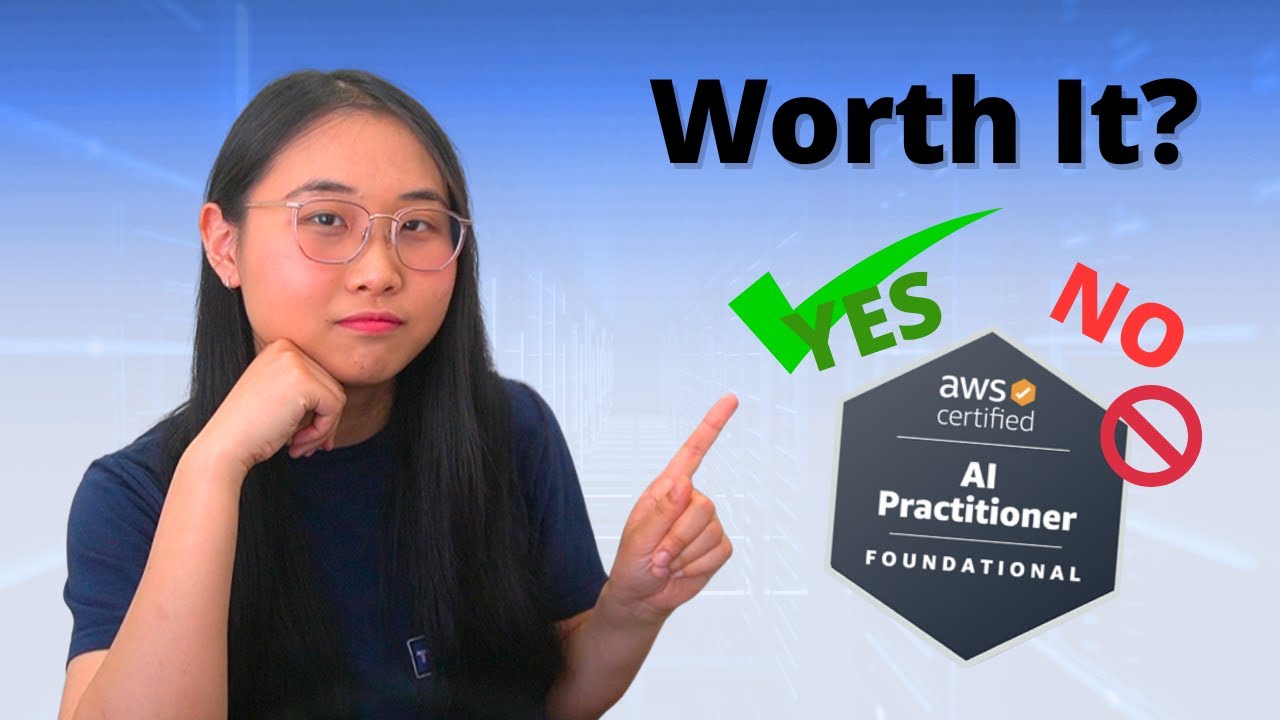
Is the AWS AI Practitioner Certification ACTUALLY Worth it?
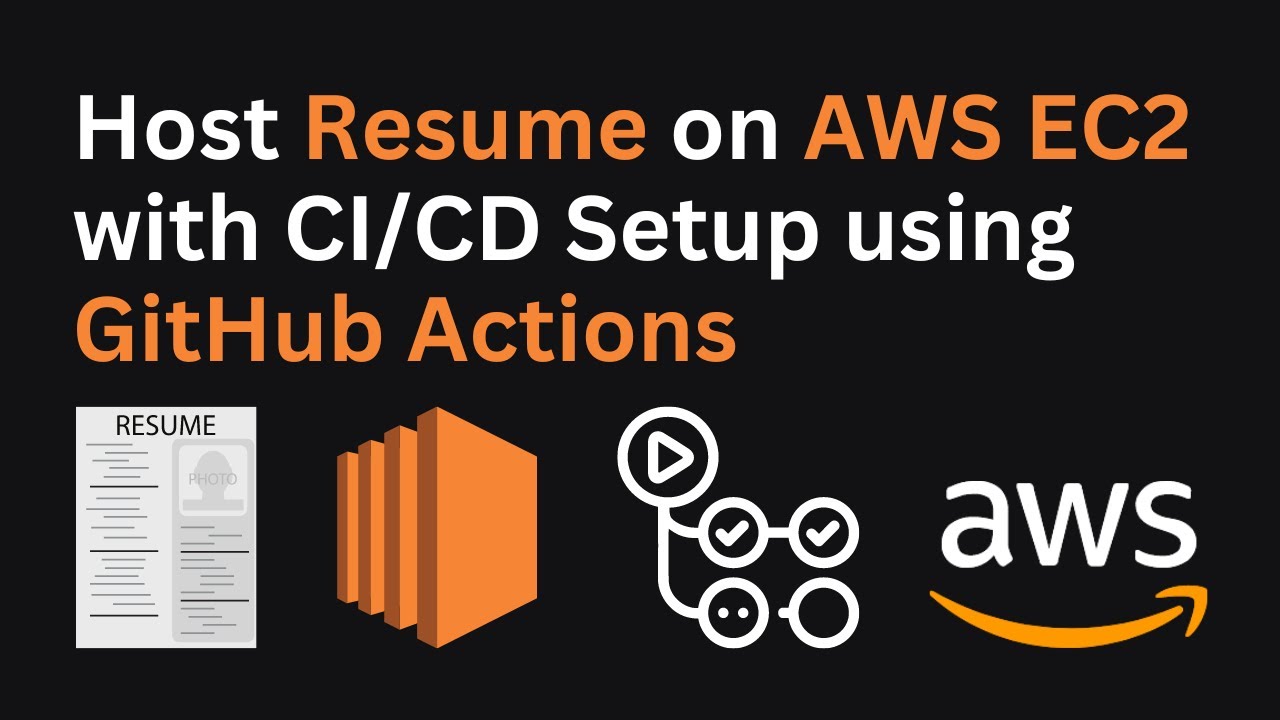
Hosting Your Resume on AWS EC2 with a CI/CD Setup Using GitHub Actions | AWS Project Demo

AWS Cloudformation Step by Step Tutorial - Create a DynamoDB Table!
5.0 / 5 (0 votes)
