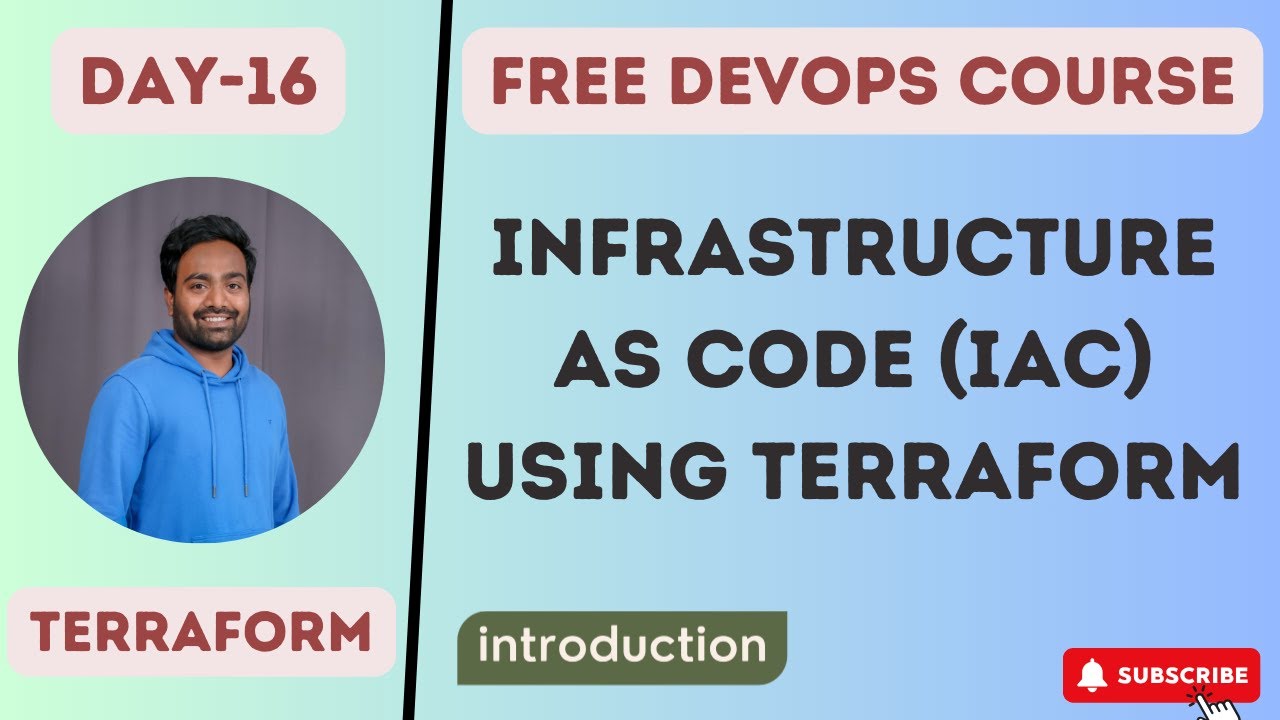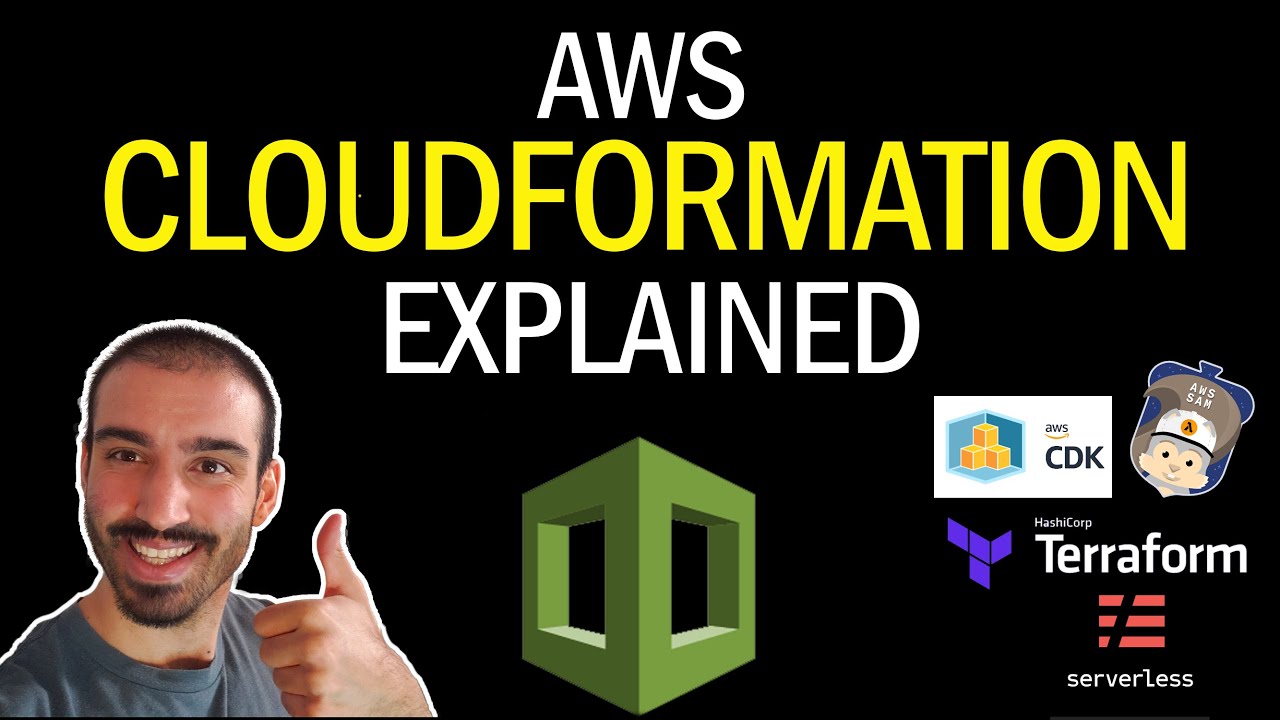AWS Cloudformation Step by Step Tutorial - Create a DynamoDB Table!
Summary
TLDRThis tutorial video introduces AWS CloudFormation, guiding viewers through key concepts and the process of creating a CloudFormation stack via the console. It covers the creation of a template file in YAML or JSON format, defining AWS resources like a DynamoDB table and IAM role. The video demonstrates deploying resources, managing changes with change sets, and the convenience of stack deletion to clean up resources systematically. It provides a hands-on example and emphasizes the benefits of Infrastructure as Code using CloudFormation.
Takeaways
- 📝 The video is a guide for beginners on getting started with AWS CloudFormation.
- 📑 It introduces the concept of creating a template file in JSON or YAML format, which defines all AWS resources for deployment.
- 🔑 The script demonstrates using a YAML template to create a DynamoDB table and an IAM role for access.
- 🚀 The process involves creating a stack in AWS CloudFormation, which is a logical grouping of AWS resources.
- 🔄 Change sets are used for modifying properties of resources without redeploying the entire stack.
- 📚 The script provides an example of a 'dynamotemplate.yml' file, detailing the structure and properties for a DynamoDB table.
- 🔗 The 'DependsOn' attribute in the template file specifies the order of resource creation, ensuring dependencies are met.
- 🛠 The video shows how to use the AWS console to create a stack and deploy resources from the template file.
- 🔍 It explains the importance of specifying the correct IAM role with necessary permissions for resource creation.
- 🛑 The script mentions the automatic rollback feature of CloudFormation, which reverts to the previous state in case of deployment errors.
- 🗑️ Finally, the video demonstrates how to delete a CloudFormation stack, which also deletes all associated resources, emphasizing caution due to its impact.
Q & A
What is the main focus of the video script?
-The video script focuses on explaining the key concepts of AWS CloudFormation, demonstrating how to create a template file, set up a CloudFormation stack, and deploy resources to an AWS account.
What is the purpose of a CloudFormation template file?
-A CloudFormation template file is a definition file that specifies all the AWS resources to be created when the file is uploaded into CloudFormation.
What are the two formats that CloudFormation template files can be in?
-CloudFormation template files can be in JSON or YAML (YML) format, with YAML being the convention most commonly used by the community.
What is a CloudFormation stack and what is its role?
-A CloudFormation stack is a logical grouping of AWS resources that belong to a project. It is used to specify the initial template file to deploy and to manage the resources as a collective unit.
What is a change set in the context of AWS CloudFormation?
-A change set in AWS CloudFormation is used to modify properties of a resource. It allows you to create a preview of the changes needed before applying them to the stack, ensuring incremental updates to resources.
How does the 'depends on' attribute in a template file work?
-The 'depends on' attribute in a CloudFormation template file specifies that the creation of one resource is dependent on the successful creation of another resource, ensuring a particular order of deployment.
What is the advantage of using 'depends on' relationships in a CloudFormation template?
-Using 'depends on' relationships helps in creating a nested sequence of resources that need to be deployed in a certain order, which is crucial for resources that have a specific dependency like a Lambda function needing a log group.
What is the process of modifying a CloudFormation stack after its initial creation?
-To modify a CloudFormation stack, you need to create a change set with the updated template file, preview the changes, and then execute the change set to apply the modifications to the stack.
What does CloudFormation do if it detects an error during the deployment process?
-If CloudFormation detects an error during the deployment process, it will automatically roll back the stack to its previously known state to prevent further issues.
How can you delete all the resources associated with a CloudFormation stack?
-You can delete all the resources associated with a CloudFormation stack by deleting the stack itself. This action will trigger CloudFormation to clean up all underlying resources that were part of the stack.
What is the importance of having termination protection enabled on production CloudFormation stacks?
-Termination protection is important on production CloudFormation stacks to prevent accidental deletion of the stack, which could lead to significant downtime or loss of critical infrastructure.
Outlines

This section is available to paid users only. Please upgrade to access this part.
Upgrade NowMindmap

This section is available to paid users only. Please upgrade to access this part.
Upgrade NowKeywords

This section is available to paid users only. Please upgrade to access this part.
Upgrade NowHighlights

This section is available to paid users only. Please upgrade to access this part.
Upgrade NowTranscripts

This section is available to paid users only. Please upgrade to access this part.
Upgrade Now5.0 / 5 (0 votes)