How to Create Multiple Consistent Characters in Midjourney V6!
Summary
TLDRThe video script offers a detailed guide on generating consistent characters using Mid Journey's new feature. It explains the process of creating reference photos, saving them with custom names, and injecting these characters into various scenes with specific camera angles and descriptions. The guide also addresses challenges with hairstyles and provides solutions for achieving a closer match to the reference images. The script concludes with an attempt to apply the technique to anime-style images, acknowledging that further refinement is needed for this art style.
Takeaways
- 🎨 The video discusses the process of generating consistent characters in Mid Journey using its new feature.
- 🖼️ Reference photos are essential for maintaining character consistency; the video uses images of a woman in a yellow shirt and a man in a blue turtleneck.
- 📸 Using a specific camera film type, like Kodak Portra 400, helps in keeping the style of images consistent.
- 🛠️ The SL prefer option set command is used to save custom character names for future use in prompts.
- 🖌️ The video demonstrates the use of a base image with character descriptions and camera film stock to generate images with consistent characters.
- 👤 The consistent character feature (CCF) in Mid Journey is invoked with '--CF' followed by the character name in the prompt.
- 🎭 The video highlights the importance of matching character descriptions to reference photos and adjusting the camera angle for consistency.
- 💡 The video shows how to use the 'very region' tool to carefully select and replace facial features with reference images.
- 💇♀️ Tips are provided for achieving consistent hairstyles, such as selecting the entire head region including the hair when using the 'very region' tool.
- 🌟 The video acknowledges the challenge of achieving consistent characters in anime style images and suggests that further refinement is needed.
- 📚 A beginner's guide to Mid Journey's consistent character feature is recommended for those new to the process.
Q & A
What is the main topic of the video?
-The main topic of the video is about generating multiple consistent characters in Mid Journey, a tool for creating images.
How does the video creator address the initial question about generating consistent characters?
-The video creator addresses the question by sharing their testing experience with Mid Journey's consistent character feature and demonstrating the process through which they achieved better than expected results.
What is the significance of using reference photos for consistent characters?
-Reference photos are crucial for maintaining the consistency of characters across different images. They serve as a base for the characters' appearance, ensuring that the characters look similar in every generated image.
How does the video demonstrate the use of Kodak Portra 400 film in maintaining consistency?
-The video demonstrates that using a specific camera film type, like Kodak Portra 400, helps in maintaining a consistent style across images, which is essential for creating a cohesive visual narrative.
What is the process of saving reference photos for custom names in Mid Journey?
-The process involves using the SL prefer option set command in the direct message with the Mid Journey bot. The user provides a character name and pastes the image link for the reference photo, allowing Mid Journey to automatically use the reference photo whenever the character name is added to a prompt.
How does the video creator describe the format for generating base images?
-The format for generating base images includes specifying a camera angle, a base setting, a description for each character, and the camera film stock. This structure helps in creating a clear and detailed prompt for Mid Journey.
What is the role of the 'CF' feature in Mid Journey?
-The 'CF' feature in Mid Journey stands for 'consistent character feature'. It is used to inject a reference photo of a character into an image, ensuring that the character's face or other specified features are consistent with the original reference photo.
How does the video address the challenge of matching hairstyles in the generated images?
-The video suggests using the 'very region' tool to carefully select the area around the character's head and specifying the desired hairstyle in the prompt. In some cases, it might be necessary to adjust the prompt to specifically ask for the correct hairstyles to achieve consistency.
What is the outcome when trying to inject characters into an anime-style image?
-The outcome when injecting characters into an anime-style image was not as expected. Although some similarities were noted, the faces did not look consistent with the reference photos, indicating that more work is needed to achieve consistent characters in anime style art.
What additional advice does the video provide for users interested in Mid Journey's consistent character feature?
-The video advises users to ensure that their character descriptions match the references and to use a consistent style, especially in the case of anime images due to the high variation in visual appearance. It also encourages users to experiment with different prompts and techniques to achieve the desired consistency.
How can users find more comprehensive information about Mid Journey's consistent character feature?
-Users can find more comprehensive information by checking out the video mentioned in the script, which provides a beginner's introduction to Mid Journey's consistent character feature.
Outlines

Dieser Bereich ist nur für Premium-Benutzer verfügbar. Bitte führen Sie ein Upgrade durch, um auf diesen Abschnitt zuzugreifen.
Upgrade durchführenMindmap

Dieser Bereich ist nur für Premium-Benutzer verfügbar. Bitte führen Sie ein Upgrade durch, um auf diesen Abschnitt zuzugreifen.
Upgrade durchführenKeywords

Dieser Bereich ist nur für Premium-Benutzer verfügbar. Bitte führen Sie ein Upgrade durch, um auf diesen Abschnitt zuzugreifen.
Upgrade durchführenHighlights

Dieser Bereich ist nur für Premium-Benutzer verfügbar. Bitte führen Sie ein Upgrade durch, um auf diesen Abschnitt zuzugreifen.
Upgrade durchführenTranscripts

Dieser Bereich ist nur für Premium-Benutzer verfügbar. Bitte führen Sie ein Upgrade durch, um auf diesen Abschnitt zuzugreifen.
Upgrade durchführenWeitere ähnliche Videos ansehen

Rahasia Sederhana untuk Membuat Karakter Kamu Selalu Konsisten!

Midjourney vs Dall-E vs Stable Diffusion vs Adobe Firefly

How To Make REALISTIC A.I. T-Shirt Mockups In Minutes

FLUX + LORA and Kling AI (Consistent Characters & AI Videos with Your Face)

You’re Uploading Shorts The Wrong Way 👀 DO THIS INSTEAD (How To Upload A YouTube Short 2024)
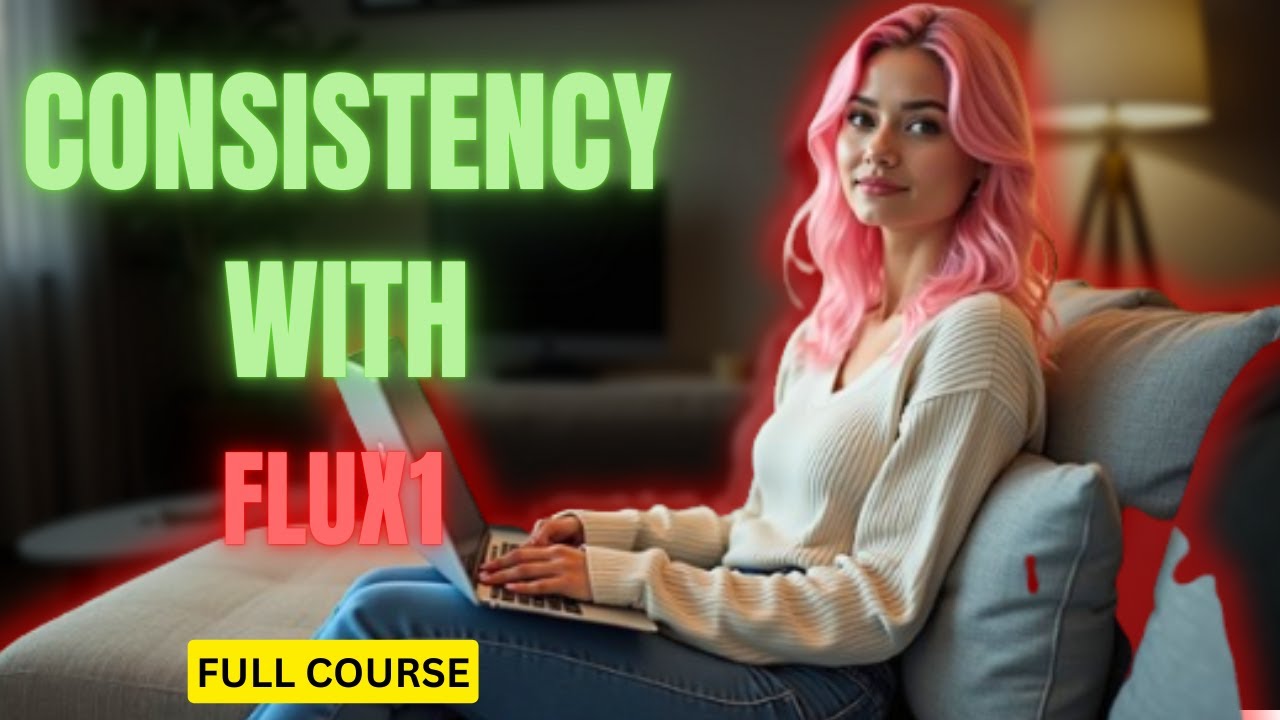
Make CONSISTENT AI Influencers With Flux.1 For FREE (FULL COURSE) EARN With Dfans
5.0 / 5 (0 votes)
