Rahasia Sederhana untuk Membuat Karakter Kamu Selalu Konsisten!
Summary
TLDRThis tutorial video offers a step-by-step guide on how to create consistent characters for stories across platforms. The process includes selecting reference images, using descriptive prompts in ChatGPT to build detailed character profiles, organizing character elements into categories, and applying these details to a structured story format. The speaker explains how to generate consistent character images using text-to-image tools like GlipFlex, with tips on fine-tuning for perfect results. The video encourages users to experiment and refine their process to ensure their characters remain solid and consistent throughout different story scenarios.
Takeaways
- 😀 Use reference images to define the character clearly before starting the story creation process.
- 😀 Provide detailed character descriptions using ChatGPT to maintain consistency in every generate.
- 😀 Group the character's features into categories to determine which elements should remain constant and which can change in different scenes.
- 😀 Use a character template to organize and structure the character details, including appearance and story specifics.
- 😀 Integrate specific story details, such as location, duration, and scene breakdown, to ensure all elements work together cohesively.
- 😀 Copy the detailed character template into ChatGPT to generate consistent prompts for both the character and story.
- 😀 You can use generated text prompts for both image creation and voice-over narration, ensuring full consistency in your project.
- 😀 Image-to-text tools, like Glipflex 1.1 Pro, help generate consistent visual representations of characters for each scene.
- 😀 Consistency in character design is crucial; small adjustments may be needed, but persistence will yield a solid outcome.
- 😀 Be patient and keep adjusting the prompts until the desired consistency is achieved across all generated content.
Q & A
What is the main purpose of the tutorial in the script?
-The main purpose of the tutorial is to teach how to create consistent characters in AI-generated stories and images using prompts, helping users ensure that their characters remain the same across multiple platforms and scenes.
Why is it important to use reference images for creating characters?
-Using reference images helps establish a clear visual guide for the character, ensuring consistency in appearance across different scenes and platforms by providing a solid foundation for the character's look.
How does using detailed prompts in ChatGPT improve character consistency?
-Detailed prompts in ChatGPT provide a clear and specific description of the character’s appearance and attire, making it easier to generate consistent characters with the same traits in every output.
What should you do after generating the character's detailed description?
-After generating the character's detailed description, the next step is to organize the character elements into categories. This helps identify which traits should remain constant and which can change across scenes.
What is the significance of using a character template?
-A character template helps organize all the necessary details about the character in a structured format, ensuring all relevant traits like gender, age, facial features, and clothing are clearly defined and consistent across all prompts.
What should be included in the story details when generating consistent characters?
-Story details should include background settings, scene transitions, and the desired duration of each scene. These elements help integrate the character into the story while maintaining consistency in how they appear across different scenes.
How can face-swapping techniques help in creating consistent characters?
-Face-swapping techniques allow you to replace the character's face with a specific person's, ensuring the character's appearance is more personalized and can be kept consistent across different scenes, enhancing the character's realism.
What are the challenges when trying to achieve consistency in character generation?
-Achieving consistency can be challenging due to various elements influencing the output, such as changes in lighting, scene settings, or AI interpretation. It might require multiple iterations and adjustments to ensure the character's look remains consistent.
Why is it important to be patient and adjust the character's look when generating images?
-Patience is key because AI-generated results may vary slightly with each attempt. Making adjustments and iterating helps refine the character's appearance and ensures it aligns with your vision.
What tools are mentioned in the tutorial for generating characters and scenes?
-The tutorial mentions using ChatGPT for generating descriptive prompts, Glipflex for text-to-image generation, and video editing tools like MiniMax for compiling scenes into a final story video.
Outlines

This section is available to paid users only. Please upgrade to access this part.
Upgrade NowMindmap

This section is available to paid users only. Please upgrade to access this part.
Upgrade NowKeywords

This section is available to paid users only. Please upgrade to access this part.
Upgrade NowHighlights

This section is available to paid users only. Please upgrade to access this part.
Upgrade NowTranscripts

This section is available to paid users only. Please upgrade to access this part.
Upgrade NowBrowse More Related Video

Bikin Video Animasi 2 Menit Cuma Pakai AI Sangat Gampang

Automated Ai Social Media Content System Will Post Daily For You

I made 60 YouTube shorts in 60 mins with just 2 AI tools

100% FREE AI Video Generator | How To Create AI Video 100% FREE
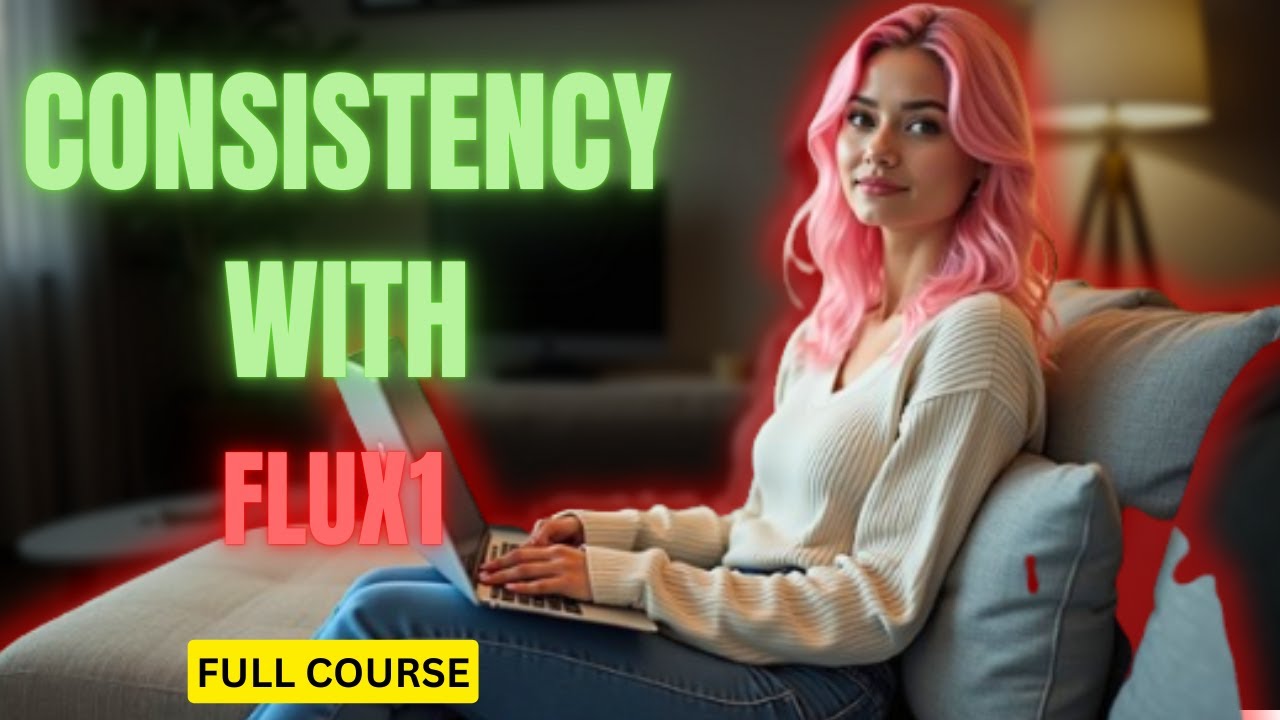
Make CONSISTENT AI Influencers With Flux.1 For FREE (FULL COURSE) EARN With Dfans

How to Make an Animated Cartoon Video Using Al
5.0 / 5 (0 votes)