Words in the middle of the horizontal lines (CSS Mastery # 007) | Coder Champ
Summary
TLDRIn this tutorial, the presenter shares a straightforward technique for creating a specific layout using HTML and CSS. The video guides viewers through setting up a project with an 'h2' element, assigning it a 'title' class, and utilizing pseudo-elements for styling. The focus is on creating a horizontal line using CSS properties like 'content', 'height', 'background-color', and 'display'. The presenter then demonstrates how to use CSS Grid to divide the layout into three columns with equal width and proper alignment. The video concludes with a call to action for viewers to subscribe and stay updated for more projects.
Takeaways
- 🎥 This video is a tutorial on creating a specific layout using CSS.
- 📝 The project is part of a series, identified as 'Project Number Seven'.
- 📑 The tutorial instructs to write an 'h2' element and assign it a 'title' class.
- 💈 The base styles for the series are defined in 'style.css'.
- 🔧 The 'title' and 'title:after' pseudo-elements are used for styling.
- 📏 A 'content' pseudo-element is created with a height of 2 pixels and a black background.
- 🖼️ The layout is structured with a 'grid' display using 'grid-template-columns'.
- 🔄 The grid is set to have three columns with a 'repeat' function and '1fr' unit.
- 🔄 'align-items: center' is used to center align the elements within the grid.
- 🔗 A link to learn more about CSS Grid is provided in the video description.
- 📣 The presenter encourages viewers to subscribe and click the bell icon for updates.
Q & A
What is the main topic of the video?
-The main topic of the video is to share a simple technique for achieving a specific layout using HTML and CSS.
What is the project number mentioned in the video?
-The project number mentioned in the video is seven.
What HTML element is used to create the title in the layout?
-An h2 element is used to create the title in the layout.
What CSS class is assigned to the h2 element?
-The CSS class assigned to the h2 element is 'title'.
What are pseudo-elements used for in the video?
-In the video, pseudo-elements such as 'title::before' and 'title::after' are used to style the title element.
What is the purpose of setting 'content' to empty in the CSS?
-Setting 'content' to empty in the CSS is used to create an empty space or a line in the layout.
What CSS property is used to make the empty space a complete line?
-The 'display' property is set to 'block' to make the empty space a complete line.
What CSS property is used to create three columns in the grid layout?
-The 'grid-template-columns' property is used with the value 'repeat(3, 1fr)' to create three columns in the grid layout.
How are the elements aligned in the center in the video?
-The 'align-items' property is set to 'center' to align the elements in the center of the grid layout.
What is the value set for the column gap in the grid layout?
-The 'column-gap' is set to '1.6rem' to create space between the columns in the grid layout.
What action does the video encourage viewers to take?
-The video encourages viewers to subscribe to the channel and click on the bell icon to stay updated with new content.
Outlines

Dieser Bereich ist nur für Premium-Benutzer verfügbar. Bitte führen Sie ein Upgrade durch, um auf diesen Abschnitt zuzugreifen.
Upgrade durchführenMindmap

Dieser Bereich ist nur für Premium-Benutzer verfügbar. Bitte führen Sie ein Upgrade durch, um auf diesen Abschnitt zuzugreifen.
Upgrade durchführenKeywords

Dieser Bereich ist nur für Premium-Benutzer verfügbar. Bitte führen Sie ein Upgrade durch, um auf diesen Abschnitt zuzugreifen.
Upgrade durchführenHighlights

Dieser Bereich ist nur für Premium-Benutzer verfügbar. Bitte führen Sie ein Upgrade durch, um auf diesen Abschnitt zuzugreifen.
Upgrade durchführenTranscripts

Dieser Bereich ist nur für Premium-Benutzer verfügbar. Bitte führen Sie ein Upgrade durch, um auf diesen Abschnitt zuzugreifen.
Upgrade durchführenWeitere ähnliche Videos ansehen

CSS website layout in 9 minutes! 🗺️
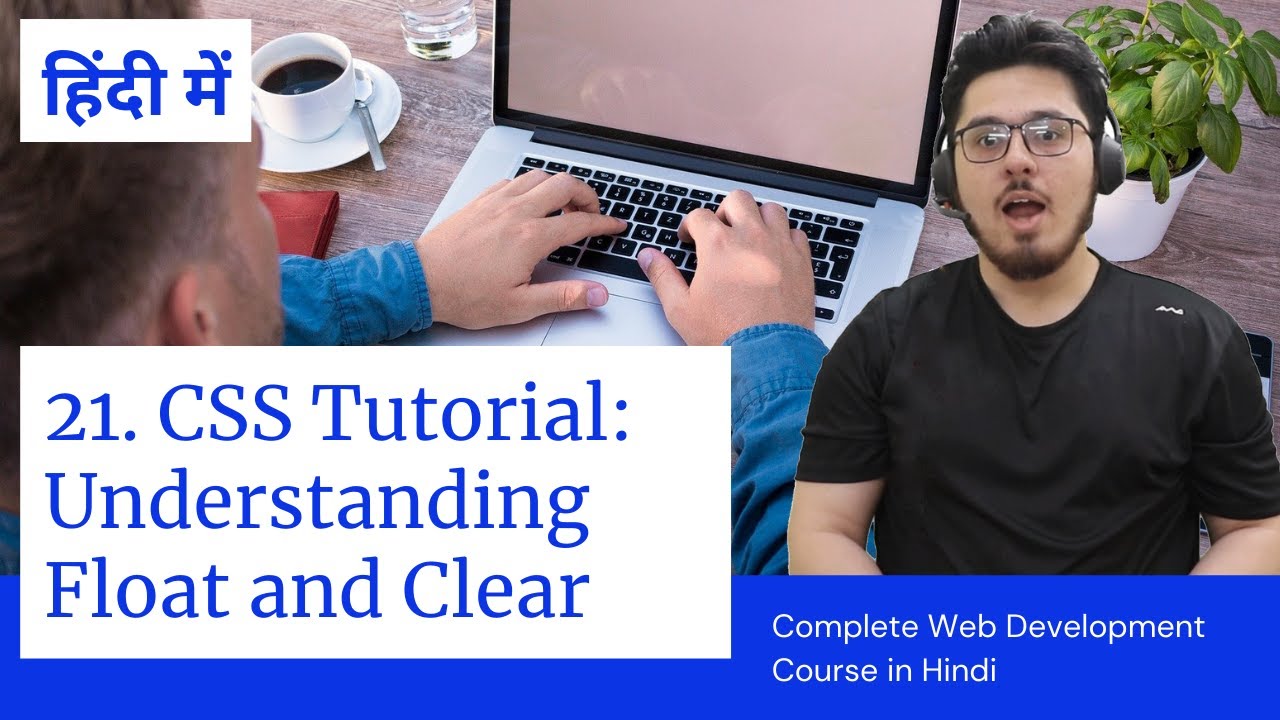
CSS Tutorial: Float & Clear Explained | Web Development Tutorials #21
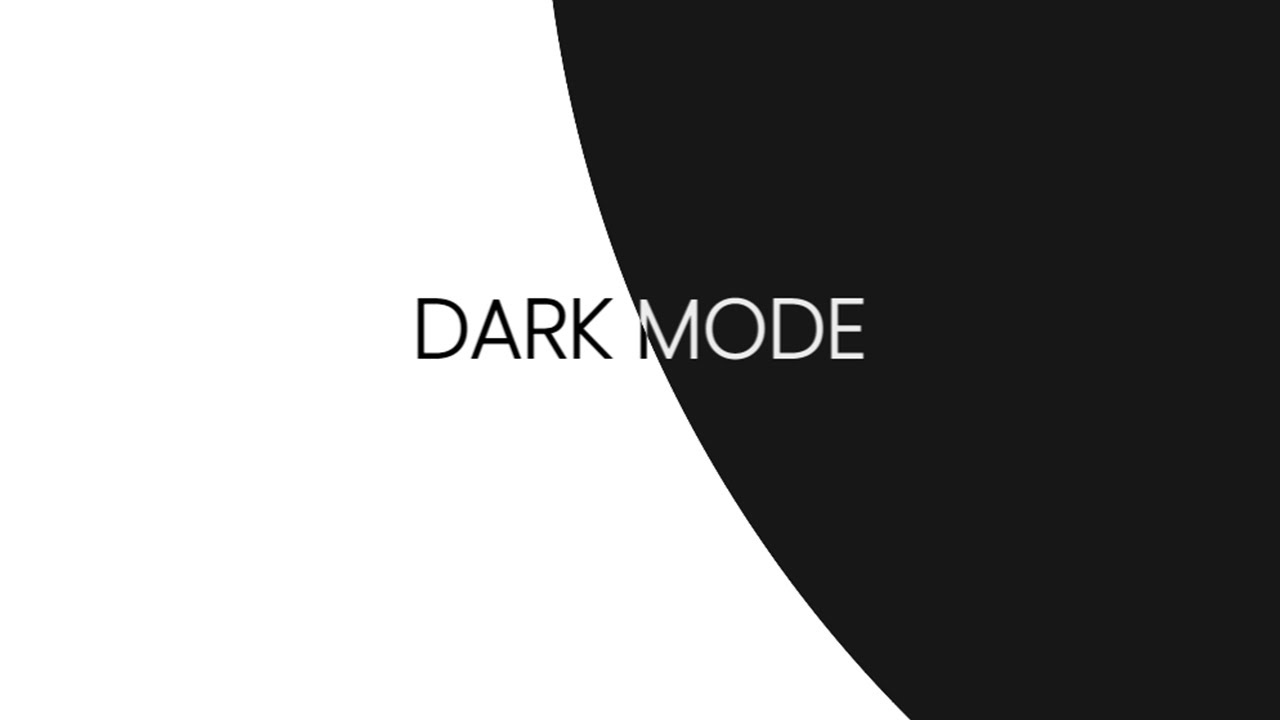
Animated Dark Mode Toggle With HTML / CSS / JavaScript
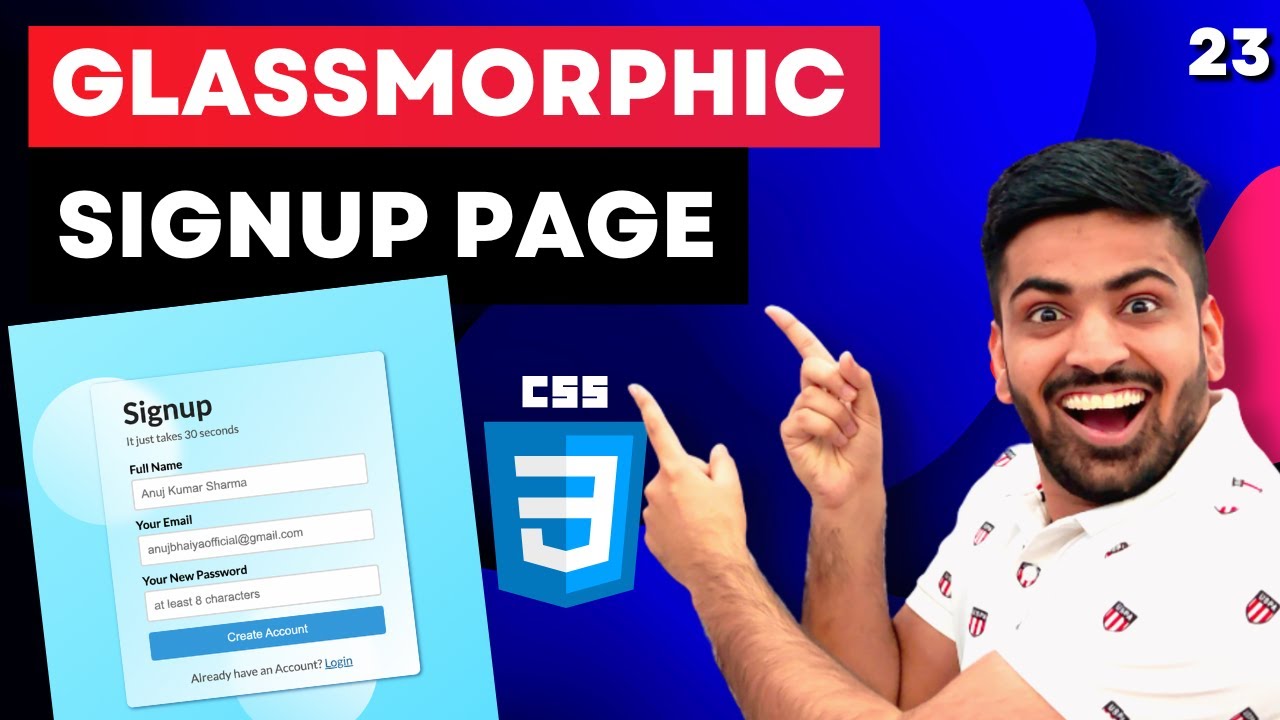
CSS Course | Make a Glassmorphic SignUp Page using Basic CSS | Mini Project | Web Development 23

#1 Apa itu JavaScript?

How To Make Form (Multi-Step) Using HTML CSS & JS | Create Form With HTML & CSS
5.0 / 5 (0 votes)
