Azure DevOps Boards for Project Managers / Analyst (VSTS/ TFS) for beginners - Step by Step.
Summary
TLDRThis tutorial offers a comprehensive guide to Azure DevOps project management, covering the creation of epics, features, product backlog items, and tasks. It also delves into team creation, member addition, and setting up release and sprint cycles for a scrum project. Additional topics include work item querying, chart creation, custom dashboards, Excel integration, process template customization, task board utilization, and notification settings. The video emphasizes Azure DevOps as a versatile tool for project management, source control, and build and deployment, with a focus on the project management aspect.
Takeaways
- 📋 Azure DevOps is a project management tool that helps organize epics, features, and tasks for software projects.
- 🔄 You can create and manage teams in Azure DevOps, invite members, and assign roles like admins, contributors, or stakeholders.
- 📊 Learn how to set up releases and sprints in a Scrum project, with a release covering multiple sprints and a sprint lasting around two weeks.
- 🔎 Azure DevOps allows you to query work items, create custom charts, and build dashboards for better project visualization.
- 📂 You can customize your project’s workflow by adding features like Excel integration, task board customization, and notifications.
- 🚀 Azure DevOps serves as a multi-functional tool, offering project management, source control, and deployment solutions.
- 👥 Users can create new projects, decide between public or private settings, and configure them using templates like Scrum.
- ⚙️ Admins can control access permissions, assign different levels of authority, and organize team structures with areas and iterations.
- 🗂 Epics, features, and user stories are hierarchical; epics are long-term goals, features span multiple sprints, and user stories are short tasks completed within one sprint.
- 📅 Azure DevOps lets you configure iterations (sprints), manage workspaces, and customize timelines for different releases.
Q & A
What are the three main components needed for any software project according to the tutorial?
-The three main components needed for any software project are a project management tool, a source control or version control tool, and a build and deployment tool.
What does Azure DevOps offer as a solution for managing software projects?
-Azure DevOps is a three-in-one tool that can handle project management, source control, and build and deployment, making it a comprehensive solution for managing software projects.
How can someone get started with Azure DevOps?
-To get started with Azure DevOps, one needs to create a Microsoft account and then sign up for a free trial version of Azure DevOps.
What is the difference between a public and a private project in Azure DevOps?
-A public project in Azure DevOps can be accessed by anyone, while a private project is accessible only to those who have been invited.
How can you invite members to a project in Azure DevOps?
-You can invite members to a project in Azure DevOps by clicking on the 'invite' option and entering the email addresses of the people you want to add.
What is the purpose of creating teams and assigning different roles in Azure DevOps?
-Creating teams and assigning roles in Azure DevOps allows for organized collaboration and access control, ensuring that team members have the appropriate permissions to perform their tasks.
Why is it important to set up release and sprint cycles in a scrum project?
-Setting up release and sprint cycles in a scrum project helps in planning, tracking progress, and delivering software in a time-bound and iterative manner.
What is the difference between an epic, a feature, a user story, and a task in the context of Azure DevOps?
-An epic is a large requirement that takes multiple releases to complete, a feature is a requirement that takes multiple sprints within one release, a user story is a requirement that can be completed within one sprint, and a task is a small piece of work that usually takes a day or two to complete.
How do you create an epic in Azure DevOps?
-To create an epic in Azure DevOps, you go to the 'boards' section, click on 'work items', select 'new work item', and then choose 'epic'. You then provide a title, optional acronym, assign an owner, and add description and acceptance criteria.
What is the significance of using an acronym for an epic in Azure DevOps?
-Using an acronym for an epic in Azure DevOps makes searching for related work items easier, as it allows you to quickly filter and identify all items associated with that epic.
Outlines

Dieser Bereich ist nur für Premium-Benutzer verfügbar. Bitte führen Sie ein Upgrade durch, um auf diesen Abschnitt zuzugreifen.
Upgrade durchführenMindmap

Dieser Bereich ist nur für Premium-Benutzer verfügbar. Bitte führen Sie ein Upgrade durch, um auf diesen Abschnitt zuzugreifen.
Upgrade durchführenKeywords

Dieser Bereich ist nur für Premium-Benutzer verfügbar. Bitte führen Sie ein Upgrade durch, um auf diesen Abschnitt zuzugreifen.
Upgrade durchführenHighlights

Dieser Bereich ist nur für Premium-Benutzer verfügbar. Bitte führen Sie ein Upgrade durch, um auf diesen Abschnitt zuzugreifen.
Upgrade durchführenTranscripts

Dieser Bereich ist nur für Premium-Benutzer verfügbar. Bitte führen Sie ein Upgrade durch, um auf diesen Abschnitt zuzugreifen.
Upgrade durchführenWeitere ähnliche Videos ansehen
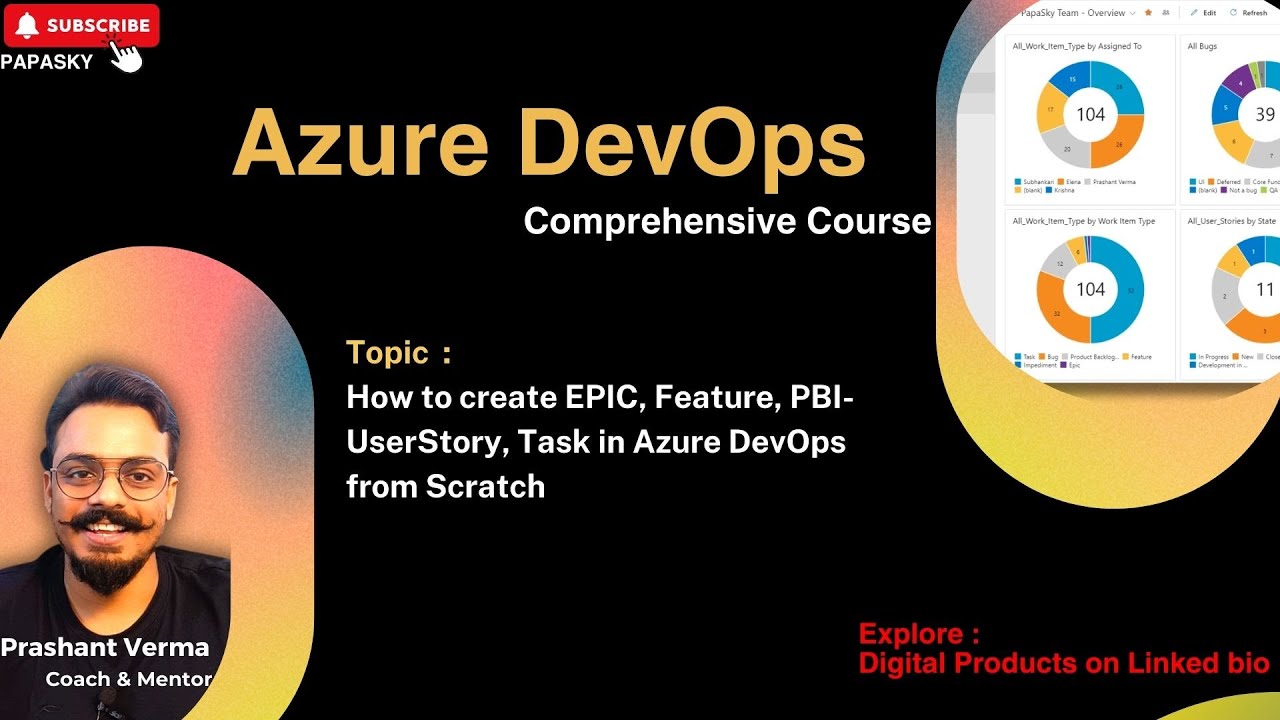
Azure DevOps | How to create EPIC , Feature , PBI (Userstory) , Task in ADO

MUST-KNOW Jira features for Scrum Masters

Scrum Explained Under 20 Mins | What Is Scrum? | Scrum Master Training Tutorial | Simplilearn

What is the Product Backlog in Scrum? | Agility and agile topics explained by Sohrab Salimi
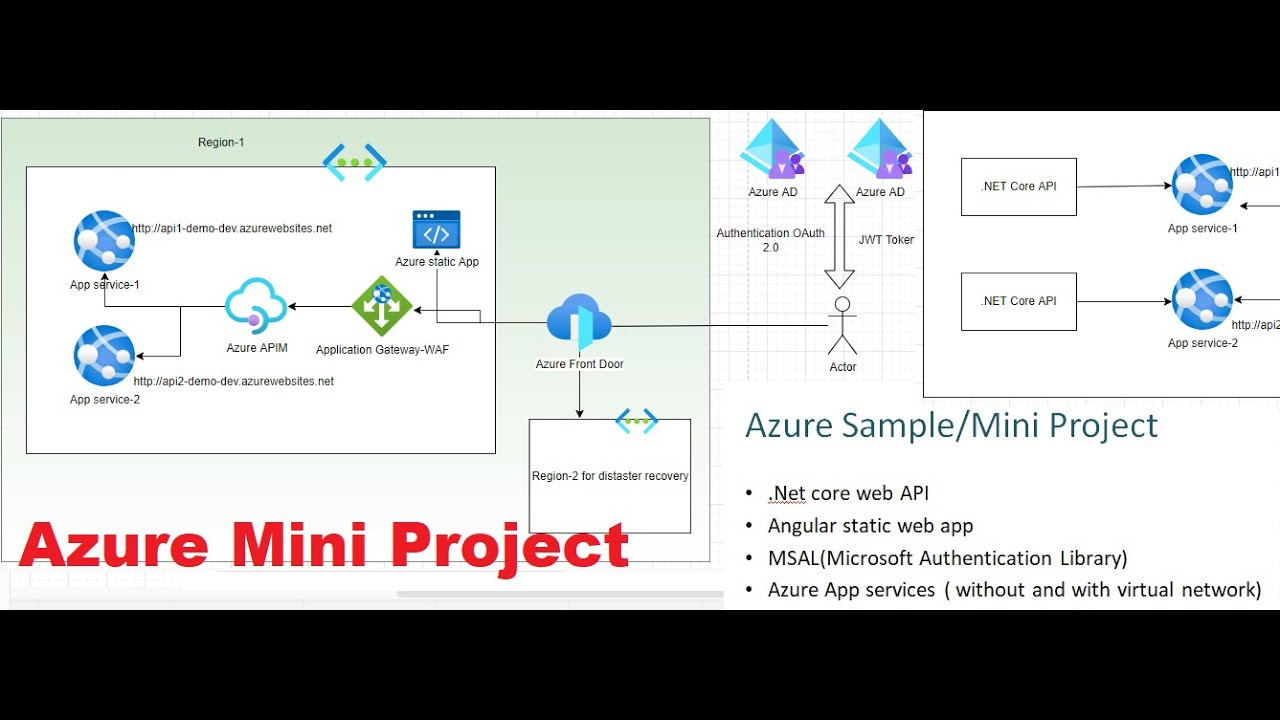
Azure Mini / Sample Project | Development of Azure Project with hands-on experience. Learn in lab.

Jira Tutorial for Beginners | Jira Tool | Jira Training | Edureka
5.0 / 5 (0 votes)
