Azure DevOps | How to create EPIC , Feature , PBI (Userstory) , Task in ADO
Summary
TLDRIn this video, the presenter guides viewers through creating a product backlog item (PBI) in Azure DevOps (ADO), detailing the steps for setting up Epics, Features, and User Stories. Key elements include defining acceptance criteria, assigning responsibilities, and estimating effort using story points. The video emphasizes the importance of detailed descriptions and clear acceptance criteria to ensure effective development and project management. Viewers will learn how to navigate ADO to effectively structure their backlog, prioritize tasks, and collaborate with their teams for successful sprint planning.
Takeaways
- 😀 The video focuses on creating a product backlog item (PBI) in Azure DevOps, including epics, features, and tasks.
- 😀 It's essential to start by creating an epic in the backlog, providing a meaningful name and detailed description.
- 😀 Acceptance criteria should always be included in epics and user stories to clarify expected outcomes and avoid confusion.
- 😀 Assign the epic to a product owner and set the correct state (e.g., 'New' or 'In Progress') based on its status.
- 😀 The iteration path should reflect the sprint timelines, considering that epics often span multiple sprints.
- 😀 Features can be directly created from the epic view, ensuring they align with the epic's goals and objectives.
- 😀 User stories should follow a structured format, emphasizing the role, action, and benefit to ensure clarity.
- 😀 It’s crucial to assign user stories to developers who will work on them, reflecting their ownership and responsibility.
- 😀 Acceptance criteria for user stories help developers understand what is expected and guide the implementation process.
- 😀 Subtasks can be created under user stories to manage contributions from different team members effectively.
Q & A
What is the purpose of the video?
-The video explains how to create a product backlog item, including epics, features, and user stories in Azure DevOps (ADO).
What should you do before creating an epic in Azure DevOps?
-It's recommended to refer to the previous video that discusses how to create a project in Azure DevOps from scratch.
How do you create an epic in ADO?
-You need to navigate to the board settings, click on the backlog, select 'New Work Item,' and then input a meaningful name and description for the epic.
What is the importance of acceptance criteria when creating an epic?
-Acceptance criteria are crucial as they define the expected outcomes and help avoid chaos in project management by ensuring all requirements are clear.
What fields are essential to fill out when creating an epic?
-Important fields include the epic name, description, acceptance criteria, assigned product owner, state (e.g., new or in progress), iteration path, start date, target date, priority, effort (story points), and business value.
How can you add features under an epic?
-You can create a feature directly from the epic by clicking the plus symbol next to the feature section and filling in the required details, including a description and acceptance criteria.
What format should be used for user stories?
-User stories should follow the format: 'As a [role], I want [feature/action] so that [benefit/value].'
How can you make acceptance criteria mandatory in user stories?
-You can customize the user story fields in ADO to make the acceptance criteria a required field, preventing the user story from being saved without it.
What are the steps to create a subtask under a user story?
-To create a subtask, click the plus option next to the user story, enter the subtask details, assign a developer, and fill in any relevant fields such as effort estimates and risks.
Why is it important to assign user stories to developers?
-Assigning user stories to specific developers helps clarify responsibilities and track progress during the development process.
Outlines

This section is available to paid users only. Please upgrade to access this part.
Upgrade NowMindmap

This section is available to paid users only. Please upgrade to access this part.
Upgrade NowKeywords

This section is available to paid users only. Please upgrade to access this part.
Upgrade NowHighlights

This section is available to paid users only. Please upgrade to access this part.
Upgrade NowTranscripts

This section is available to paid users only. Please upgrade to access this part.
Upgrade NowBrowse More Related Video
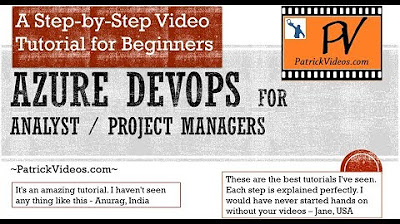
Azure DevOps Boards for Project Managers / Analyst (VSTS/ TFS) for beginners - Step by Step.
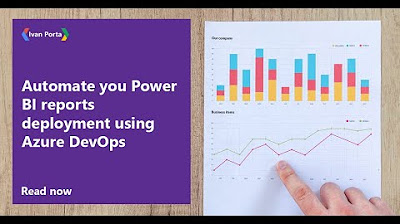
Automate you Power BI reports deployment using Azure DevOps
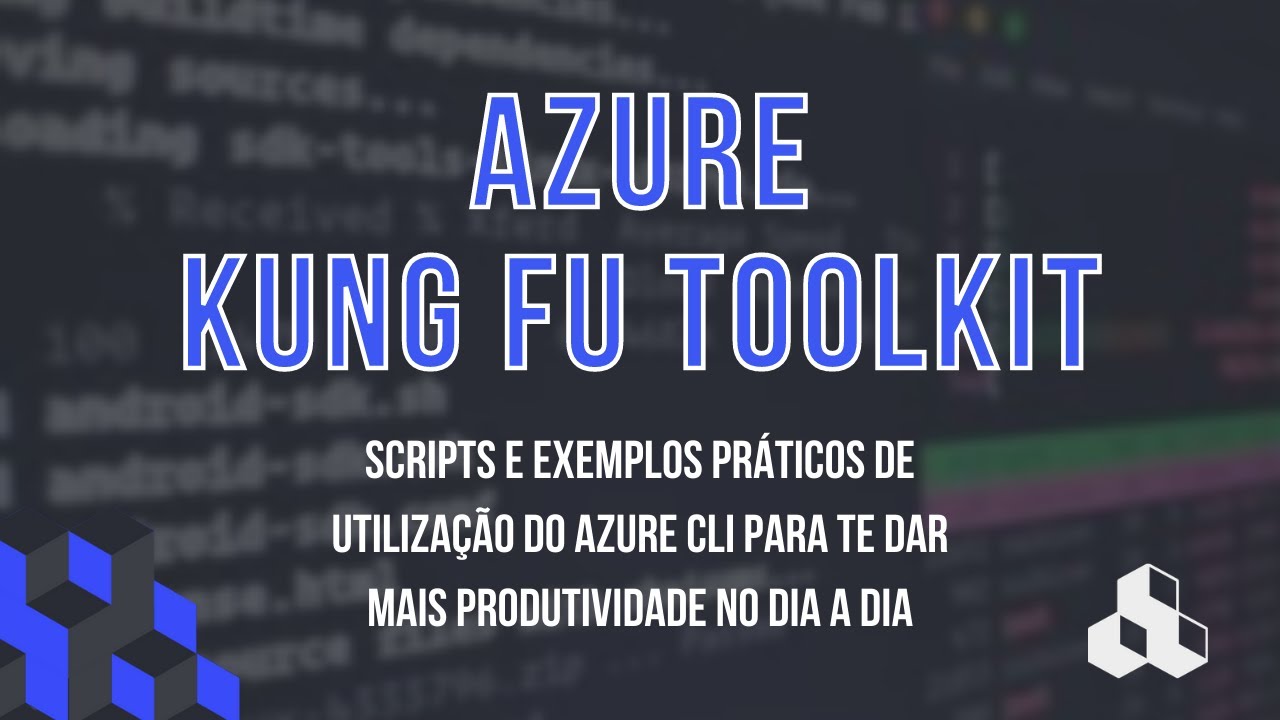
DICAS E TRUQUES #22 - CONHECENDO O PROJETO AZ KUNG FU TOOLKIT

Aplikasi Kasir Part 1 - Membuat Database

JAVA NETBEANS MEMBUAT PROJEK APLIKASI KASIR | PART I
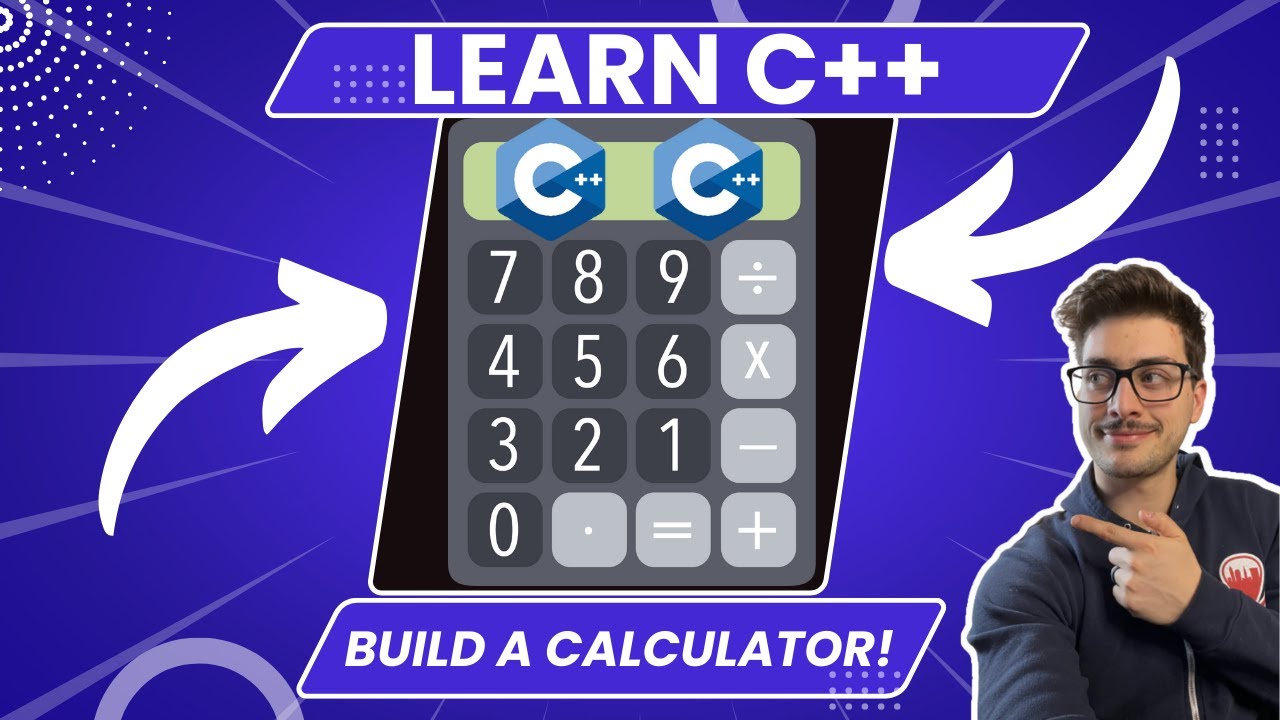
How to Program A Calculator in C++! (Great C++ Microsoft Visual Studio Beginner Project)
5.0 / 5 (0 votes)