DESENVOLVENDO MEU PRIMEIRO SITE COM HTML | 4#
Summary
TLDRIn this video, the creator shares their journey of developing their first website, explaining the basics of how websites work using HTML and CSS. They emphasize the simplicity of learning HTML, which is a markup language for structuring website content, and how it can be written in a simple text editor. The video also touches on the importance of tags for conveying information to browsers and the role of CSS for styling. The creator credits a free online course by Gustavo Guanabara for their understanding and encourages viewers to explore HTML and CSS, hinting at the need for programming languages for more complex web development.
Takeaways
- 🌐 The creator developed their first website and learned the basics of how websites work, including HTML and CSS.
- 📝 HTML is a markup language used to structure the content of a website, defining elements like titles, paragraphs, and images.
- 💡 The creator realized that creating a webpage is simpler than they initially thought, and it can be done with just a text editor by saving files with an .html extension.
- 🔖 Tags in HTML are used to convey information to the browser without making it visible to the user, such as the docType tag specifying the HTML version.
- 📚 The creator recommends Gustavo Guanabara's free HTML and CSS courses on YouTube for beginners, which are instrumental in learning web development.
- 🎨 CSS is a styling language used to manipulate the visual aspects of a webpage, such as colors, fonts, and sizes, and is distinct from HTML.
- 🛠 The creator suggests using an editor like Visual Studio Code, which facilitates coding and provides auto-completion and color-coding features.
- 👨💻 The script highlights the importance of understanding the difference between HTML/CSS, which are not programming languages but markup and styling languages, and actual programming languages like JavaScript.
- 🔍 The creator reminisces about their childhood curiosity in inspecting and editing HTML, which is a useful skill for web development.
- 🔗 HTML and CSS are foundational, but for more complex web pages, programming languages like JavaScript are necessary for interactivity and data management.
- 🎓 The creator is currently learning CSS and plans to explore more advanced web development in future videos, including JavaScript.
Q & A
What did the speaker develop and what basic understanding did they gain?
-The speaker developed their first website and gained a basic understanding of how all websites work, learning about HTML and CSS.
What does HTML stand for and what is its primary function?
-HTML stands for HyperText Markup Language, and its primary function is to structure the content of a website, defining elements like titles, paragraphs, and images.
What is the first step in creating a simple HTML page according to the speaker?
-The first step is to write 'Hello World' in a text editor and save the file with an .html extension instead of .txt, which will then be read by a web browser.
What is a tag in HTML and why are they important?
-A tag in HTML is a way to pass information to the browser without making it visible to the user. They are important for structuring and formatting the content of a webpage.
What does the 'DOCTYPE' tag signify in an HTML document?
-The 'DOCTYPE' tag signifies the version of HTML being used, which in the speaker's case is the most recent version.
What is the difference between the 'head' and 'body' tags in HTML?
-The 'head' tag contains metadata about the page, such as the title, while the 'body' tag contains the content that is displayed on the webpage.
How did the speaker enhance their website's visual appeal?
-The speaker enhanced their website's visual appeal by learning and using CSS, which is a language for styling the visual aspects of a webpage.
What is CSS and how does it relate to HTML?
-CSS stands for Cascading Style Sheets and it is used to style and layout the presentation of a document written in HTML. It deals with the visual aspects of web design.
Why did the speaker switch from using Notepad to Visual Studio Code?
-The speaker switched to Visual Studio Code because it is a code editor that facilitates editing and visualizing code with features like color coding and automatic HTML tag suggestions.
What is the main difference between HTML/CSS and programming languages like JavaScript?
-HTML and CSS are not programming languages but rather markup and styling languages, respectively. They do not have the capabilities for calculations, functions, loops, or data storage, which are features found in programming languages like JavaScript.
What did the speaker learn from watching their friends develop a podcast website?
-The speaker learned about more advanced website development by observing their friends create a simple frontend podcast website, which involved understanding the structure and functionality beyond basic HTML and CSS.
What is the speaker's current focus in their learning journey?
-The speaker is currently focusing on learning CSS, with plans to explore more complex programming languages like JavaScript in the future.
Outlines

Dieser Bereich ist nur für Premium-Benutzer verfügbar. Bitte führen Sie ein Upgrade durch, um auf diesen Abschnitt zuzugreifen.
Upgrade durchführenMindmap

Dieser Bereich ist nur für Premium-Benutzer verfügbar. Bitte führen Sie ein Upgrade durch, um auf diesen Abschnitt zuzugreifen.
Upgrade durchführenKeywords

Dieser Bereich ist nur für Premium-Benutzer verfügbar. Bitte führen Sie ein Upgrade durch, um auf diesen Abschnitt zuzugreifen.
Upgrade durchführenHighlights

Dieser Bereich ist nur für Premium-Benutzer verfügbar. Bitte führen Sie ein Upgrade durch, um auf diesen Abschnitt zuzugreifen.
Upgrade durchführenTranscripts

Dieser Bereich ist nur für Premium-Benutzer verfügbar. Bitte führen Sie ein Upgrade durch, um auf diesen Abschnitt zuzugreifen.
Upgrade durchführenWeitere ähnliche Videos ansehen

Web Development: The birth of a New 10x Developer (maybe)

Basic Structure of an HTML Website | Sigma Web Development Course - Tutorial #3
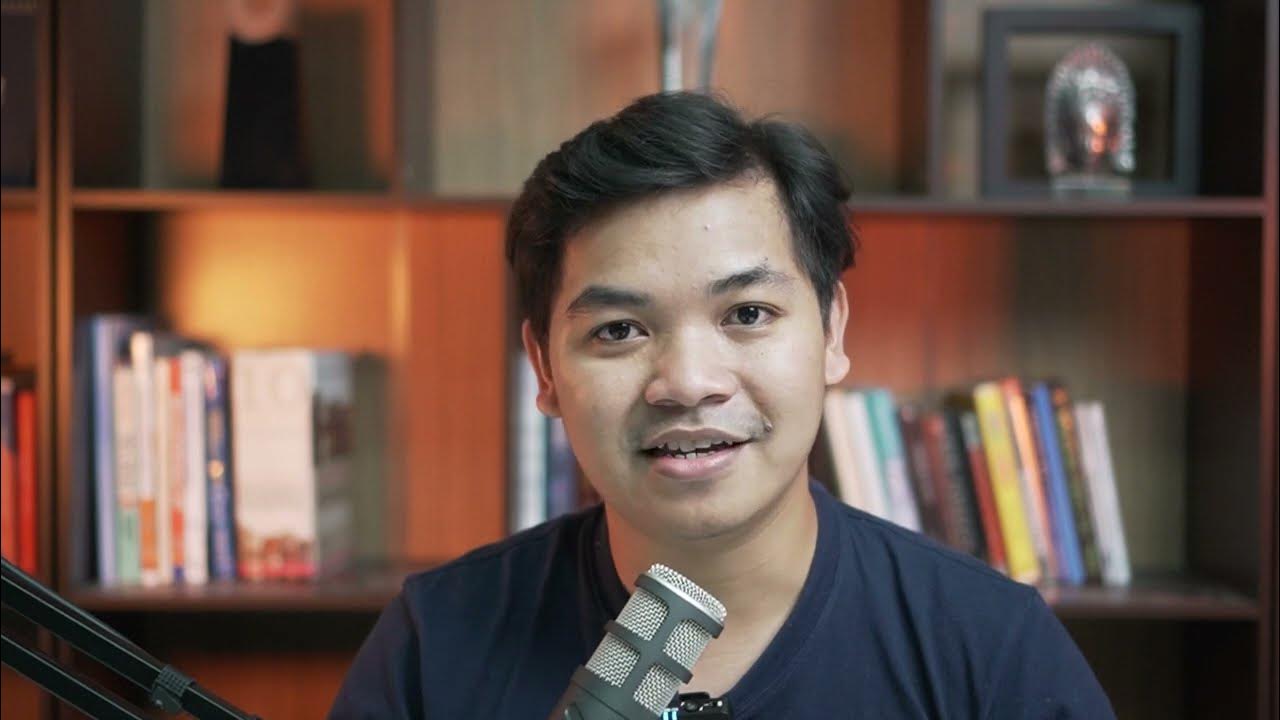
Video Tutorial 1 Front End - Belajar Dasar Pemrograman Web

CSS website layout in 9 minutes! 🗺️

Introduction to Web Technologies | Web Technologies - EmiratesSkills

coding my first website from scratch (using only html/css!)
5.0 / 5 (0 votes)
